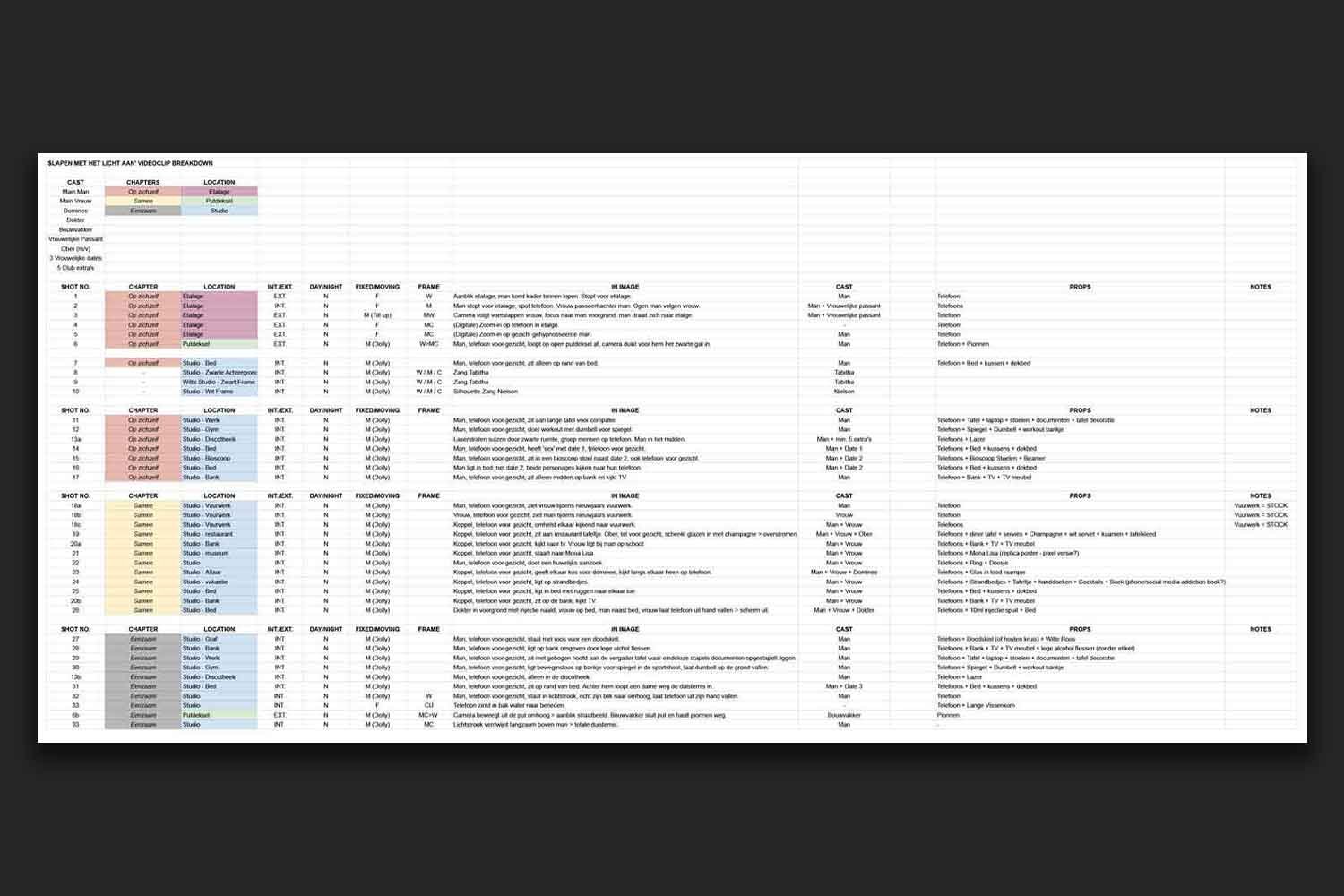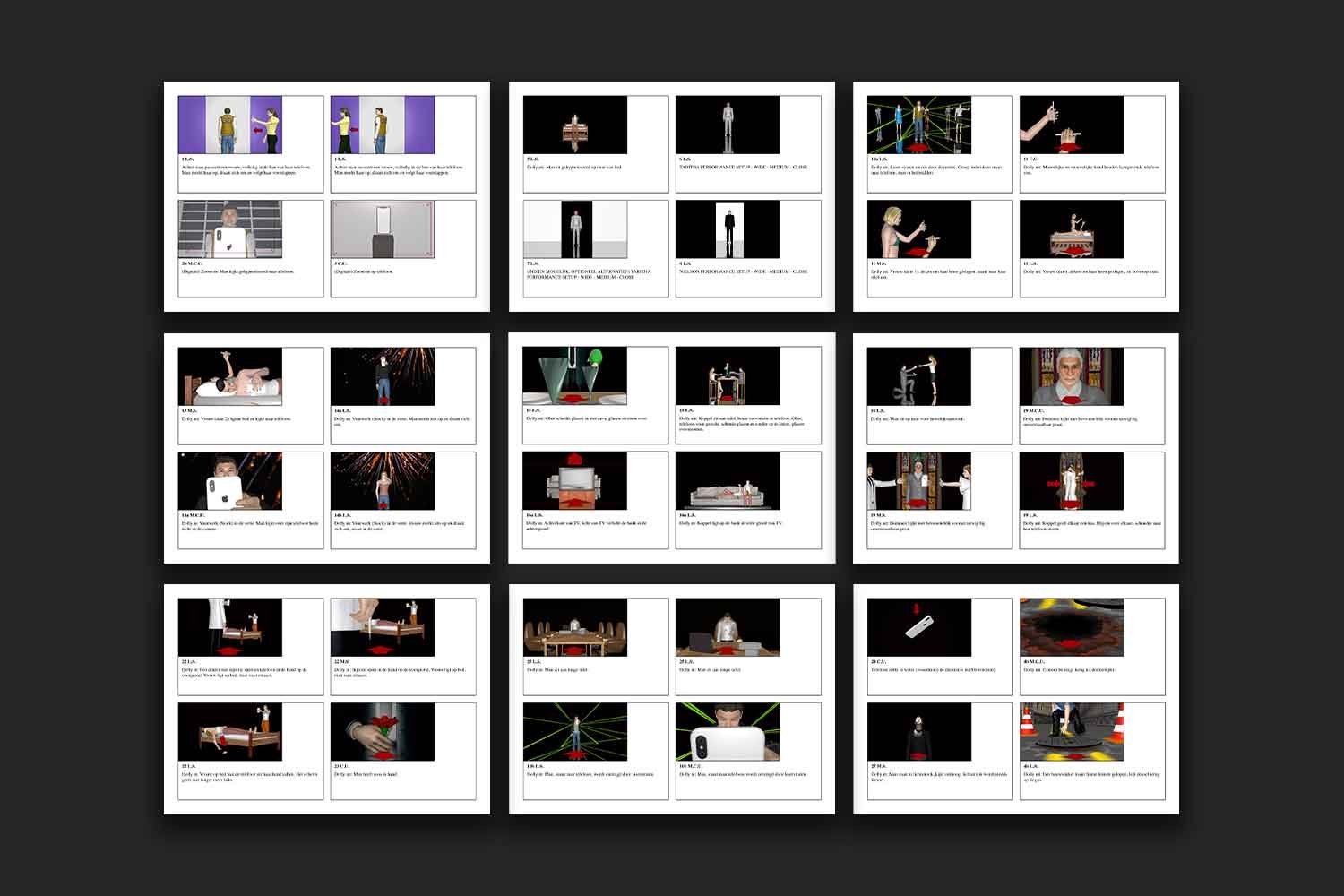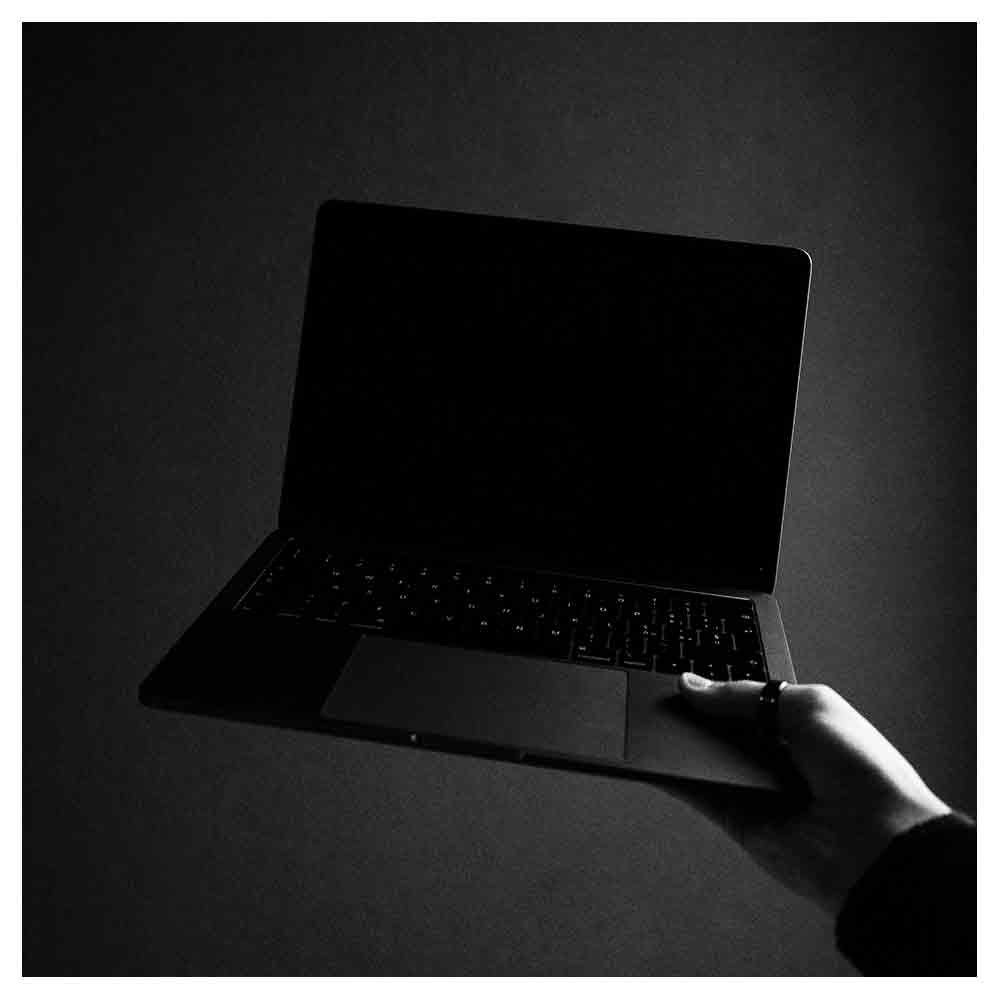How To Make A Music Video? A Step-By-Step Breakdown For Aspiring Directors
“How to make a music video,” a question I asked myself many times at the start of my music video career but couldn’t find the answer.
After directing and producing several music videos, I thought it would be nice to share some of my own music video knowledge and experience with the rest of the world so others don’t have to wander around with the same question without finding the answers.
In this article, I want to explain how to make a music video via an entire music video production breakdown of a music video I directed for Dutch pop artists Nielson and Tabitha—a project inspired by the Disney film ‘Alice in Wonderland,’ and our fascination with mobile phones.
Enjoy the ride!
Table of contents:
How To Make A Music Video Step 1 — The music video client brief
First, I must acknowledge that the competition in the music video genre is wild. That’s because there are more suppliers than music video opportunities.
Artists and record labels can choose who they want to work with and have the luxury of asking dozens of music video directors to pitch for their projects.
These project pitches usually start with a client brief (an email or phone call) from the artist, manager, or music label. A client brief can best be described as a set of guidelines they want you, the filmmaker, to consider in deciding whether or not you want to pitch for the music video project.
The brief can include concepts, budgets, deadlines, special creative requests, or other productional guidelines.
Different brief, a different approach
In my experience, music video client briefs usually come in three different forms:
The artist or the music label knows precisely what they want and are looking for someone to bring their idea to life visually.
They have a few rough ideas and are looking for someone to guide them through the fog of ideas.
The artist or the music label has no idea what the music video should be and leave it up to the music video director to develop an idea from scratch.
I’m not a big fan of the first option because, in many cases, you’re just facilitating work the client doesn’t want to do or can’t do for the cheapest fee.
The other two options are more creatively (or financially) fulfilling, and the music video for Nielson and Tabitha was one of those opportunities!
A Sony music video opportunity
For most music video opportunities, you have to hunt down the music labels and let them know you want to join project pitches. For this particular music video project, I received an email from the content manager of Sony Music Entertainment in Amsterdam.
She had received my portfolio via one of her connections and was wondering if I would be interested in joining the music video pitch.
She told me they were planning a new profile campaign for Dutch singer-songwriter Nielson and were looking for partners to bring two music video projects to life.
One of the two songs called “Slapen Met Het Licht Aan” (translated: Sleeping With The Lights On), about human connections and what happens if we stop talking to each other, stood out for me.
I liked the catchy melody of the track and thought it would be an exciting opportunity to work for the music label Sony. So, I quickly told the content manager I was interested in pitching for one of the songs and asked her to send me the project details.
A carte blanche opportunity
The music video brief for this project was short and concise. The music video had to be filmed on a particular date due to the availability of the artists, and the final video had to be released three weeks after the production.
Regarding the content, I had a carte blanche. Still, my music video treatment (more on that in a bit) had to be delivered as soon as possible so the people at Sony could decide who to award the opportunity to.
The music video making-of.
How To Make A Music Video Step 2 — The music video treatment
After a music video brief lands on your desk, the next step is pitching your creative ideas to your prospect via a music video treatment (often referred to as a director’s treatment).
A music video treatment is an image-packed digital pitch document that helps to give your prospect a better understanding of what they will get in exchange for their production budget if they decide to work with you.
The music video treatment also functions as a mood board of all the elements combined to represent the video quality a client can expect from the finished product.
The music video concept
The music video concept you outline in your treatment can be as simple as a visual representation of the song's lyrics or a more abstract idea that captures the song's feeling.
Essentially, it all depends on what the prospect is looking for and what they want to achieve with the music video.
For a carte blanche music video opportunity, I usually look at the song's lyrics or symbolic meaning to discover the message behind the project and try to elevate that in the music video treatment.
For this specific music video project, I was triggered by the song's name, 'Sleeping With The Lights On.'
For me, it symbolized how we live in a time when capturing moments has become more important than experiencing them.
I saw the song’s title as a metaphor for how we connect with our phones and seem to submerge in a parallel universe in which profound conversations, friendships, and healthy relationships don't seem to exist anymore.
In my music video treatment for this project, I described a story about disrupted human behavior in today's society via different chapters like casting, cinematography, story, and art direction.
A few pages of my original music video treatment for this project.
How To Make A Music Video Step 3 — The music video pre-production process
After I submitted my music video treatment, I received a message from the people at Sony that everybody liked my idea very much! Shortly after, I was awarded the music video opportunity, and the production train took off.
The music video production
At the beginning of my music video career, I mainly worked as a one-man band. As projects grew bigger with bigger budgets and more responsibility, I started outsourcing the work as much as possible to keep the creative overview as the music video director.
To help with all the productional logistics of this music video production, I asked the film production company New Amsterdam to jump on board.
Artists, managers, record label folks, my production team, and I all gathered at the Sony Music headquarters in the Adam Tower in Amsterdam, where we walked through the project from start to finish and aligned the expectations.
Story Breakdown
While the producers started scouting locations and the film crew members, I broke down the story into separate chapters and made a shot list in Apple's Numbers software.
I do this for every music video because a shot list helps me better understand the project's scope and how to turn my ideas into a manageable operation with the film crew.
For this project, I divided the story into three chapters: the beginning would represent searching for love, the middle would be in love, and the final chapter would represent loneliness. You can download my music video breakdown for this project here for FREE.
Tip! If you want to do the same, use pastel colors to fill the cells of your shot list Excel sheets to separate the different scenes and chapters.
Storyboarding the music video
After creating the shot list, I started storyboarding the entire video. I like to storyboard every production I direct because it helps me clearly explain the shots and movements I have in mind, discover potential story holes, and use them as a foundation for the edit.
In my experience, a proper storyboard also helps all the other film departments understand what is needed to bring the images to life.
Because my drawing skills are on the same level as a six-year-old, I used an Emmy-award-winning software package called FrameForge to help me create my storyboard.
If you want to see the final result, you can download the final storyboard for filming this music video here for FREE.
Scene Breakdown
Next, I made scene breakdown overviews of the more complex scenes using Shot Designer software. This is a ridiculously simple-to-use software package that only costs $19.99.
I also do this process for most of the music video projects I direct. In my experience, these overviews are a super helpful tool for communicating with the cinematographer.
Communicating with the crew
While doing all this pre-production work, the producers introduced me to the crew members jumping on board with whom I could share my progress.
Combined with my music video treatment, storyboard, breakdown, and set overviews, it was very easy to communicate my vision for the project.
How To Make A Music Video Step 4 — The music video production
For the production of this music video, we decided to split this film shoot into two consecutive days of filming. The first day would be with the artists, and the second would be filming all the different settings with the cast members.
For music videos where the artist’s performance is necessary, I always prefer to start shooting with the artist’s performance on the first day.
If something goes wrong on the following days of filming, I can always cut a music video together solely using the artists' performance shots.
To create some difference between the two artists’ performances, I thought it would be cool to create a yin-yang-inspired effect.
It meant that we dressed one artist in black clothing against a white background representing the phone's white light and dressed the other person in white while performing in front of a black background (my idea sketches below).
The first day of filming
The first day of filming this music video occurred at a film studio close to Amsterdam.
My idea was to extend the black-and-white background in the editing software by scaling the original footage. I had previously used this simple in-camera visual effects trick in my Bible-inspired fashion film Genesis.
Because we planned to extend the film sets in post-production, we had to keep the camera movement simple. As a bonus, we didn't need much space and could rent the smallest film studio, saving us money.
In this studio space, we built a four-by-four-meter water basin with a wooden frame and a black waterproof canvas to create the water reflection and used a white acrylic plate as a background.
A U2-inspired performance
We used a big speaker to play the music track on set and equipped the video camera with an external microphone to ensure we could sync the audio track in the video editing software.
We started filming Nielson's live performance because his performance required additional set building and lighting. Next, we filmed both artists in the same setup, and finally, we shot everything with Tabitha, as her setup only needed a black background.
Because the song's premise was about human connections and what happens if we stop talking to each other, I thought it would be great if the artists would never connect while performing.
Inspired by photographer Anton Corbijn's U2 album covers, I positioned the artists differently in front of the black and white background.
The second day of filming
On the second day of the video shoot, we had to film all the staged settings with the cast members.
Based on my storyboard, the breakdown, and the different settings, I knew I was asking a lot from the crew, so we kept things as simple as possible to work fast. We hired a bigger studio to film a setting while the art direction team could build the next setup out of frame.
Because I had scripted everything well for this studio shoot, we could get very close to the visual references and previsualized shots.
Keeping track of time
To keep an overview of our progress and the timeline during the film shoot, we used a software package called Shotlister on an iPad.
The cool thing about this application is that it allows you to check, swap, customize, and rearrange your shooting schedule on the go. It also has a built-in colored timer option that lets you know whether you’re on time or running over time.
If you want to see the schedule, you can download the original file here for FREE.
How To Make A Music Video Step 5 — The music video post-production
I have edited many music video projects myself. Still, I have experienced that editing is usually much faster if I can get another editor on board and guide the edit in the director’s chair.
Another editor doesn’t have the same emotional connection to the footage and better understands if something needs to go because it doesn’t fit the project.
So, after we wrapped the film shoot, I traveled to Amsterdam for a few days to jump into the edit suite with the film editor to cut all the video footage in Adobe Premiere.
For the icing on the cake, we used some additional stock footage for the opening shot, moon, and fireworks. To bring the whole video to life, the editor added some city sound effects at the beginning of the music video.
Color grading the music video
After a few days of editing, I jumped into the color-grading studio to give the images a nice finishing touch.
To find inspiration for the colors, I brought some photography books for reference. For the black-and-white look of the music video, we drew inspiration from the glowy Hollywood photography works of visual mastermind Vincent Peters. For the colorful scenes, we looked at David LaChapelle's photography books.
After a week of post-production, everybody—clients included—was happy with the final result. Shortly after, the project was released online and received much love from the artists’ fanbase.
Final Thoughts On Making A Music Video
Even though every music video project is different, and the amount of preparation and financial resources can vary, I hope you’ll be able to pull some inspiration and guidance from this step-by-step breakdown.
I believe the more you prepare, the easier it will be to handle the time pressure on set, thrive creatively, and divert from your original plan if shit hits the fan.
If you want to pursue a career in the world of music videos. In that case, I want to let you know that I have written and designed an extensive blog post with 36 tips, tricks, and amazing examples that will teach you how to make your first music video, especially if you’re working with a low budget.
It discusses where you can find free music video locations, free cast members, free film crew, free lighting gear, free video cameras, and everything else needed to bring the music to life visually.
If you’re interested, you can read it here.
Frequently asked questions about making music videos (FAQs)
What are the basic steps to make a music video?
The basic steps to make a music video include:
Writing a music video treatment or concept for the video.
Securing a budget and finding funding.
Scouting locations and casting actors or models.
Filming and capturing footage.
Editing and post-production.
What is a treatment for a music video?
A treatment for a music video is a written document outlining the video's concept or story. It should include details such as the locations, characters, and overall visual style of the video.
How do I find funding for my music video?
There are several ways to find funding for a music video, including:
Asking the artist or record label to provide funding.
Crowdfunding through platforms like Kickstarter or Indiegogo.
Applying for grants or funding from organizations or government bodies.
Sponsorship or brand partnerships.
How much does it cost to make a music video?
The cost of making a music video varies greatly depending on the scale and quality of the project. On the low end, a simple music video can be made with a smartphone and basic equipment for a few hundred dollars.
On the high end, a professional music video with a big budget can cost tens of thousands of dollars.
How do I choose a location for my music video?
Choosing a location for a music video can depend on the concept and story of the video. Some things to consider when choosing a location include the following:
The availability and cost of the location.
The logistics of filming at the location (e.g., permit requirements, access to power, and water).
The visual style and aesthetic of the location.
The proximity to other locations or scenes in the video.
How do I cast actors or models for my music video?
To cast actors or models for a music video, you can do the following:
Audition actors or models through casting calls.
Contact talent agencies or scouting companies.
Look for actors or models through online casting websites.
Reach out to friends or acquaintances who may be interested in being in the video.
How do I edit and produce my music video?
Editing and post-production for a music video can include the following:
Assembling the footage and creating a rough cut.
Adding special effects and visual enhancements.
Adding sound effects and music.
Color grading and color correction.
Finalize the video and export it in the desired format.
How long does it take to make a music video?
The time it takes to make a music video can vary depending on the complexity of the concept, the availability of funding and resources, and the schedules of the talent and crew involved.
Completing a music video can take several weeks to several months.
What equipment do I need for shooting my first music video on a limited budget?
To create a quality music video without breaking the bank, you'll need a decent camera (DSLRs and camcorders are popular, affordable choices), a tripod for stable shots, basic lighting equipment, and a microphone if you're recording live sound.
Affordable editing software like Adobe Premiere Rush or Final Cut Pro can handle post-production needs. Remember, the right tools make a big difference, even on a low budget.
Can I use my smartphone to shoot a music video?
Absolutely! Smartphones these days are equipped with high-quality cameras that can produce stunning video content.
Use a tripod to stabilize your shots, and consider investing in a smartphone gimbal for smoother movement. Apps like Filmic Pro can enhance your phone’s filming capabilities, allowing for better control over focus, exposure, and white balance.
How do I enhance the visual quality of my music video with limited resources?
Focus on camera placement and lighting. Experiment with different angles and perspectives using simple props for innovative shots. Utilize natural light as much as possible to save on artificial lighting costs.
Editing techniques like color grading in post-production can significantly enhance your video’s appeal without needing expensive equipment.
What are some creative ways to use stock footage in my music video?
Incorporate stock video clips to add depth to your story or cover more footage without additional shooting.
You can use these clips as cutaways, establishing shots, or background visuals to enhance your narrative. Sites like Pixabay and Pexels offer free stock footage that can be creatively edited to match your music track’s mood and tempo.
How do I direct non-professional actors in my music video?
Provide clear, simple instructions and work with their strengths. Consider using band members or friends who are invested in your project’s success.
Rehearse thoroughly to ensure they feel comfortable and natural on camera. Capturing multiple takes from various angles will give you more options during the editing phase.
What should I consider when scouting locations on a tight budget?
Look for locations that require minimal travel and no permit fees. Public parks, streets with interesting backdrops, and friends’ properties can serve as effective settings.
Always check lighting conditions and possible noise interference beforehand. Securing a location with visual variety can reduce the need for multiple sites, saving time and money.
How do I use green screens effectively in low-budget music video production?
Green screens allow you to superimpose your subjects onto virtual backgrounds. Ensure uniform lighting on the green screen to avoid shadows that complicate keying out in post-production.
Software like Adobe Premiere and Sony Vegas provides tools to seamlessly integrate green screen footage with other clips.
Can adding subtitles or text overlays enhance my music video?
Yes, subtitles not only make your videos more accessible but also provide a chance to add additional narrative or thematic elements.
Use them to highlight lyrics, emphasize messages, or contribute to the storytelling. Creative typography and animation can turn these text elements into significant visual components of your video.
What are some post-production tips to make my music video more engaging?
During the editing process, focus on matching the rhythm and beats of the music track with the visual elements. Use cuts and transitions creatively to maintain energy and pace.
Adding effects like slow motion or reverse can create interesting visuals. Remember, continuity in the storyline and visual style is key to maintaining viewer engagement.
How do I promote my music video effectively with no extra budget?
Leverage social media platforms and music video websites like YouTube and Vimeo. Engage with your community by sharing behind-the-scenes content and teaser clips.
Utilize the artist’s and any collaborators' networks to amplify your reach. Submitting your video to music blogs and online forums can also increase visibility without cost.
How do I start making a music video on a tight budget?
Begin by planning the shots and scenes you need, then use a smartphone or affordable gear you can borrow. Focus on creativity over high expenses.
What's the best way to scout locations that fit the theme of my song?
Use location scouting apps or websites, and consider public spaces that require minimal or no fees. Ensure the location matches the song's tone and story.
How do I assemble the right crew for shooting music videos?
Start with essential roles: director, sound man, and videographer. Expand your team based on your budget and the specific needs of the project.
What are the key elements in writing a treatment for a music video?
Outline the story, define visual styles, list desired locations, and describe key scenes. Make it engaging and clear for all production members to follow.
How can I incorporate special effects into my music video without a big budget?
Utilize affordable software like Adobe Premiere Pro or After Effects for post-production visual effects. Focus on simple effects that complement rather than distract.
What are some tips for directing non-professional actors in a music video?
Keep instructions simple, use rehearsal time effectively, and shoot multiple takes from various angles to capture the right emotion and movement.
How do I choose the right music and sync it perfectly with video content?
Pick music that enhances the video's emotion and message. Use editing software to meticulously align the beat with visual cuts and transitions.
What’s the best part about making music videos that filmmakers enjoy the most?
The creative process of bringing a vision to life and the joy of seeing the final piece resonate with viewers and fans.
How can I use multiple videos or angles to create a more dynamic music video?
Shoot the same scene from different perspectives and intercut these shots during the editing process to keep the video engaging and lively.
What should I consider when planning the shooting process to ensure it runs smoothly?
Develop a detailed schedule, scout locations in advance, plan for equipment and crew needs, and prepare contingencies for unexpected challenges.
Can social media platforms be used effectively during the promotion stage of a music video?
Absolutely, use platforms like Instagram and YouTube to tease scenes, share behind-the-scenes content, and engage with your audience to build excitement.
What’s the first thing a director should do before they start filming a music video?
Review the treatment with all key stakeholders and lead team members to ensure everyone is aligned with the vision and plan.
How do special effects and sound effects impact the viewer's experience in music videos?
Properly used, they enhance the storytelling, add depth, and emphasize key moments, creating a more immersive experience for viewers.
What considerations should be considered when choosing video content for different market segments?
Understand the audience's preferences, the market trends, and the artist's brand to create content that resonates and engages effectively.
How does the final cut of a music video determine its impact on the audience?
The final edit shapes the story, controls pacing, and highlights the emotional peaks, crucially affecting how viewers feel and respond.