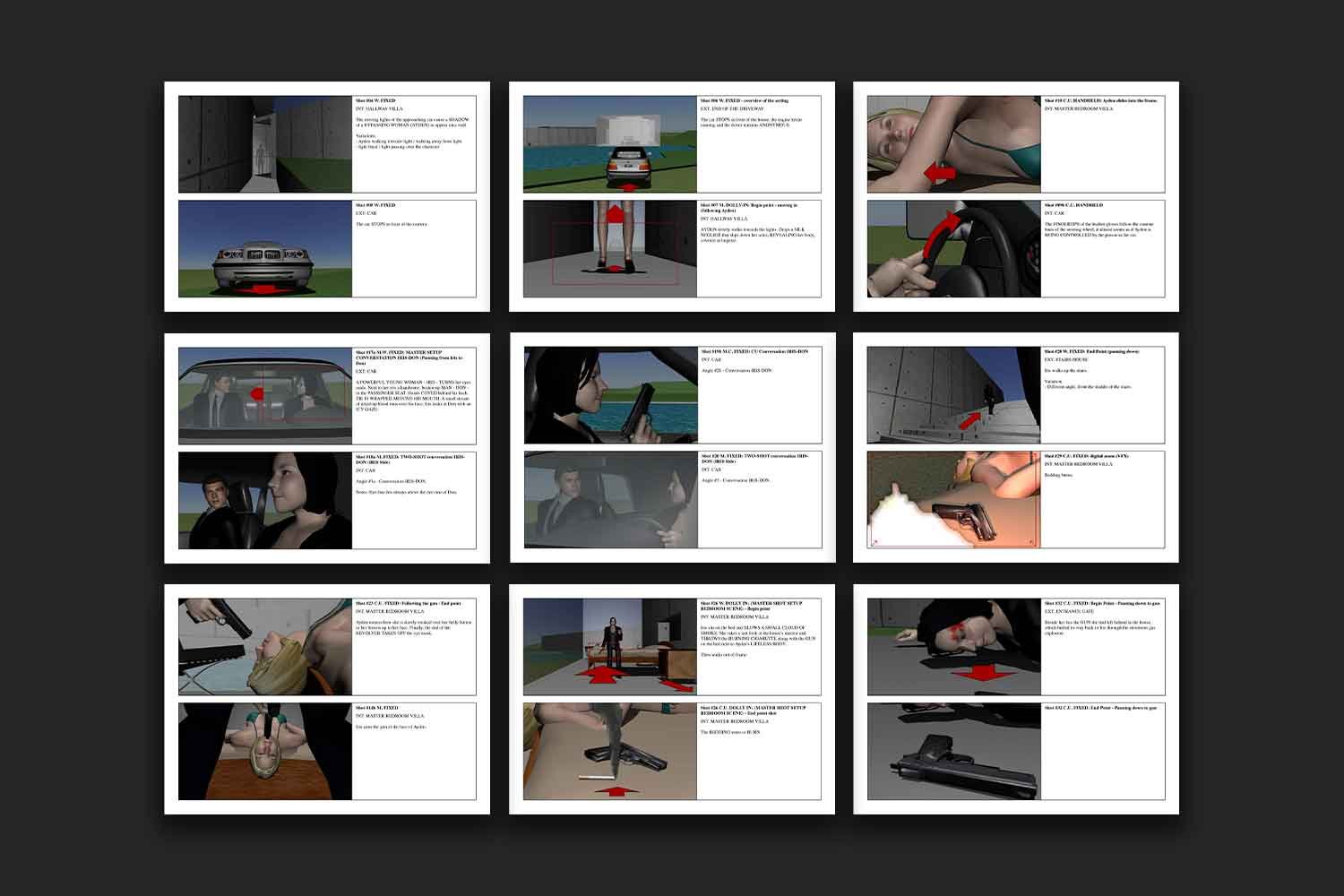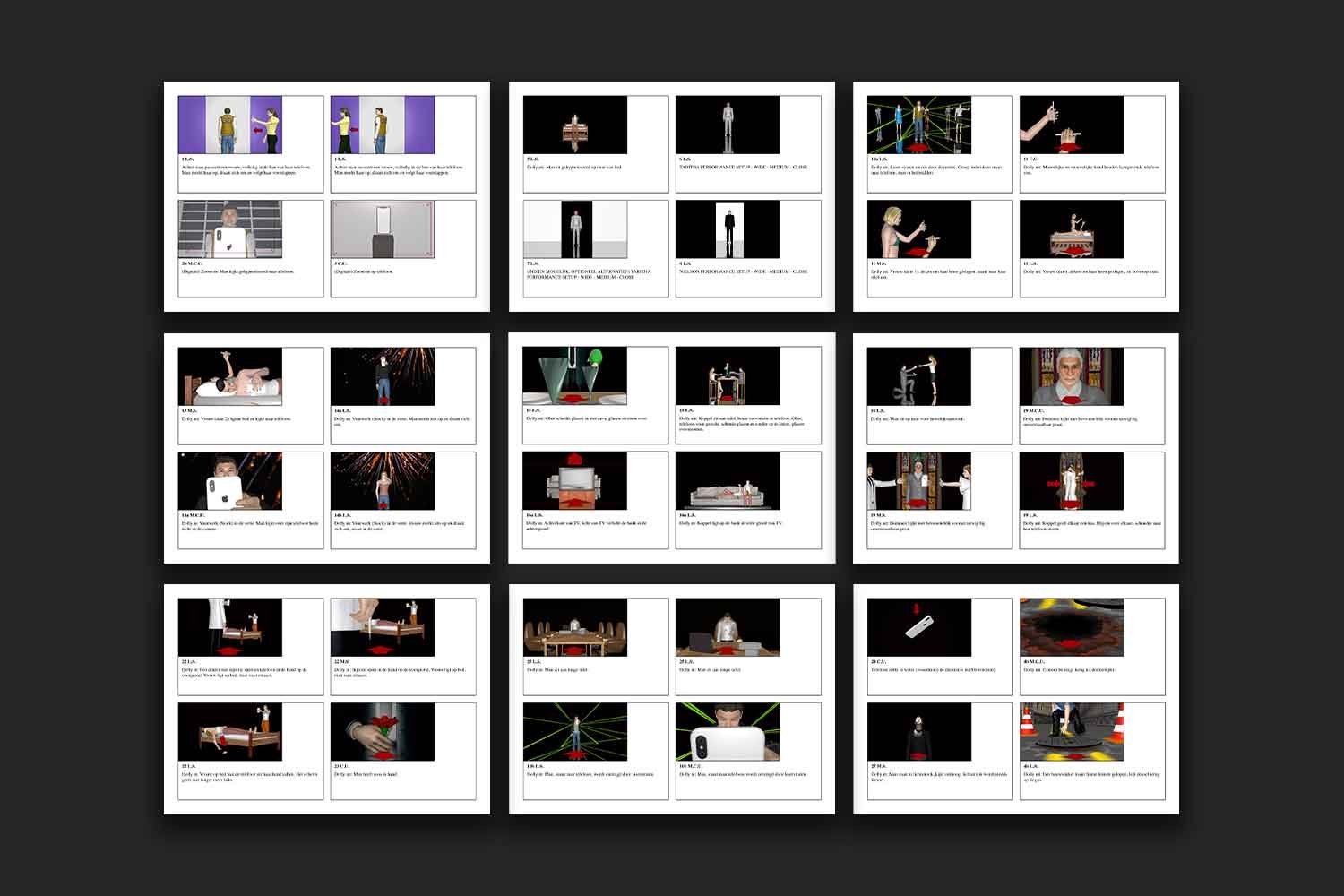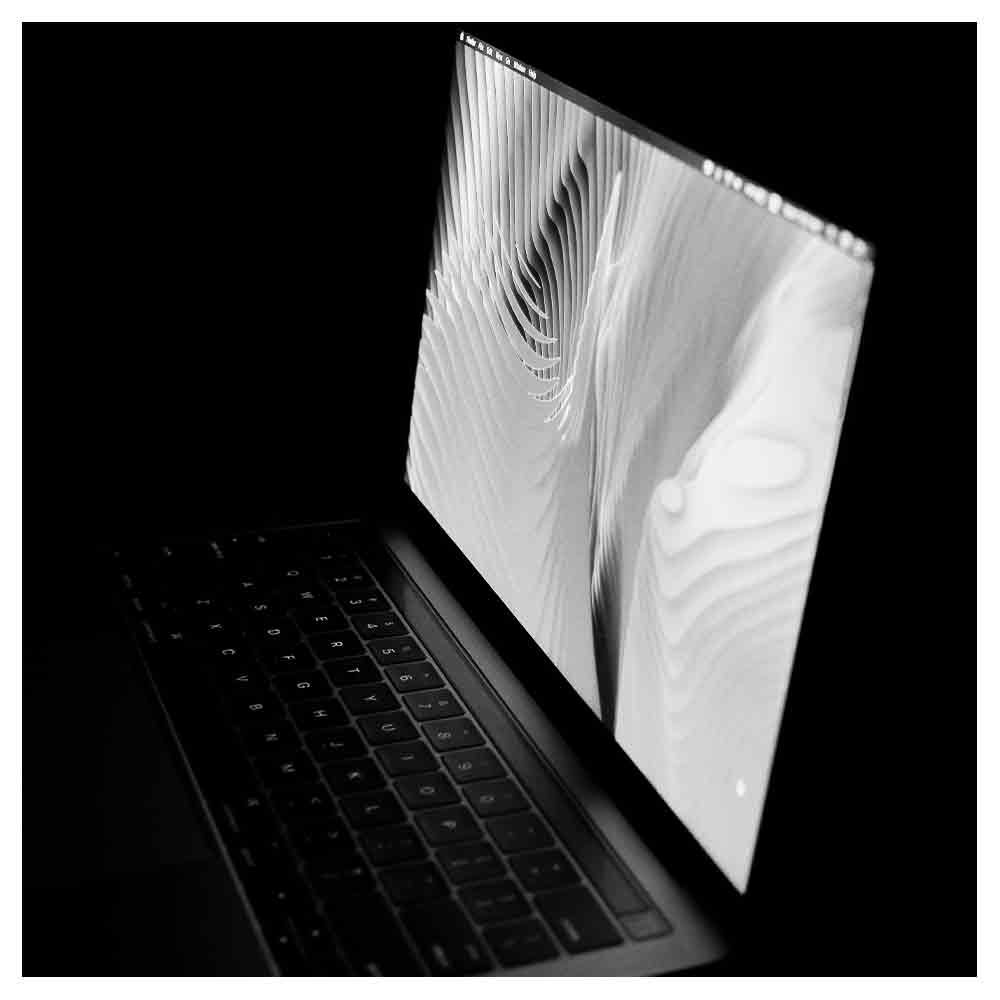How To Create A Storyboard (Without Drawing)
When people think about how to create a storyboard, most think about making dozens of drawings to visualize their project—a daunting task, especially when your graphics look like a 6-year-old made them.
Luckily, you don't have to be a Picasso or a storyboard artist to create a stunning storyboard in today's world!
This blog post will reveal my secrets for creating storyboards that help convey my filmmaker's vision for a project and eventually speed up production without drawing a single frame!
What is a storyboard?
Let's start by answering the question, what is a storyboard? A storyboard is a shot-by-shot pre-visualization of a project.
For a film-related project, a storyboard (or shooting board) provides an overview of all the shots that will be filmed for the project in story order. It is a tool to preview the project before it’s shot.
A finished storyboard looks very much like a comic book. A series of frames guided by sparse words of dialogue and action descriptions form a visual layout of the story events as they will be seen through the camera's lens.
Besides film, there are many other ways in which a storyboard is used. For example, animations, business presentations, architectural studios, or theatre plays. I will focus solely on storyboarding for a film-related project in this article.
Why is a storyboard important?
Some filmmakers hate creating storyboards and don’t understand why you would create a comic book of your own film, while others see the benefits of working with storyboards.
When I started working on commercials, music videos, and short films, the magnitude and time-consuming assumption I had regarding creating storyboards were precisely why I didn’t want to create storyboards.
Plus, my drawing skills were so bad that my images didn’t help me convey my vision in a way that represented the quality I was aiming for.
A storyboard is a time and money-saving tool.
As time passed and my projects evolved, I concluded that storyboards could help you make better films, and they turned into an essential element of all my future productions.
I discovered that it’s not only a helpful tool to pre-visualize the project, but it can also help you discover new camera angles, work out sequence possibilities, and discover potential problems before they actually occur on set!
When I wasn’t using storyboards, the time I was not investing beforehand was causing delays during production.
This resulted in investing extra time and money to solve post-production problems. Something that could have been prevented.
A storyboard helps you explain your vision.
Another benefit of storyboarding is showing your cast and crew exactly what you have in mind when shooting on set or preparing in advance.
Everybody will instantly know the images you aim for, so a solid storyboard speeds up the production.
A storyboard helps to create a call sheet.
As a bonus, you can set all the images in the order you want to shoot them and even include them on the call sheet, so everybody will know what shot types, angles, and staging of the characters are expected for that specific day.
Putting all the shots of my short film project Ius Talionis in shooting order to help make the call sheet.
What to include in a storyboard?
No matter how you create your storyboard, every storyboard should communicate minimal information to make it easy for the crew and cast to understand.
Below are the main features every storyboard should include:
Descriptions
Although you preferably want the images to convey the story by themselves, the so-called 'show, don't tell principle,' you need to add some extra descriptions to help understand what's happening in the specific shots.
Therefore, it's essential to include storyboard descriptions. Here you can briefly describe the character's actions, the movement of the camera, and maybe some of the character's dialogue or narration.
Action arrows
Adding action arrows can emphasize the camera and the character's movements.
Technical details
This includes a shot number, location, camera, day/night, special effects, sound effects, etc. You can include specific information like lens type, camera angle, characters needed for the shot, and optional variation possibilities.
When it comes to translating your vision, nothing is unnecessary. If you need to implement a specific element into your storyboard to help translate your ideas, go for it!
Make sure it's logical, coherent, and easy for other people to understand.
A digital storyboard for a music video.
How to create a storyboard (without drawing)?
When it comes to creating your own storyboard, I have two different techniques I use most.
I always start with writing a shot list in an Excel sheet and then visually create these shots with one of the following two techniques below.
You can also do it the other way or go straight to the storyboarding phase. There is no right or wrong order. Just do what feels good for you.
Create a storyboard with photos.
The first option to create a storyboard without drawing is the simplest and requires no additional technological skills. It only requires extra time during your location scout.
If you have found the potential location of where you want to shoot your next project, take a photo camera or just your phone with you to the location on the day of the location scout. Ensure you have plenty of time at the location, preferably with your cinematographer.
Depending on the size of your cast, find some people to act as a stand-in for the day of the location scout.
If you don’t have the budget, act as a stand-in yourself, or ask a stranger or the location manager/producer/owner to help you. Additionally, you can give them a simple piece of wardrobe that looks similar to the styling you’re aiming for during the shoot.
Next, play around with camera angles, lenses, and positioning your stand-ins to find the best angles for the story you want to convey. Smartphones these days have many camera options to help you discover what works and does not.
Take photos of the shots as you’d like to see them in your final film, and create a digital storyboard.
If time and budget allow, send your images to a storyboard artist and let them turn your pictures into a professional, eye-catching, hand-drawn storyboard.
They can add extra details, action arrows, more people in the background, and other stuff to help explain your storyboard vision.
Make a storyboard with storyboarding software.
The second option is to use digital storyboarding software to create a storyboard. I usually use an Emmy-award-winning software called FrameForge for my digital storyboarding.
FrameForge is a bit of an outdated storyboard software package, but it works better, in my opinion than most of the new storyboard apps. Major studios and streaming platforms like Netflix, HBO, and the BBC also use it.
Via 3D Warehouse you can download digital 3D models and insert them into FrameForge with digital actors and objects.
The advantage of working with software is that you can tweak around as long as you want on a location without having a ticking clock in the background.
You can search for the best aspect ratio and camera angles, shuffle between different lenses and spend as much time storyboarding as you like.
You can enter all the location's dimensions and play around with specific equipment to naturally identify shots you might want, but that isn't feasible in your space with your tools.
In some cases, it will inspire you to find a new and even more compelling shot, encourage you to scout for a different location, or even let you show your producers exactly why they need to give you that bigger film crane or redesign the set to accommodate that money shot.
If you don't want to invest the money in buying this software package, my advice is to stick around with creating a storyboard using your phone or digital camera.
If you still want to draw a storyboard with pen and paper, start with a storyboard template like this one.
A digital storyboard for my short film ‘The Blade.’
Final Thoughts On How To Create A Storyboard
Whether you’re a professional video producer or just getting started, I believe it’s important to know how to storyboard.
While many think storyboarding requires drawing skills, this isn’t the case! Anyone can create a great storyboard with a smartphone, a little creativity, or some additional storyboard software. So don’t be discouraged if you don’t consider yourself an artist!
Give it a try next time you’re planning a project – you may be surprised at just how helpful having a storyboard can be!
Frequently Asked Questions About Storyboarding (FAQs)
What is storyboarding?
Storyboarding is a visual planning tool used in the pre-production phase of filmmaking, animation, or any other form of visual storytelling. It consists of a sequence of hand-drawn or digital images, each representing a shot or a scene, along with accompanying notes or dialogue, used to plan out a story's visual and narrative elements.
What is the purpose of storyboarding?
Storyboarding aims to map out a story's visual narrative before it is shot or animated. It helps filmmakers and animators plan and organize their shots, communicate their vision to their team, and make necessary adjustments before production begins. Storyboarding is also a pitching tool to show potential investors or clients what the final product will look like.
Who uses storyboarding?
Storyboarding is commonly used by filmmakers, animators, and game designers but can also be helpful for writers, graphic novelists, and other visual storytellers. It can be a helpful tool for anyone who wants to plan out the visual elements of a story.
How do you create a storyboard?
To create a storyboard, you break down the script into individual shots or scenes. Then, you sketch out the visuals for each shot or scene, including details like camera angles, composition, and lighting. You may also add notes or dialogue to help communicate the narrative. Many tools are available for creating storyboards, from pen and paper to digital software.
What are the benefits of using storyboarding?
Storyboarding can help to save time and money by identifying potential problems before production begins.
It can also improve communication between team members and ensure that everyone is on the same page regarding the story's visual and narrative elements. Storyboarding can also be a helpful tool for experimenting with different visual styles or techniques.
How important is storyboarding in the filmmaking process?
Storyboarding is a crucial part of the pre-production process in filmmaking, as it allows filmmakers to plan and organize their shots and communicate their vision to their team.
It can help to ensure that the final product is visually and narratively coherent and can save time and money by identifying and addressing potential problems before production begins.
While it is not strictly necessary for all forms of visual storytelling, it is a highly recommended tool for anyone who wants to create a polished and professional final product.
Can you edit a storyboard after it's been created?
Storyboards are not set in stone and can be revised and updated throughout the pre-production process. As new ideas or changes arise, the storyboard can be adjusted to reflect the new vision.
Storyboarding software often allows easy revisions, and hand-drawn storyboards can be scanned and edited digitally.
How detailed should a storyboard be?
The level of detail in a storyboard can vary depending on the needs of the project and the preferences of the filmmaker or animator. Some storyboards may be very rough sketches with minimal detail, while others may be highly detailed and include information such as camera movements and lighting.
Generally, the more complex the project, the more precise the storyboard should be to ensure that everyone on the team is evident in the vision for the final product.
Can storyboarding be done collaboratively?
Storyboarding can be a collaborative process, with different team members contributing to the visuals or narrative elements. This helps ensure everyone is on the same page and that the final product reflects a shared vision. Collaborative storyboarding can be done in person or remotely, depending on the project's needs and the team's preferences.
What are some common mistakes to avoid when storyboarding?
Some common mistakes to avoid when storyboarding include:
Being too rigid with the visuals.
Not leaving room for improvisation or creativity during production.
Not considering the pacing and rhythm of the story.
It is also essential to keep in mind the story's overall narrative and emotional arc and ensure that the visuals support and enhance these elements.