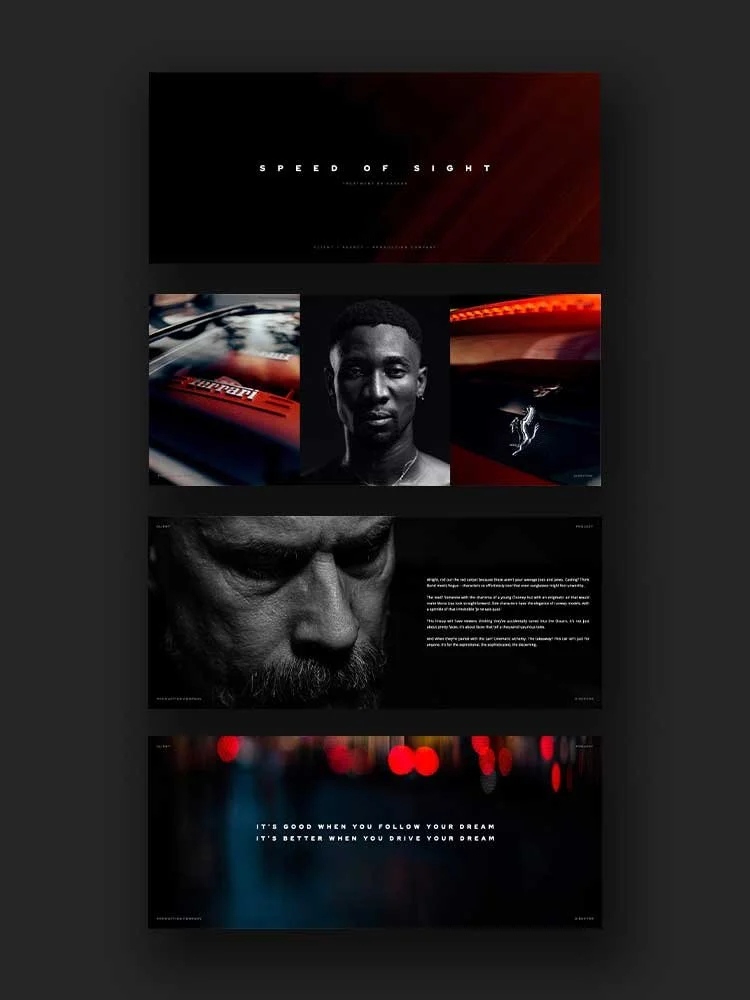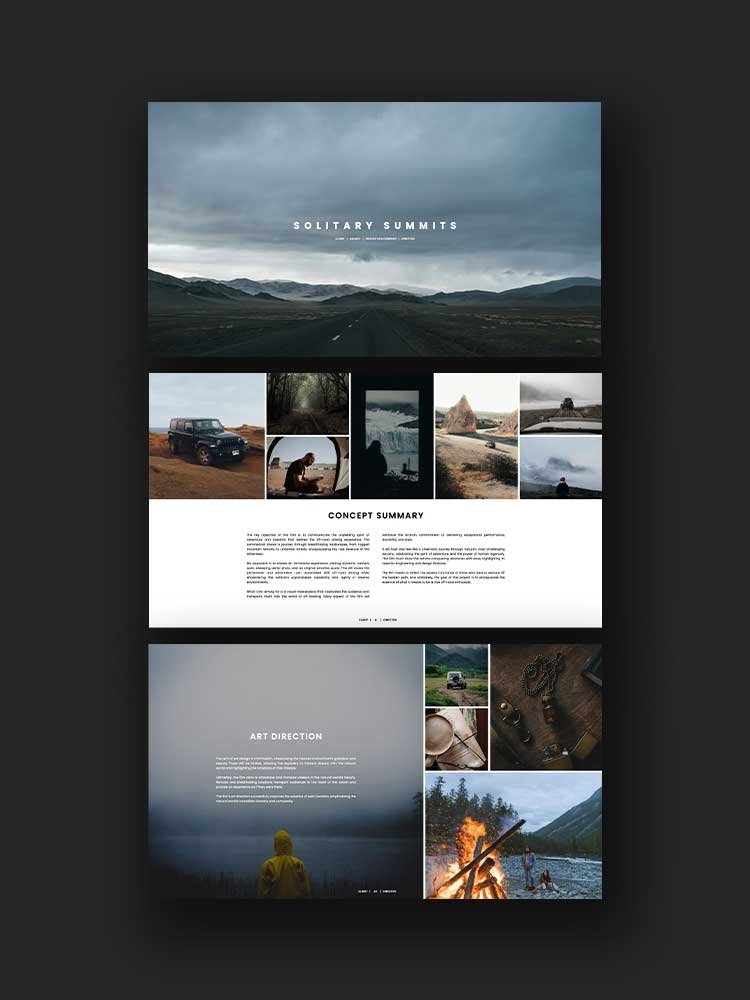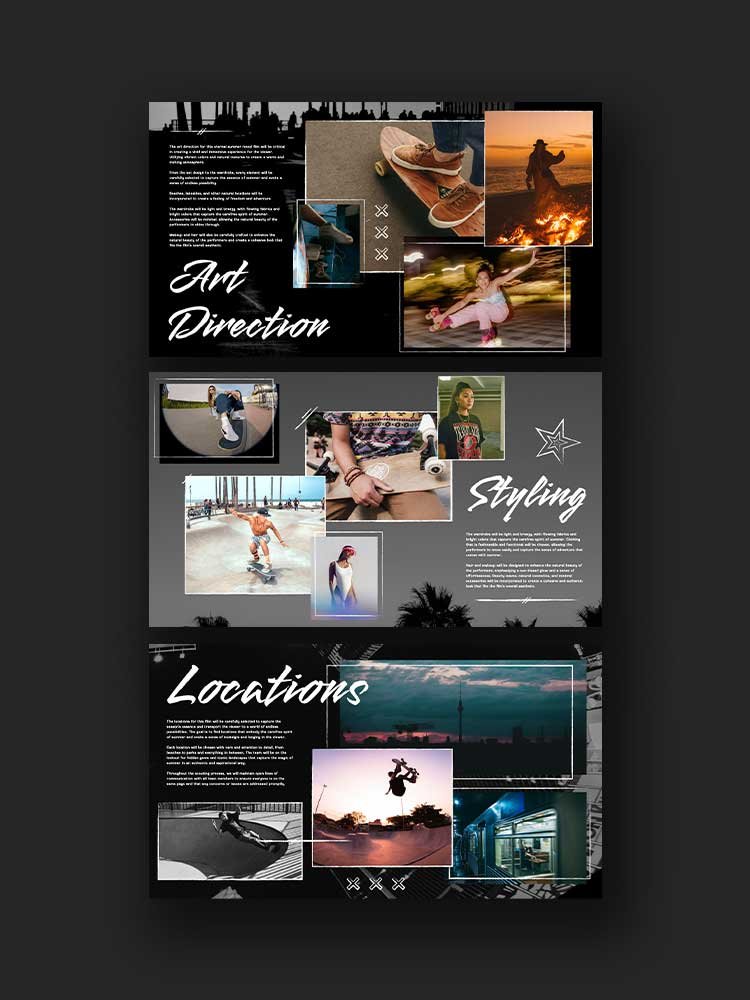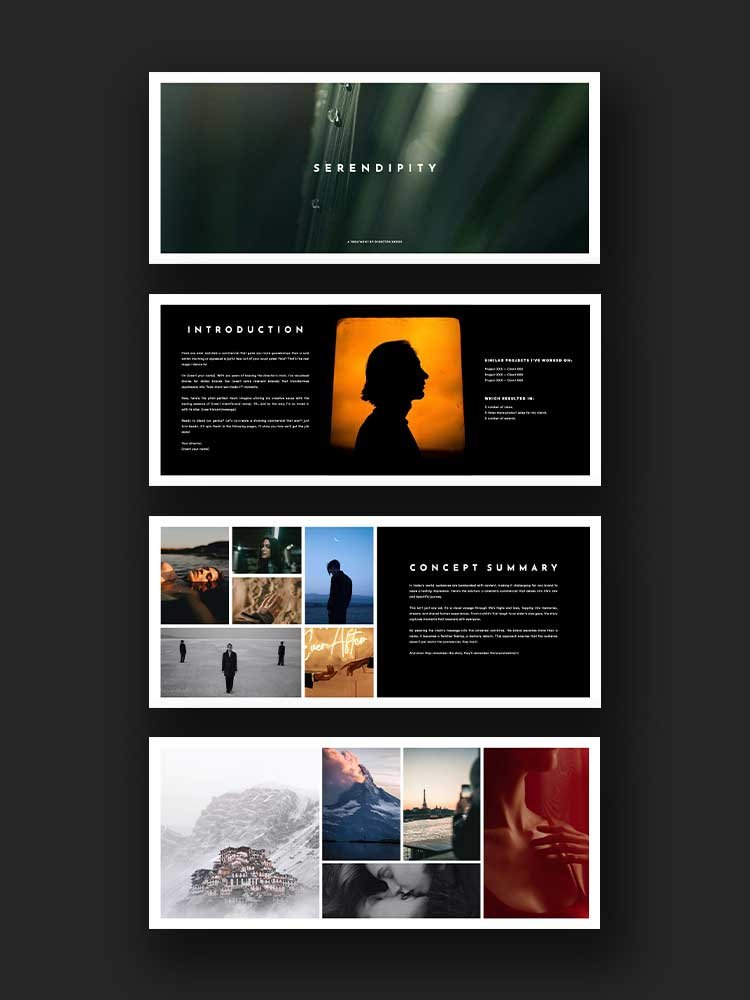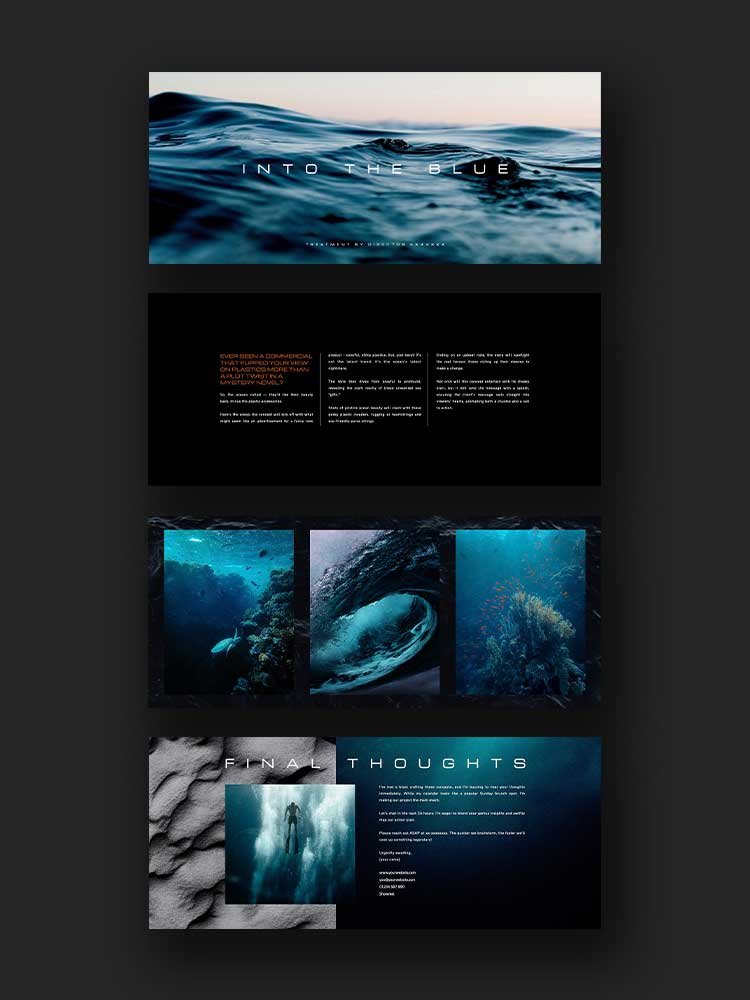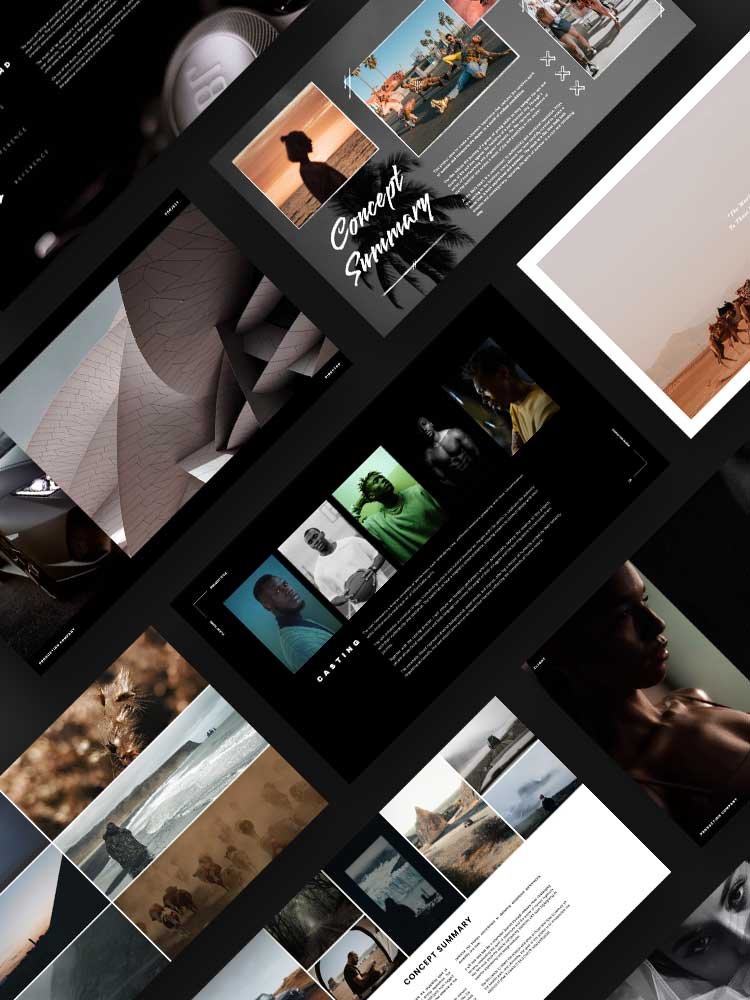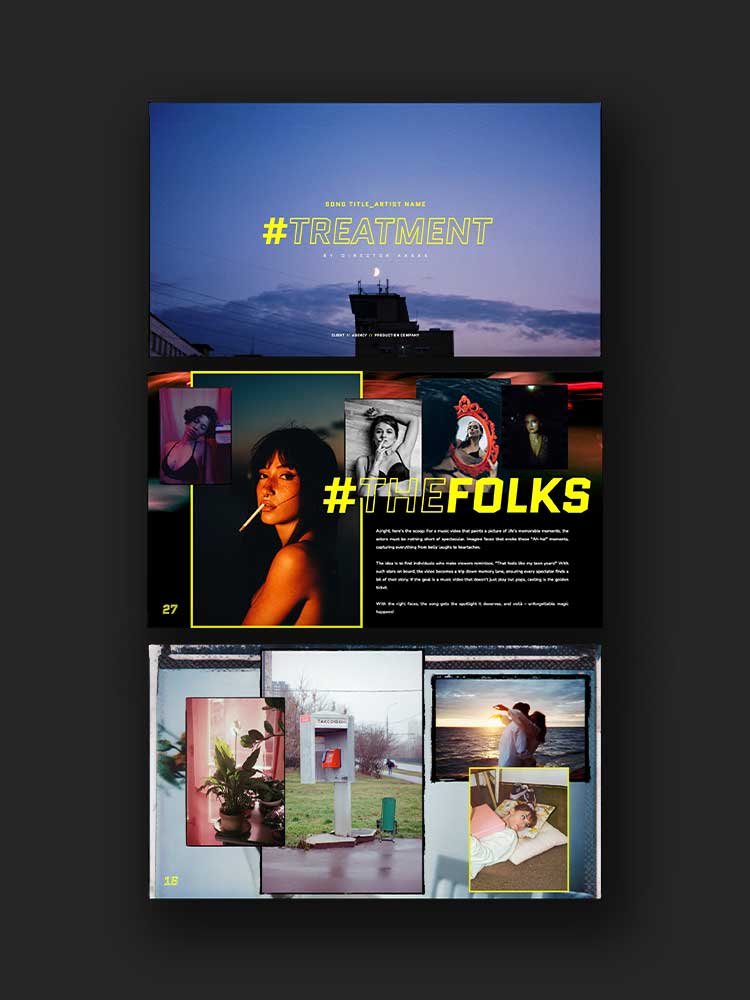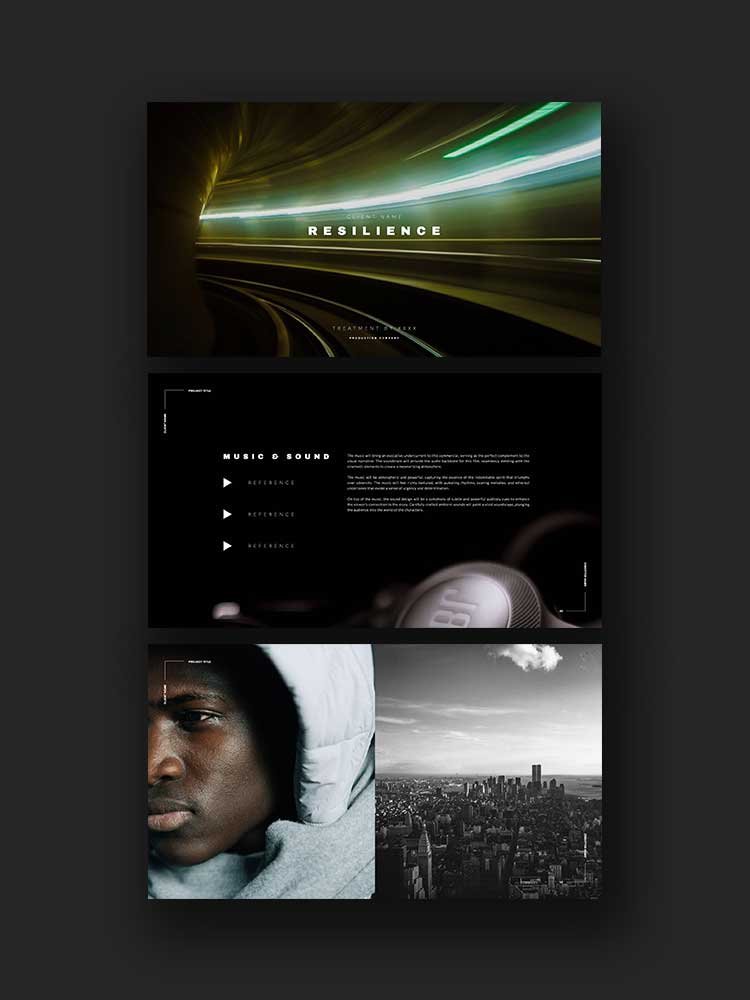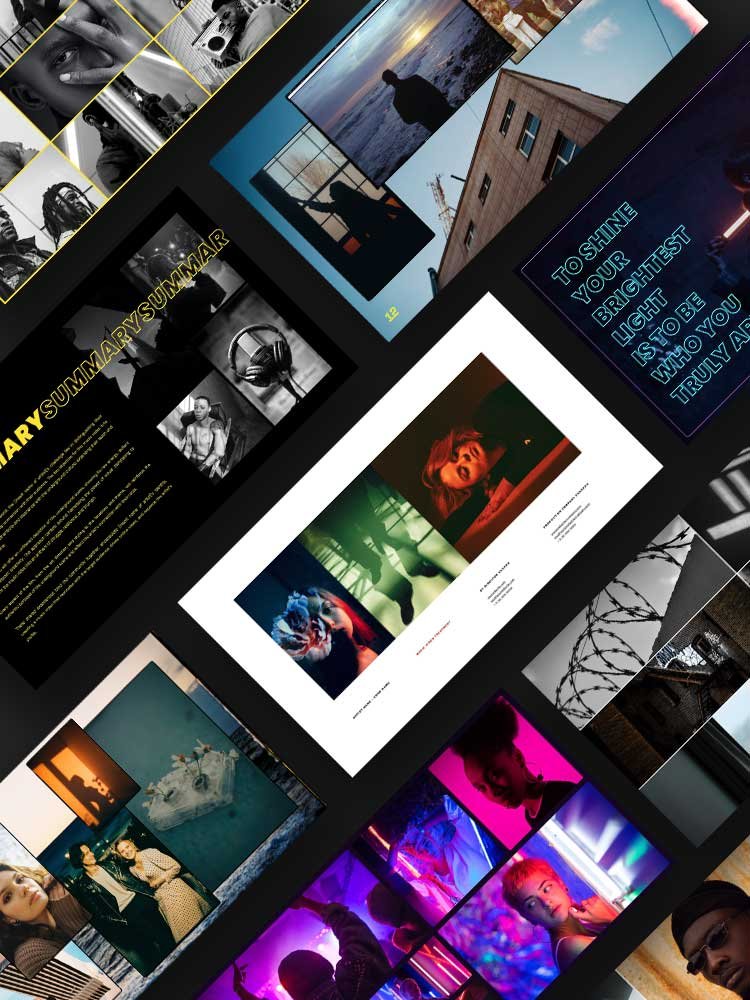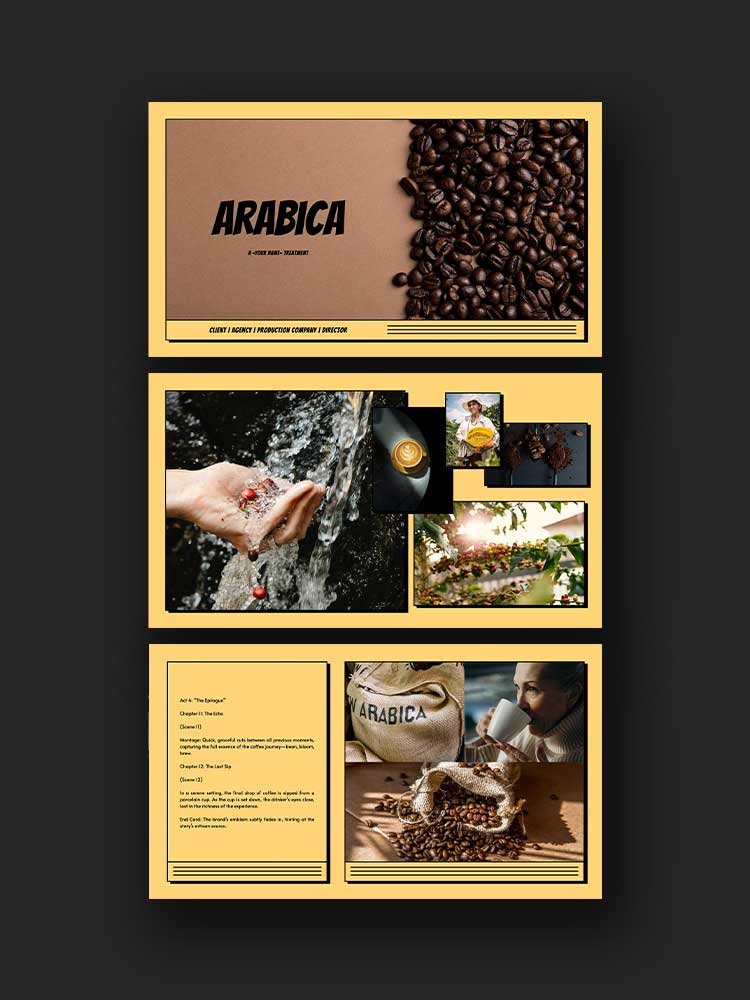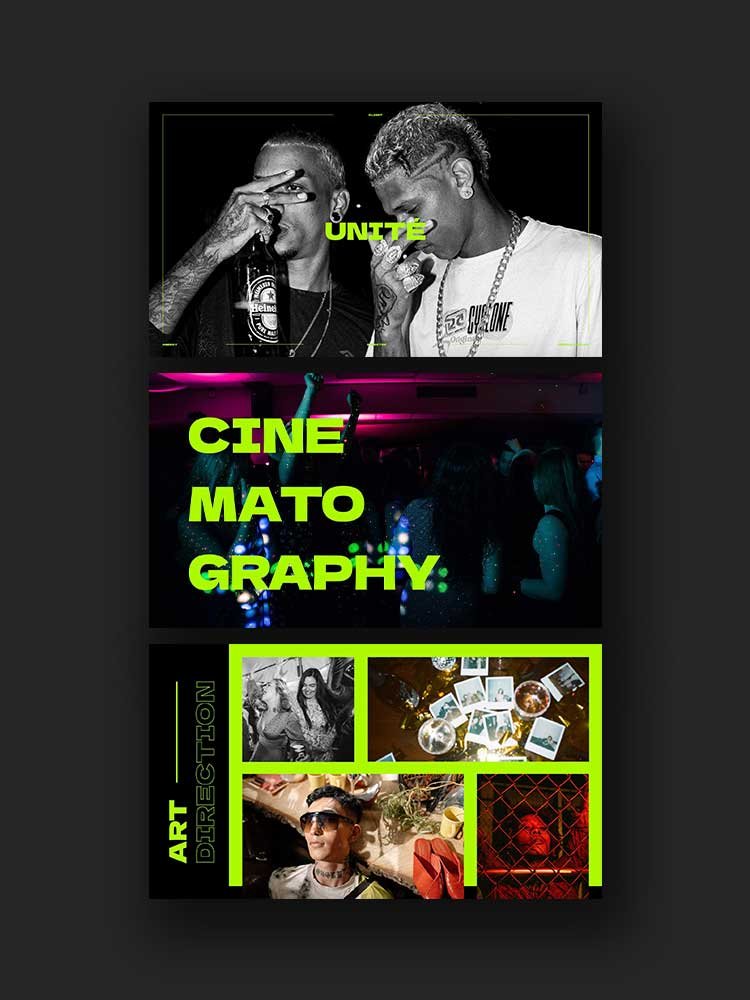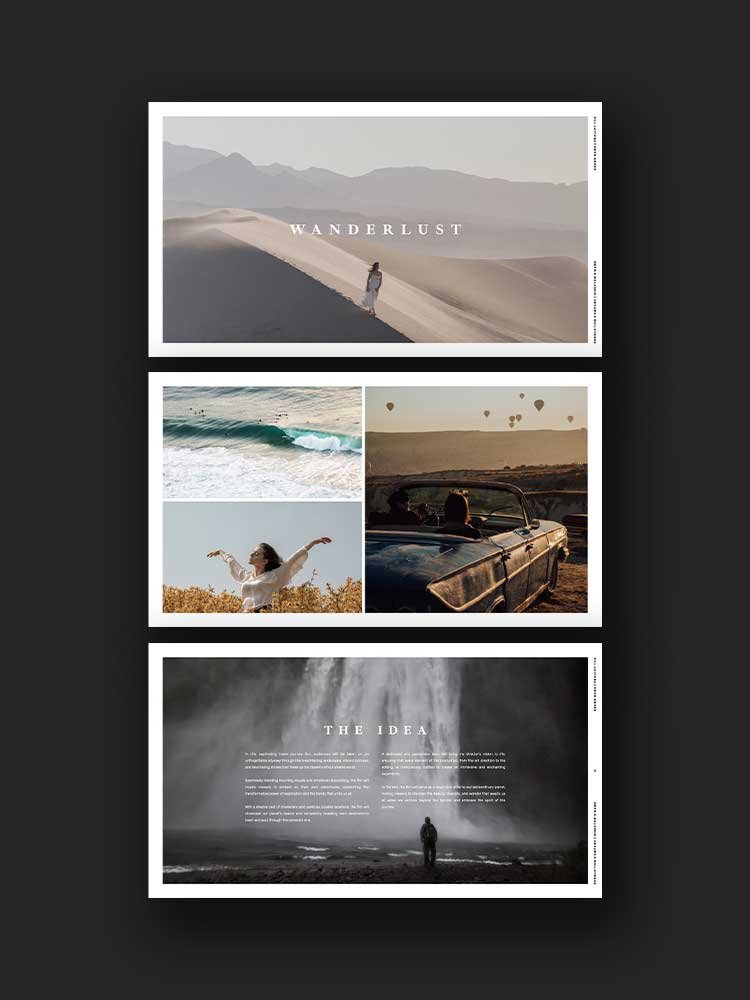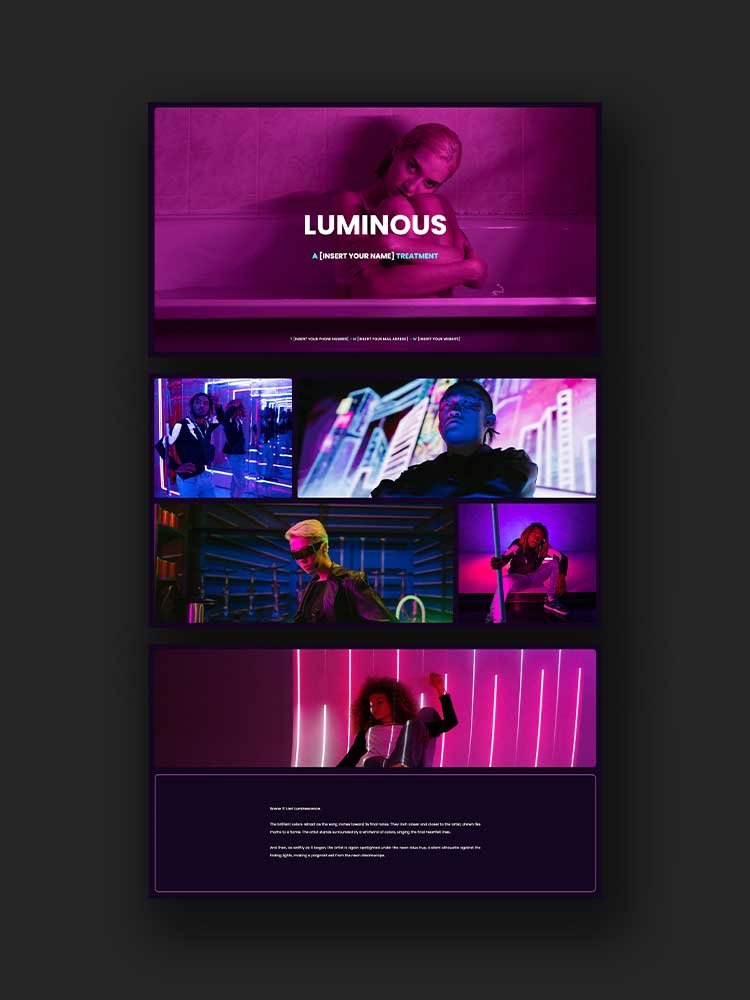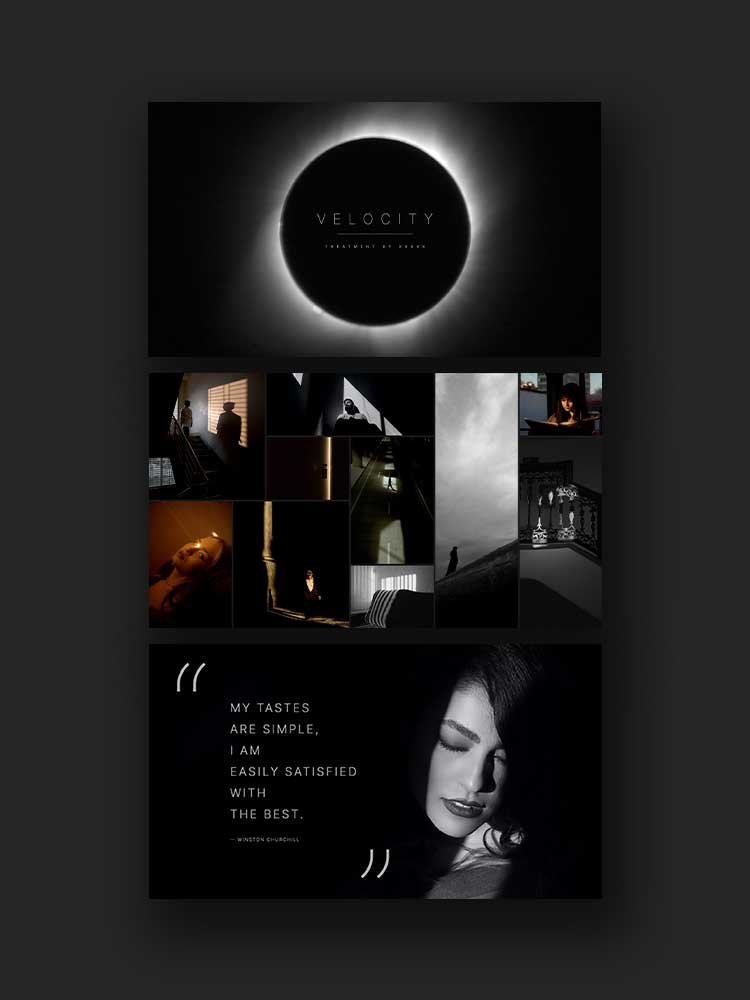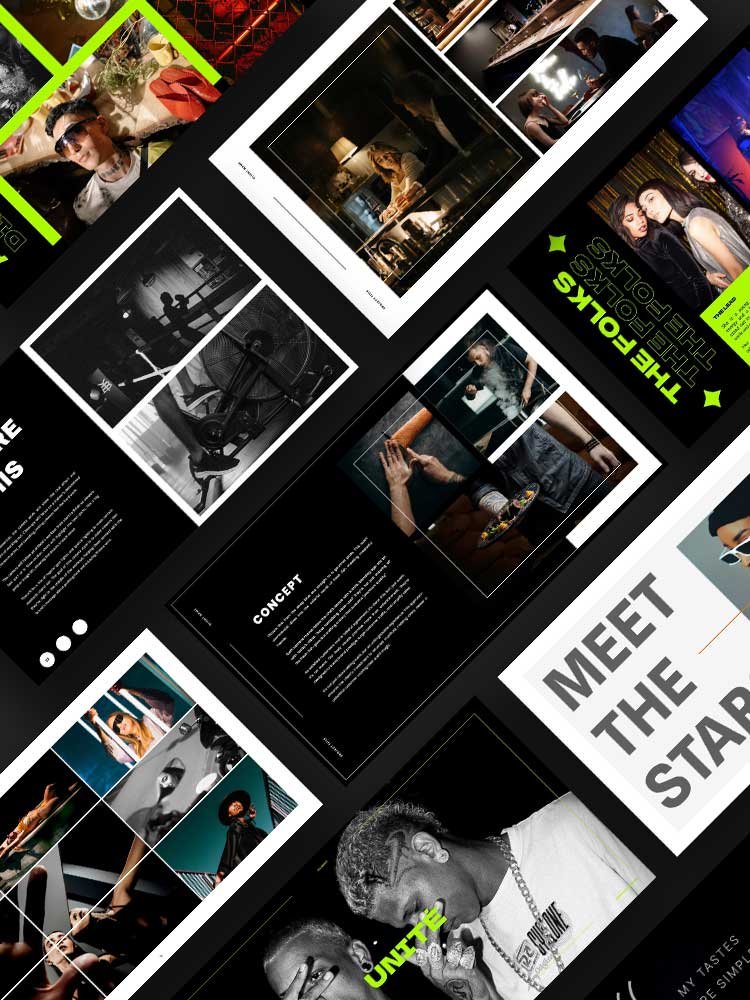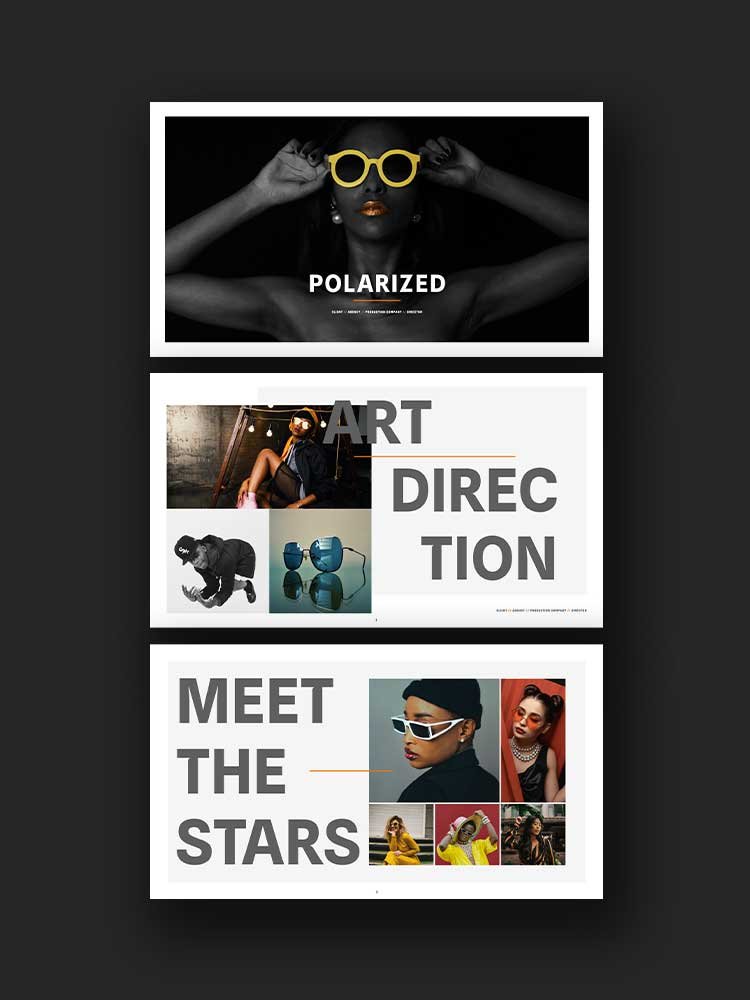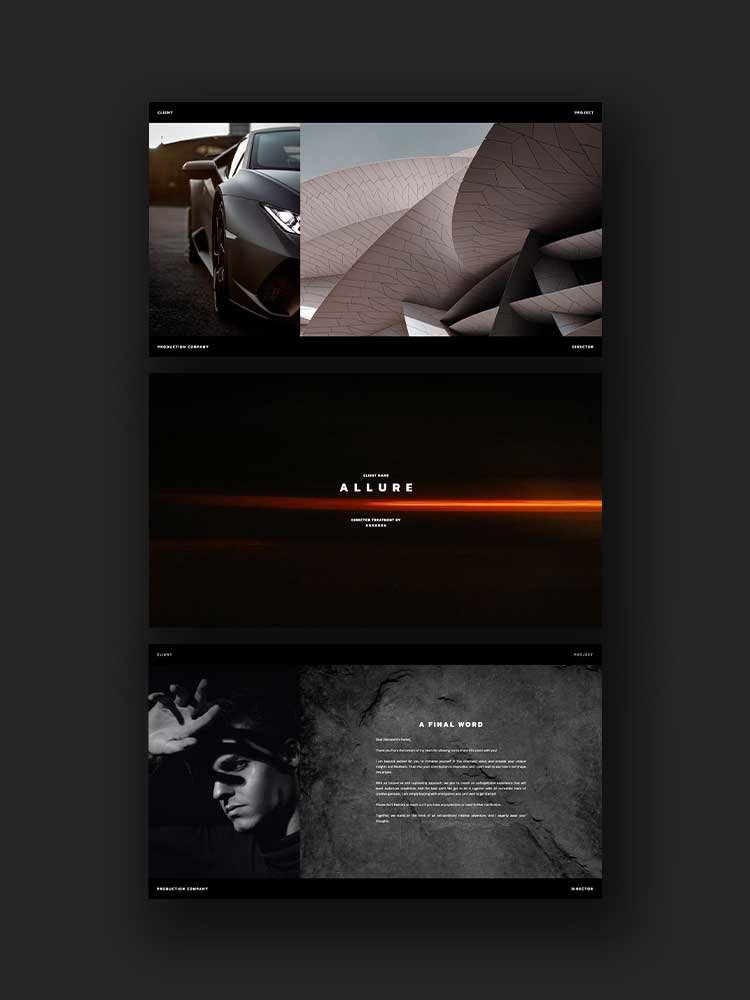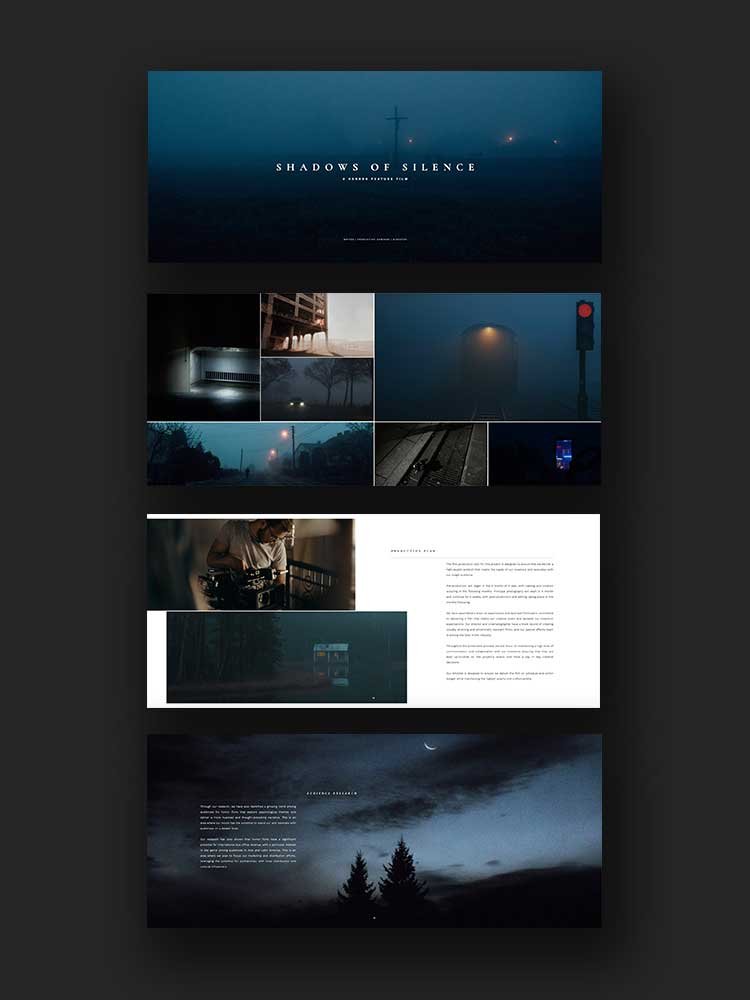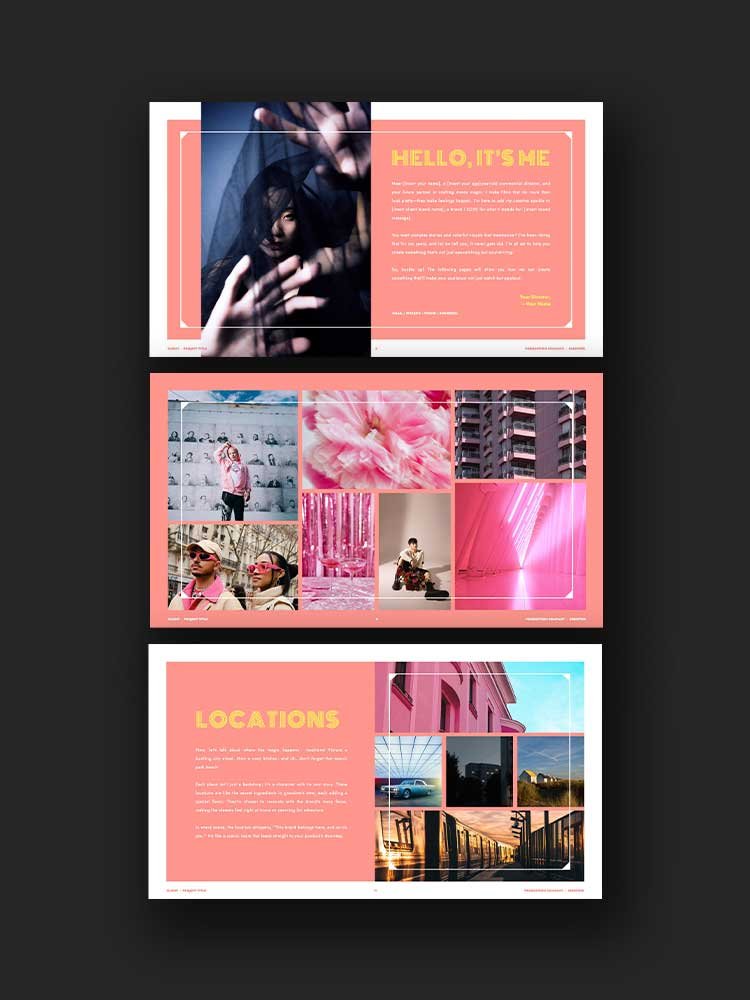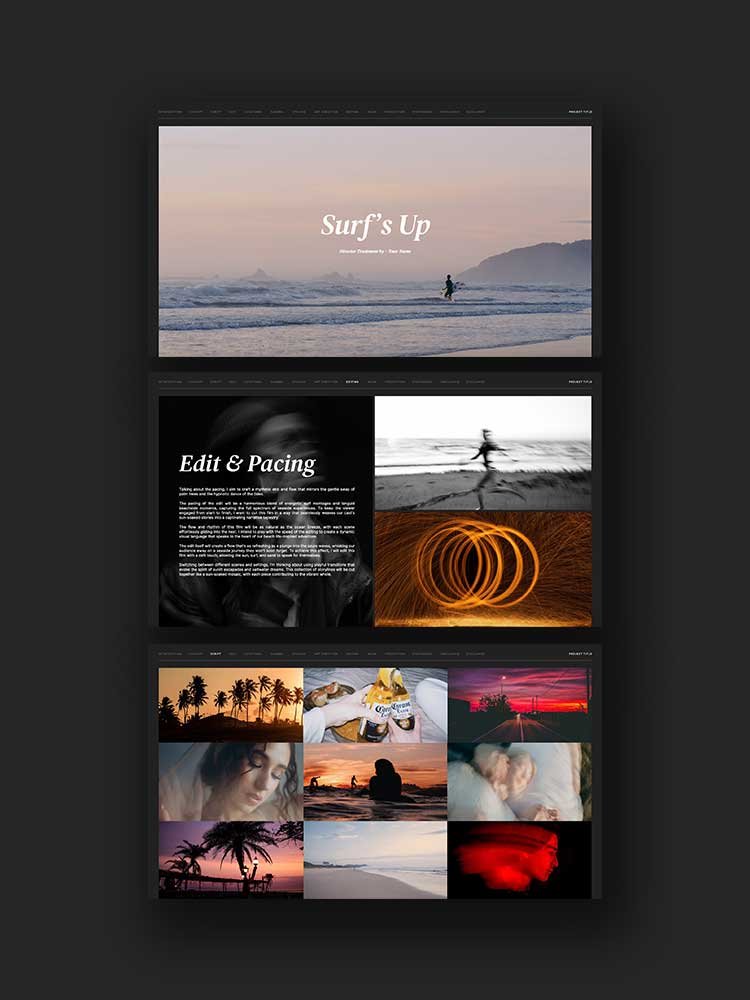3 Best visual reference Tools To Find Filmmaking Inspiration
Have you ever faced the daunting challenge of visually representing an idea only to struggle to capture its essence accurately? You're not alone.
Many writers, storytellers, and filmmakers grapple with the same problem: how to find the perfect visual reference that sparks creativity and brings their vision to life.
Visual references are more than just images; they are the building blocks of imagination, helping to form the backbone of our narratives by providing a tangible model for the abstract ideas swirling in our minds.
Whether it's a flicker of light that sets the scene's tone, a character's subtle expression that drives the story forward, or the intricate details of a background that adds depth to the narrative, finding the right visual can significantly enhance the creative process.
In the quest for inspiration, the vast digital cloud offers a treasure trove of resources, yet the abundance of options can sometimes feel overwhelming.
This blog delves into the three best visual reference tools designed to streamline your search and enrich your storytelling, enabling you to visually represent your ideas with clarity and precision and present them to your audience or customer in a way that captures their imagination at first glance.
#1 Flim.ai
Starts with 2 FREE downloads, upgrading for €12.90 p/month.
- Best Overall
- ✅ Smart AI search
- ✅ Photo & Video
- ✅ 1M+ Database
- Try Now
#2 Frame Set App
Starts with 10 FREE searches, upgrading for $10.99 p/month.
- Best For Small Budget
- ✅ Unlimited Searching
- ✅ 4K / HD Browsing
- ✅ 10% Off With Code: 'robinpiree'
- Try Now
#3 ShotDeck
$12.95/month, or $99.95 billed yearly.
- Best For Movie Stills
- ✅ 1M+ Shots
- ✅ 4K+ Films
- ✅ 25% Off With Promo Code ‘PIREE’
- Try Now
What are the best visual reference tools?
1. Flim.ai
In the fast-moving world of filmmaking, showing a complex idea visually can be crucial to getting a project approved. Flim.ai is a new tool that helps solve many filmmakers' big challenges: showing their creative ideas to clients clearly and interestingly.
This platform has a huge collection of images, photos, drawings, and visuals that are carefully chosen to help with the creative process from start to finish.
Flim.ai makes it easy for filmmakers to find just the right visual references for their projects, like the perfect lighting, setting the mood with background details, or capturing characters' expressions.
What makes Flim special is its smart AI search, which lets users quickly find exactly the image or scene they need to show their ideas.
This feature makes it much easier and faster to explain complex ideas without just using words, creating a clear, visual communication that both filmmakers and their clients can get immediately.
Flim doesn't just make creating and showing project plans simpler and helps storytellers find inspiration, compare different visual aspects, and tell their stories with more clarity and detail than before.
By offering a wide range of visual references, Flim.ai helps filmmakers spend more time on their work's creative parts, ensuring their ideas are shown clearly and effectively through every image, drawing, and model they share with their clients.
2. Frameset
Frameset is a great tool for filmmakers who need inspiration and want to show their creative ideas to clients clearly.
It helps filmmakers turn their ideas into something real and easy to understand by providing lots of images from famous movies and new films.
This way, filmmakers can find the exact scene or image that matches their thoughts, like the right lighting, character looks, or setting feel.
3. Shotdeck
Shotdeck is a top choice for filmmakers who need inspiration and a way to clearly show their ideas to clients.
What makes Shotdeck really useful is how it organizes its pictures. Filmmakers can quickly find exactly what they need, whether it's to set a mood, show a character, or draw inspiration from the way things look in a scene. This tool helps turn ideas into something visual that clients can easily understand and like.
Shotdeck gives filmmakers a wide range of pictures to choose from, helping them explain their ideas in a clear and exciting way. It's especially good at showing the small details that make a big difference in how a story is told.
Shotdeck isn't just a place to find images; it's a way to spark new ideas, develop stories, and ensure clients get the full picture of what the filmmaker wants to create.
Conclusion
Visual references are more than just pictures; they are a fundamental tool in the creative process.
They facilitate the expression of ideas, enhance understanding, and serve as a bridge between imagination and reality.
By carefully selecting and utilizing visual references, you can elevate your project's development and ensure your vision is accurately represented and understood.
Frequently Asked Questions About Visual Reference Tools (FAQs)
What is a Visual Reference?
A visual reference is a cornerstone in the creative process, offering a tangible representation of ideas, concepts, and visions.
It is an image, photo, drawing, or any visual material used to visually represent a particular idea, character, or element within a project.
Why Use Visual References?
Clarity and Precision: Visual references help bridge the gap between abstract ideas and tangible creations, making it easier to present your vision accurately.
Inspiration: They serve as a source of inspiration, guiding the development of your project's visual style and aesthetics.
Communication: Visuals can significantly enhance communication with clients or team members, especially when words fall short.
How to Create Effective Visual References?
Identify the Core Idea: Start by pinpointing the essence of what you want to represent. This could be your project's mood, character, or specific aspect.
Gather Images: Search for images, drawings, and photos that capture the elements you wish to represent. This includes aspects like light, shapes, and expressions.
Focus on Details: Pay attention to the details that matter the most. Whether it's a surface's texture, a person's position, or an object's specific features, these elements will enrich your reference.
Organize Your References: Create a system to organize your visuals. This could be a digital mood board or a physical folder. Having a structured way to access your references will streamline your creative process.
Use for Comparison and Development: Utilize your visual references throughout the project's development to ensure alignment with the original vision and make necessary adjustments.
Can Visual References Solve Communication Issues?
Absolutely. Visual references have the ability to make abstract ideas visible and tangible. They can significantly reduce the difficulty of explaining complex concepts, ensuring that everyone involved clearly understands the project's direction.
How to Choose the Right Visual References?
Relevance: Ensure the reference closely matches the idea or concept you're trying to convey.
Quality: High-quality images with good resolution can provide a better sense of detail and texture.
Diversity: Include various references to cover different aspects, from background elements to character expressions.
Authenticity: Opt for images that authentically represent your vision, even if it means creating custom illustrations or photos.
What Are the Considerations for Using Visual References?
Copyright and Permissions: Always use images you have the rights to or that are free for commercial use.
Transparency with Clients: Be clear about what the visuals represent and how they relate to the final product.
Adaptability: Be prepared to adjust your references as the project evolves, ensuring they remain aligned with its development.
How to Present Visual References to Clients?
Organize Your Presentation: Arrange your visuals coherently and visually appealingly.
Explain Each Reference: For each visual, detail what aspect it represents and why it was chosen.
Highlight Differences and Similarities: Use comparisons to explain the choice of visuals and how they differ from or align with the client's expectations.
Be Open to Feedback: Use the presentation as an opportunity to engage in a dialogue with your client, adjusting your references based on their input.