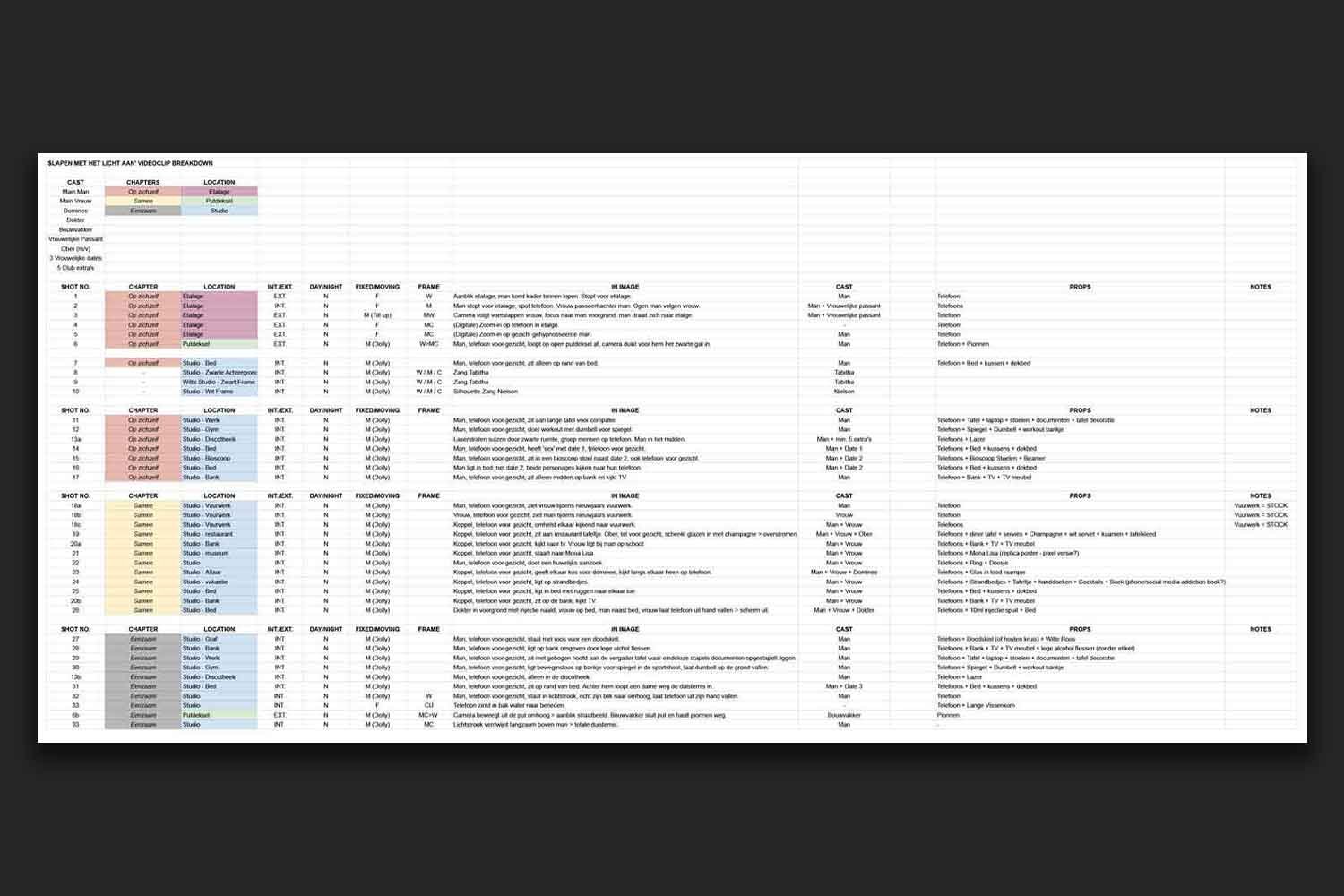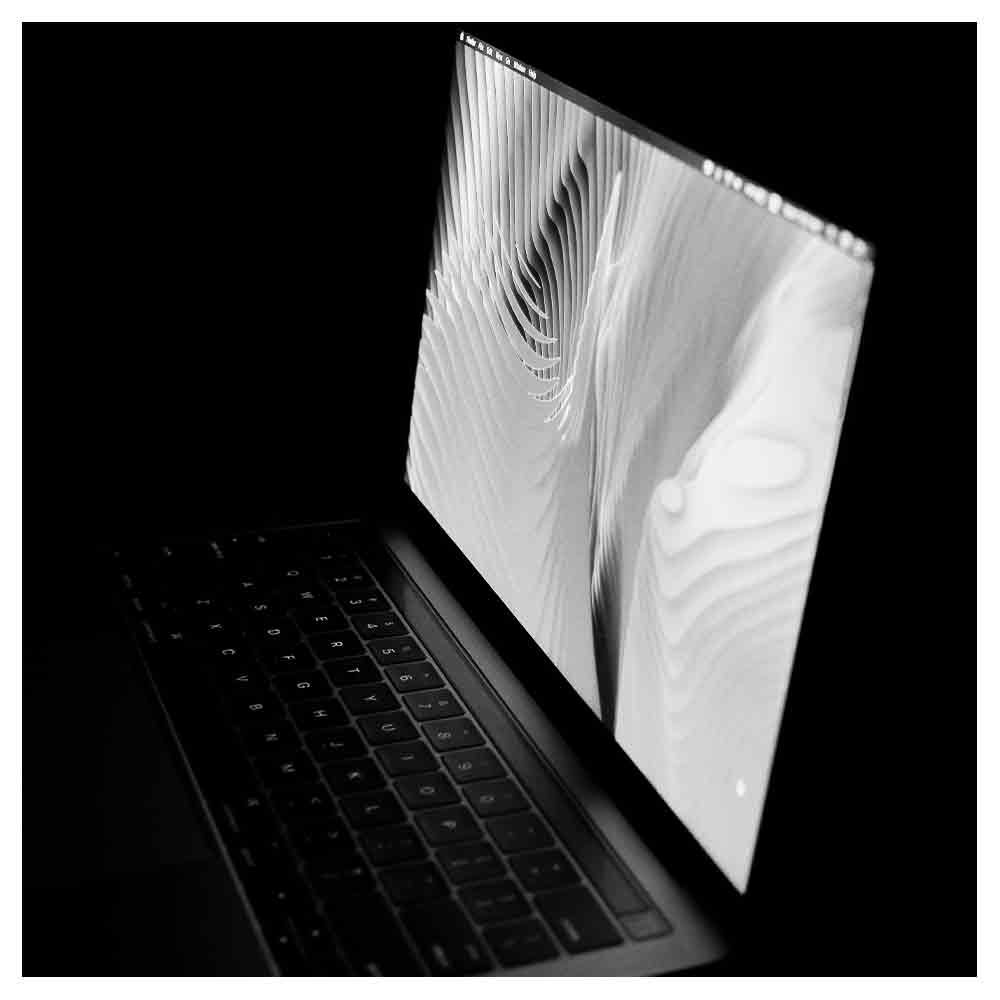How To Make A Shot List? The Secret to a Smooth Production Day
Have you ever been on set and suddenly realized that you forgot to film something important? Suddenly, the day is thrown off track, the budget gets blown, and everyone's morale takes a nosedive.
A shot list can be your saving grace for keeping everything organized and running smoothly on film production day. But what is a shot list? Why is it such a life-saving tool, and how do you make a short list while avoiding common pitfalls?
To help you create the best shot list possible, I'll break down everything you need to know about making a shot list in this blog post with a few simple steps, and you'll be ready to go in no time!
Table of contents:
What is a shot list, And Why Is It Important?
A shot list is essentially a comprehensive list in an Excel sheet format, made in the pre-production process, that includes every single shot you want to capture during film production.
It outlines the number of shots, types of shots, camera angles, and movements used to film the scene. A shot list is essential because it helps ensure that all the necessary footage is captured, saves time during filming by eliminating the need to set up shots repeatedly, and helps the director, cinematographer, and crew visualize the scene in advance.
Over the years, I’ve experienced that having a good shot list can mean the difference between having an efficient production day and burning through hours trying to chase down footage or re-shoot scenes that weren’t appropriately planned.
What Goes Into A Shot List?
Essentially, a shot list should include every single shot you want in your project, no matter how small or insignificant it may seem at first glance. On top of that, you can include all sorts of details that will make the shot list easy to understand for the crew.
There are no hard rules for what goes into a camera shot list and what does not. You can make the document as simple or detailed as you want.
Consider including a column for the following things to create a comprehensive plan for shooting:
Shot number
Giving every shot a reference number makes it easy to refer to when creating a storyboard, scene breakdown overview, call sheet, and time schedule. In addition, you can also include a scene number to create an even more comprehensive overview.
Location
A description of the location where the action in the film is taking place.
Shot size
Here, you can describe the subject's size in the shot's frame— wide, medium, close-up, etc.
Shot type
Does the image include a specific camera lens, camera angle, or camera setup? (for example, eye level, high-angle, low-angle, etc.)
Camera movement
Does the shot have camera movement, or is it a fixed shot? For example, panning, tracking, etc.
Timing of the day
Does the shot need to be filmed during a particular moment of the day or night?
Shot description
In this section of the shot list, you can briefly describe the actions that will be captured in the shot.
Subject or characters
A short description of the cast members, actors, or specific items involved in recording the shot.
additional Notes
Does the shot require particular tools, crew members, camera moves, camera angles, or lighting? For example, special technical equipment (such as drones), visual effects, slow-motion, sound effects, or props.
How To Create A Shot List?
Here's how to make a shot list:
Break down your shots by scene or location.
This includes wide shots, medium shots, close-ups, and other specific shots important to your story. For each scene or location, list out all of the shots you'll need to capture.
A simple guideline for how many shots you can design is by looking at the number of available shooting days for a project calculated based on the available budget.
I use this as a guideline because setting up lights and cameras generally consumes most of the time on a day of filming. In my experience, you can usually have around 16 camera setups if you work with a large film and a lighting crew on a single-camera production day.
For a two-day shoot, you can design 2x16 = 32 shots.
Once I know how many shots I can plan, I start writing down all the pictures I need to make the story come to life. I use Apple's free Numbers software to make the shot list, but you can also use Microsoft Excel or Google Sheets.
I don't worry about having all the details figured out at this stage. I write down anything that pops into my head until all scenes are divided into individual shots.
Consider the logistics of your shots.
As you plan your shots, consider the logistical challenges you might face. For example, consider the availability of specific locations or props or the physical limitations of your actors or camera crew.
Considering these logistical issues ahead of time, you can plan for any potential challenges and develop solutions to ensure you can capture all the shots you need.
Use Visuals To Find The Best Shots
Sometimes, it helps to draw out a rough sketch of each scene to visualize better what I want from it. A simple tool like Shot Designer helps me do this digitally.
Another tool I use for finding shots is the Emmy-Award-winning storyboard software called FrameForge. You can import locations (using 3D warehouse), characters, and props and endlessly play with lenses, gear, and camera angles.
Polish It Up
The last step is polishing the shot list to prepare it for filming so everybody understands what I have in mind! The first thing I do is ensure everything is accurate. I double-check spelling/grammar errors with Grammarly software and ensure all directions/descriptions are clear enough for everyone else working on the shoot.
Then, I will add colors (I only use pastel colors) to the shot list, making distinguishing the different scenes, locations, actors, times of day, or project chapters easy.
Once everything is categorised, I add notes about each shot that could be helpful during production, such as props needed for that particular scene.
After this initial review, I will place the shots in shooting or location order, depending on which works best for the specific project.
Once this is done, the producers will print out copies of the finished shot list so everyone has easy access when needed during production day!
Use it on the film set.
The biggest advantage of making a short list is that once shooting has begun, you can use your shot list to track progress throughout production and identify any missing shots that need to be filmed.
Color coding is beneficial here; try using a green maker for shots or scenes that have been completed. That way, everyone knows where they stand with each scene at any moment!
If you want a more automated approach, you can use an app like Shotlister. The cool thing about this application is that it allows you to check, swap, customize, and rearrange your shooting schedule on the go.
It also has a built-in colored timer option that lets you know whether you're on time or running over time.
Conclusion
In summary, creating a detailed shot list before filming can do wonders for getting everyone on the same page regarding what needs to be done and keeping everyone on track before wrapping up production!
Creating shot lists might seem intimidating, tedious, and time-consuming at first, but once you get used to it, it'll become second nature! Over time, you'll better understand what is necessary and not, and you can start by working with a shot list template.
With practice comes perfection, so don't worry if yours isn't perfect immediately.
Frequently Asked Questions About Making A Shot List (FAQs)
What is the role of a shot list in the post-production process?
The shot list can also play an essential role in the post-production process by serving as a reference for the editor. The editor can use the shot list to ensure that all necessary footage has been captured, plan the editing process, and determine the scene's pacing.
What types of shots should I include in my shot list?
Common shots include close-up, medium shots, wide shots, over-the-shoulder shots, and point-of-view shots. Depending on the scene and the story being told, you may also want to include unique shots such as tracking, crane, or aerial shots.
How many shots should I include in my shot list?
The number of shots you include in your shot list will depend on the length and complexity of the scene and how much time you have on a location.
As a guideline for making the shot list, I always look at the camera and lighting setups (individual shots) versus the number of available shooting days. I use this as a metric because setting up lights and cameras and rehearsing shots consumes the most time during filming.
In my experience, on an average 10-hour single-camera production day, you can have 16 different camera and lighting setups when working with a larger camera and lighting crew.
This can, of course, be more if you work faster on longer shooting days with more crew members (or no crew if you only work with a camera and no light).
How do I use my shot list during filming?
Use your shot list as a reference during filming to ensure that all necessary shots are captured and match your visual plan.
Share your shot list with the entire crew so that everyone is on the same page and knows what shots are needed.
Can I make changes to my shot list during filming?
Yes, making changes to the shot list during filming is normal. Be flexible and open to changes, but also communicate any changes to the rest of the crew.
Is it necessary to use a shot list for every production?
While a shot list is unnecessary for every production, it can ensure that all essential footage is captured and the scene is filmed as intended. It's especially useful for larger, more complex productions with multiple crew members and scenes being filmed.
Are there any software or tools that can help me create a shot list?
Several software and tools can help you create a shot list, including Microsoft Excel, Google Sheets, and specialized film and video production software such as StudioBinder, ShotList, and Movie Magic Scheduling.
Are there any best practices for creating a shot list?
When creating a shot list, it's essential to keep the following best practices in mind:
Read the script or screenplay thoroughly to understand the scene clearly.
Plan out each shot in advance to save time during filming.
Communicate the shot list to the entire crew and ensure everyone is on the same page.
Be flexible and open to changes during filming, but communicate any changes to the rest of the crew.
Use the shot list as a reference during filming and post-production.
Keep the shot list organized and easily accessible for reference.