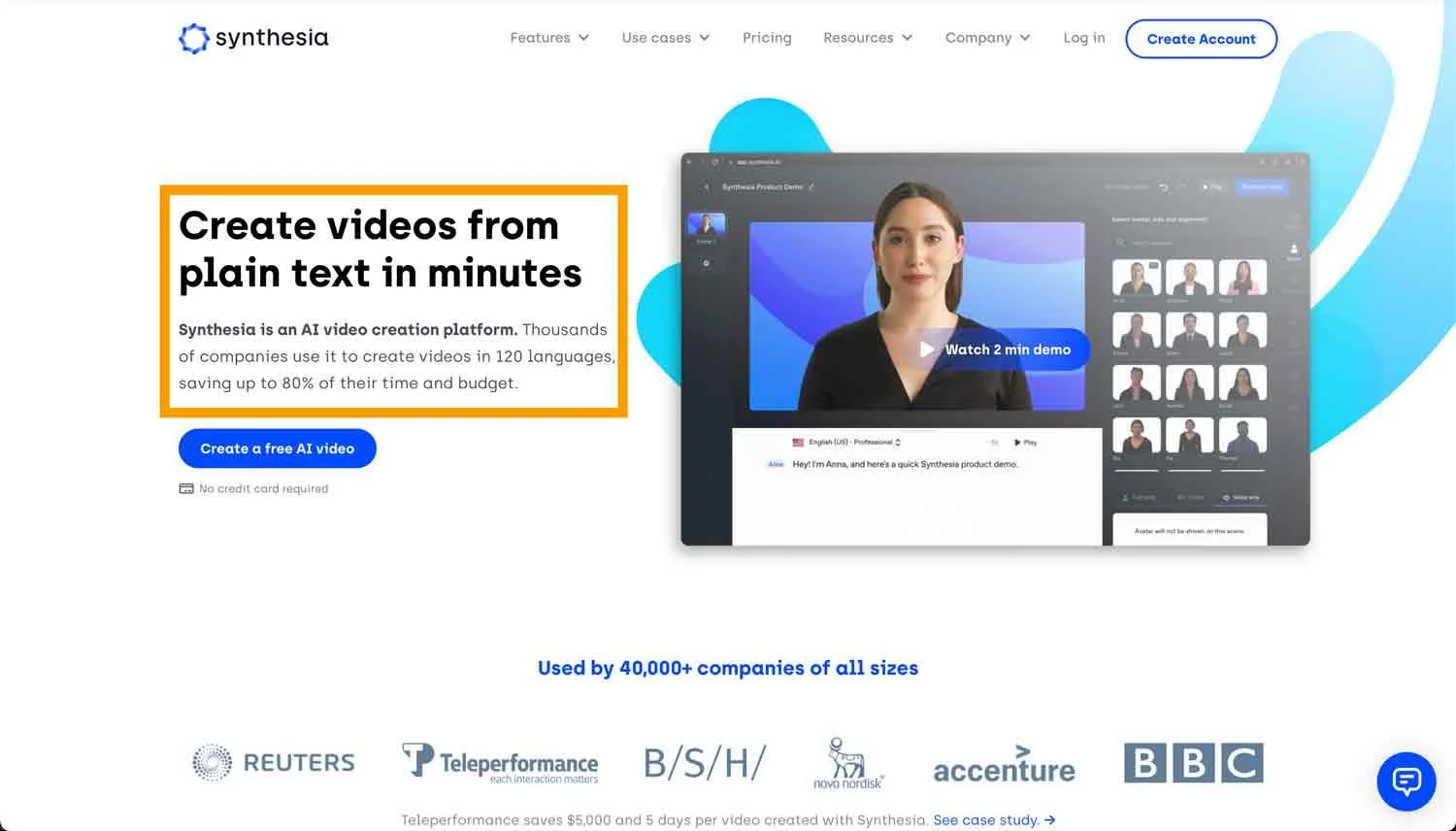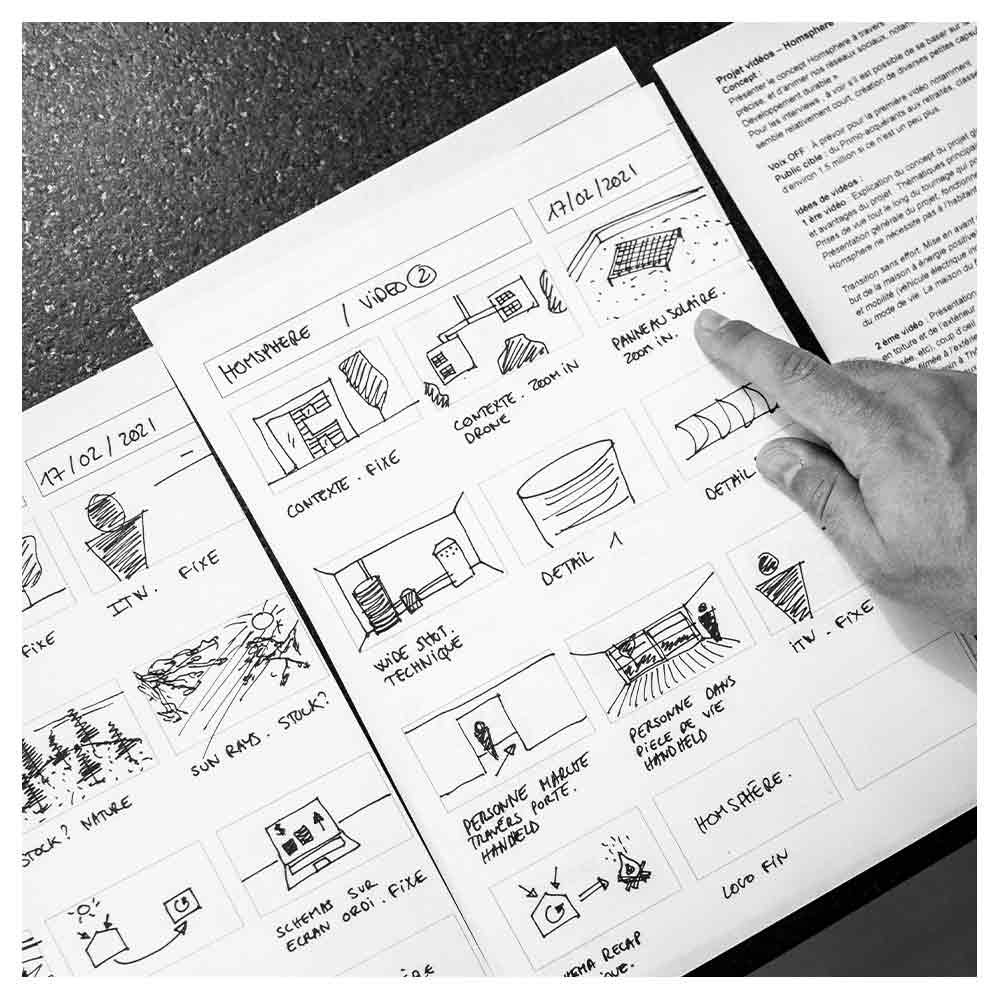9 Best AI Video Editor Tools
Video editing can be time-consuming and often daunting, especially for those new to the craft. Fortunately, artificial intelligence (AI) technology has made video editing easier than ever to edit videos quickly and efficiently.
AI video editors are now available that can perform tasks such as automatic editing, color grading, and even adding special effects, music, and sound effects with minimal effort from the user.
But with so many AI video editors on the market, knowing which ai video editor best fits your needs can be challenging. In this guide, I've ranked some of the best AI video editors available, discussing their features, pros, and cons to help you choose the one that's right for you.
Disclosure: I may earn an affiliate commission at no additional cost to you when you purchase a paid plan through the links included in this article.
#1 Filmora
Starts at $49.99 per year.
- Best Overall
- ✅ User-Friendly Interface
- ✅ Filters, Effects & Transitions
- ✅ Different Output Options
- Try Now
#2 Synthesia
Starts at $30 per month.
- Best For AI Avatar Creation
- ✅ Good Customer Support
- ✅ Realistic Human Avatars
- ✅ Multiple Format Export
- Try Now
#3 Rawshorts
Starts at $20 per month.
- Best For Text Animation
- ✅ Easy Intuitive Interface
- ✅ Animated Video Templates
- ✅ Extensive Stock Library
- Try Now
What is the best ai video editor?
Filmora Wondershare - Best Overal
Synthesia - Best for Creating Videos With Ai Avatars
Rawshorts - Best for Animated Videos
Invideo - Best for Template Editing
Pictory - Best for Text To Video
Flexclip - Best for Explainer Videos
Runway - Best for Collaborative Editing
Wisecut - Best for Short-Form Content
Lumen5 - Best for Beginners
What is Filmora Wondershare?
Filmora Wondershare is a powerful and easy-to-use ai video editing software that leverages the power of artificial intelligence to automate various aspects of the video creation process. The software has been designed to accommodate many users, including content creators, filmmakers, marketers, and businesses.
Features of Filmora Wondershare:
AI-Powered Editing: The software's AI algorithms analyze your footage and suggest edits to create a polished final product.
Motion Elements: The software offers a wide range of creative filters, effects, and transitions that enhance videos and give them a professional look.
Audio Mixing: The software's audio mixing tools make creating a perfect video soundscape easy.
Color Correction: With Filmora Wondershare, you can fine-tune the colors in your videos to create a professional and consistent look.
Video Stabilization: The software's stabilization feature helps smooth out shaky video clips and makes your videos look more professional.
Pros of Filmora Wondershare:
User-Friendly Interface: Filmora Wondershare is praised for its ease of use, making it accessible to beginners and those with limited experience in video editing.
AI-Powered Editing: The AI features, such as motion tracking and face recognition, make it easier to automate certain tasks and add special effects to videos.
Different Output Options: Filmmora offers a variety of export options, including direct upload to social media platforms such as YouTube and Vimeo.
Time-Saving: The platform's AI-powered editing features can save you hours compared to traditional video editing methods.
Cons of Filmora Wondershare:
Customer Support: Customer service is reportedly slow and unresponsive, leaving users with unresolved issues.
Audio Quality: Some users experienced audio issues, including sound quality and synchronization problems.
Limited Features: The software lacks advanced features commonly found in other video editing software, such as the ability to work with 360-degree videos and advanced color grading tools.
Filmora Wondershare Pricing And Plans
Filmora Wondershare offers a variety of pricing options, with the most straightforward pricing option for individuals starting at $49.99 per year.
Final Thoughts on Filmora Wondershare
In conclusion, Filmora is an excellent option for those looking for an easy-to-use video editor that leverages the power of AI to automate various aspects of editing videos. If you want a fast and efficient way to create high-quality videos, Filmora is the perfect tool!
2. Synthesia
What is Synthesia?
Synthesia is a cloud-based video creation platform that uses artificial intelligence to help speed up your video editing.
It is designed to help businesses and individuals create engaging and professional-looking marketing videos, youtube videos, presentation videos, and animated videos for social media, marketing, custom branding, and promotional purposes.
Features of Synthesia
Synthesia offers a range of features that make video creation easy and accessible. Some of the key features include:
AI-powered editor: Synthesia’s editor makes it easy for users to create professional-looking videos in minutes without prior experience or technical know-how.
Templates and themes: Synthesia offers a range of templates and themes that users can choose from to get started with their videos. These templates help users begin quickly and efficiently and can be customized to fit their needs.
Text and image overlays: Synthesia allows users to add text and image overlays to their videos to add more visual interest and impact.
AI Avatar: With Synthesia, you can create ultra-realistic avatars seamlessly inserted into your videos, providing an eye-catching and engaging element to your content.
Pros of Synthesia
Like any video editing platform, Synthesia has its pros and cons. Some of the key benefits of using Synthesia include:
User-friendly interface: Synthesia offers an intuitive and user-friendly interface, making it easy for users to navigate and operate the software.
High-quality avatars: The AI-powered motion capture technology creates high-quality and realistic animations, saving users time and resources.
Customer Support: If you run into trouble, the quick responsive customer support team will help you with your inquiries and issues.
Multiple Format Export: The ability to export videos in multiple formats and resolutions is appreciated, allowing users to share their content across various platforms easily.
Cons of Synthesia
Limited pricing options: While Synthesia offers lots of value for money, some users may prefer more pricing tiers.
Avatar Limitations: Limited flexibility in camera angles and movements for avatar animations. Also, the customization options for avatar appearance can be limited.
Audio Limitations: The platform has limited music and sound effects options, and some users have also reported audio syncing and lip movements issues.
Synthesia Pricing And Plans
Synthesia offers two pricing options:
Personal Plan: $30 per month billed monthly.
Enterprise Plan: For this option, you'll have to discuss pricing packages depending on your organization's needs.
Final Thoughts on Synthesia
In conclusion, Synthesia is a powerful and intuitive ai video editing tool that makes video creation accessible and easy. Whether you want to create marketing or promotional videos, Synthesia is the perfect platform to bring your video script to life.
Its AI-powered editor, templates and themes, media library, and text and image overlays make it easy for users to create professional-looking videos in minutes. In contrast, its affordable pricing model makes it accessible for businesses and individuals.
3. Rawshorts
What is Rawshorts?
Rawshorts is an innovative video creation tool that leverages the power of artificial intelligence to simplify the video production process. With its intuitive interface, advanced AI technology, and extensive video templates, Rawshorts makes creating videos for marketing, training, or any other purpose easy.
Features of Rawshorts
Templates: Rawshorts offers a variety of video templates that users can customize to meet their specific needs. These templates are designed for different types of videos, including explainer videos, product demos, and more.
Image and video library: Rawshorts provides a vast library of royalty free images and videos that users can use in their projects. Users can also upload their images and videos.
Customizable text and music: Rawshorts allows users to add text and music to their videos, making it easy to customize their videos to match their brand.
Easy to use: Rawshorts has an intuitive interface that allows anyone to create videos, even without experience.
Pros of Rawshorts
Speed: Rawshorts is incredibly fast, allowing users to create high-quality videos in just a few minutes.
Cost-effective: Rawshorts is much more affordable than hiring a professional video production team, making it an excellent choice for businesses and individuals on a budget.
Professional results: Rawshorts uses advanced AI technology to create professional-looking videos, making it easy for users to achieve their desired results.
Versatile: Rawshorts is suitable for various uses, from marketing to training videos.
Cons of Rawshorts:
Learning Curve: The learning curve for the user interface can be steep.
Time-consuming: Audio syncing can be difficult and time-consuming.
Render Speed: Some users have reported slow rendering times.
Rawshorts Pricing And Plans
Rawshorts offers several pricing options to meet the needs of different users.
Free Plan: The free version gives you access to limited options.
Essential Plan: Starting at $20/month billed annually or $25/month billed monthly.
Business Plan: Starting at $30/month billed annually or $45/month billed monthly.
Final Thoughts On Rawshorts
In conclusion, with its advanced AI technology, intuitive interface, and extensive video templates, Rawshorts makes it easy for anyone to create professional-looking videos that match their vision.
While the tool has some limitations, these are outweighed by the many benefits Rawshorts offers, including speed, cost-effectiveness, and professional results. Rawshorts is an excellent investment for anyone looking to create top-notch video content.
4. Invideo
What is Invideo?
Invideo is an online video editing platform that allows you to create stunning videos for your business, social media, or personal use.
The platform is powered by AI and offers a range of features that simplify the video editing process without any prior video editing experience.
Features of Invideo
Invideo offers a range of video editing features that make it an attractive option for video creators. Here are some of the key features:
Templates: Invideo provides a range of pre-designed templates for different types of videos, including ads, social media videos, and presentations. This makes it easy to start with video creation, even with little design experience.
Stock library: Invideo has an extensive stock library of images, videos, and music that you can use to enhance your videos. This means you don't have to search for the perfect image or sound effect.
Text-to-video: With Invideo's text-to-video feature, you can turn any piece of text into a video. This is an excellent option if you want to create a video quickly and need to have footage to work with.
Pros of Invideo
Easy to use: Invideo is very user-friendly, making it accessible to video creators of all levels.
Good customer support: InVideo offers a 24/7 live chat support feature, enabling users to receive assistance and resolve issues quickly and efficiently.
Platform Integration: The platform also offers integrations with popular social media and marketing tools, such as Facebook, Instagram, YouTube, and Hubspot, allowing users to publish and promote their videos across multiple channels seamlessly.
Realtime collaborative editing: InVideo's collaborative editing feature allows multiple users to work on the same video project simultaneously, making it an ideal tool for remote teams and content creators.
Cons of Invideo
Unpredictable results: Some users found the AI video editing tools produced mixed results, with occasional errors or inconsistencies in the final product.
Occasional technical issues: A few reviewers noted occasional technical issues, such as slow rendering times or bugs in the software that impacted their experience.
Limited audio editing features: Some users noted that Invideo's audio editing capabilities are basic and may require additional software or tools to create high-quality audio.
Pricing And Plans of Invideo
Invideo offers three pricing plans for video editing:
Free plan: $0
Business plan: Starting at $15/month billed annually or $30/month billed monthly.
Unlimited plan: Starting at $30/month billed annually or $60/month billed monthly.
Final Thoughts On Invideo.
Invideo is a powerful tool for video creators of all levels to create engaging videos quickly and affordably. While it may have a few downsides, it's still an excellent option for those who want to create high-quality videos without spending much time or money.
So if you're looking for an easy-to-use, affordable video editing tool, Invideo might be your AI tool.
5. Pictory
What is Pictory?
Pictory is an AI video editor to help you automate your editing process. It's designed to be user-friendly and intuitive, so even if you're not a professional video editor, you can still use Pictory to create high-quality videos quickly and easily.
Features of Pictory
Pictory has various features designed to make video editing more accessible and efficient. Some of the critical features of Pictory include:
Customizable templates: Pictory comes with a range of templates to create professional-looking videos quickly.
Intelligent video editing: Pictory uses AI algorithms to analyze your footage and suggest edits, such as adding transitions and trimming clips, to create a polished final product.
Voiceover recording: Pictory allows you to record voiceovers directly within the app, so you don't need to switch between different programs.
Music library: Pictory has an extensive library of royalty-free music tracks that you can use to add background music to your videos.
Pros of Pictory
Easy of use: Even for those without video editing experience, the software is user-friendly and easy to use, making it accessible to content creators of all skill levels.
Templates: Pictory has a range of customizable templates, making it easy to create professional-looking videos quickly and easily.
Cons of Pictory
Limited features: The software's text-to-speech feature had limitations, such as the inability to adjust the speed of the voiceover. The AI-generated voiceovers can sound a bit robotic and unnatural.
Glitches: The software can glitch due to bugs while using the software, resulting in lost work.
Pictory Pricing And Plans
Pictory offers a range of pricing plans to suit different budgets and needs. The plans include the following:
Standard: Starts at $19 per user per month billed annually, or $23 monthly.
Premium: Starts at $39 per user per month billed annually, or $49 per user billed monthly.
Enterprise: A custom price will be discussed.
Final Thoughts On Pictory
Pictory is an excellent option for content creators who want to streamline their video editing process and create high-quality videos quickly and easily. The AI algorithms used by Pictory can save you time and effort, and the customizable templates make it easy to create professional-looking videos.
6. Flexclip
What is Flexclip?
Flexclip is a cloud-based video editor that leverages AI technology to simplify video editing. It provides a user-friendly platform that enables anyone to create high-quality videos in just a few clicks without requiring any technical knowledge or experience.
Flexclip can be used for various purposes, such as developing marketing and corporate videos, product demonstrations, and personal videos for sharing on different social media channels and platforms.
Features of Flexclip
Flexclip offers a range of features that make video editing simple and efficient. Some of the most notable features include:
Pre-made Templates: Flexclip comes with various customizable templates to meet specific needs. These templates provide a great starting point for users, who can change the elements, such as text, images, and music, to fit their style.
Stock Media Library: Flexclip has an extensive library of stock photos, videos, and music tracks, which users can access and incorporate into their videos. The stock media is available in various categories and styles, making it easy to find what you need.
Video Effects: Flexclip provides a range of video effects, including filters, overlays, and animations, that users can add to their videos to enhance their appearance.
Pros of FlexClip
Easy to Use: Flexclip is incredibly easy to use, making it an excellent option for people without video editing experience.
Fast: The AI technology behind Flexclip enables users to create videos quickly, which is ideal for people who are short on time.
Affordable: Flexclip offers a range of pricing options, including a free plan, making it affordable for businesses and individuals.
Large Stock Media Library: Flexclip's extensive stock media library provides users with access to a wide range of photos, videos, and music tracks, which they can use to enhance their videos.
Cons of FlexClip
Limited Tex Editor: The software's text editing tools are too basic and lack customization options.
No advanced editing features: Flexclip doesn't offer advanced editing features like multi-camera editing, color correction, or 3D effects.
FlexClip Pricing And Plans
Flexclip offers a free plan that allows you to create and download up to one-minute videos.
However, if you want to create longer videos or have access to more features, you'll need to upgrade to a paid plan. Here are the pricing options:
Basic plan: $5.99 per month billed annually, or $9.99 monthly.
Plus plan: $9.99 per month billed annually, or $19.99 monthly.
Business plan: $19.99 per month billed annually, or $29.99 monthly.
Final Thoughts On FlexClip
Flexclip is an excellent video editing tool that can help you create professional-looking videos without design or editing skills. Its AI-powered tools, stock footage, music library, and customizable templates make video editing accessible to everyone for an affordable price.
7. Runway
What is Runway?
Runway is an AI-powered video editor that leverages the power of artificial intelligence to automate various aspects of video creation. The platform is designed to simplify the video editing process with ai magic tools, making it easier and faster to create high-quality content faster.
The software has been developed to accommodate many users, including content creators, filmmakers, marketers, and businesses.
Features of Runway
Intelligent Video Editing: Runway's AI algorithms automatically analyze your footage and suggest edits create a polished final product.
Style Transfer: With this feature, you can apply different styles and effects to your videos, such as black and white, vintage, and more.
Audio Syncing: Runway makes matching the audio and video tracks easy, even if they were recorded separately.
Smart Cropping: The software will automatically crop your video clips to focus on the action, making your videos look more professional.
Background Removal: This feature allows you to remove the background from your footage, making it easier to integrate with other elements.
Pros of Runway
Intuitive Design: The software is user-friendly, with a simple interface that makes it easy to use, even for those without video editing experience.
AI-Powered Editing: The platform's AI algorithms allow you to create high-quality videos quickly and easily without extensive technical knowledge.
High-Quality Output: Runway produces professional-quality videos, making it an excellent option for businesses and content creators.
Time-Saving: The platform's AI-powered editing features can save you hours compared to traditional video editing methods.
Cons of Runway
Limited Customization: Some users may feel that the platform's AI-powered editing features limit their ability to make custom changes to their videos.
Pricing: While the platform is reasonably priced, some users may find it more expensive than other video editing software options.
Runway Pricing And Plans
Runway offers a variety of pricing options, including a free trial, monthly and annual plans, and enterprise options.
Free Plan: $0
Pro Plan: Starts at $12 per user per month billed annually, or $15 monthly.
Team Plan: Starts at $28 per user per month billed annually, or $35 monthly.
Enterprise Plan: Custom pricing is available on request.
Final Thoughts on Runway
In conclusion, Runway is an excellent option for those seeking a more efficient and streamlined video editing experience. With its powerful AI algorithms, high-quality output, and user-friendly design, the platform offers a valuable solution for content creators, businesses, and anyone looking to create professional videos quickly!
8. Wisecut
What is Wisecut?
Wisecut is an AI-powered video editor that uses machine learning algorithms to automate video editing tasks such as cutting, trimming, and filtering. The software analyzes your footage and applies various editing techniques to create a polished final product.
Features Of Wisecut
Wisecut boasts several features that make video editing an effortless task. Some of these features include:
Automatic video editing: Wisecut uses AI algorithms to identify your footage's best parts and edit it into a polished video.
Music synchronization: Wisecut automatically synchronizes your video footage with music to create a visually appealing and engaging video.
Voiceover capabilities: With Wisecut, you can record a voiceover directly into the software, saving you time and effort.
Easy sharing: You can easily export your finished video from Wisecut to various social media platforms such as YouTube, Facebook, and Instagram.
Pros Of Wisecut
Saves time: The AI-powered editing process saves considerable time that would be spent editing manually.
Easy to use: Wisecut's user-friendly interface makes it easy to navigate and use.
Cost-effective: Compared to hiring a professional video editor, Wisecut is relatively affordable.
Automatic synchronization: Wisecut automatically synchronizes your video footage with music to create an engaging video.
Cons Of Wisecut
Limited customization: Wisecut's AI algorithms only allow some customization, making them unsuitable for more complex projects.
Limited effects: While Wisecut offers essential editing tools, it lacks more advanced effects than other video editing software offers.
Wisecut Pricing And Plans
Wisecut offers a few different pricing plans:
Free Plan: $0
Starter Plan: $10 per month billed annually, or $15 monthly.
Professional Plan: $29 per month billed annually, or $57 monthly.
Enterprise Plan: Custom pricing is available on demand.
Final thoughts on Pricing
In conclusion, Wisecut is an excellent option for those who need to edit basic videos quickly and efficiently. Its AI-powered editing process saves time and effort while providing a polished final product.
While Wisecut may lack the customization options and advanced effects that more complex video projects may require, it is an affordable and accessible option for content creators.
9. Lumen5
What is Lumen5?
Lumen5 is a powerful and intuitive AI video editor that makes video creation easy and accessible for businesses and individuals. Its simple drag-and-drop interface allows users to create professional-looking videos without prior experience or technical know-how.
Lumen5 Features
Lumen5 offers many features that make video creation easy and accessible. Some of the key features include:
Drag and drop interface: The drag and drop interface of Lumen5 make it easy for users to create videos in minutes. Select the content you want to use, and drag it onto the canvas to create your video.
Templates and themes: Lumen5 offers a wide range of templates and themes that users can choose from to get started with their videos. These templates help users start quickly and efficiently and can be customized to fit their needs.
Media library: Lumen5’s media library offers a wide range of stock photos, videos, and audio that users can use in their videos. Users can also upload their media files to the library to be used in their videos.
Text and image overlays: Lumen5 allows users to add text and image overlays to their videos to add more visual interest and impact.
Animation: Lumen5 offers a wide range of animations that users can add to their videos to make them more engaging and visually appealing.
Pros of Lumen5
Like any video editing platform, Lumen5 has its pros and cons. Some of the key benefits of using Lumen5 include the following:
Easy to use: Lumen5, even for those without video editing experience, is easy to use. Its drag-and-drop interface makes it easy for users to create professional-looking videos in minutes.
Affordable: Lumen5 offers a reasonable pricing model that makes it accessible for businesses and individuals.
AI-powered: Lumen5 uses advanced artificial intelligence to help users create videos that engage and captivate their target audience.
Cons of Lumen5
Costs: Compared to the other options on the market, Lumen5 is more expensive.
Lumen5 Pricing And Plans
Lumen5 offers a range of pricing options:
Basic Plan: $19 per month billed annually, or $29 monthly.
Starter Plan: $59 per month billed annually, or $79 monthly.
Professional Plan: $149 per month billed annually, or $199 monthly.
Enterprise Plan: Custom pricing for video marketing teams is available on demand.
Final Thoughts on Lumen5
Whether you want to create social media, marketing, or promotional videos, Lumen5 is the perfect platform. Its drag-and-drop interface, templates and themes, media library, and text and image overlays make creating professional-looking videos easy in minutes. Its AI-powered capabilities ensure that your videos are engaging and visually appealing.
Conclusion
In conclusion, AI video editors are rapidly changing the video editing landscape, making it easier to create high-quality videos with minimal effort.
Whether you're a professional filmmaker or a casual vlogger, these editing tools offer a range of benefits, including faster editing times, improved efficiency, and advanced features such as automated color grading and AI avatars.
Regardless of your chosen video editing software, remember that it's just a video editing tool – the essential aspect of any video is the content itself and the story you tell.
Frequently Asked Questions About Ai Video Editors (FAQs)
What is an AI video editor?
An AI video editor is video editing software that uses artificial intelligence to edit videos automatically. These ai tools can automatically select the best shots, create transitions, add background noise and music, adjust the aspect ratio, add stock footage, and perform other editing tasks based on pre-set parameters.
Can AI edit a video?
Yes, AI can edit a video. AI-powered video editing software uses machine learning algorithms to automate specific editing tasks such as trimming, cutting, and filtering.
The video editing software analyzes the footage and applies various editing techniques to create a polished final product.
Will AI replace video editors?
While ai tools are becoming increasingly sophisticated, I assume they will only partially replace human video editors. AI can automate specific editing tasks, but more is needed to replace the creative decisions and artistic vision human video editors bring to a project, like long-form videos and feature films.
Human video editors must make nuanced decisions and adjust the editing based on client feedback, which AI cannot replicate. However, AI can be a valuable tool for video editors to save time, improve efficiency in certain aspects of the editing process, and create a perfect first version of the project.
What are some of the limitations of AI video editing software?
Lack of control: AI video editors need more control over the editing process, which can limit the creativity and personal touch of the final product.
Quality limitations: The quality of the final video may be lower than it would be with a manual editing process, especially for more complex projects.
Dependence on technology: AI video editors rely on technology and algorithms, which can be prone to error or malfunction.
What are some tips for using an AI video editor effectively?
Provide clear guidelines: Define the style, tone, and overall look you hope to achieve in your video.
Check the output: Review the result of the AI video editor and make adjustments as needed.
Experiment with different features: Try using various features and settings to see what works best for your project.
Combine with manual editing: Consider using an AI video editor as a starting point, and then perform manual editing to fine-tune the final product.