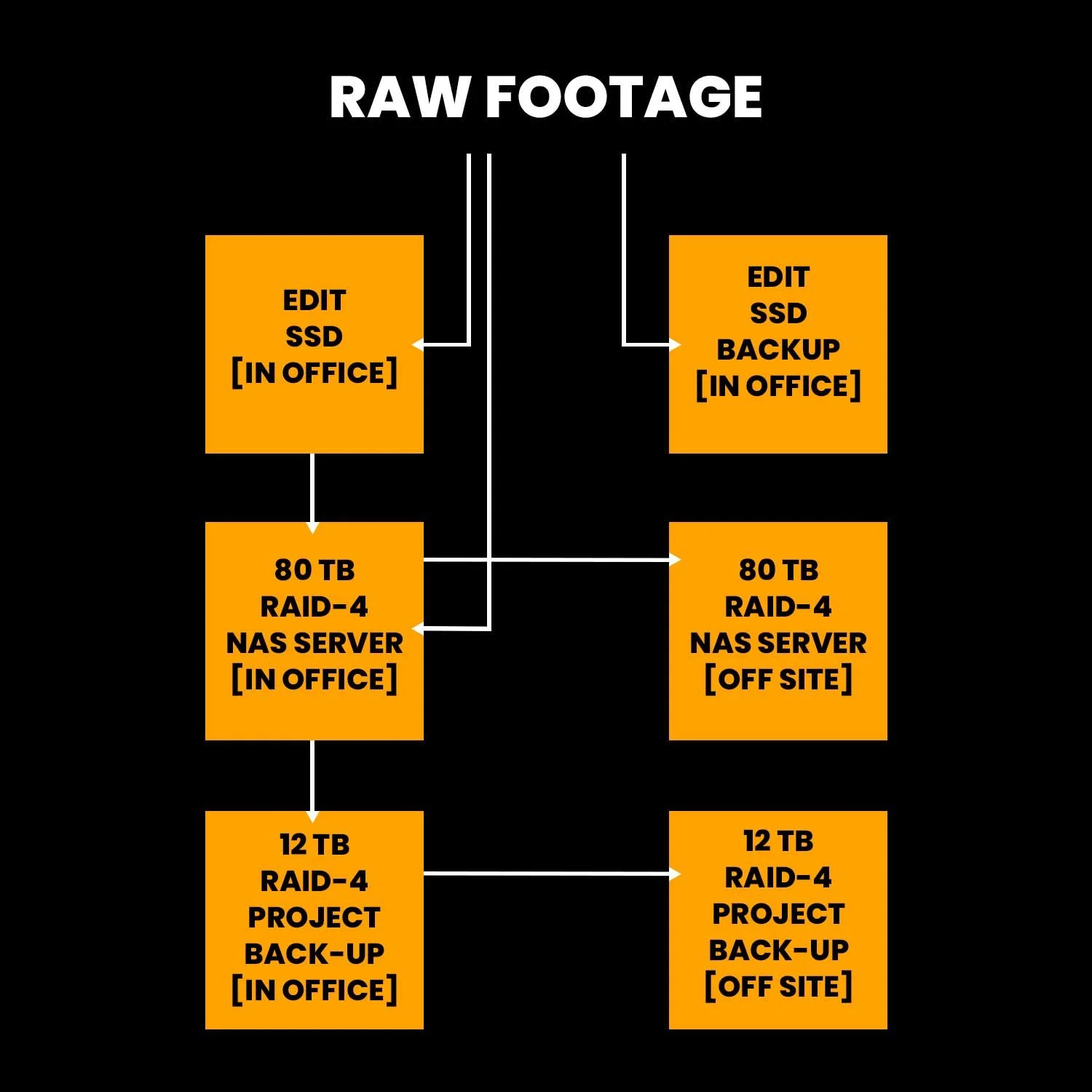How To Back Up Data? My Lifesaving Workflow Explained!
Nowadays, everything related to film and video production results in digital footage. This makes it easy to switch your project between different computers, take it with you on the road, and edit it everywhere you want. But the downside of digital data is that it's so damn sensitive to get lost during the process.
Therefore, in this article, I wanted to share what I believe is the best way to safely back up your film project to ensure you're covered when the odds are stacked against you, and your biggest nightmare becomes a reality—losing all the data of your film project.
Table of contents:
Why are back-ups so important?
When you’re creating a film or video project, you can invest time, money, and energy in preparing, filming, and finalizing your work of art. But if you don't take good care of the data you're collecting, you can lose all of it with the smallest error.
Your footage is gone forever after one simple electronic meltdown, corrupt hard drive, computer hack, software error, or accidentally pushing the wrong button. That's why I can't emphasize this particular topic enough. Backup, backup, and back up a little bit more!
I know firsthand that spending lots of time and money on making backups might not be everybody's favorite thing, but it's one of the most essential steps in the content creation.
Backup your film using the 3-2-1 rule
When it comes to making back-ups, I believe there is one simple strategy you can use for all your projects, no matter the size or your budget.
This approach is called the 3-2-1 rule, meaning: there should be three copies of the data, on at least two different devices, with one copy on an off-site location.
In practice, this comes down to the idea that you should save every shot and every audio file at least three times on a minimum of two different hard drives, and one of those drives shouldn't be in your edit suite. Even better is not having it in the same building if something happens, like a fire or theft.
Depending on the scope of your production, you can create many variations of this 3-2-1 strategy with more backups, on more devices, and at more different locations.
But in the end, I believe this simple 3-2-1 strategy should be the foundation of every backup system. It's up to you to find a variation that works for you and something that fits your budget.
The back-up workflow I’ve used for many years.
My personal backup workflow
My backup workflow has always worked with two 'work' drives to use directly for editing with a backup system on the side. These 'work' drives are backed via an 80-Terabyte Raid-4 system inside a NAS Server.
This online backup system is accessible globally, dividing the data across multiple disks. If one of the disks in the 80-Terabyte Raid-4 system is broken or corrupt, the other disks can restore the corrupted disk data once you replace it.
Besides the online Riad system, I also have two offline (so it can’t be hacked) Lacie 12TB Riad-4 systems in different locations, on which I only back up the project files and final exports.
In total, this comes down to many different back-ups at several locations. The downside of making many backups is that it's pretty expensive, but you have to keep in mind that the consequence of losing raw footage or entire projects is even more expensive.
Luckily disks are becoming cheaper every year while, on the other hand, the amount of recorded film also grows exponentially due to the insane camera resolutions and shooting ratios.
To ensure you never run out of storage space during the edit, I suggest determining how much storage you will need based on the format used during the shoot.
Only use the original source for making back-ups
While working on a big-budget project, there will probably be a data handler, camera assistant, or PA who is most likely responsible for the data handling during the film shoot. This person usually ensures that enough backups are being made and that one of the copies is delivered to the editor.
But if it's just you working as the one-man army filmmaker, my advice would be to only make backups from the original source that came out of the camera and never make a backup from one hard drive to another.
This is important because if the copy you've made on the first drive is corrupt and you back up that copy instead of using the primary source, chances are your backup is also corrupt. Your footage will be lost forever if you've already formatted the original card. Been there, done that!
If you're having trouble offloading your data, you can use something like Shotput Pro. This software allows you to unload your cards to multiple drives simultaneously in a very organized way.
If you don't want to invest in this software, you can take a more straightforward approach by checking if the data's folder sizes and the number of folder items are always similar.
Conclusion
Wrapping up, I want to mention: do your future self a favor and start implementing a 3-2-1 backup strategy in all your future project workflows.
Stay away from Google Drive, iCloud, Dropbox, and Time Machine. Instead, invest in a bunch of LACIE SSD Drives and a RAID-4 system.
Filming makes no sense if you don't care about the precious data you're collecting. So, protect and cherish the data with your life!