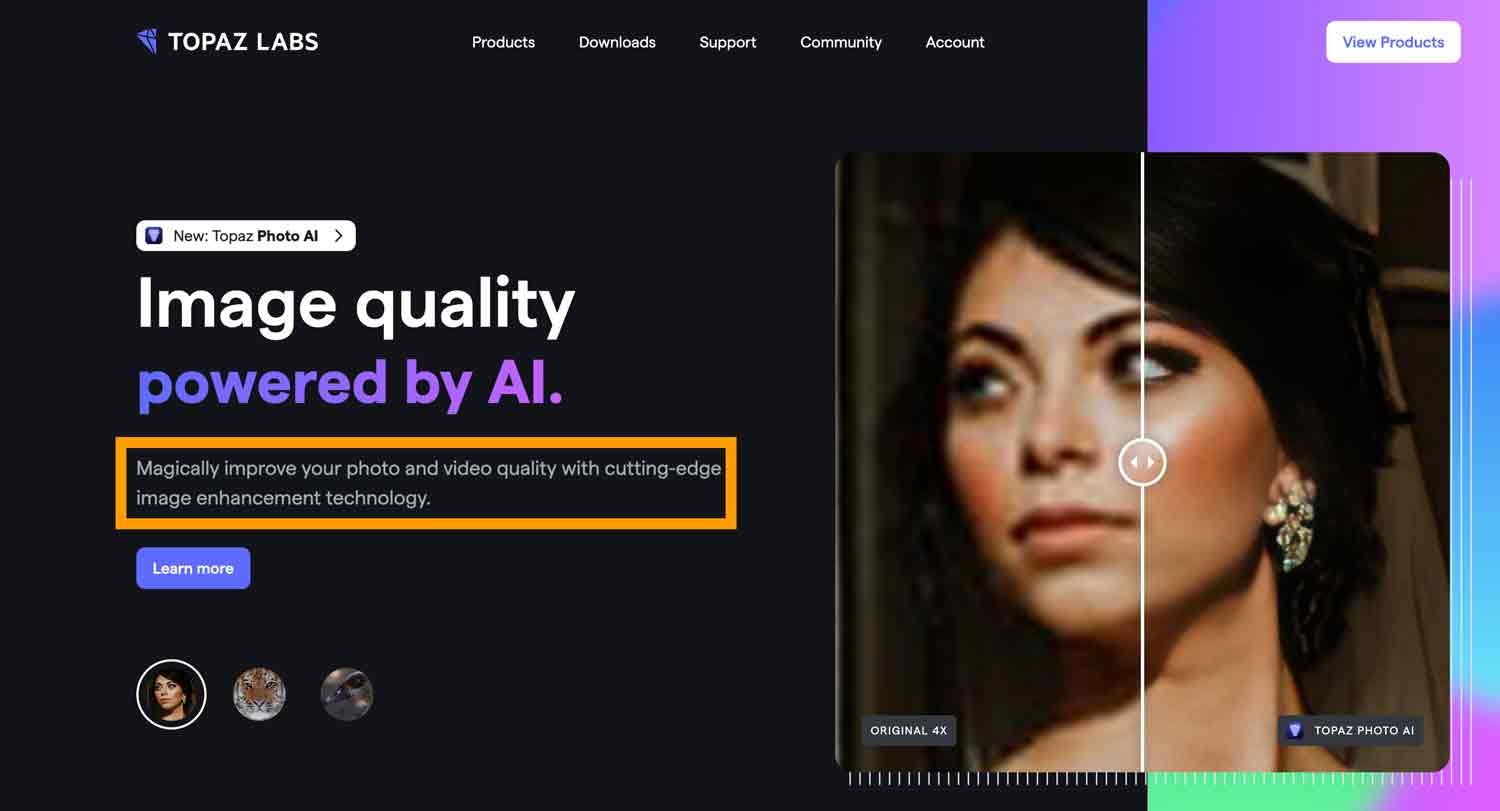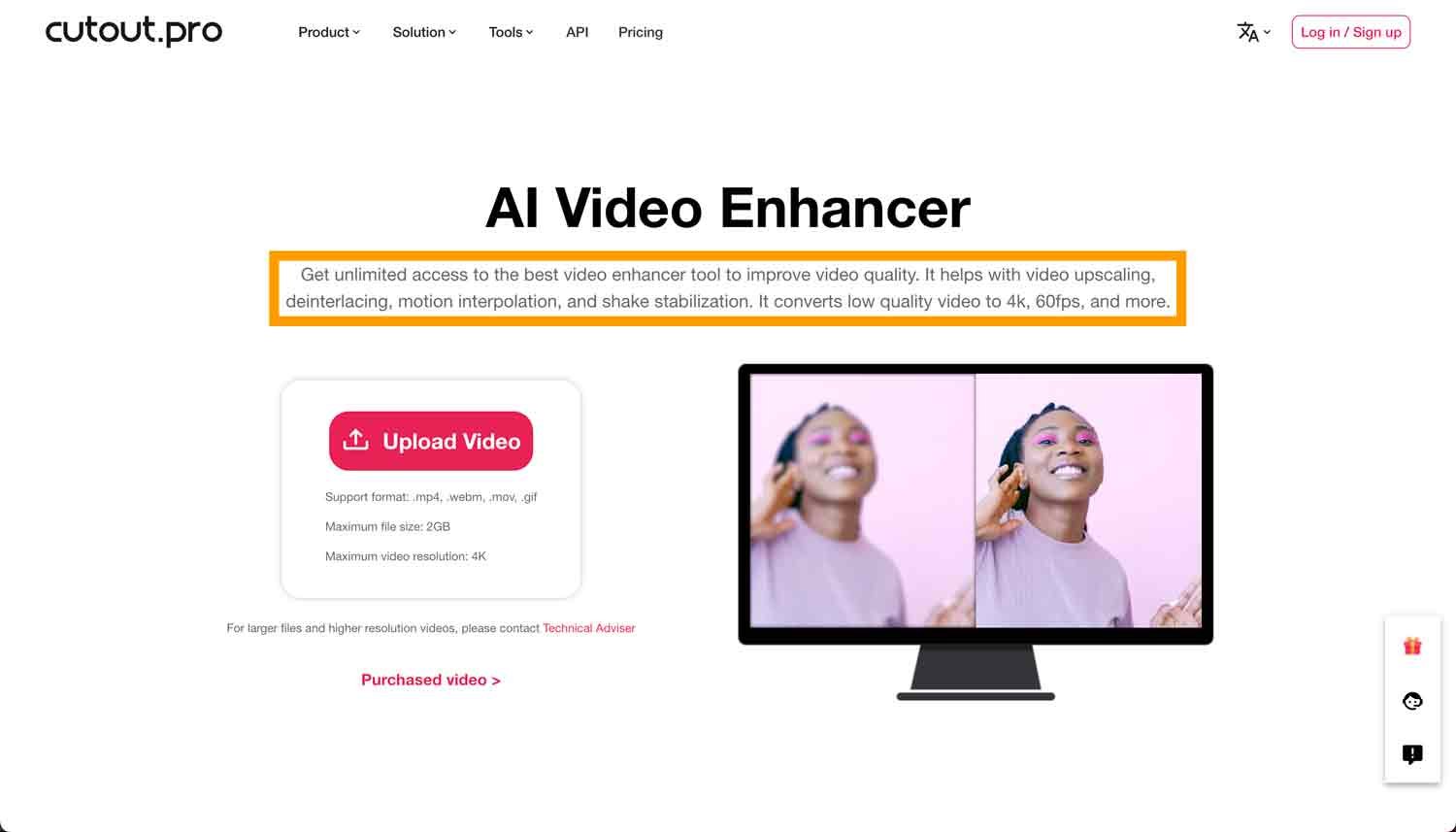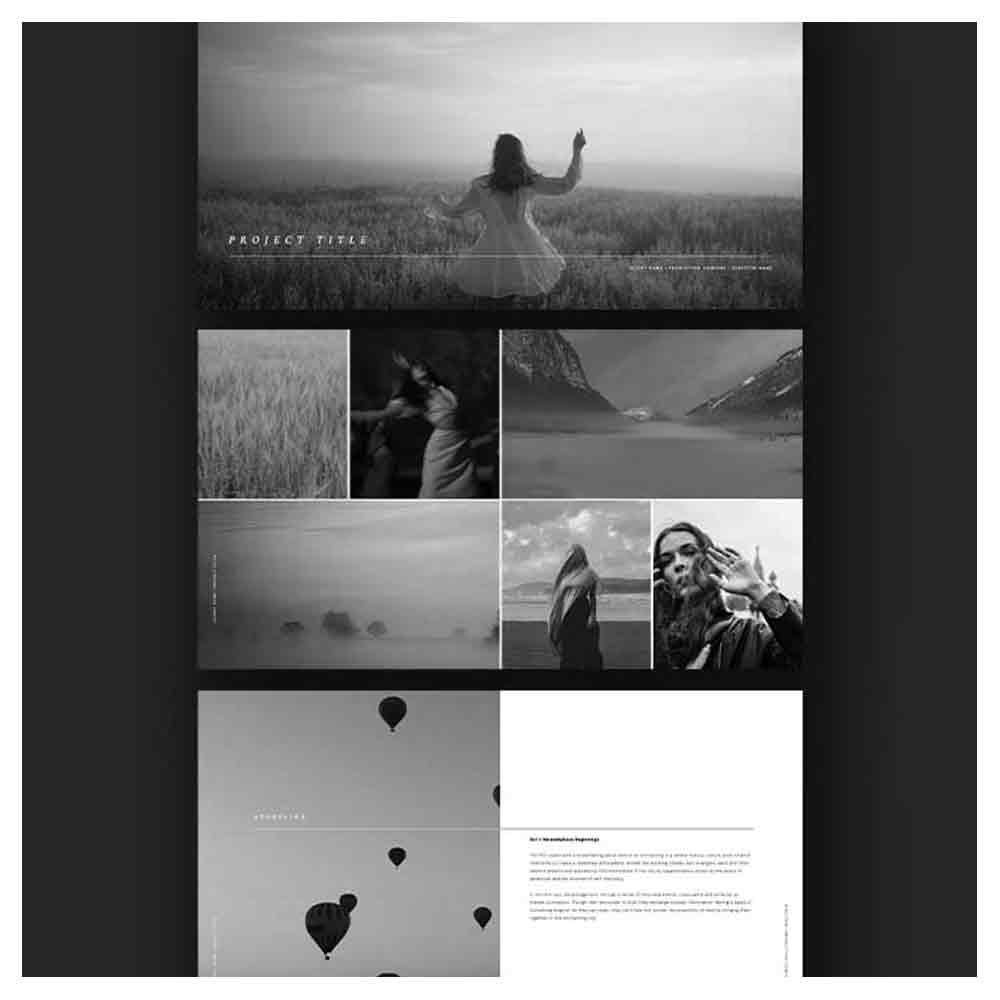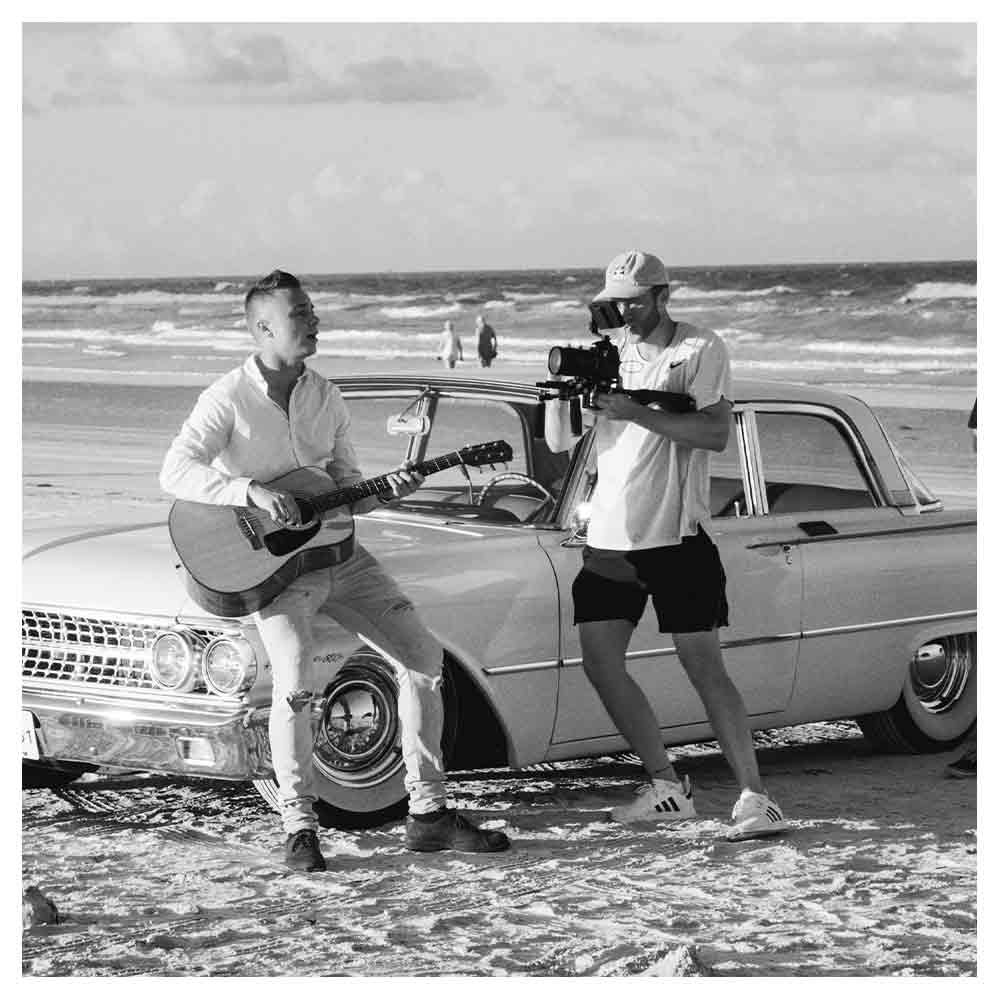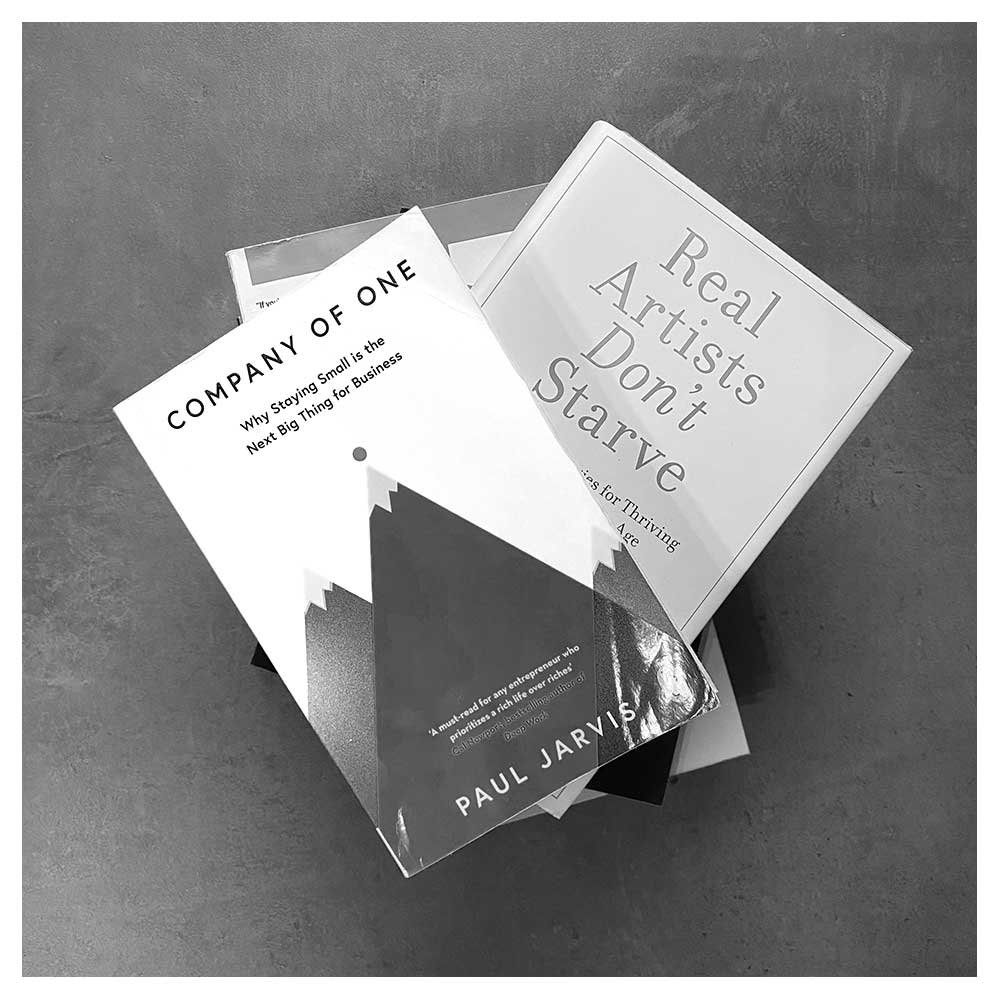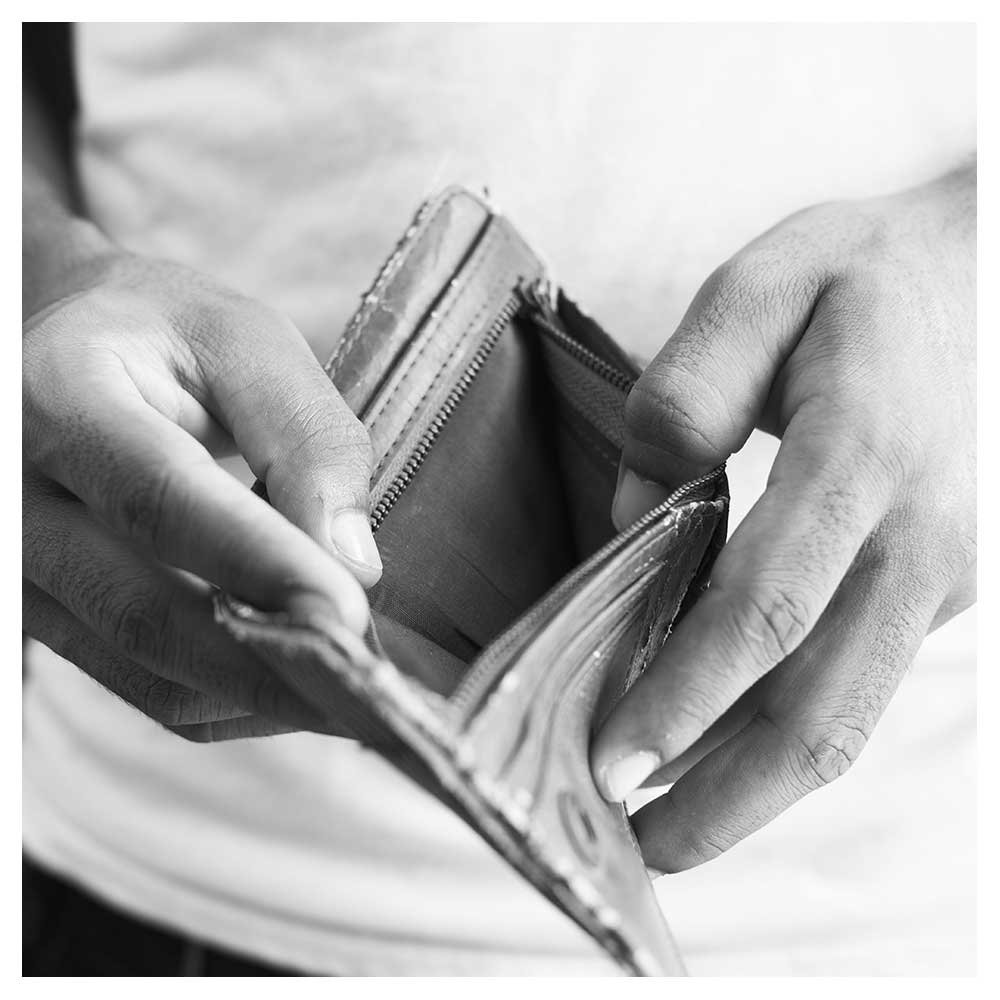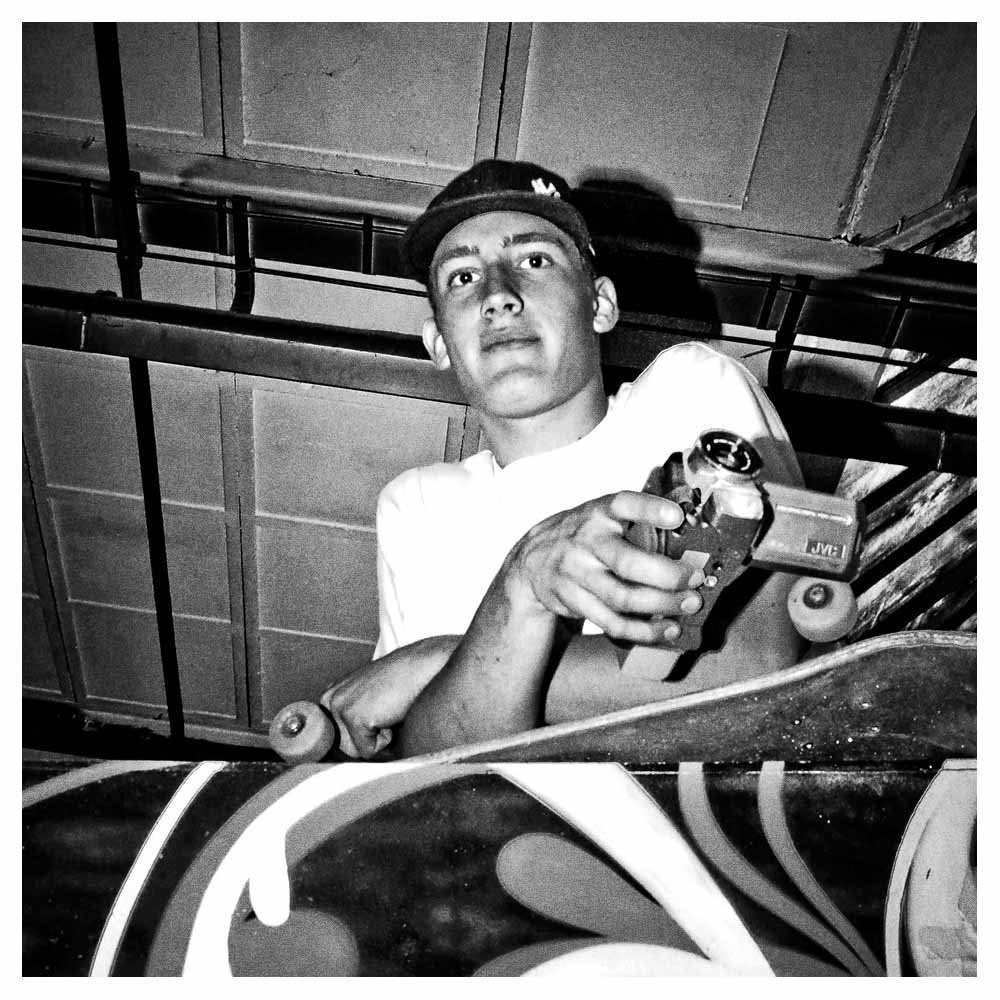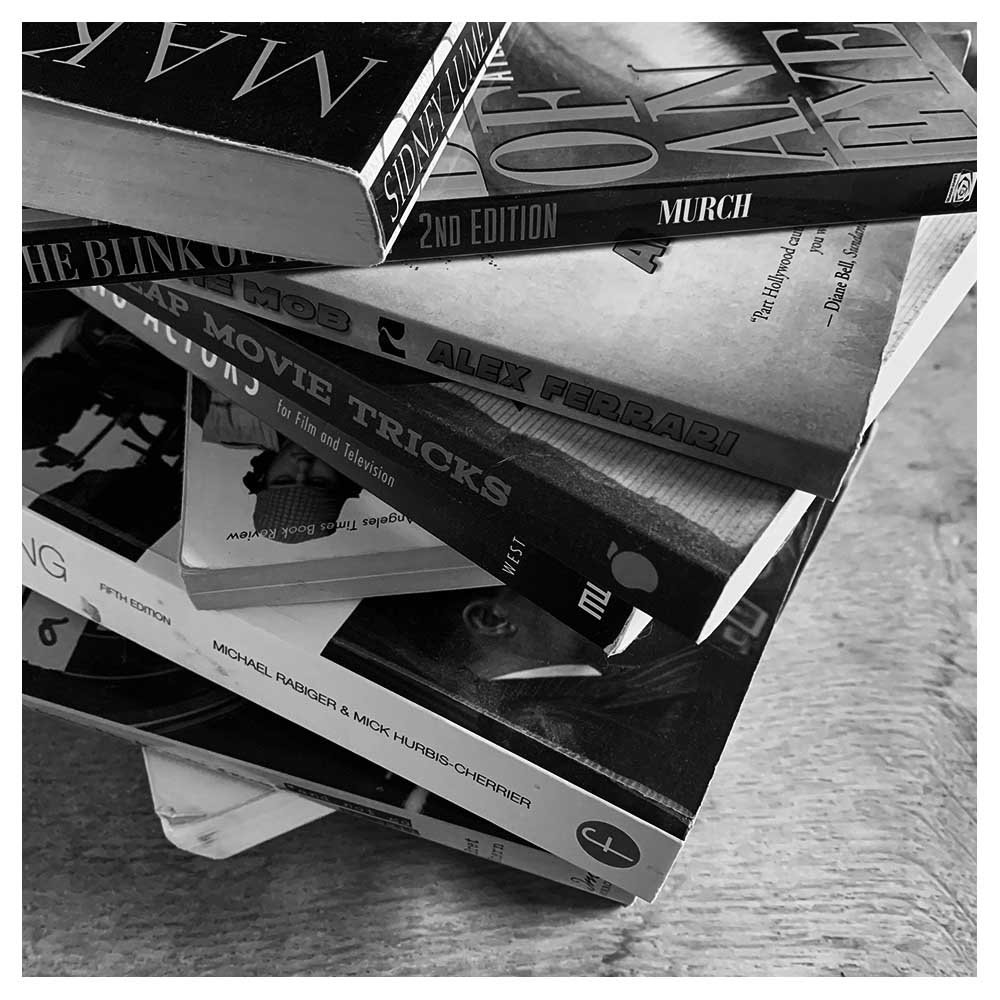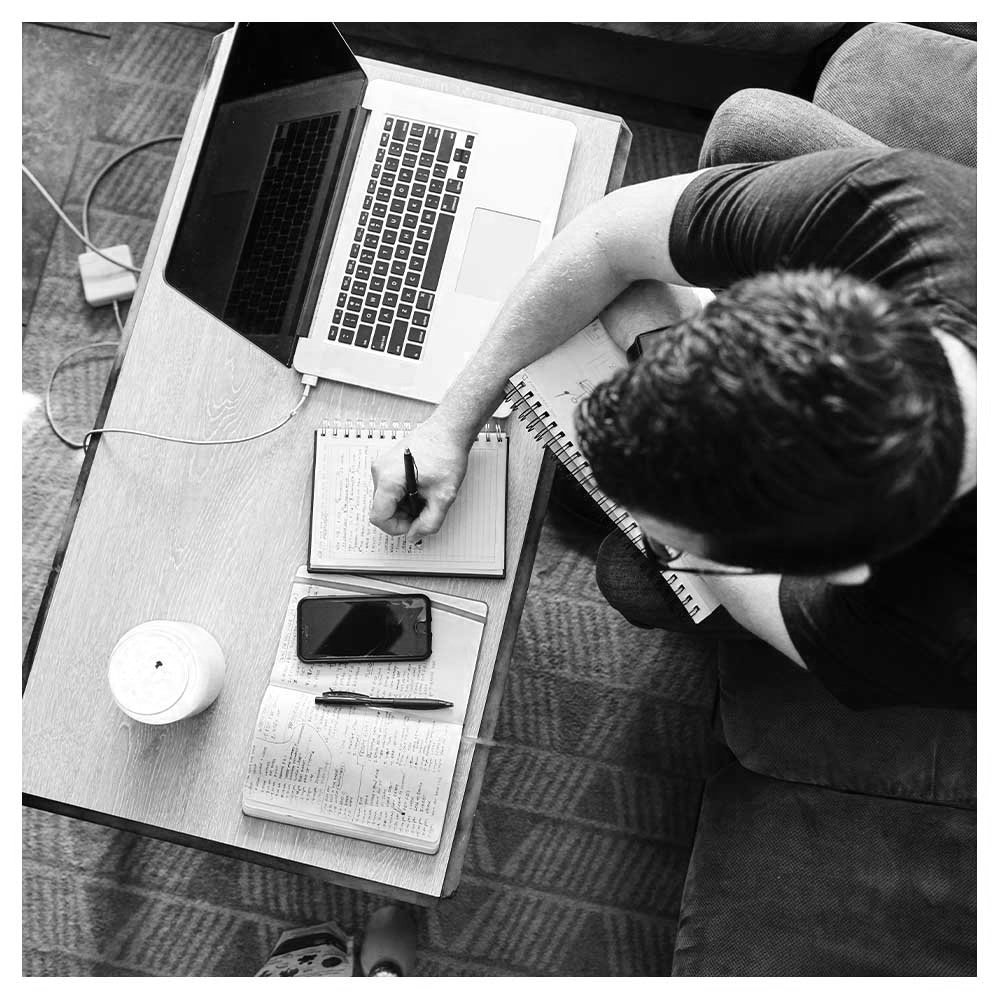5 Best AI Upscaling Video Software Tools
Do you have low-quality video content that you wish could look more professional? Whether it's an old home movie or a low-res recording, ai video upscaling software can work wonders to enhance the quality of your footage from low-resolution videos to high-resolution.
With advancements in artificial intelligence (AI) technology, the process of video upscaling—increasing the resolution of a video to make it look clearer and more detailed—has become more powerful and accessible. The process involves using advanced algorithms to interpolate pixels and increase their size without distorting the image.
In this blog, I've ranked the best AI upscaling video software tools to help take your video content to the next level. I will cover each tool's features, pros, cons, pricing, and conclusion.
Affiliate Disclosure: some of the links below are sponsored or affiliate links. I may receive a commission if you decide to purchase a paid plan.
#1 Topaz Video AI
Starts with FREE trial, upgrading for $299.
- Best Overall
- ✅ Upscale to 8K Resolution
- ✅ High Quality Output
- ✅ Simple User Interface
- Try Now
#2 Pixop
Calculates the costs for each processing job.
- Best For One-Time Use
- ✅ Cloud-Based Upscaling
- ✅ Fast & intuitive
- ✅ No Subscription Fees
- Try Now
#3 AVCLabs
Starts with FREE trial, upgrading for $39.95 per month.
- Best For Professionals
- ✅ Super-Resolution Upscaling
- ✅ Multi-Frame Enhancement
- ✅ Noise & Grain Reduction
- Try Now
What Is the best AI Upscaling Video Software?
Topaz Video Enhance AI is the best AI video upscaling software tool. This ai powered video enhancer uses advanced AI algorithms to increase the resolution of low-resolution videos. Topaz video AI can upscale videos up to 8K resolution, making it ideal for high-quality productions. Topaz Video Enhance AI also has an intuitive user interface that makes it easy to use.
Features
Upscale videos up to 8K resolution.
AI-powered shake stabilization.
Supports various input formats, including MP4, AVI, and MOV.
It comes with a simple user interface that makes it easy to use.
Offers various video upscaling modes, including Artemis HQ, Gaia-HQ, and Gaia-CG.
Offers batch processing for multiple videos.
Frames per second conversion.
Pros
Free trial.
Increase video smoothness with Chronos.
Upscale videos with excellent results.
Recover noisy and low-quality videos.
Restore old footage.
Deinterlace interlaced footage.
Offers various upscaling modes.
Cons
Expensive compared to other upscaling tools.
It might crash when used for long-form video content.
Pricing
Topaz Video Enhance AI is available for Windows and Mac OS. The software costs $299.99 for a perpetual license. However, you can use a free trial version to test the software.
Conclusion
Topaz Video Enhance AI is an excellent ai video upscaling software and video enhancement tool for professionals who require high-quality results. The software offers various upscaling modes, making it ideal for different types of videos. Although it's expensive, the results it produces are worth the investment.
2. Pixop
Whether you're a seasoned filmmaker, a budding YouTuber, or a post-production whiz, Pixop offers a quick, easy, and affordable solution to boost your work's video quality and resolution. Pixop's web app is tailor-made for individuals with smaller archives of videos. All you need is a browser, an internet connection, and a Pixop account to start your path to stunning video editing enhancements.
Features
Uses cutting-edge technology and AI algorithms to enhance the quality of video footage
AI denoising, AI deinterlacing, AI deep restoration, and more.
Increase video resolution up to 8K without losing details.
Enhances low-light footage for brighter and more vivid results.
Removes noise and artifacts from videos.
Offers features like sharpening, color correction, and image stabilization.
Pros
No subscription fees
Remaster old videos
No hardware or plugins needed
Encrypted and secure
Fast and intuitive
Cons
It can be expensive based on the size of your project.
Requires a fast internet connection and a powerful computer to run smoothly.
Pricing
The pricing of Pixop works differently compared to other platforms. There is no subscription fee, but you pay for what you use in video length. For the exact pricing of your project, please out the pricing on their website.
Conclusion
Pixop is an excellent video upscaling software offering various powerful features. However, its pricing may be a barrier for some users, requiring a powerful computer and fast internet connection to run smoothly. If you're looking for powerful video upscaling software and can afford the price, Pixop is a great video enhancement tool worth considering.
AVC Labs' Video Enhancer uses artificial intelligence to upscale videos to higher resolutions. The powerful software uses advanced AI algorithms to analyze the pixels of the video and then intelligently fill in the missing details to create a sharper and more detailed upscaled video.
Features
Enhance videos using AI for better image quality.
Face recovery and refining
Noise and grain reduction
Restore and colorize
AI face detect
Sharpen low-resolution images
Remove background
Color Calibrate
Deinterlace
Improve the stability of the video
Pros
Upscale sd videos and HD videos to 4K
All-in-one high-quality ai video upscaling software
Easy to use
Cons
Limited trial
Pricing
One-Month Plan: $39.95 per month
One-Year Plan: $119.95 per year
Lifetime Plan: $299.90 per lifetime
Final Conclusion
AVCLabs Video Enhancer AI is one of the best video upscaling software solutions on the market. The software's advanced AI algorithms, batch processing, noise reduction, and GPU acceleration make it a perfect tool for upscaling videos to higher resolutions.
4. Cutout Pro
Cutout AI Video Enhancer is an AI-based software that enhances the quality of digital videos by using new pixels and upscaling them to higher resolutions. The software uses machine learning algorithms to analyze the video and add extra pixels to improve the quality of the image. It supports various input video formats such as MP4, AVI, MKV, MOV, and more.
Features
High-quality video upscaling
Video enhancer with a user-friendly interface
Customizable output settings
Deinterlacing
Motion interpolation
Shake stabilization
Pros
Fast processing time
Perfect for slow motion
Cons
Expensive
Limited output formats
Pricing
Free trial
Pay as you go; charges will be calculated per second depending on the length of your video.
Final Conclusion
Cutout AI Video Enhancer is an excellent video upscaling software that produces high-quality upscaled videos quickly. Its user-friendly interface and support for batch processing make it ideal for users who want to process multiple videos simultaneously.
DVDFab Enlarger AI is an upscaling video software that uses AI algorithms to enhance the quality of low-resolution videos. The software can upscale videos up to 4K resolution, making it suitable for users who need high-quality videos.
Features
Upscales videos up to 4K resolution.
Supports various input formats, including MP4, AVI, and MOV.
Offers various upscaling modes, including AI-based upscaling, super-resolution, and deep learning.
It comes with a simple user interface that makes it easy to use.
Supports batch processing for multiple videos.
Pros
Affordable compared to other upscaling tools.
Offers various upscaling modes.
Supports batch processing.
Easy to use.
Cons
It cannot upscale videos to 8K resolution.
Results may not be as good as some expensive upscaling tools.
Pricing
DVDFab Enlarger AI is available for both Windows and Mac OS. The software costs $44.99 for a perpetual license. However, you can get a free trial version to test the software.
Conclusion
DVDFab Enlarger AI is a good AI upscaling video tool for users needing a cost-effective option that can still produce good results. The software offers various upscaling modes, making it suitable for different types of videos. Although it cannot play upscale videos to 8K resolution, it's still an excellent choice for users needing upscaling up to 4K.
Conclusion
In conclusion, the world of video upscaling has been revolutionized by AI technology, and these five software solutions stand out from the rest. Their impressive capabilities and user-friendly interfaces make it easy for anyone to enhance their videos and bring out the best in them. Whether you're a professional filmmaker, a content creator, or just someone looking to improve the quality of their home videos, these AI-powered tools have something to offer.
Frequently Asked Questions About AI Upscaling Video Tools (FAQs)
What is AI upscaling video?
AI upscaling video refers to using artificial intelligence to enhance low-resolution video resolution and quality. The AI algorithms use machine learning techniques to analyze the video and apply various image processing techniques to improve its quality.
How does AI upscaling video work?
AI video upscaling software uses machine learning algorithms to analyze low-resolution videos and identify the various patterns and features within the video. These algorithms then apply different image processing techniques, such as noise reduction and sharpening, to the video to improve its quality.
What are the benefits of using AI upscaling video tools?
The benefits of using AI upscaling video tools include:
Improved quality and resolution
Ability to upscale videos without losing quality
Reduction in noise and artifacts in the video
Faster processing time compared to traditional upscaling methods
How do I improve video quality by using AI video upscaling software?
First, you must download and install the ai video upscaling software on your computer to use AI upscaling video tools. Once installed, you can import your low-resolution video clips into the software and select the desired output resolution and quality settings. The software will then apply AI-based image processing techniques to improve video quality.
Can AI upscaling video tools work with any video file format?
Most AI video upscaling software supports various file formats, including MP4, MOV, AVI, and WMV. However, it's always best to check the software's specifications to ensure that it supports the video file format you're using.
How long does it take to upscale a video using AI video upscaling tools?
The time it takes to upscale a video using AI upscaling video tools depends on various factors, such as the video's length, the input video's resolution, and the output video's quality. Generally, upscaling a short video can take just a few clicks or minutes, while upscaling a more extended video can take several hours.