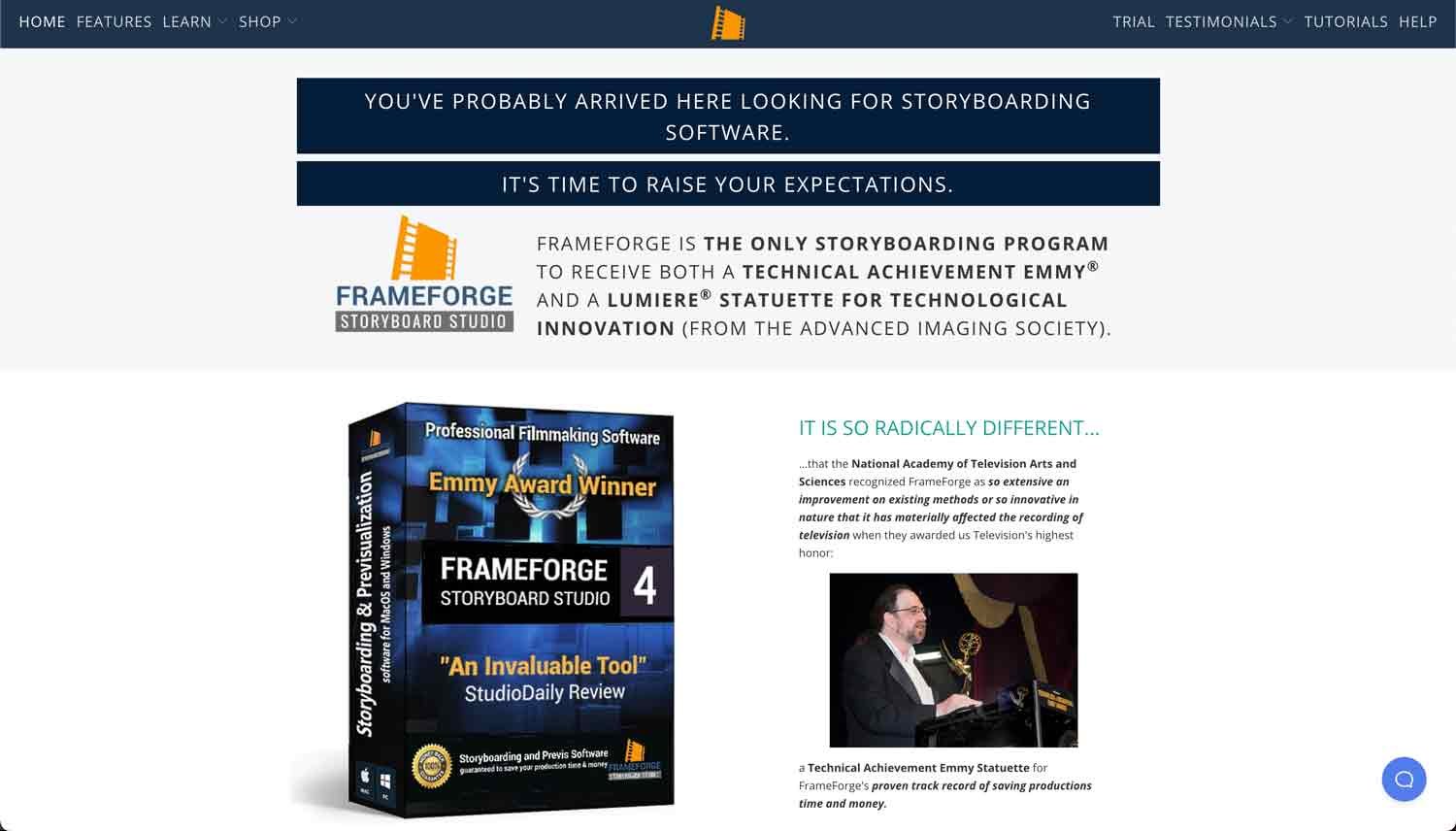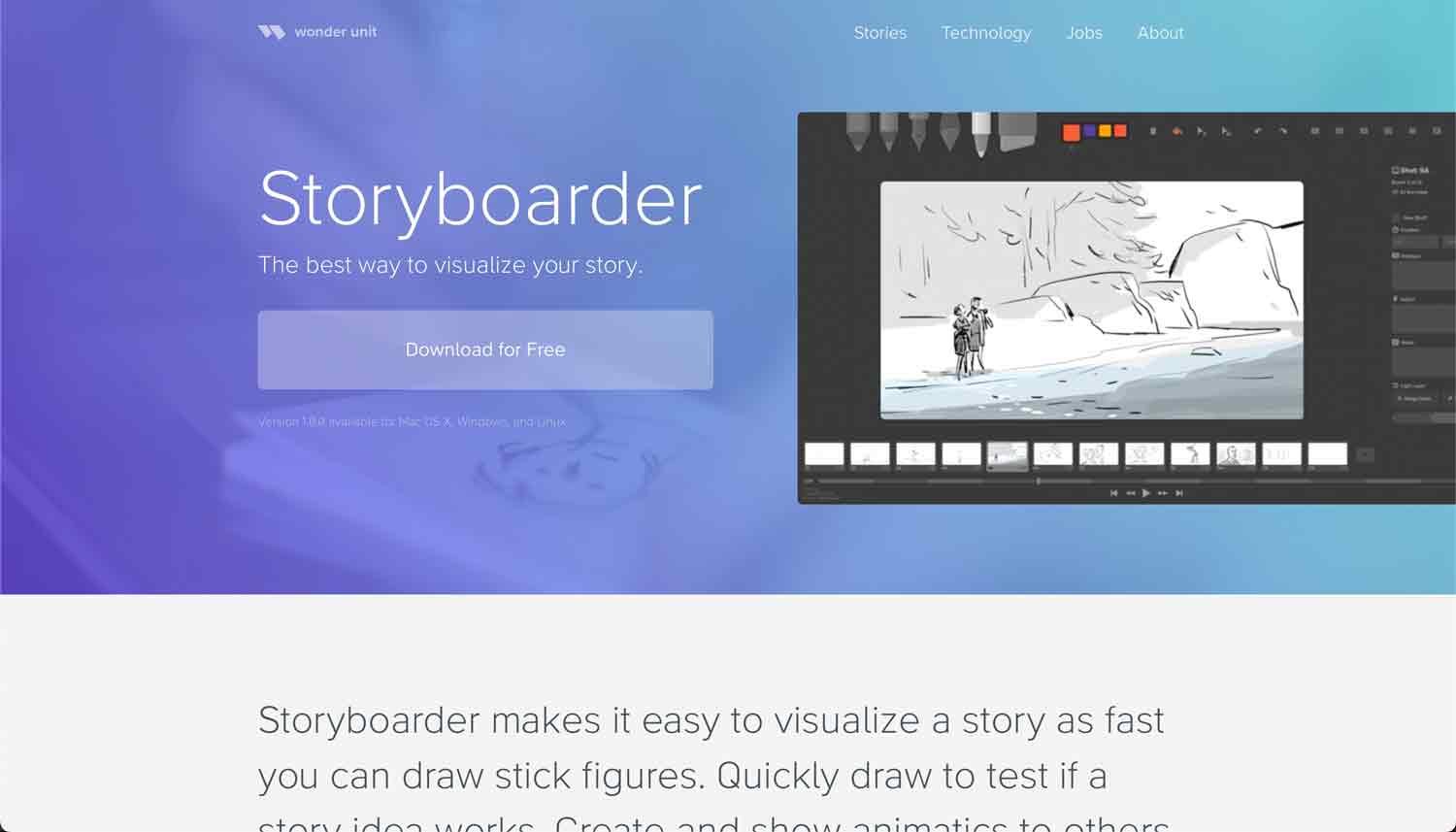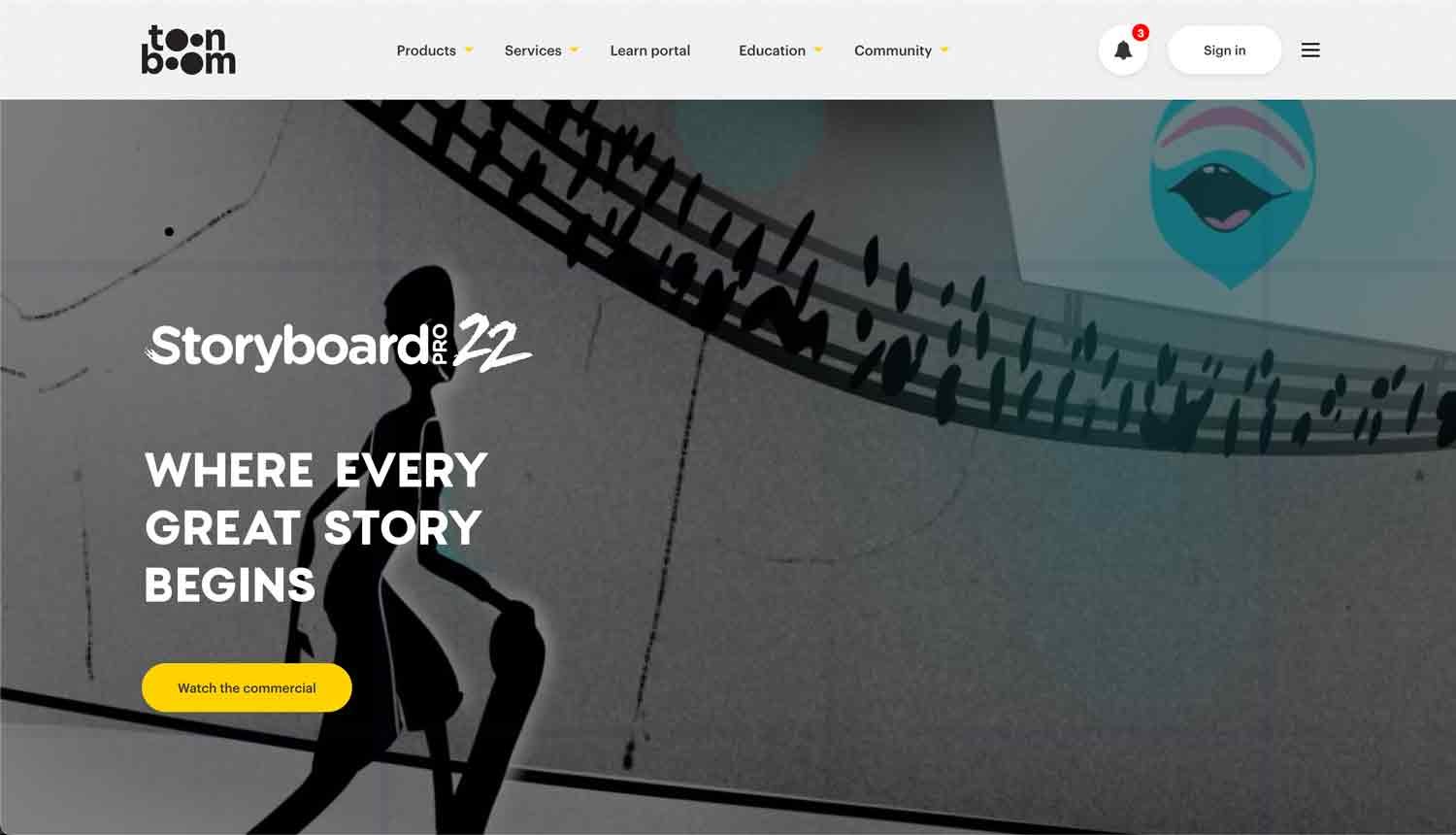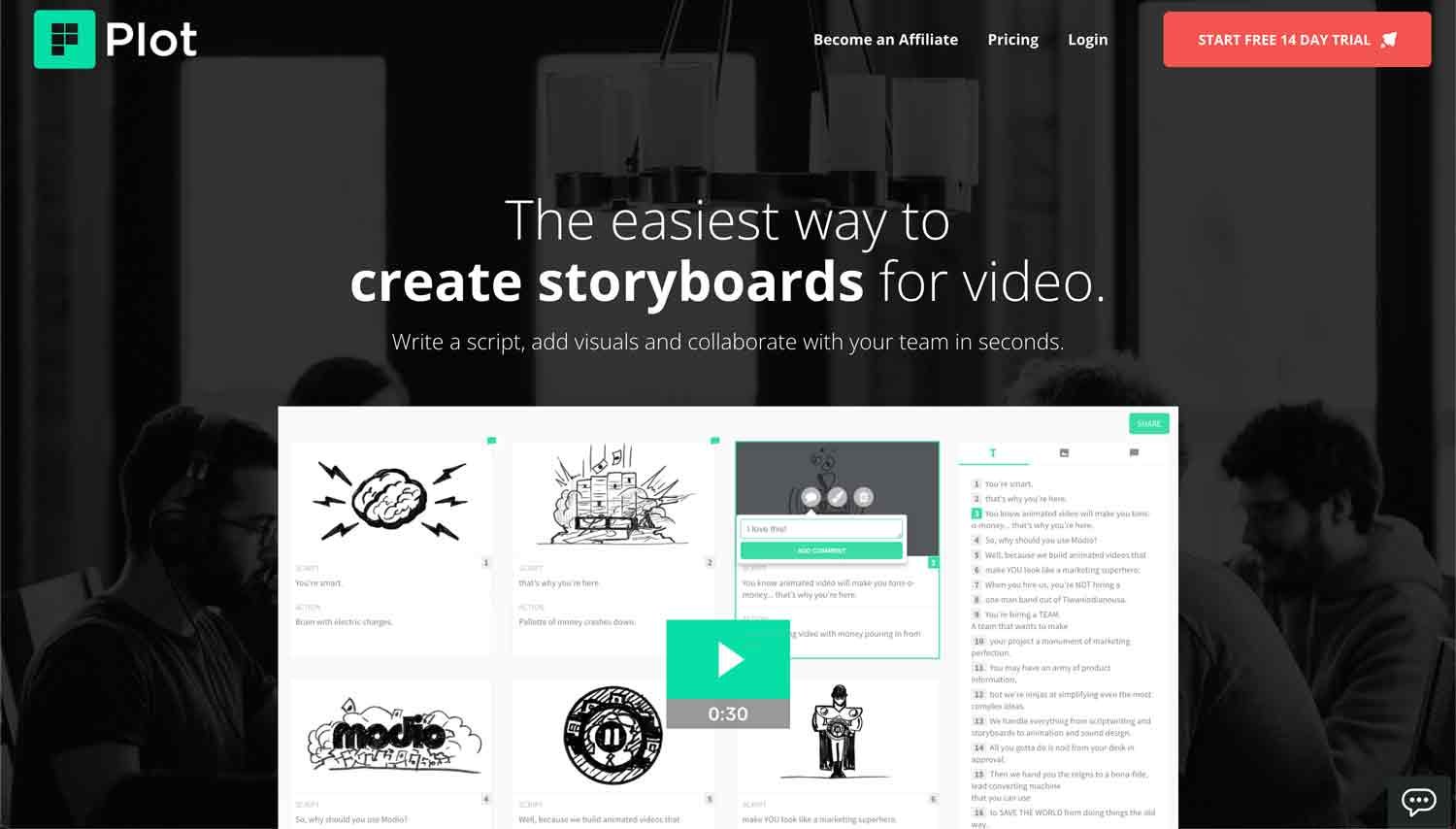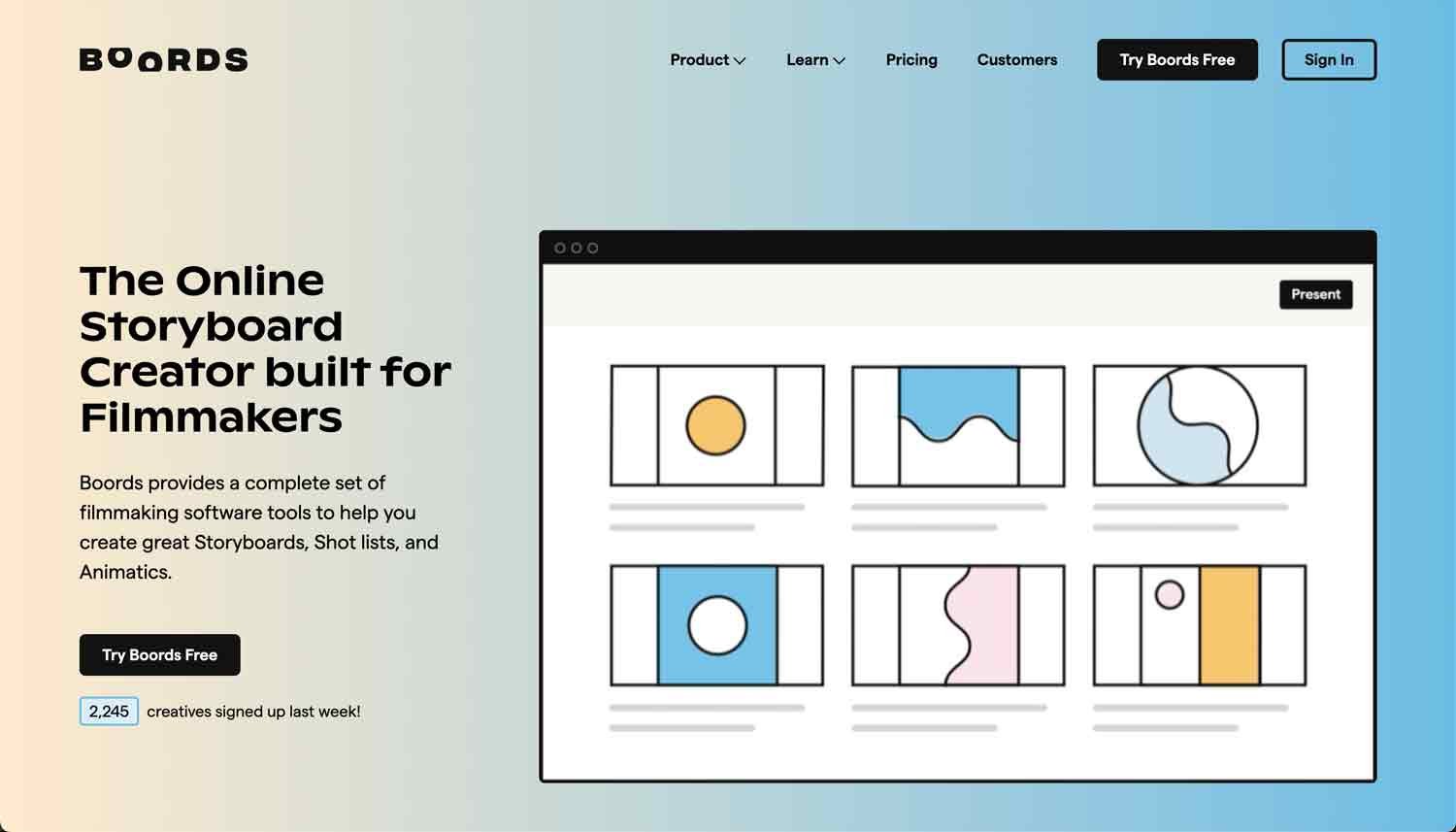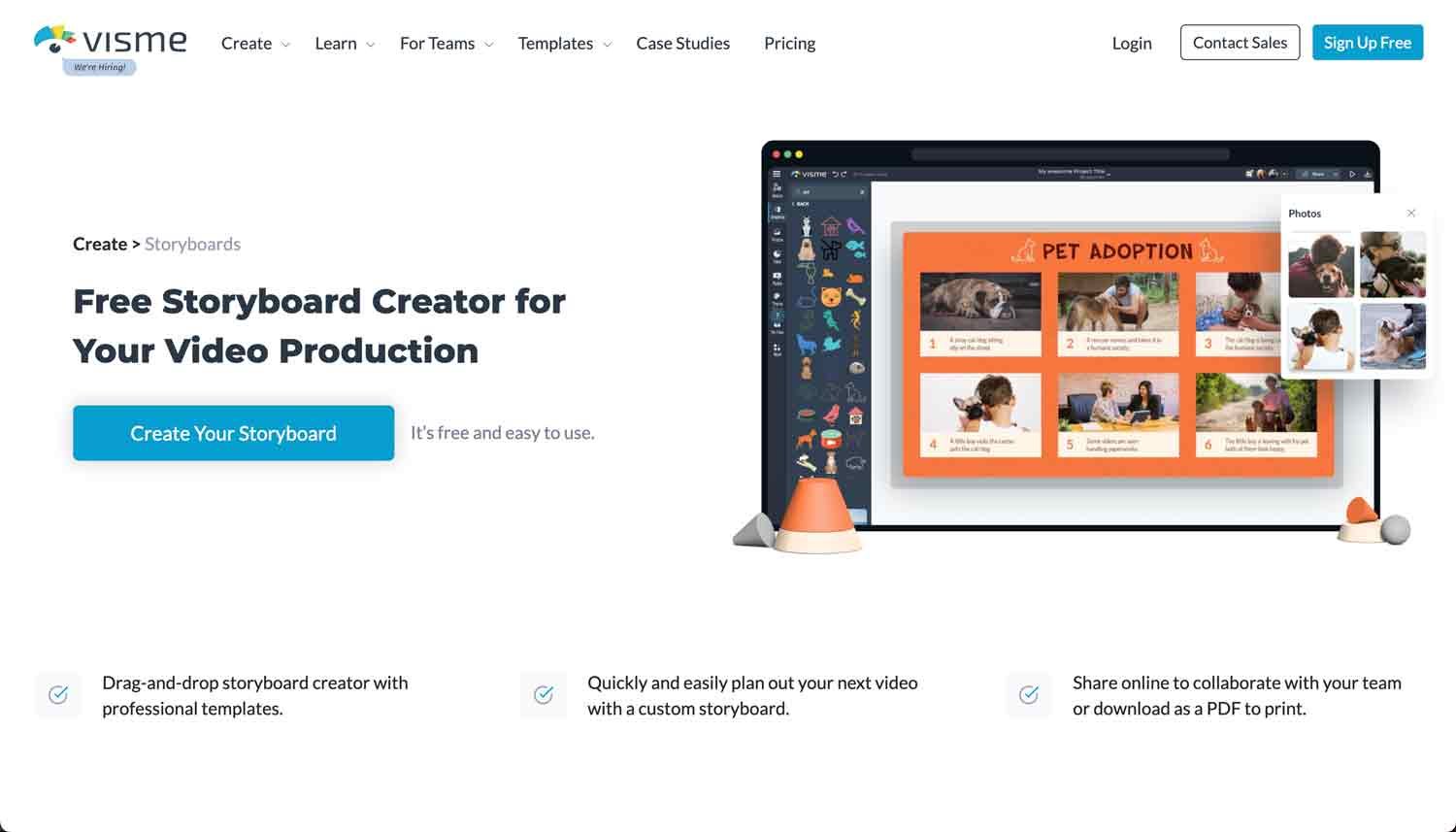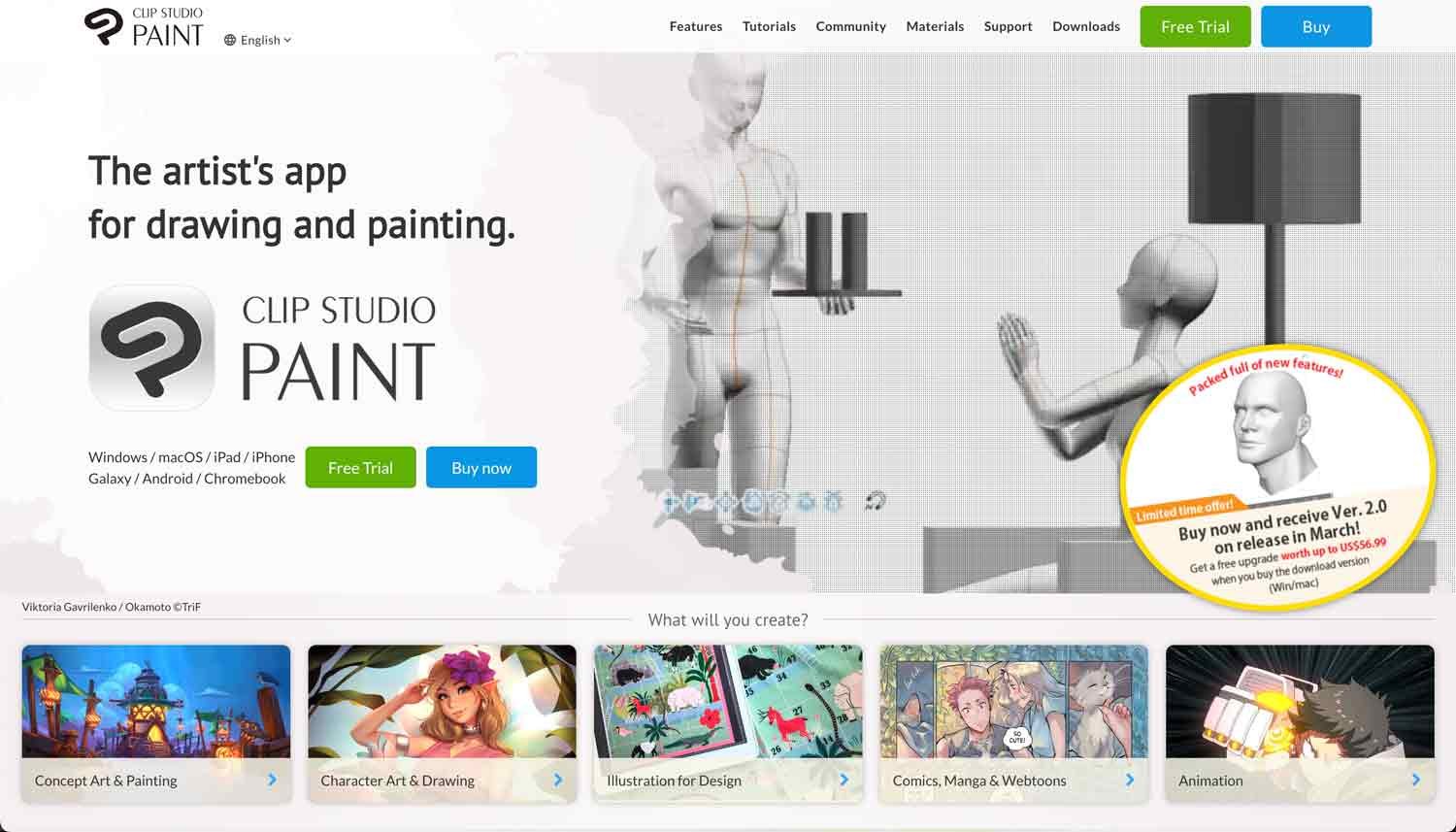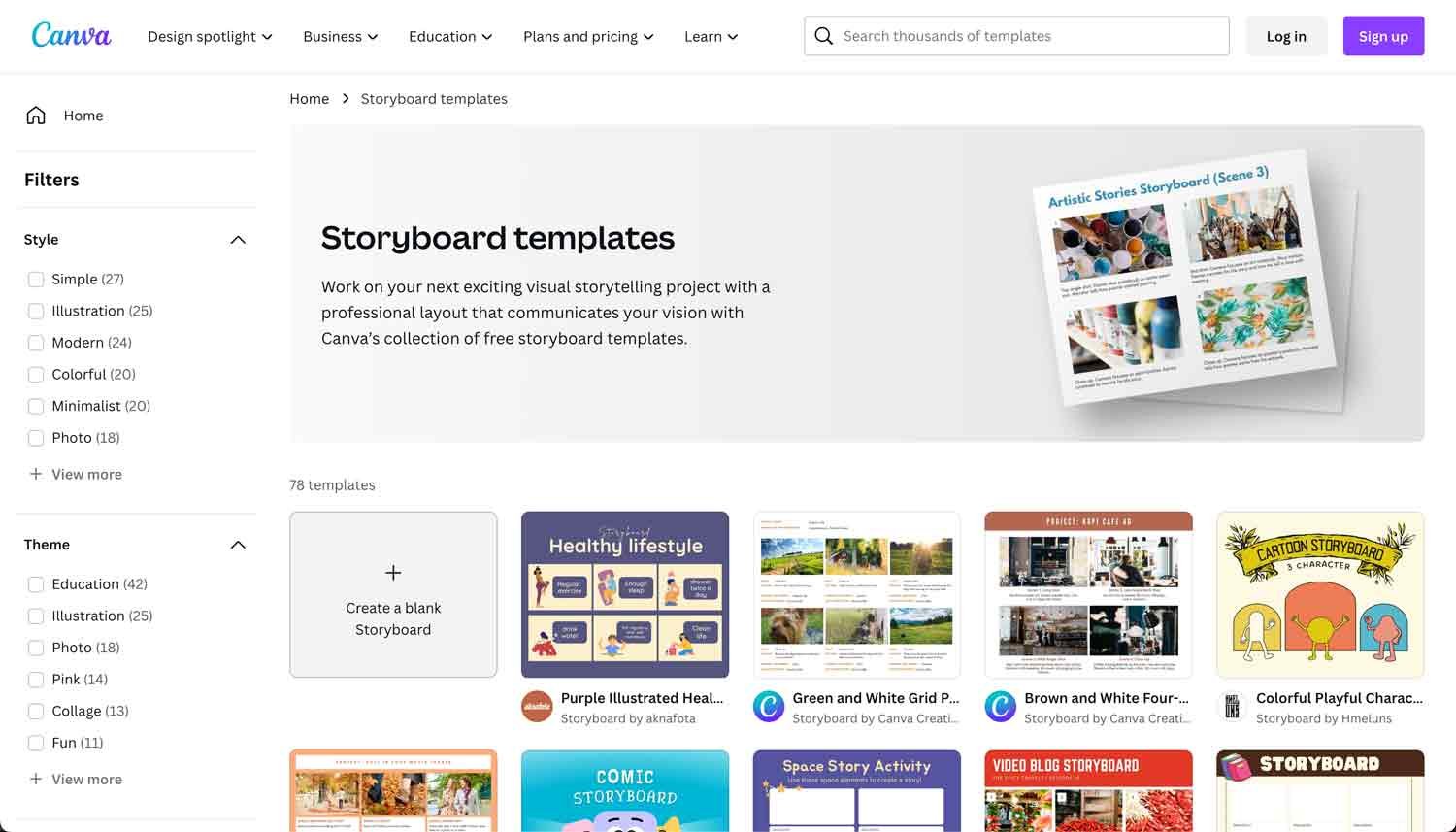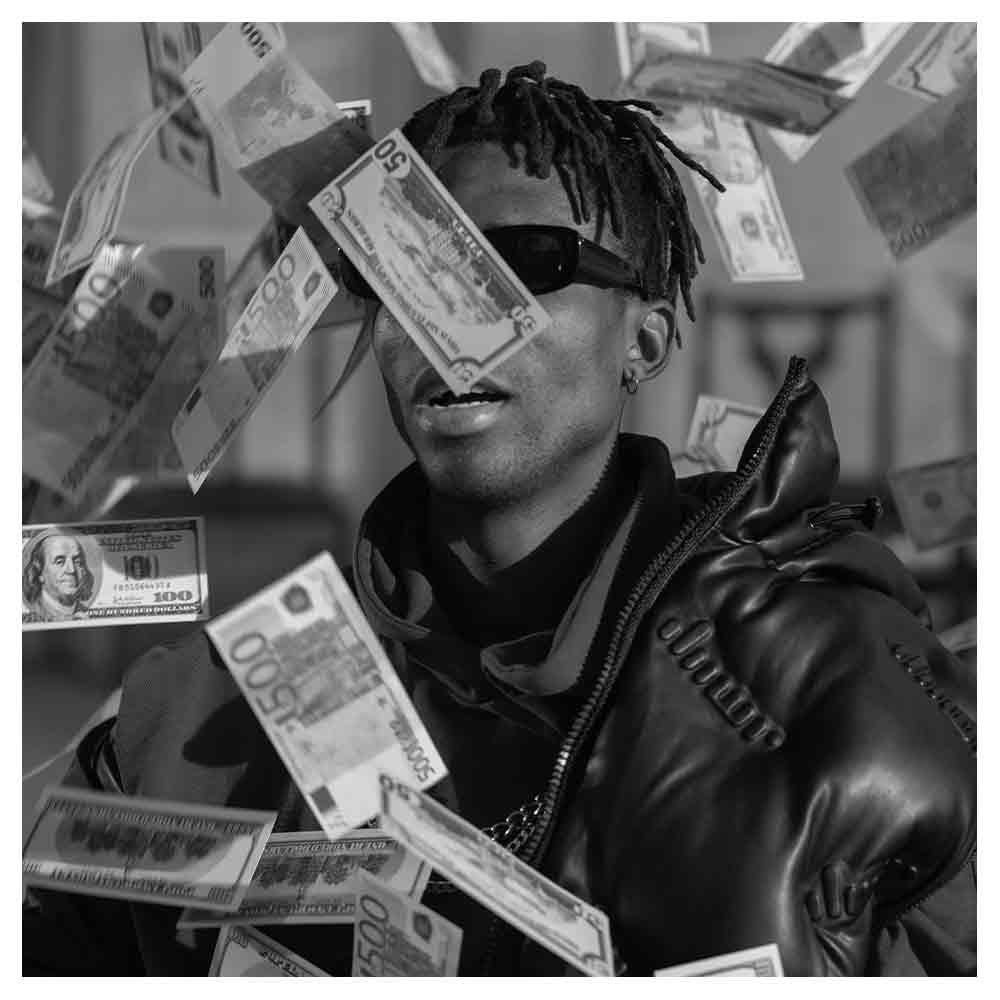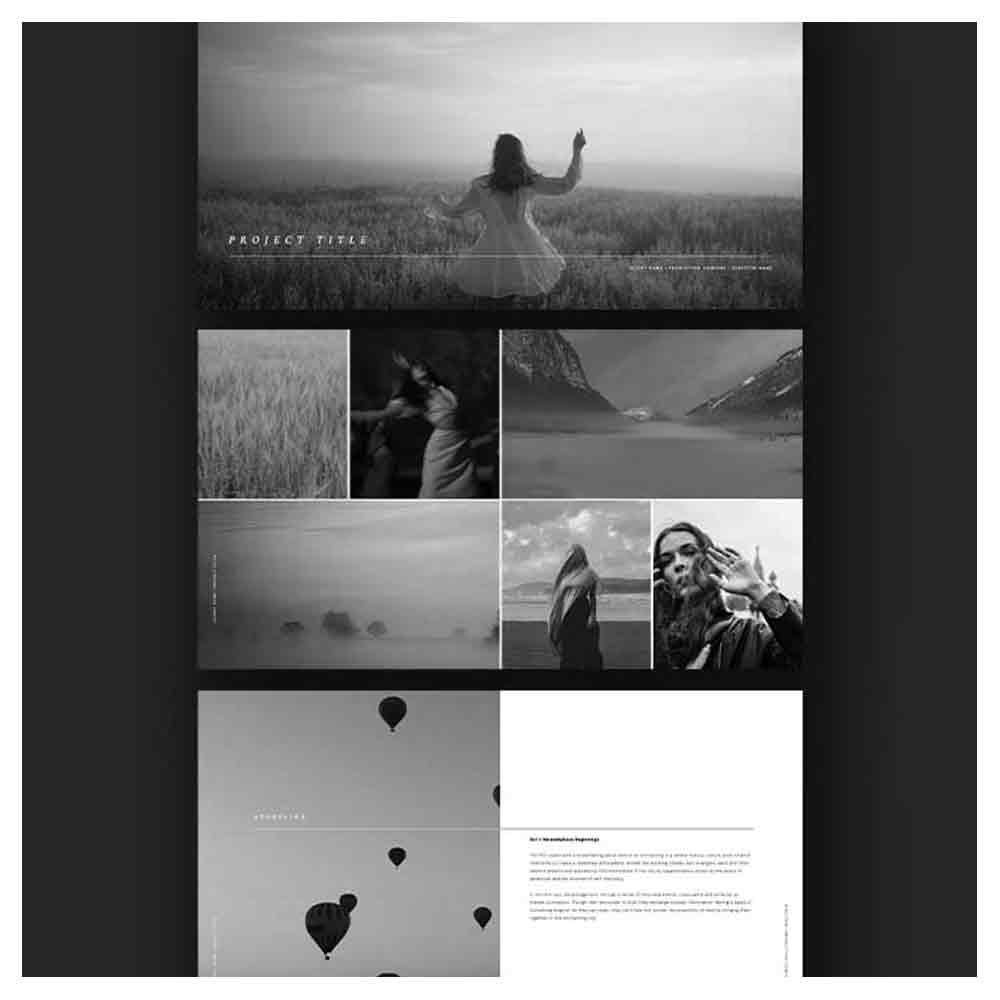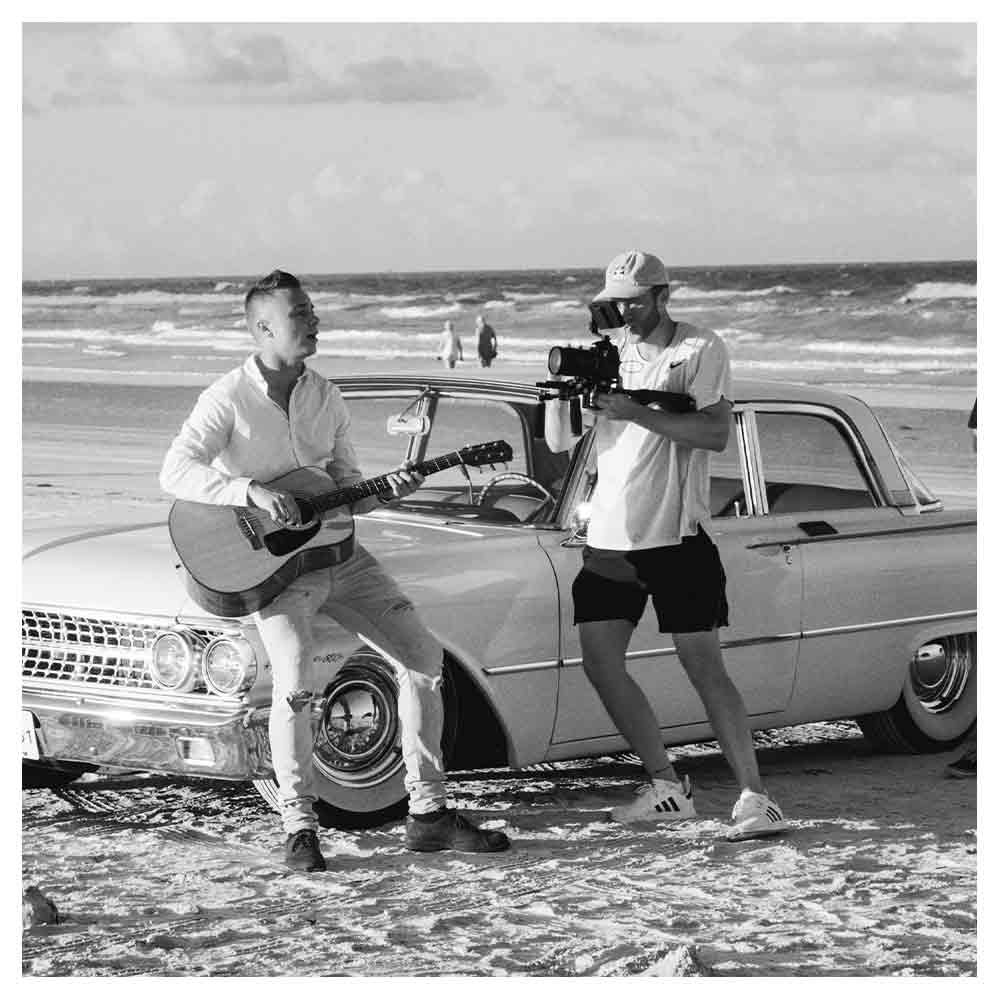9+ Best Storyboard Software Tools
Behind every great visual story is a storyboard – a visual representation of the plot and action that helps bring the story to life. But have you ever tried to create a storyboard by hand, only to end up with a tangled mess of drawings and notes? Fear not!
With the right storyboard software, you can create stunning storyboards that will make your audience feel like they're part of the action. In this blog, I've summarized the best storyboarding tools available, each with unique features and benefits.
Whether you're a seasoned storyboard artist or a beginner without highly technical computer skills, this guide will help you find the perfect software, take your storytelling to the next level, and ease the video production process. Let's dive in!
Disclosure: I may earn an affiliate commission at no additional cost to you when you purchase a paid plan through the links included in this article.
#1 FrameForge
Starts at $299 for lifetime access.
- Best For Professionals
- ✅ Big Library Of 3D Models
- ✅ Animation Tools
- ✅ Different Output Options
- Try Now
#2 Studiobinder
Starts at $29 per month.
- Best For Beginners
- ✅ User-Friendly Interface
- ✅ Shot List Generator
- ✅ Collaboration Tools
- Try Now
#3 Storyboarder
Completely Free
- Best Free Option
- ✅ Intuitive Interface
- ✅ Generate Shots By Typing
- ✅ Customizable Templates
- Try Now
What is the best storyboard software?
1. FrameForge
FrameForge is a professional storyboarding software for filmmakers with all the tools and features to create amazing storyboards. One of the key features of Frameforge is its extensive library of 3D models, which includes characters, props, and environments.
Users can easily import their own 3D models and textures into the software, allowing them to create custom scenes and characters. Additionally, Frameforge offers a range of camera tools that allow users to take camera shots and experiment with different camera angles and movements.
Frameforge includes various animation tools, including motion graphics, sound, and voiceovers. The software supports many file formats, allowing users to import and export images, videos, and audio files from other software programs.
Frameforge offers several pricing options, starting at $299.00 for the Basic version and $799.00 for the Pro version. The Pro version includes additional features such as real-time rendering, advanced camera controls, and the ability to create custom 3D models.
2. Studiobinder
Studiobinder is a cloud-based online storyboarding software tool for filmmakers, video professionals, and production teams. It offers a range of features to create storyboards, such as drawing tools, camera controls, and timeline editing. It is also known for its easy-to-use interface and collaboration tools, which allow multiple users to work on the same project simultaneously.
One of the key features of Studiobinder is its ability to import scripts directly into the storyboard software. It also can import images, audio, and video files directly into the software, allowing for a seamless workflow. Another key feature of Studiobinder is its shot list generator, which automatically generates a shot list from the storyboard. This feature saves users time and streamlines the pre-production process.
The pricing for Studiobinder starts at a monthly fee of $29 for the Indie plan.
3. Storyboarder
Storyboarder is a free, open-source storyboard software perfect for indie filmmakers and animators. It allows users to create storyboards quickly and easily using various tools, including pencil, brush, and shape tools. Storyboarder also features an audio recorder that allows users to add dialogue and sound effects to their storyboard.
One of the key features of Storyboarder is its intuitive interface, which makes it easy for beginners to use. The software includes an extensive library of customizable templates that can be used as a starting point for creating storyboards. It also offers a drag-and-drop functionality that allows users to move and rearrange images and scenes easily.
Another great feature of Storyboarder is its collaboration tools. In real-time, artists can share their storyboards with colleagues, clients, or stakeholders. This feature streamlines the review and feedback process, ensuring everyone involved in the project is on the same page.
Storyboarder is available for free for Windows, Mac, and Linux.
Toon Boom Storyboard Pro is a 2D and 3D pre-visualization software that allows artists to create detailed storyboards and animatics for their projects.
It offers various customizable tools and features, such as camera angles, lighting, and character movement. Toon Boom Storyboard Pro allows users to create complex scenes and shots without expensive equipment or elaborate setups.
One of the key features of Toon Boom Storyboard Pro is its extensive library of drawing and animation tools, including various brushes, pens, and pencils.
Users can quickly draw and animate characters, props, and environments, allowing them to create custom scenes and characters. Additionally, Toon Boom Storyboard Pro offers a range of camera tools that will enable users to experiment with different camera angles and movements.
Toon Boom Storyboard Pro includes various animation tools, including motion graphics, sound, and voiceovers. The software supports many file formats, allowing users to import and export images, videos, and audio files from other software programs.
Toon Boom Storyboard Pro offers several pricing options, starting at $71 per month.
5. Plot
Plot is web-based storyboard software that works on Mac and Windows systems.
It is designed to help artists and designers create storyboards for their creative projects. The software offers a wide range of drawing tools and animation features, making creating compelling visuals quickly and efficiently easy.
Plot has a robust set of drawing and animation tools, including adding motion graphics, sound, and voiceovers. The software supports many file formats, allowing users to import and export images, videos, and audio files from other software programs.
In terms of pricing, Plot offers several affordable pricing options starting at $9.99 per month.
6. Boords
Boords is a web-based storyboard software explicitly designed for animators, filmmakers, and designers. With its intuitive interface and powerful features, Boords makes creating professional-looking storyboards easy and efficient.
One of the key features of Boords is its ability to create storyboards using a variety of templates. The software offers a range of pre-made templates for different types of projects, such as commercials, music videos, and short films. You can also create your own custom templates to fit your specific needs.
Boords also includes a script editor and offers the ability to go from a basic storyboard template to an animatic in a single click and export your storyboards to a PDF file, PNG file, and even MP4 animatics.
In terms of pricing, you can try Boords for free. Upgrading to a paid plan starts at $29 per month.
7. Visme
Visme is a cloud-based storyboard software tool designed to create visual content such as presentations, infographics, and animations.
It offers a range of features for creating storyboards, including customizable templates, drag-and-drop tools, and a library of icons and images. Visme is known for its user-friendly interface and collaboration tools, which allow multiple users to work on the same project simultaneously.
One of the key features of Visme is its ability to add animations and interactivity to the storyboard. This feature allows users to create engaging and interactive storyboards to share with clients or stakeholders. Visme can also export the storyboard as an HTML5 file, making it easy to share and embed on websites or social media platforms.
The Visme storyboard software is free to use. If you want to upgrade to more templates, storage space, and customer support, a monthly paid plan starts at $29.
Clip Studio Paint is a comprehensive digital art software for creating comic books, manga, and illustrations.
It is also an excellent online storyboarding tool for creating storyboards, with features that make it easy to plan, sketch, and refine storyboards quickly. The storyboarding software is available for Windows and Mac, with various pricing options that make it accessible to amateur and professional artists.
The software offers a range of drawing and painting tools, including brushes, pens, and pencils, that artists can use to create their storyboards. It also has various features that help artists organize their work, such as layers, rulers, and grids.
Another great feature of Clip Studio Paint is its 3D model support, which allows artists to easily create 3D models of characters and objects that they can use in their storyboards. The software also includes a library of 3D models and poses that artists can use as a starting point for their work. This feature can save artists significant time, as they do not have to create everything from scratch.
The software is available as a one-time purchase or a monthly subscription, starting at $49.99 for the standard version and $219.00 for the EX version.
Storyboard That is a web-based storyboard software that is easy to use and suitable for all ages. It has a wide range of features, including a library of characters, backgrounds, and props, and it allows users to create and customize comic and storyboard panel layouts.
Storyboard That also allows users to easily share their work, making it great for collaboration with clients or video team members. One of the standout features of Storyboard That is its ability to create multi-panel storyboards that are optimized for online sharing. You can also collaborate with team members in real time and export your Storyboard to various file formats.
Pricing of this simple and intuitive storyboarder starts at $9.99 per month for individual users, with discounts available for teams and educational institutions depending on the size of the users.
10. Canva
Canva is a popular online design tool often used to create graphics, posters, social media posts, and other visual content. However, it can also be used as a powerful storyboard software. Canva's drag-and-drop interface and wide range of design elements make it an excellent choice for creating storyboards quickly and easily.
One of the key features of Canva as a storyboard software is the ability to download free storyboard templates, images, icons, and other design elements that can be used to create professional-looking storyboards.
Pricing for Canva is also very reasonable. The software is available in Canva Free, Canva Pro, and Canva Enterprise. Canva Free offers a range of features, including access to free templates, upload images, and design elements.
Canva Pro is a paid software version with additional features like advanced collaboration features and scheduling tools. Canva Enterprise is designed for larger organizations and includes additional features like branding tools, custom templates, and more.
Conclusion
In conclusion, many different storyboarding software tools are available to help you in the creative process, and choosing the right one will depend on your specific needs and preferences. Consider factors such as ease of use, cost, and the range of features offered when deciding.
Additionally, some web-based software allows for remote work and real-time collaboration. The key is to choose the best online storyboarding software that best meets your needs and allows you to create professional and high-quality storyboards for your project.
Whether you're a filmmaker, animator, screenwriter, or creative professional, there is a storyboard software tool that can help you visualize your ideas and bring your vision to life.
Frequently Asked Questions About Storyboarding (FAQs)
What is storyboarding?
Storyboarding is creating visual representations of the shots in a film, animation, or video production. Other than that, a storyboard:
It is a way to plan, organize and visualize a project before the filming or animation begins.
It is a graphic representation of a script, using illustrations and captions to represent each shot or sequence of the project.
It helps to plan the visual layout and camera movements.
It's also used to evaluate and make changes to the script before production.
Why is storyboarding important?
Storyboarding is essential because it allows filmmakers and animators to plan and visualize their projects before production begins. It allows for detecting any potential problems in the script and the pacing before the production begins.
What storyboarding software do artists use to create storyboards?
Storyboard artists may use various software tools depending on their preferences and the specific needs of their projects. Some popular options include Storyboarder, Toon Boom Storyboard Pro, FrameForge Previz Studio, and Storyboard That.
What is the best storyboard format?
The best storyboard format depends on the specifics of your project. Standard formats include vertical, horizontal, and thumbnail storyboard formats. Vertical and horizontal formats are commonly used for live-action projects, while thumbnail formats are popular for animation.
Do filmmakers still use storyboards?
Yes, many filmmakers, myself included, still use storyboards to plan and visualize their projects. Storyboards can help filmmakers communicate their vision to team members and plan shots and camera movements in advance.
Should I storyboard or script first?
The order in which your storyboard and script can depend on your personal preferences and the specific needs of your project. Some professionals prefer to storyboard first to visualize their ideas, while others prefer to create a script first to establish the story and dialogue.
What are the three main components of a storyboard?
The three main components of a storyboard are visuals, sound, and annotations. Visuals are typically represented as sketches or drawings depicting each project shot.
Sound can be described as notes or symbols to indicate dialogue, sound effects, or music, and Annotations like action arrows can provide additional information or instructions for each shot.
What makes a good storyboard?
A good storyboard effectively communicates the project's vision and helps plan shots and camera movements in advance.
It should be clear, concise, and consistent in style and layout, and it should also include annotations and add notes that provide additional information or instructions for each shot.
What is the difference between a storyboard and a script?
A script contains a film or animation's dialogue, character descriptions, and actions. A storyboard is a visual representation of a script, using illustrations and captions to represent each shot or sequence of the project.
While a script focuses on the dialogue and the character's actions, a storyboard focuses on the project's visual aspect and the camera movements.