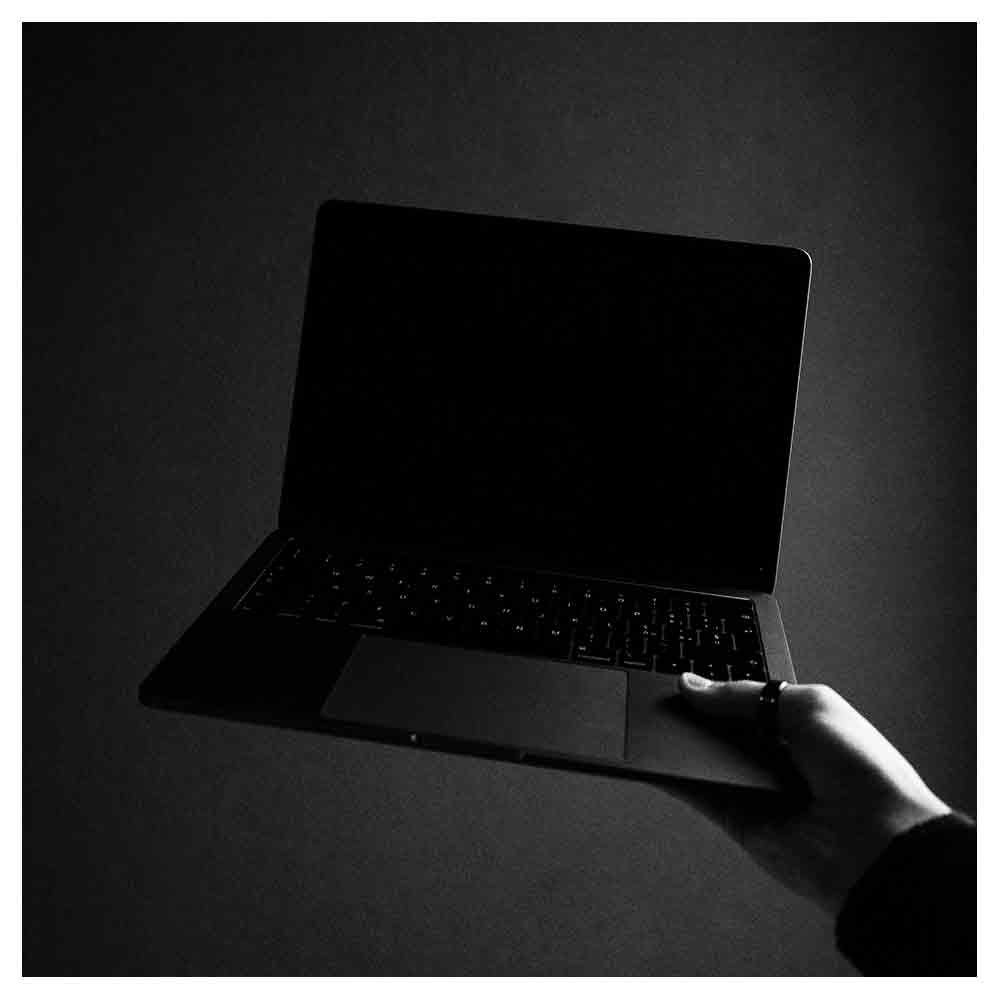How To Make A Movie Poster?
Whether you're an indie filmmaker or a graphic designer looking to expand your skills, knowing how to make a movie poster can make all the difference.
A great movie poster can capture the viewer's attention and set the emotional mood for the movie, while a poorly designed one can do just the opposite.
Here's a step-by-step guide to help you create your awesome movie poster!
How to make a movie poster?
Step 1: Understand The Movie Genre
The first thing you should do is understand the movie genre. The design of horror movie posters will be vastly different from that of romantic comedies, for example.
The genre will dictate many design elements, including color palettes, typography, and imagery.
Step 2: Gather Your Assets
Next, gather the assets you will need. This includes character photographs, official logos, and any other artwork related to the film.
You might also need photos or hand-drawn illustrations, depending on the style of your poster. Remember, the main character should usually be the most prominent element on the poster.
Step 3: Choose Your Design Software
There are many digital software options to choose from, including Adobe Photoshop, Adobe Illustrator, and Affinity Photo. Choose one that you are comfortable with, and that fits your budget.
Step 4: Select Your Poster Size
The movie poster designs' size is also an important consideration. The standard movie poster size is 27" x 40", but you can also design smaller film posters for online channels or social media accounts.
Step 5: Start With a Blank Canvas
It's time to start designing. Open your software and create a blank canvas with your chosen dimensions. Now, it's time to let your creativity fly.
Step 6: Create a Captivating Layout
Start by creating a layout. You can use professionally designed movie poster templates or create your own movie poster designs.
The layout should guide the viewer's eye through the poster, from the movie's title to the main characters and other key elements.
Step 7: Add Your Images
Next, add your movie titles and images. The movie's title and main character should be prominent. You can also add images of other characters, movie stars, or even crew members if appropriate.
Step 8: Incorporate Your Text
Now it's time to add your text. This includes the movie title, the names of the movie stars, the release date, and any taglines or brief descriptions.
Use a font that matches the style and genre of your movie. For example, a blood-red text might be appropriate for horror movies, while optimistic color palettes might be used for romantic comedies.
Step 9: Add Finishing Touches
Finally, add any finishing touches. This can include special effects, color grading, or additional design elements.
Congratulations, you have created your own movie poster! But the work doesn't end here.
Step 10: Promote Your Movie
Use your new poster to promote movies. Share it on your social media accounts, send it to online channels, or print it out for physical distribution. The more people see your movie poster online, the more they will be interested in your movie.
Conclusion
Creating your own movie poster design can seem daunting, but with the right approach and tools, it can be a fun and rewarding process.
Whether you're making a poster for a horror movie, a romantic comedy, or any other genre, these steps will guide you through the process.
Frequently Asked Questions About making movie posters (FAQs)
What software is best for making a movie poster?
Adobe Photoshop, Adobe Illustrator, and Affinity Photo are great choices for graphic designers making movie posters.
They offer a wide range of tools for photo manipulation, text editing, and layering, which are all essential for poster design.
What size should a movie poster be?
The standard movie poster size is 27" x 40". However, you may also create custom movie posters in smaller sizes for online use or for social media promotion.
How can I make my movie poster stand out?
There are several strategies you can use. First, make sure your poster design matches the movie genre.
Second, use high-quality images and legible fonts. Finally, consider incorporating unique graphic design elements like hand-drawn illustrations or robotic-inspired graphics to make your movie poster ideas stand out.
How do I choose the right images for my movie poster?
Select images that represent your film's main characters or themes. You could use character photographs, own photos, or even create your own artwork. The most important thing is that the images should tell a story about your movie.
How can I promote my movie using the poster?
There are many ways to promote movies using posters. You can share them on social media accounts, post them on online channels related to film, or even print them out for physical distribution.
What should I include in the text of the movie poster?
Your movie title should be prominent on the poster, along with the names of the movie stars and the release date. It's also common for most movie posters to include a catchy tagline or a brief synopsis of the film.
How can I make my movie poster look professional?
Using professionally designed templates can be a good starting point for poster artists. Also, ensure you use high-quality images, choose fonts carefully, and pay attention to details.
Taking time to carefully arrange your elements, choose your colors, and select your typeface can make your poster look polished and professional.
How do I incorporate the mood of the movie into the poster?
The mood can be conveyed through various design elements, including color palettes, typography, and imagery.
For example, horror movie posters often use dark, moody color palettes and unsettling images, while romantic comedy posters might use brighter, more optimistic color palettes and playful fonts.
Can I create a movie poster without any design experience?
Absolutely! There are plenty of tools and resources available for beginners. You could start with poster templates to help you understand layout and composition.
There are also plenty of online tutorials for software like Adobe Photoshop. The most important thing is to have fun and experiment – your skills will improve over time.
What elements should a movie poster have?
While there's a lot of room for creativity in designing a movie poster, most include the following elements: the movie's title, the main character or characters, the movie stars' names, a tagline or brief description of the film, the release date, and the names of the director and producer.
Depending on the movie genre, you might also include specific imagery or stylistic elements.
How do I decide on the color scheme for the poster?
The color scheme of your poster should reflect the mood and tone of your movie.
For example, a horror movie poster might use a dark and moody color palette with lots of blacks, reds, and grays, while a romantic comedy might use a brighter, more cheerful color palette.
You can use tools like color wheel and color theory to help you choose a cohesive and appealing color scheme.
Can I use my photos in my own movie poster?
Yes, using your own photos can give your poster a unique and personalized look. Just make sure the photos are high-quality and fit well with the overall graphic design and theme of your poster.
What makes a movie poster effective?
An effective movie poster captures the viewer's attention and piques their interest in the movie.
It should visually represent the story, mood, and characters of the movie in a compelling way.
The title and other text elements should be legible and concise, and the overall design should be balanced and aesthetically pleasing.
Can I use any font for the movie poster design?
While you can technically use any font, it's best to choose one that suits the mood and genre of your film.
For instance, a thriller might use a bold, impactful font, while a romantic film might use a more elegant, flowing script. Also, ensure that your font is legible even from a distance.
How can I learn more about making movie posters?
There are plenty of resources available online, including tutorials, courses, and forums where you can ask questions and get feedback.
Studying existing movie posters, especially those in the same genre as your film, can also be incredibly helpful.