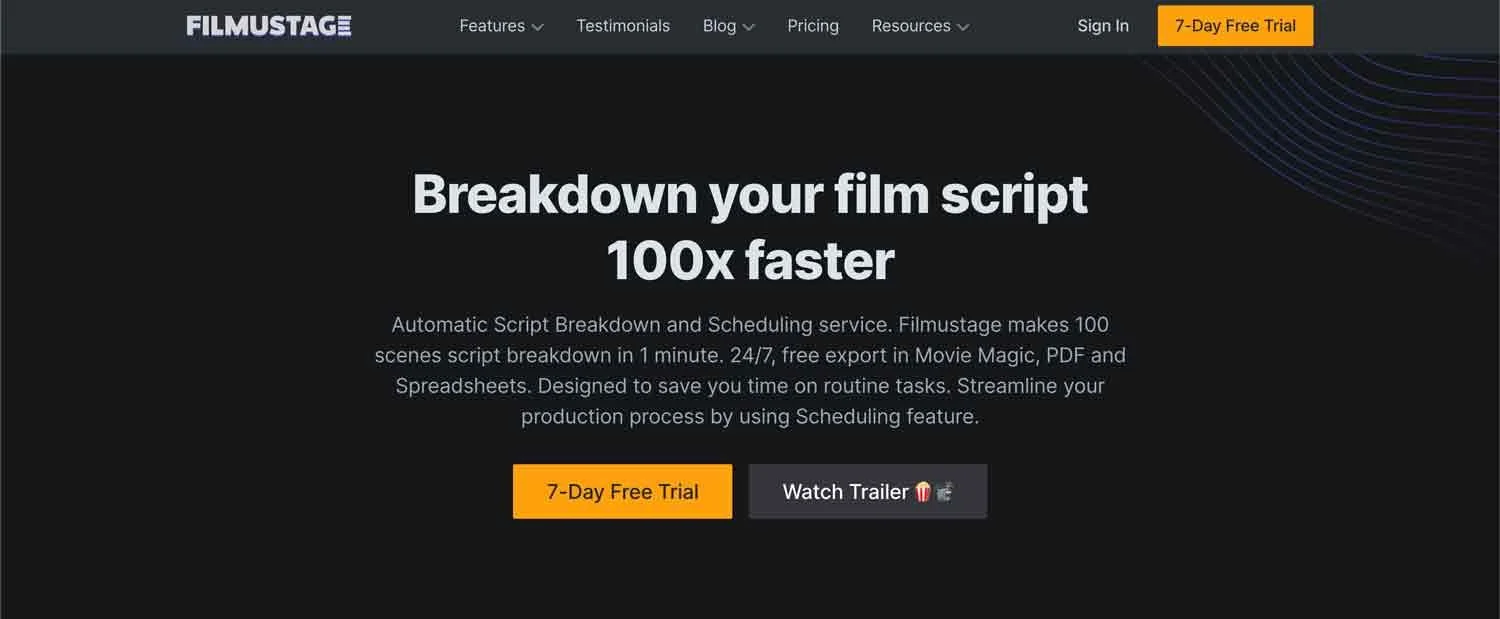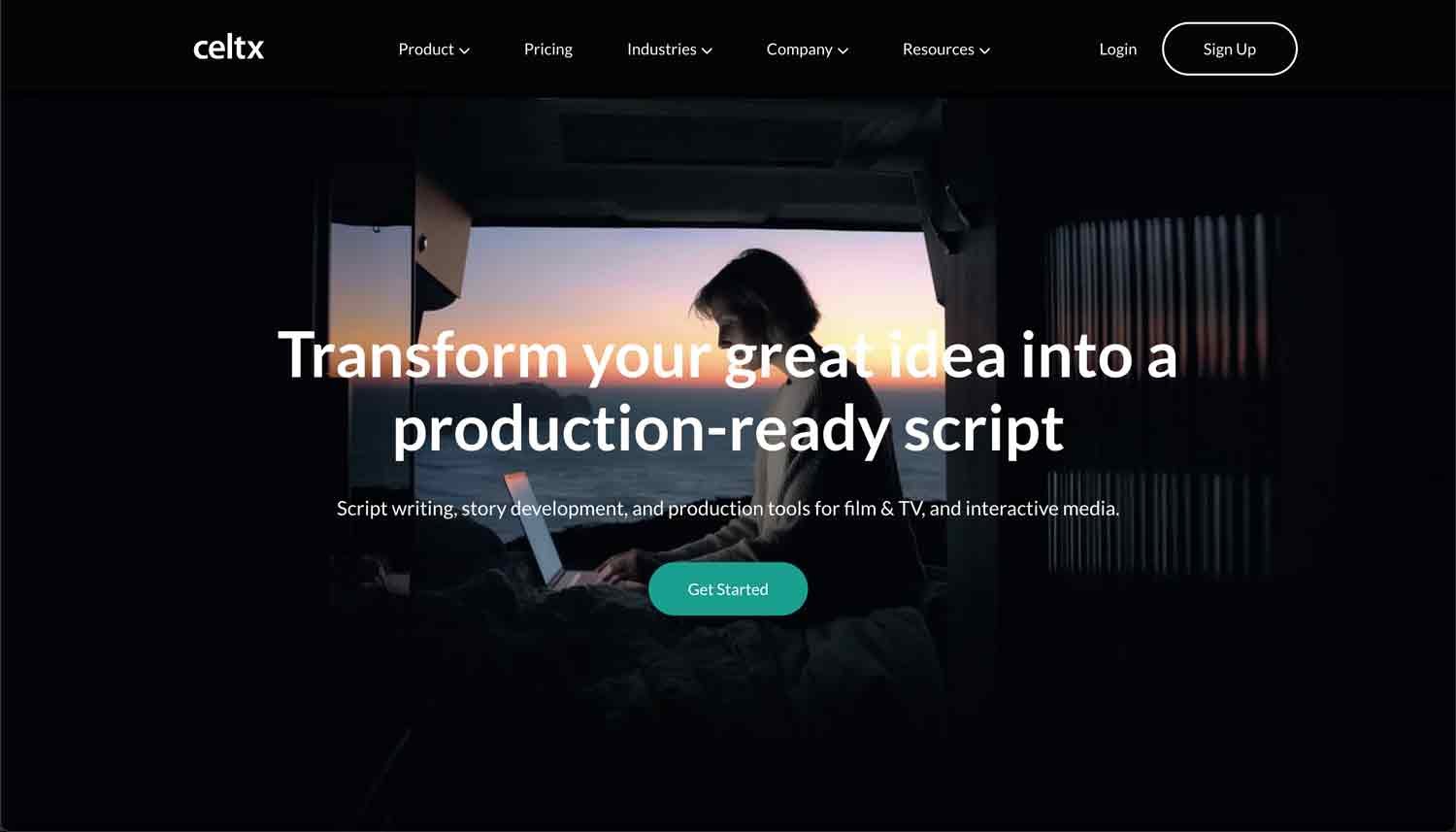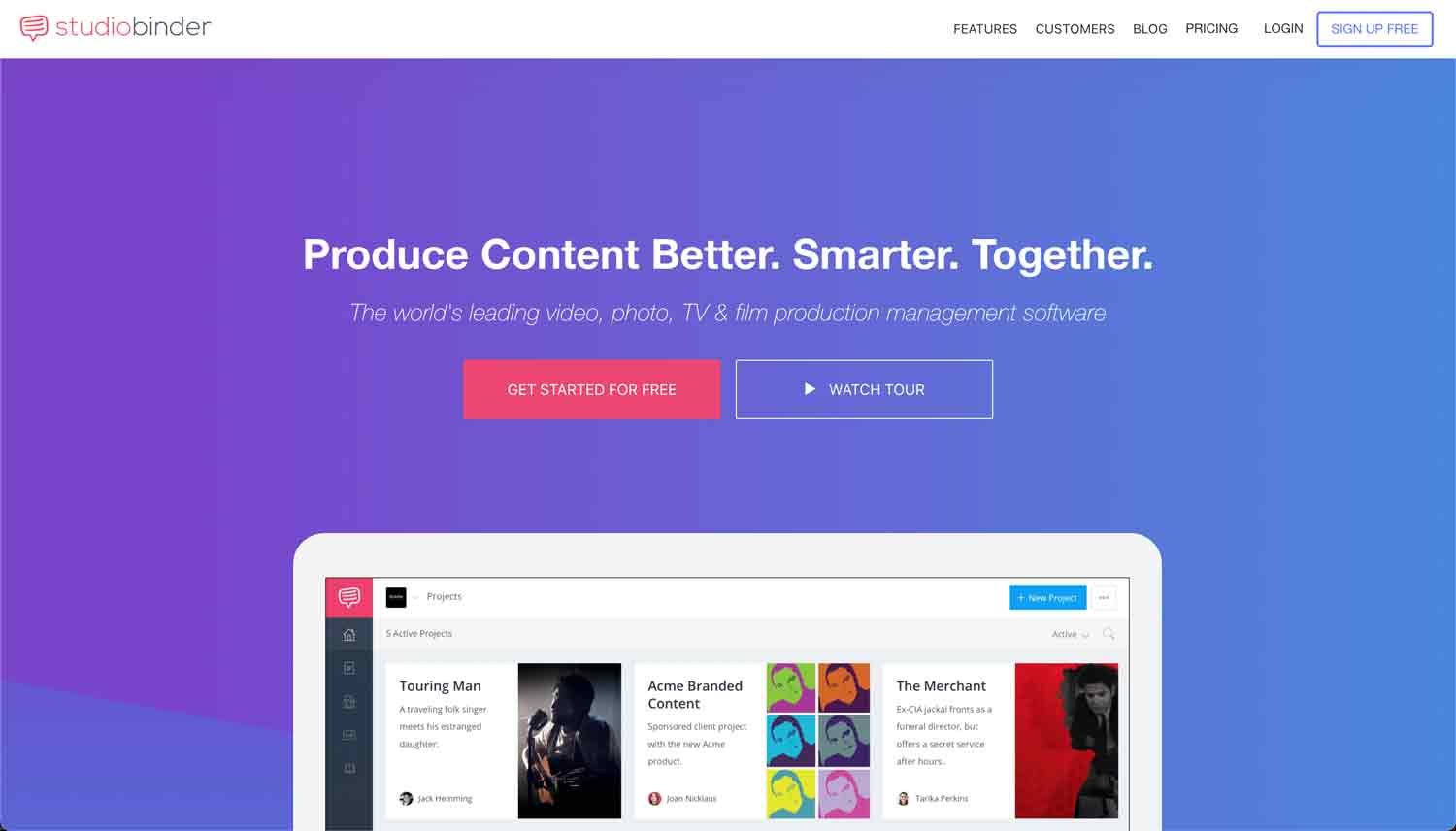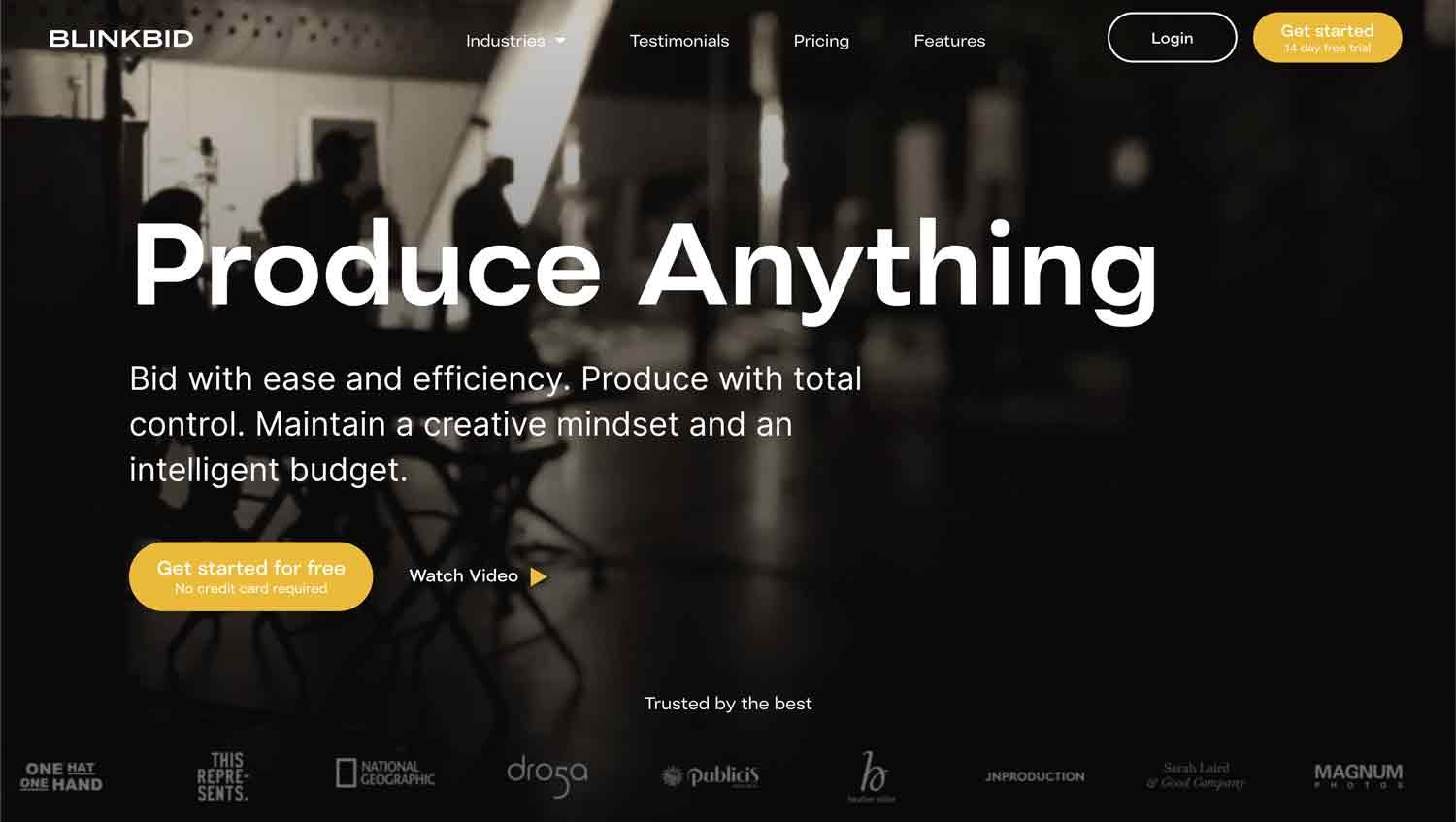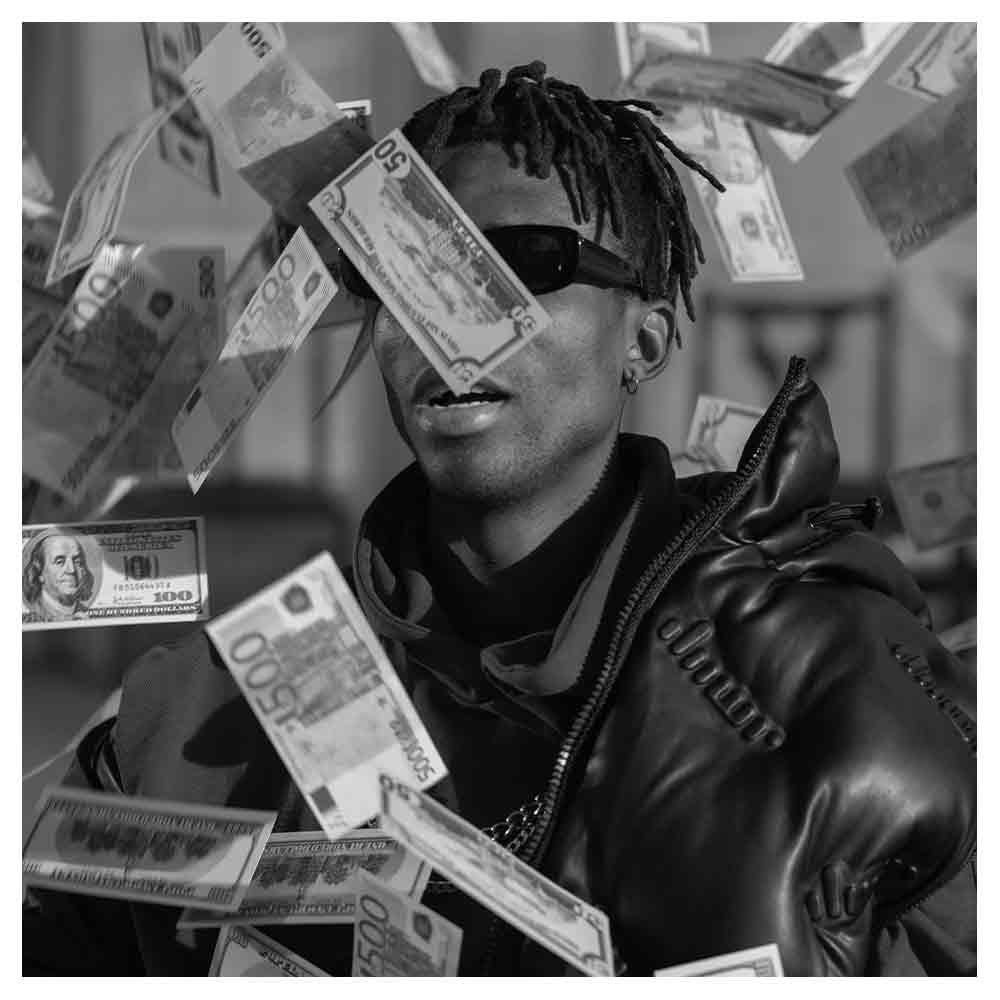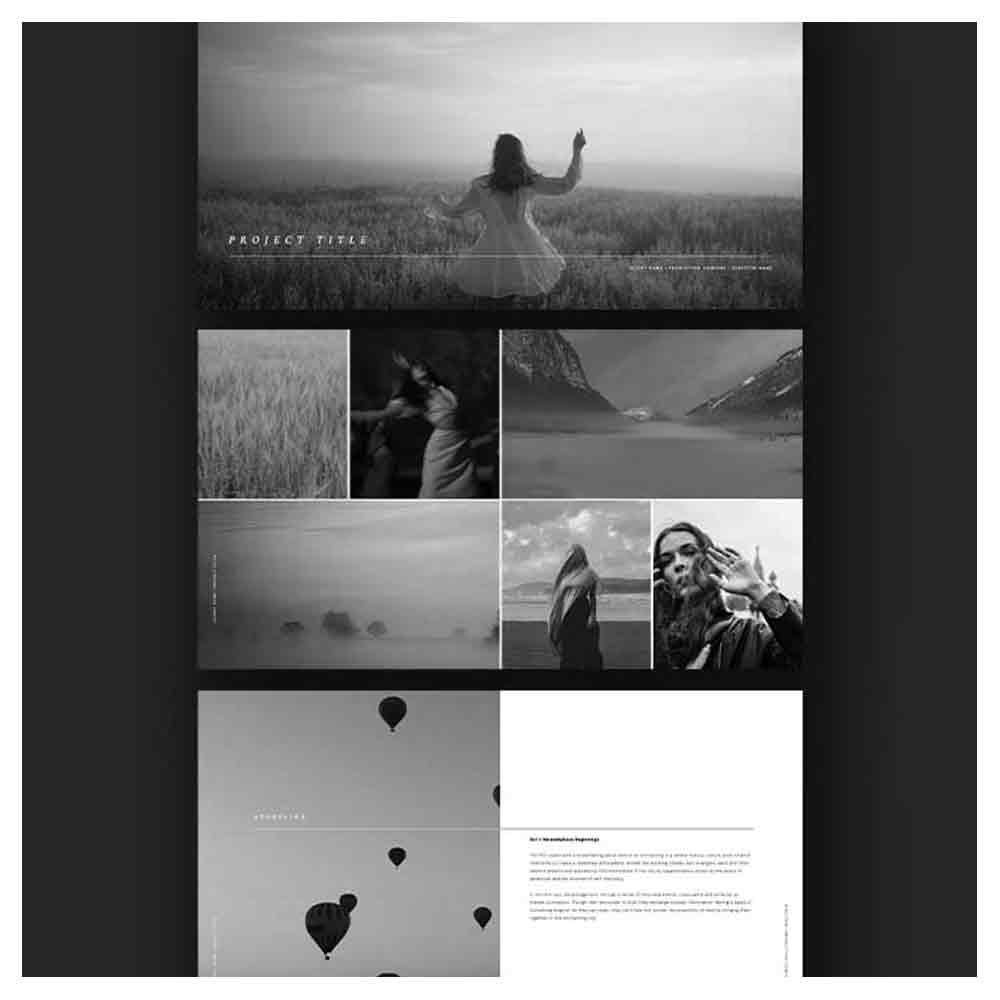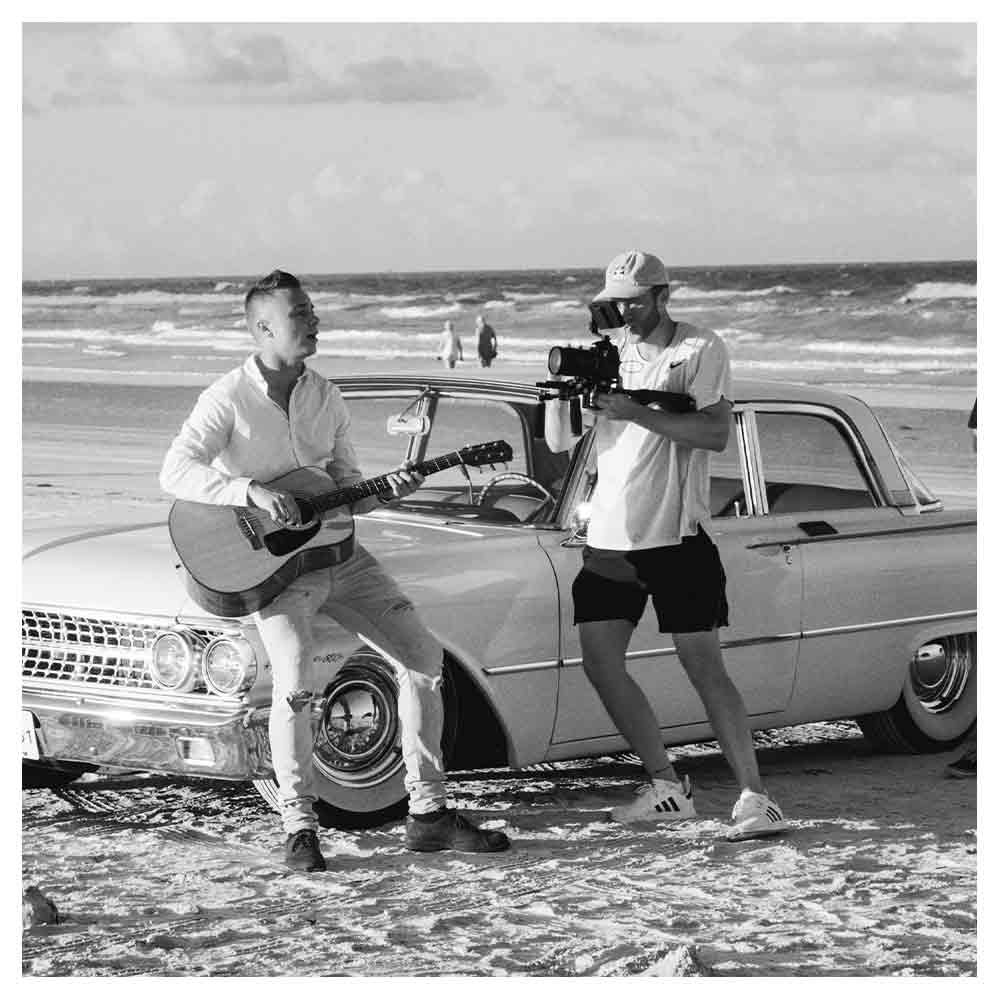5+ Best Film Production Software Tools
Whether you're a seasoned filmmaking pro or a budding amateur, having the right production management software tools to streamline the film production process can make all the difference and save you much time in the production workflow. But with so many options available, where do you start? Fear not, because I've done the research for you.
In this blog post, I'm sharing the 5+ best film production software tools on the market, so you can spend less time searching and more time creating.
#1 Filmustage
Starts with FREE trial, upgrading for $39/month, billed yearly.
- Best For Script Breakdowns
- ✅ Automatic Script Breakdown
- ✅ Scheduling Features
- ✅ 7-Day Free Trial
- Try Now
#2 Postudio
Pricing is based on your storage plan.
- Best For Post-production
- ✅ Cloud Based
- ✅ Collaborating & Reviewing
- ✅ Free Trial
- Try Now
#3 Yamdu
Starts at €55/month, excl. VAT, billed yearly.
- Best For Producers
- ✅ User-Friendly Interface
- ✅ All-In-One Crew Management
- ✅ One Central Data Source
- Try Now
What are the best film production software tools?
1. Filmustage
Filmustage is a cloud-based production management software tool for independent filmmakers. It provides a comprehensive solution for managing all the elements of the movie production process from script to screen.
Filmustage comes with a range of features that make it easy for filmmakers to manage their productions. Its user-friendly interface and production management tools allow filmmakers to create production documents, like call sheets, shot lists, schedules, and budgets, and collaborate with their team members in real time. It also offers features to help with casting, location management, location scouting, and gear management.
Pricing: Filmustage is available on a subscription basis, with plans starting at $39/month, billed yearly.
2. Postudio
Postudio is an end-to-end pro-level creative studio on the cloud that provides users with the best post-production tools completely online, on one platform, at an affordable price.
The only criteria are an internet connection and a browser. It’s the one-stop shop for all things post-production, from having a central storage space for all assets to editing, collaborating, and reviewing. The entire pipeline neatly fits onto this one sophisticated platform.
Whether you’re a production studio, independent filmmaker, distributor, creative agency, or an individual freelancer, Postudio has features that suit all. It optimizes the tech by allowing you to pick the hardware, software, and plugins of your choice.
For example, if you want to work on a 40-second teaser on Premiere Pro on 32GB hardware, request that system. If you want to create a feature film on Avid on 128GB hardware, launch a cloud edit system with Avid Media Composer. You can use the system for any duration you need.
Think of it as making your own Subway sandwich. You pick and choose your tools based on current project requirements, and all the industry-favorite tools are available to pick from
Postudio also comes with various other features to streamline your collaborative post-production process, such as the Live Collaboration module, which allows you to work with teammates/supervisors/clients/directors on the same system in real-time, one central storage space for all the assets, which can be viewed and used based on permissions given to each collaborator, frame-accurate comments and annotations to keep everyone on the same page, etc.
Pricing is based on your storage plan and the systems you request. You’re charged only for the duration of your use.
3. Yamdu
Yamdu is a cloud-based production management software tool that provides production companies, film producers, line producers, production managers, and production coordinators with an all-in-one collaboration tool to streamline the entire film production process.
Its user-friendly interface allows them to create production calendars, reports, call sheets, shot lists, shooting schedules, tracking progress, and more. It also provides real-time collaboration features for all production departments to access., and file sharing, making it easy for filmmakers to work with their team members and share information.
One of the best things about Yamdu is that it is cloud-based, making it easy to access production information anywhere on the planet with an internet connection.
Pricing: Yamdu is available on a subscription basis, with plans starting at €55 per month, excl. VAT per user.
4. Celtx
Celtx is a powerful film production management software that provides an all-in-one solution for screenwriters, directors, producers, and other film and video industry professionals.
The software has an intuitive interface and offers comprehensive features that allow users to collaborate, create, and manage pre-production, production, and post-production tasks in a single platform.
One of the key features of Celtx is its ability to create and edit scripts with professional-level formatting. Users can import and export scripts in various formats and share them with other team members for feedback and collaboration.
The software also includes a robust pre-production suite that enables users to create storyboards, shot lists, schedules, and budgets. Additionally, Celtx offers project management tools that allow users to assign tasks, set deadlines, track tasks, and track progress and production calendar in real time.
Pricing: Users can choose between monthly or annual subscriptions. To use Celtx as a video production management software, you must choose the Team plan, which starts at $53.99 AUD/month, billed yearly.
Gorilla Software Scheduling is a production scheduling software tool filmmakers use to streamline their scheduling and budgeting processes. It is an all-in-one solution for managing complex film projects, from pre- and post-production.
The software is designed to simplify the cast and crew scheduling process by allowing users to create and manage multiple shooting schedules, including day-out-of-days, stripboards, and shooting schedules. It also has a robust budgeting module to help users track expenses, track costs, generate reports, and manage production costs.
Gorilla Software Scheduling also offers various other features essential for film production, such as script breakdown tools, movie magic scheduling, crew management, and location scouting. The software allows users to create detailed breakdown sheets and shot lists that can be easily shared with the rest of the team. It also offers comprehensive crew management tools, which can help users assign crew members to specific tasks, track their availability, and manage their time off.
Pricing: Gorilla Software Scheduling offers several packages to suit different production needs, starting at a $69.00 downpayment with a monthly subscription fee of $20.00/month.
6. Studiobinder
Studiobinder is an online film production management software tool that provides filmmakers with a comprehensive solution to manage their production process from script to screen. It is an all-in-one platform streamlining a film's pre-production, production, and post-production phases.
Studiobinder has many features that make it easy for filmmakers to manage their productions. Its user-friendly interface allows filmmakers to create call sheets, shot lists, schedules, and storyboards. It also provides real-time collaboration features, making it easy for filmmakers to work with their team members and share information. It also integrates with other popular screenwriting software tools like Adobe Creative Cloud and Final Draft, making it easy for filmmakers to work across multiple platforms.
Pricing: Studiobinder is available on a subscription basis, with plans starting at $29/month.
7. BlinkBid
BlinkBid is a cloud-based production management software tool for freelance photographers and filmmakers. It provides a comprehensive solution to manage the production process, with advanced features to streamline a film's pre-production, production, and post-production phases.
Its user-friendly interface allows filmmakers to create quotes, invoices, and purchase orders. It also provides real-time collaboration features, making it easy for filmmakers to work with their clients and team members and share information.
One of the best things about BlinkBid is its powerful project management tools that enable filmmakers to track their production progress, manage their film budgets, and collaborate with their team members in real-time. It also offers features to help with scheduling, expense tracking, and contract management.
Pricing: BlinkBid is available on a subscription basis, with plans starting at $20/month, billed annually.
Conclusion
In conclusion, the world of film production has seen a significant transformation in recent years with the rise of digital technology and software tools. Now, countless software tools are available for filmmakers to choose from, each offering unique features, communication tools, and benefits.
Whether a novice or an experienced filmmaker, investing in the right filmmaking software can significantly enhance your production quality, streamline your workflow, and make your creative vision a reality in a shorter time. I hope this list of the best film production software tools will help you choose the best software that suits your needs and bring your cinematic vision to life.
Frequently Asked Questions About Film Production Software (FAQs)
What is film production software?
Film production software is software applications that assist in film projects' pre-production, production, and post-production.
Can film production management software be used in the production process for other types of video projects?
Yes, film production software can be used for other video projects, such as commercials, music videos, and short films. The features and tools may be tailored to specific types of projects, but the basic principles of editing and post-production remain the same.
Can film production management tools be used for mobile devices?
Some film production software applications have mobile versions or are specifically designed for mobile devices. However, all the features and tools may be more limited than the desktop versions.
Can film production software help with budgeting and scheduling?
Yes, some film production software applications have built-in budgeting and scheduling tools. These video production software tools can help you manage your budget and schedule more efficiently, making keeping your project on track and within budget easier.
Can film production software be used for documentary filmmaking?
Yes, film production software can be used as project management software for documentary filmmaking. The specific features and tools needed may vary depending on the project and industry-standard but many of the key elements and the same principles of editing and post-production apply.
Can film production software be used for animation projects?
Yes, film production software can be used as project management software for animation projects. Many software applications have advanced 3D modeling and animation tools built in, making it easier to create high-quality animated content for films, commercials, and other projects.