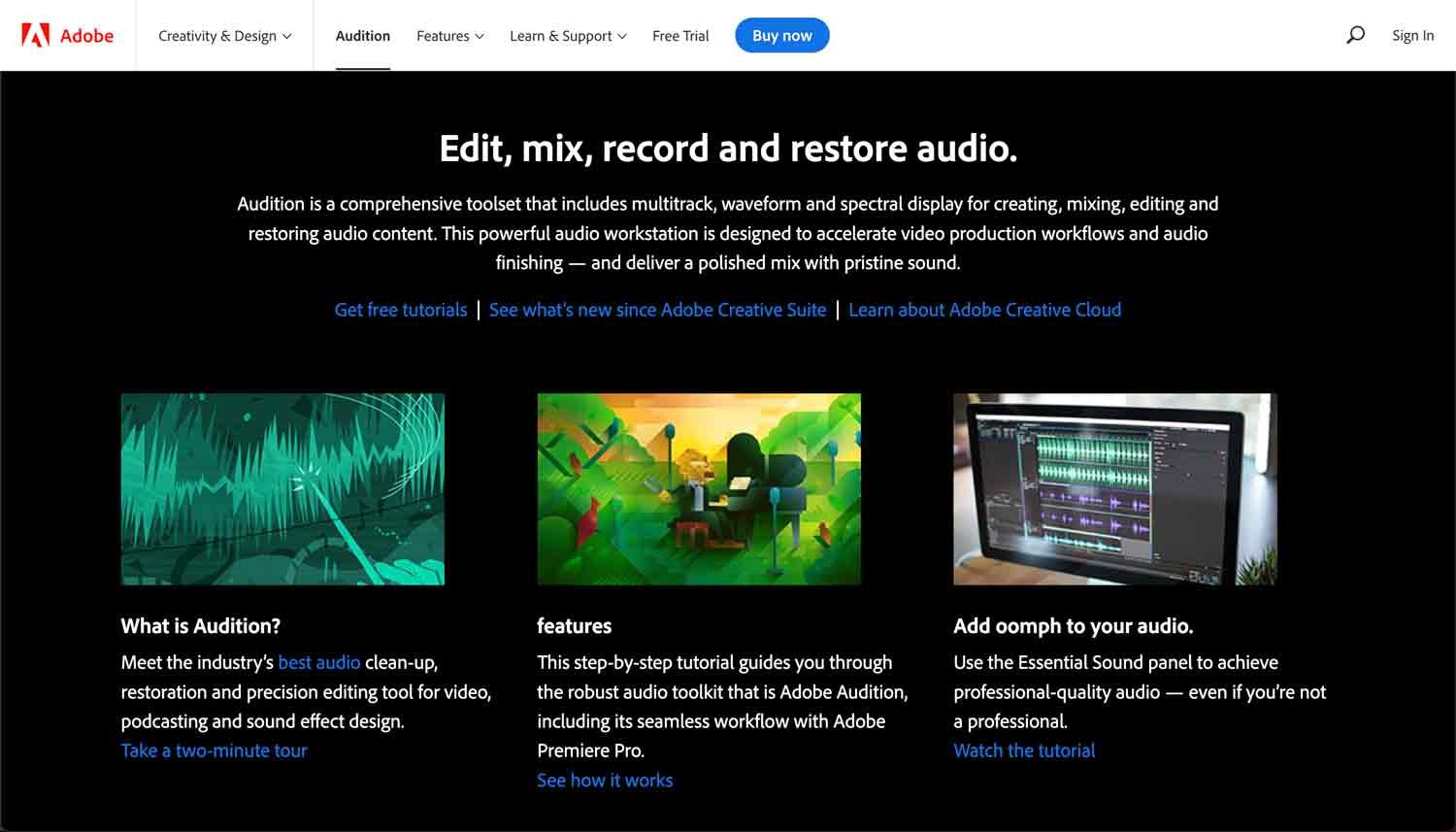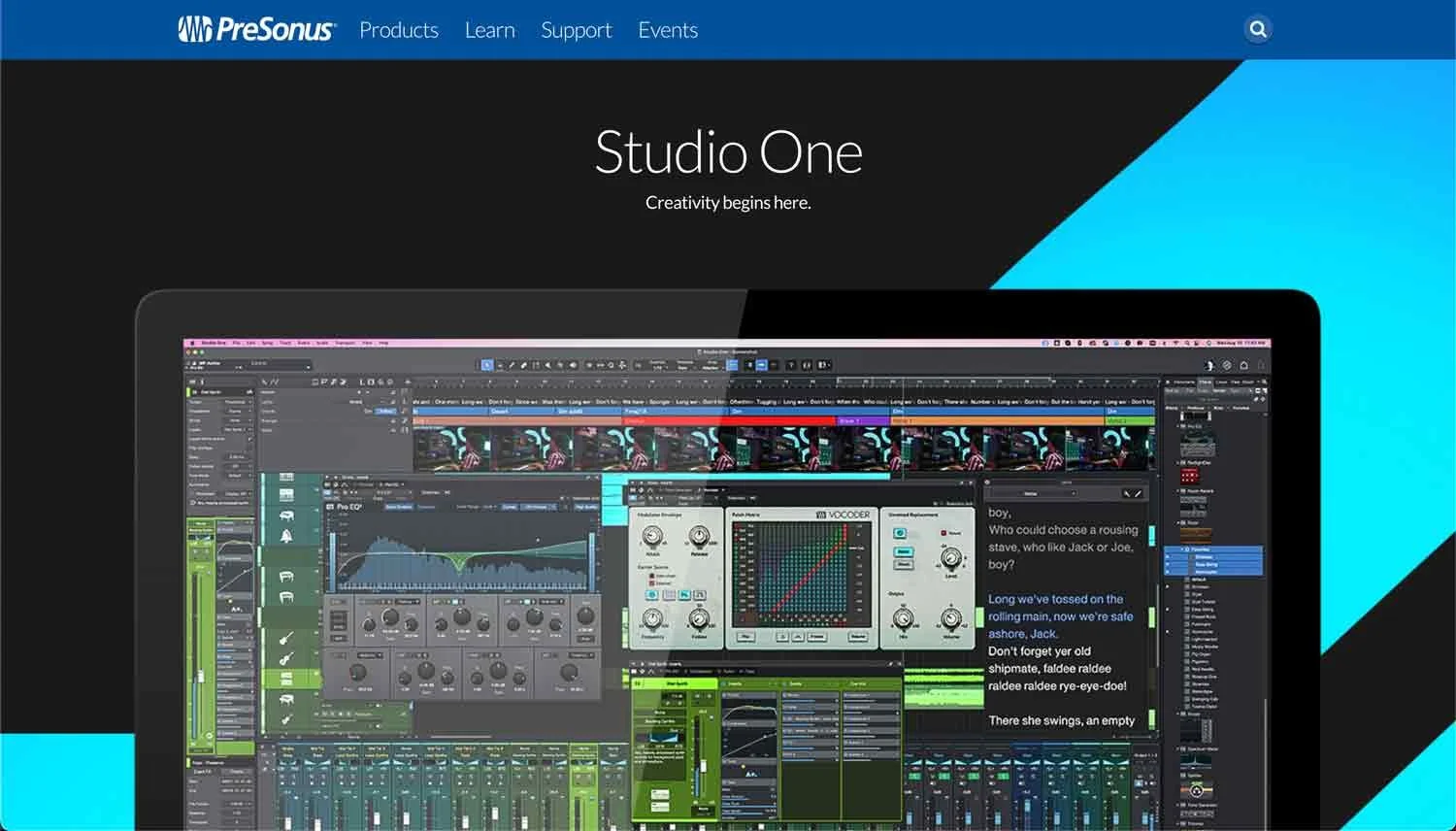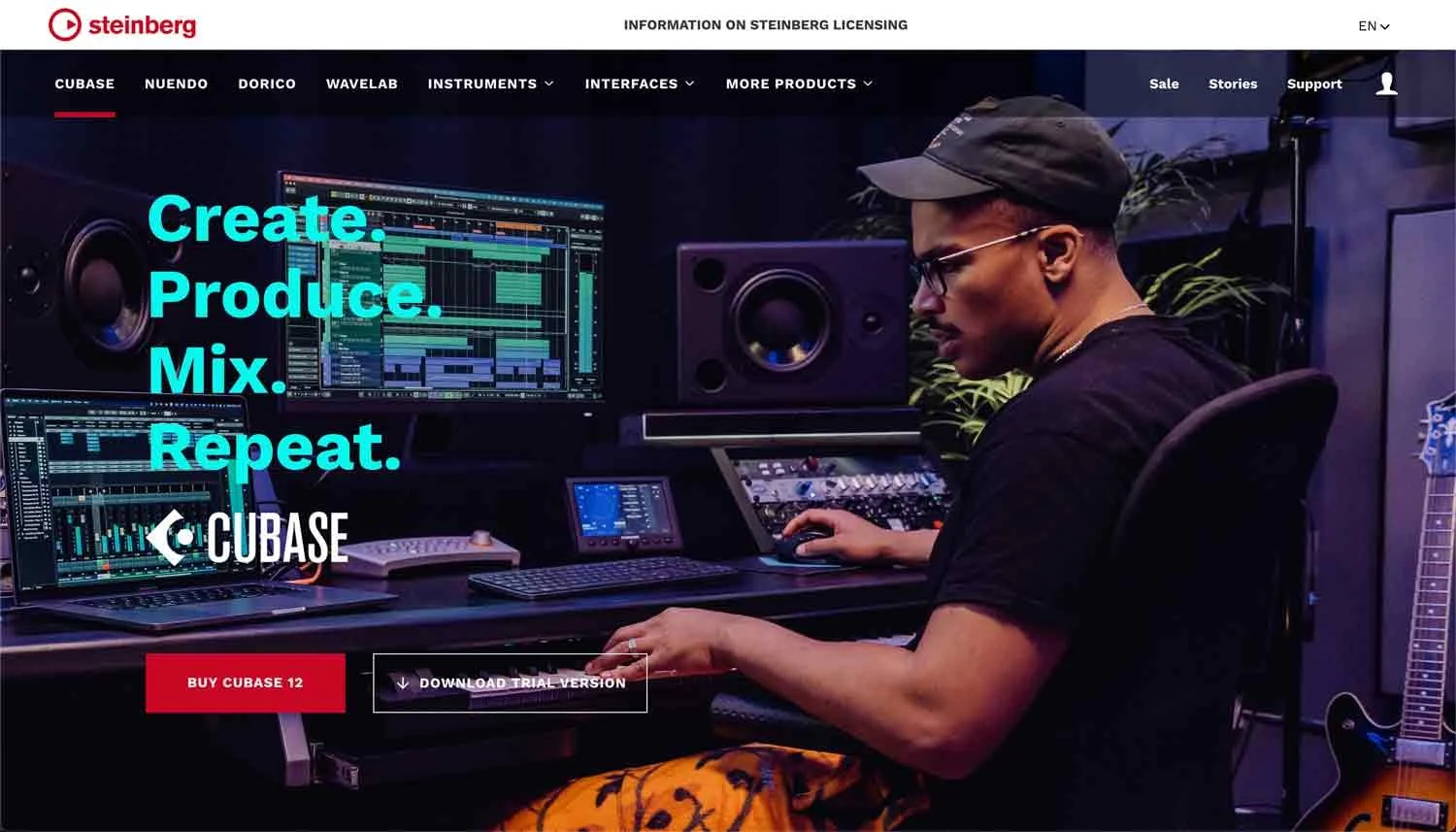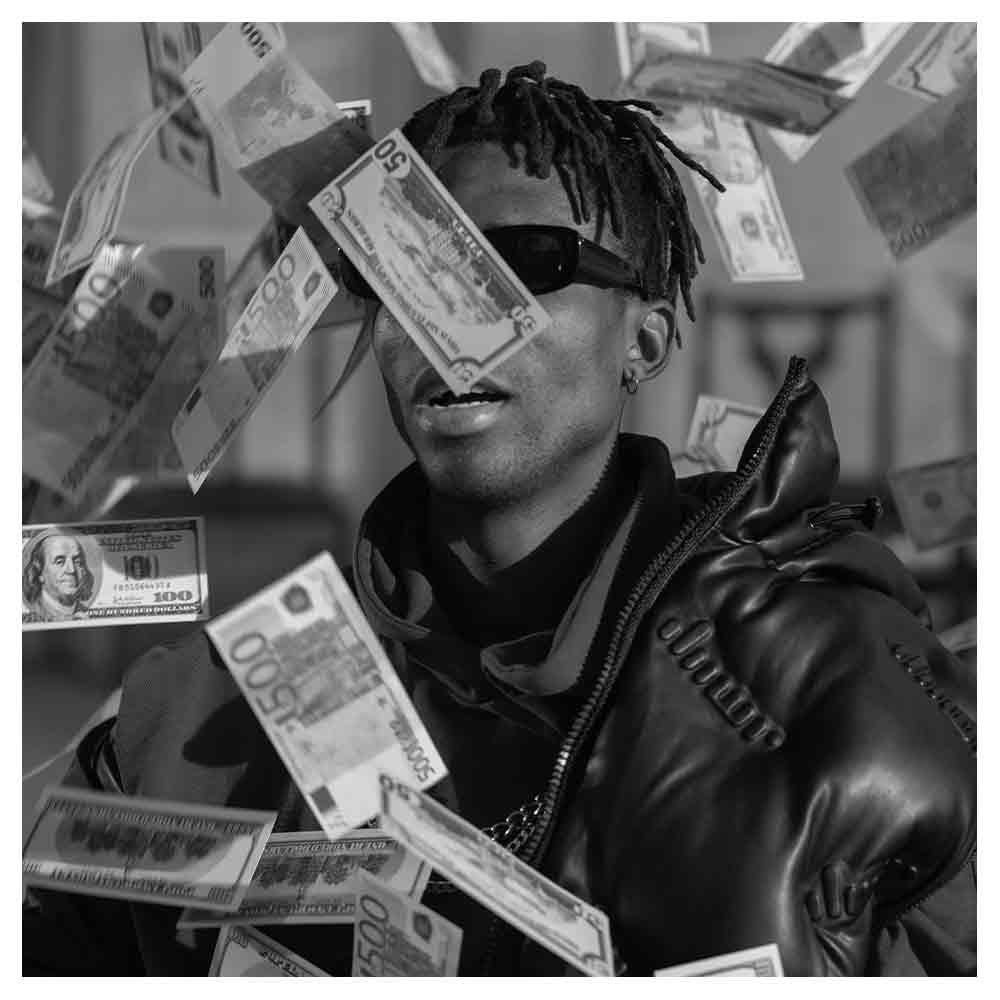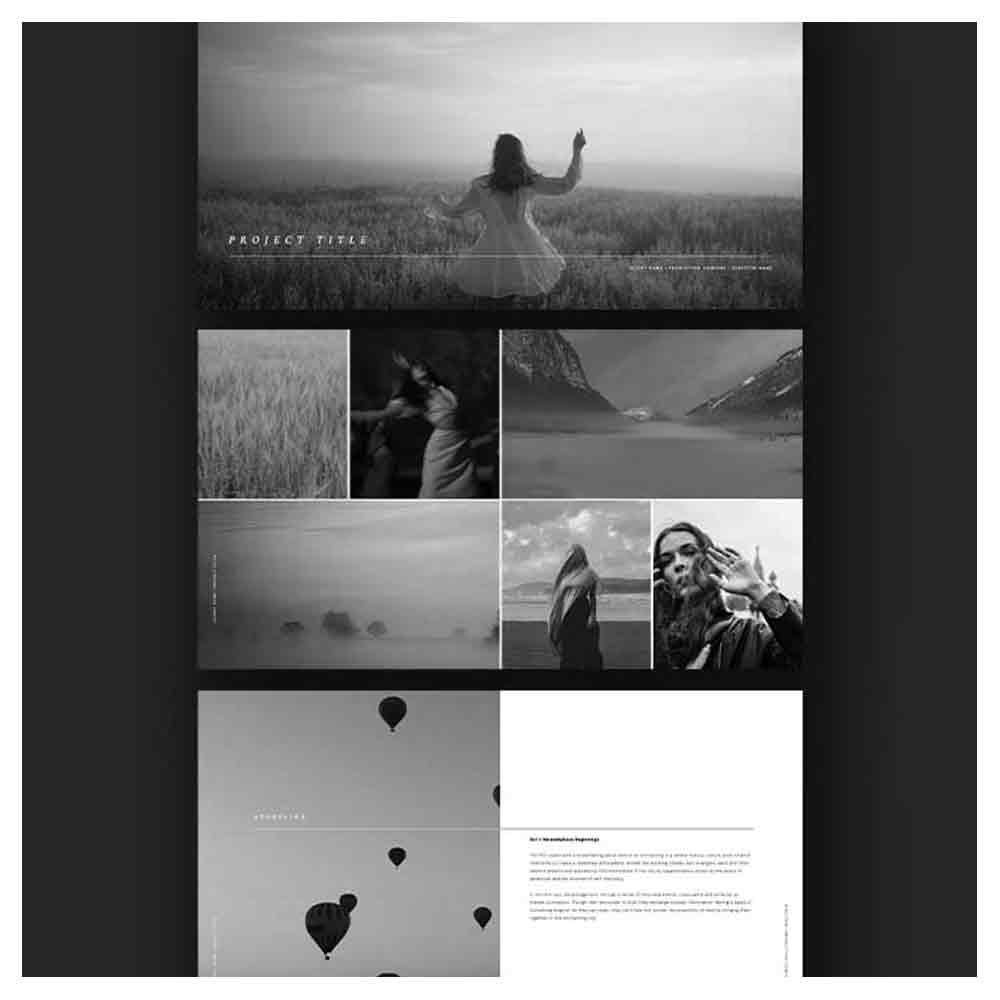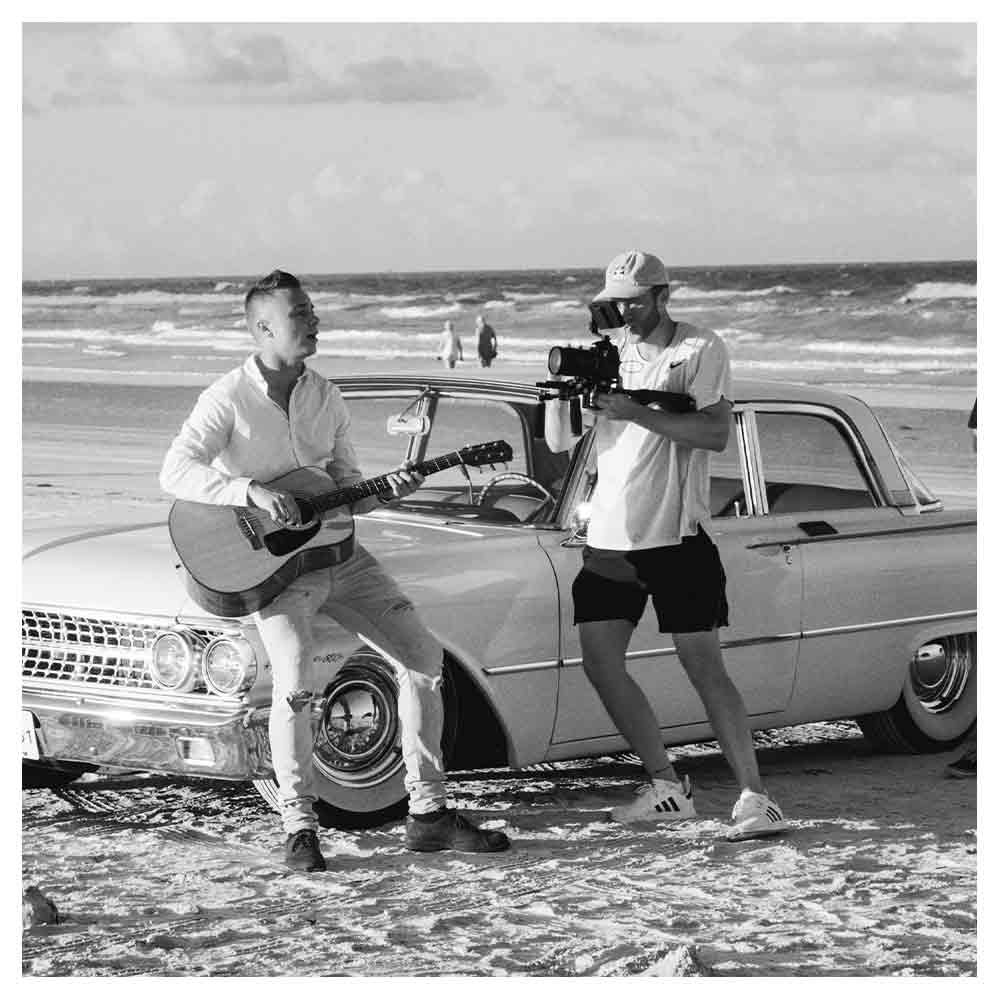9 Best Voice-Over Software Tools
In the present digital era, numerous voice-over software options are available to assist you in creating, recording, and editing high-quality and dynamic voiceovers.
However, the many options available can be overwhelming when searching for the best voice-over software. Therefore, I have conducted thorough research and curated a list of the finest voice-over software alternatives that cater to everyone, from novices to seasoned professionals with advanced features.
Rest assured. I have you covered!
#1 Adobe Audition
Starts at $20.99/month.
- Best For Professionals
- ✅ Professional-grade software
- ✅ Advanced Features
- ✅ Large online community
- Try Now
#2 FineVoice
Starts at $9.99/ month.
- Best For Voice Changing
- ✅ User-Friendly Interface
- ✅ Speech Recognition
- ✅ Free Trial
- Try Now
#3 Audacity
Free!
- Best Free Option
- ✅ Free and Open-source
- ✅ Effects & Plugins
- ✅ Different Output Options
- Try Now
What is the Best Voice-Over Software (FAQs)
What is Adobe Audition?
Adobe Audition is a highly advanced voice-over software included in the Adobe Creative Cloud suite. This software is available for both macOS and Windows. Adobe Audition is known for its multitrack editing, spectral editing, and automatic text-to-speech alignment. It supports various file formats, including MP3, WAV, and AIFF. Adobe Audition boasts a significant online community and offers extensive documentation and tutorials to its users.
Features
Multitrack editing
Spectral editing
Automatic speech alignment
Noise reduction
Effects and plugins
Multiple file format support
Pros
Professional-grade software
Advanced features
Large online community
Extensive documentation and tutorials
Cons
It can be overwhelming for beginners
Pricing
Pricing starts at $20.99/month or $54.99/month as part of the Adobe Creative Cloud suite.
Final Conclusion
In conclusion, Adobe Audition is a professional-grade voice-over software with advanced features, making it an excellent option for professionals handling complex audio and video editing tasks.
2. FineVoice
What is FineVoice?
FineVoice is voice-over software that is specifically designed for Windows operating systems. This comprehensive program offers various features for recording and editing audio, including noise reduction, equalization, and compression. FineVoice is a popular choice for both beginners and professionals due to its precision editing tools and automatic speech recognition feature, which makes transcribing audio into text format seamless.
Features
Noise reduction
Equalization
Compression
Automatic speech recognition
Pros
Precision editing tools
Automatic speech recognition
User-friendly interface
Cons
Limited compatibility with other software
Some users may find the interface cluttered
Pricing
Free trial available
The pricing for the full version starts at $9.99/ month.
Conclusion
In conclusion, FineVoice is a comprehensive voice-over software that offers a range of features suitable for both beginners and professionals. Its automatic speech recognition feature makes it unique, but its compatibility issues may be a drawback for some users.
3. Audacity
What is Audacity?
Audacity is a free and open-source voice recording software available since 2000. This versatile program is compatible with Windows, macOS, and Linux and allows for the recording and editing of audio files. Audacity also allows users to add effects and modify pitch and speed. It supports various file formats, including MP3, WAV, and AIFF, and boasts a large online community with plenty of resources for users to access.
Features
Recording and editing of audio files
Noise reduction
Multiple file format support
Effects and plugins
Large online community
Pros
Free and open-source
Cross-platform
Easy to use
Large online community
Cons
Limited functionality compared to some of the paid options.
Some users may find the interface outdated.
Pricing
Free
Final Thoughts
Audacity is an excellent option for beginners or anyone who needs simple voice-over software without paying a dime. With its free version, easy-to-use interface, and extensive online community, it’s easy to start with Audacity. However, it may not have all the advanced features that professionals need.
4. Pro Tools
What is Pro Tools?
Pro Tools is a professional-grade voice-over software popular in the music and audio production industry. This program is available for both Windows and macOS, and it boasts several advanced features like multitrack editing, automation, and surround sound mixing. Pro Tools supports various file formats, including MP3, WAV, and AIFF, and offers extensive documentation and tutorials for its users.
Features
Multitrack editing
Automation
Surround sound mixing
Effects and plugins
Multiple file format support
Pros
Professional-grade software
Advanced features
Extensive documentation and tutorials
Cons
Expensive
It can be overwhelming for beginners
Pricing
Pricing for music recording and MIDI creation starts at $9.99/month.
Final Conclusion
In conclusion, Pro Tools is an industry-standard voice-over software widely used by music and audio production professionals, thanks to its advanced features that set it apart from other options.
5. Studio One
What is Studio One?
Studio One is a digital audio workstation for music production and voice-over work. It is user-friendly and offers a range of features, such as multitrack, editing tools, virtual instrument support, and effects processing. Studio One also includes a unique feature called "Chord Track," which makes it easy to create chord progressions and melodies.
Features
Multitrack editing
Virtual instrument support
Effects processing
Chord Track feature
Pros
User-friendly interface
Unique Chord Track feature
High-quality virtual instruments
Cons
Limited effects processing options
No automatic speech recognition feature
Pricing
The artist version costs $99.95
The professional version costs $399.95
Final Conclusion
Studio One is a user-friendly voice-over software with a unique Chord Track feature, making it a popular choice for beginners and professionals. While its effects processing options may be limited, its high-quality virtual instruments and affordable pricing make it an attractive option for many.
What Is Hindenburg Journalist?
Hindenburg Journalist is a voice-over software for journalists, podcasters, and broadcasters. It is available for Windows and macOS. Hindenburg Journalist offers a range of features specifically tailored for audio storytelling, including a script editor and automatic loudness adjustment. It also supports multiple audio file formats, including MP3, WAV, and AIFF.
Features
Script editor
Automatic loudness adjustment
Multitrack editing
Effects processing
Multiple file format support
Pros
Tailored for audio storytelling
Automatic loudness adjustment
User-friendly interface
Affordable pricing
Cons
Limited functionality compared to some of the other options.
Pricing
Prices start at €11/month, billed monthly.
Final Conclusion
Hindenburg Journalist is a voice-over software tailored explicitly for journalists, podcasters, and broadcasters. It offers a range of features that make it an excellent choice for those who work with audio storytelling. However, it may not have some of the advanced features professionals need.
7. Logic Pro X
What is Logic Pro X?
Logic Pro X is a professional-grade voice-over software available exclusively for macOS. It is a powerful program that offers advanced features like multitrack editing, automation, and MIDI support. It supports multiple file formats, including MP3, WAV, and AIFF. Logic Pro X also offers extensive documentation and tutorials.
Features
Multitrack editing
Automation
MIDI support
Effects and plugins
Multiple file format support
Pros
Professional-grade software
Advanced features
Extensive documentation and tutorials
Affordable pricing
Cons
Only available for macOS
It can be overwhelming for beginners
Pricing
The price of the full version is $199.99.
Final Conclusion
Logic Pro X is a professional-grade voice-over software exclusively available for macOS. It offers advanced features that make it an excellent choice for professionals who need a powerful program. However, the price tag might not be suitable for everyone.
8. GarageBand
What is GarageBand?
GarageBand is a free voice-over software that is available exclusively for macOS. It is a user-friendly program that offers a range of essential features like multitrack editing, automation, and effects processing. It supports multiple file formats, including MP3, WAV, and AIFF.
Features
Multitrack editing
Automation
Effects processing
Multiple file format support
Pros
Free and user-friendly
Cross-platform
Basic features
Cons
Limited functionality compared to some of the other options
Only available for macOS
Pricing
Free
Final Conclusion
GarageBand is a user-friendly voice-over software that offers basic features. It’s an excellent choice for beginners or anyone who needs a simple program without paying a dime. However, it may not have all the advanced features that professionals need.
9. Cubase
What is Cubase?
Cubase is a popular digital audio workstation that many professionals in the music and film industries use. While it's primarily a music production software, Cubase also offers voice-over capabilities, making it a popular choice among voice actors and podcasters. Cubase includes features like multitrack editing, effects processing, and virtual instrument support.
Features
Multitrack editing
Effects processing
Virtual instrument support
Pros
Professional-grade software
High-quality effects processing
Robust virtual instrument support
Cons
Expensive
Steep learning curve
Pricing
The pro version costs $579
The elements version costs $99.99
Final Conclusion
Cubase is a professional-grade voice-over software that offers a range of features for those who require advanced audio editing and processing capabilities. However, its high price and steep learning curve may be a drawback for beginners or those on a budget.
Conclusion
To wrap it up, a wide range of voice-over software options exists, each with unique features and prices for voice-over work is crucial for individuals in various fields, such as podcasting, video creation, and business presentations.
Choosing the best voice recording software for your needs requires careful consideration of features, pros and cons, pricing, and user-friendliness. Investing in quality equipment and continually honing your craft to produce exceptional voice recordings is vital.
Regardless of your experience level in voice acting, there is a voice-over software program that will be suitable for you.
Frequently Asked Questions About Voice-Over Software Tools (FAQs)
What is voice-over software?
Voice-over software is a program to record, edit, and process audio recordings. It is used by voice actors, podcasters, video creators, and businesses to record audio and create high-quality voice recordings.
What are the essential features of audio editing software?
The key features of voice-over software include recording and editing audio, adding sound effects and music, background noise reduction, multi-track audio editor, and support for various audio file formats.
How do I choose the right voice recording software?
The right voice-over software for you will depend on your needs and budget. It is important to consider each program's features, pros and cons, pricing, and user-friendliness before deciding.
How much does voice-over software cost?
The cost of voice-over software can vary from free to several hundred dollars, depending on the software's features and level of professionalism.
Which audio files does voice-over software support?
Audio recording software supports various file formats, including MP3, WAV, AIFF, etc.
Do I need any special equipment to use voice-over software?
You will need a microphone to record high-quality recordings and a computer to use voice-over software. The quality of your microphone and recording environment will impact the quality of your recordings.
Can voice-over software be used for podcasting?
Yes, many voice-over software programs can be used for podcasting. They offer features like multitrack editing, noise reduction, and effects processing essential for creating high-quality podcasts.
Can voice-over software be used for video production?
Yes, voice-over software can be used for video production. It allows users to record voice-overs for videos, edit them, add sound effects and other audio plugins, and create audio tracks.
Can beginners use voice-over software?
Yes, many voice-over software programs are user-friendly and suitable for beginners. It is important to consider the software's user-friendliness before making a purchase.
Is it necessary to have professional-grade voice-over software?
Professional voice-over software is unnecessary but can help users create high-quality, realistic voice recordings. Whether or not you need it will depend on your needs and budget.
Can voice-over software be used for live performances?
No, voice-over software is not suitable for live performances. It is designed for recording and editing voice recordings.
Can you try out voice-over software before purchasing it?
Many voice-over software programs offer a free trial period or a demo version that users can try before purchasing.
What operating systems are supported by voice-over software?
Voice-over software is available for various operating systems, including Windows, macOS, Linux, iOS, and Android. It is essential to check the compatibility of the voice-over recording software with your computer's operating system before purchasing.
Do I need any technical knowledge to use voice-over software?
Some voice-over software can be complex and require technical knowledge. However, many programs are user-friendly and suitable for beginners. It is crucial to consider the software's user-friendliness before making a decision.
Can I use voice-over software to create audiobooks?
Yes, voice-over software can be used to create audiobooks. It allows you to record, edit, and process audio recordings, essential for producing high-quality audiobooks.
Can I use voice-over software to create voice-overs for videos?
Yes, voice-over software can be used as video editor to create voice-overs for videos. It allows you to record voice-overs, edit them, and add effects and plugins essential for producing high-quality voice-overs for videos.
What is the difference between free and paid voice-over software?
Free voice-over software is often limited in functionality and may not offer advanced features. Paid voice-over software provides advanced features, extensive documentation and tutorials, and technical support.
Can I use voice-over software to edit music?
Yes, some voice-over software offers advanced features and other editing tools like multitrack audio editing software and effects processing, which can be used to edit music. However, music editing software may be more suitable for professional music editing.