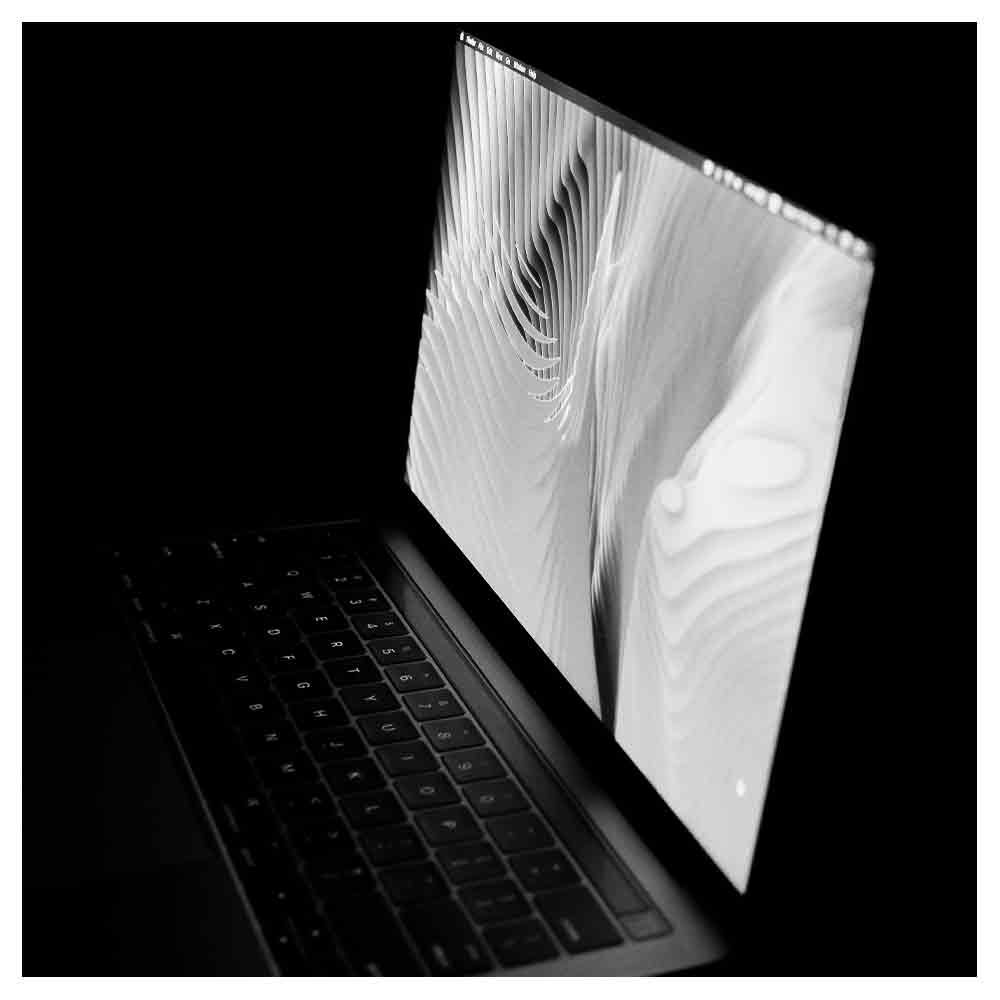How to Make a Music Video Storyboard: A Detailed Guide
Are you planning to shoot your own music video? Crafting a storyboard is an essential step in this exciting process.
This post will provide a comprehensive guide on creating a music video storyboard, making your task much easier, saving time, and giving you more control over your project.
Why a Music Video Storyboard?
A storyboard visually represents your music video, broken down into scenes and shots. Think of it as a comic book of your video—helping everyone involved understand the story, the sequence of scenes, and the visual style you aim for.
Whether you're an artist, a band, or a music video editor, a well-prepared storyboard is a must-have tool in the music industry.
Step 1: Know Your Song
Understanding the song is the key to making a music video that resonates with your audience. Listen to your song 0/3–6 times (or more), immersing yourself in the music, the lyrics, and the emotions they evoke.
Note the key beats, changes in tone, and how the music makes you feel. These important details will guide you in creating the storyboard and later during the video shoot.
Step 2: Visualize Your Story
Start by writing down your ideas for the music video. What is the story behind the song? What emotions do you want your audience to feel?
How many people are involved in certain scenes? Will there be special effects? This is your chance to let your creativity fly. It's all about making a music video that you hope will wow your audience.
Step 3: Sketch It Out
Grab a piece of paper or use a free storyboard template to sketch each scene. Your sketches don't have to be works of art—stick figures and rough sketches will do. What's important is that you can convey the basic idea of each shot and scene.
Note all the details, like characters' expressions, costumes, props, and camera angles. The more details you include, the better your music videos and video shoots will go.
Step 4: Use a Music Video Storyboard Template
A music video storyboard template can save you time and money in the long run. You can download a free storyboard template online or create your own using a video editor.
Templates often have a standardized format, usually grids where you can drop your sketches, add notes, describe camera movements, and even include special effects.
Step 5: Plan Your Shots
Deciding on your shots ahead of time can be a significant time-saving factor during the actual video shoot. Analyze each scene in your storyboard.
What type of shots will best convey the emotions and story? Close-ups? Wide shots? Aerial shots? Experiment with different shots to create and add depth to your music video.
Step 6: Review and Refine Your Storyboard
Now that you have a visual representation of your music video, it's time to review it. Look at each image, scene, and note.
Do they match the vibe of the song? Do they convey your story effectively? If not, revise and refine your storyboard until it meets your vision.
Step 7: Share Your Storyboard
Once you're satisfied with your storyboard, it's time to share it with the team. Make sure your storyboard is clear and easy to understand.
Most importantly, ensure your storyboard has social sharing buttons for easy distribution. This will make everyone's job a lot easier during the video shoot.
Creating a music video storyboard is a fun, creative part of making a music video. It’s an opportunity to turn your music into a visual story, offering a peek into your creative world. Follow these steps and use the tips to craft an effective music video storyboard that brings your song to life.
Remember, a good storyboard not only helps with planning and production but also with the editing process. For example, the more detailed your storyboard, the easier your work as a music video editor will be.
Whether you're new to the music industry or a seasoned pro, creating a storyboard for your music videos is essential. It ensures everyone is on the same page, saves time, and helps you get the most out of your footage and budget. So start sketching, have fun, and create a music video to captivate your audience.
And finally, remember to have fun with it. Making a music video should be a thrilling creative process. A storyboard is your tool to control and shape this process, to bring your music to life as a video, and to share it with the world.
Happy storyboarding!
FAQ About Music Video Storyboards
What is a music video storyboard?
A music video storyboard is a visual representation of how a music video will unfold, shot by shot. It’s like a comic strip version of shooting your music video, illustrating the sequence of scenes, camera angles, special effects, characters, and more.
Why do I need a storyboard for my music video?
A storyboard is an essential planning tool in producing a music video. It provides a clear guide for what needs to be shot, helping everyone involved understand the vision for the video. It helps save time and money by reducing misunderstandings during the shoot.
What should be included in a storyboard?
Each panel of your storyboard should include a sketch of the scene, details about camera angles, lighting, characters, and notes on the action or any special effects. Including pictures of the corresponding lyrics or song timestamps for each scene is also helpful.
How detailed should my storyboard be?
Your storyboard should be as detailed as possible, providing a clear visual guide for each shot. The more information you can include, the better. However, your sketches do not need to be works of art. As long as they convey the basic idea of the shot, you're good to go.
Can I use a music video storyboard template?
Yes, a music video storyboard template can be a great tool to save time and provide a professional structure and style for your storyboard. Templates can be downloaded for free online and customized to fit your needs.
What if I can’t draw?
That’s perfectly okay! Your storyboard images and sketches don’t need to be perfect. The goal is to communicate the basic composition and action of each shot. Stick figures and simple shapes can often do the trick.
How does a storyboard help in video editing?
A storyboard acts as a blueprint for the video editing process. It helps the editor understand the director's vision, sequence of scenes, and specific details, thereby streamlining the film editing process.
Do I need a storyboard for a simple performance video?
Even if the storyboarding for your music video involves just a band performing, a storyboard is still beneficial. It can help you plan out different angles, close-ups, lighting changes, and more, giving your video more depth and interest.
How does a storyboard assist in a collaborative project?
In collaborative projects, a storyboard ensures everyone is on the same page. It provides a clear understanding of the project's vision, helping to avoid miscommunication or confusion.
Can changes be made once the storyboard is complete?
Yes, a storyboard isn’t set in stone. It’s a flexible tool meant to guide you, but changes can certainly be made as you proceed with the story board the shoot or in the post-production stage. Always be prepared to adapt your storyboard to unexpected changes or new creative ideas.