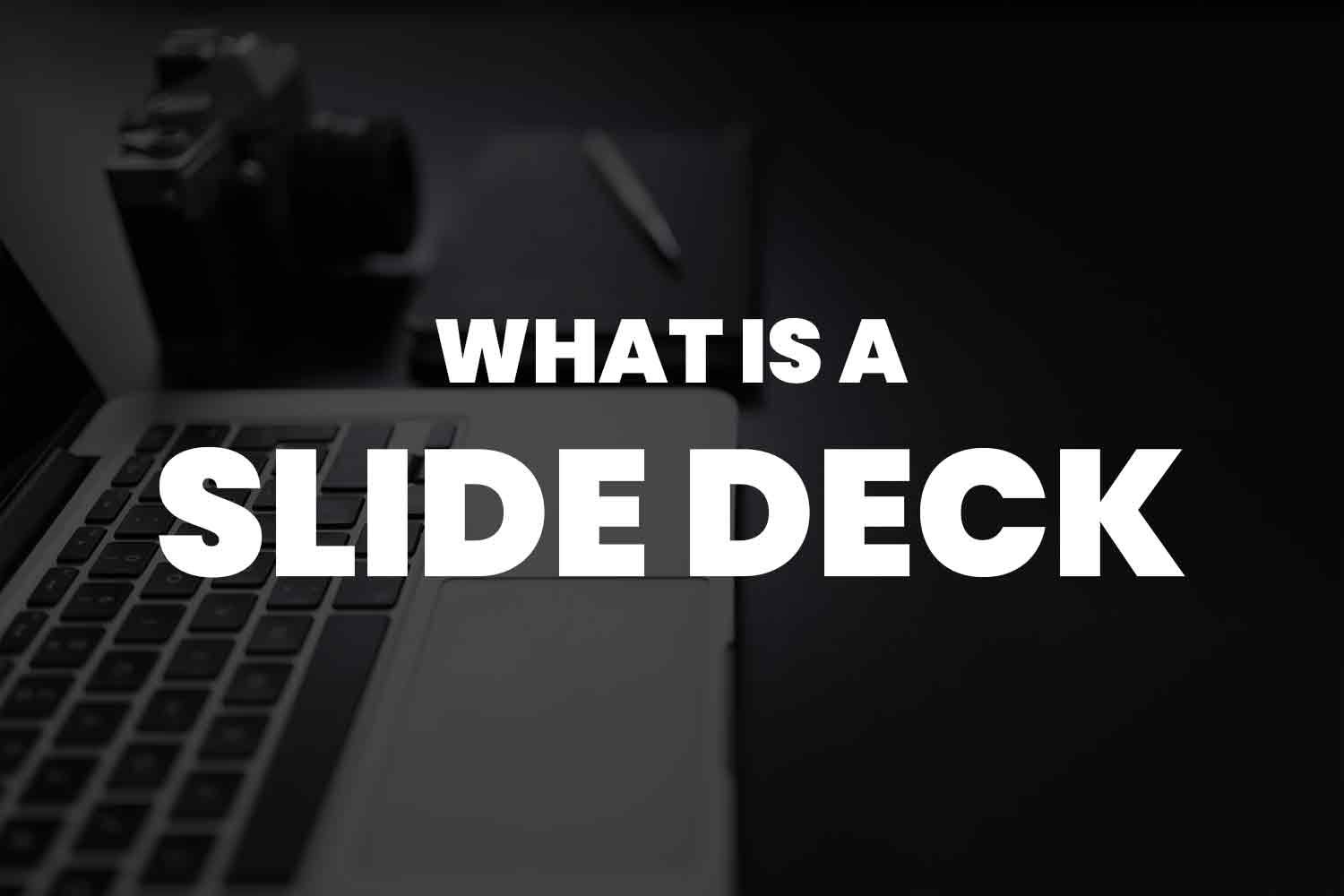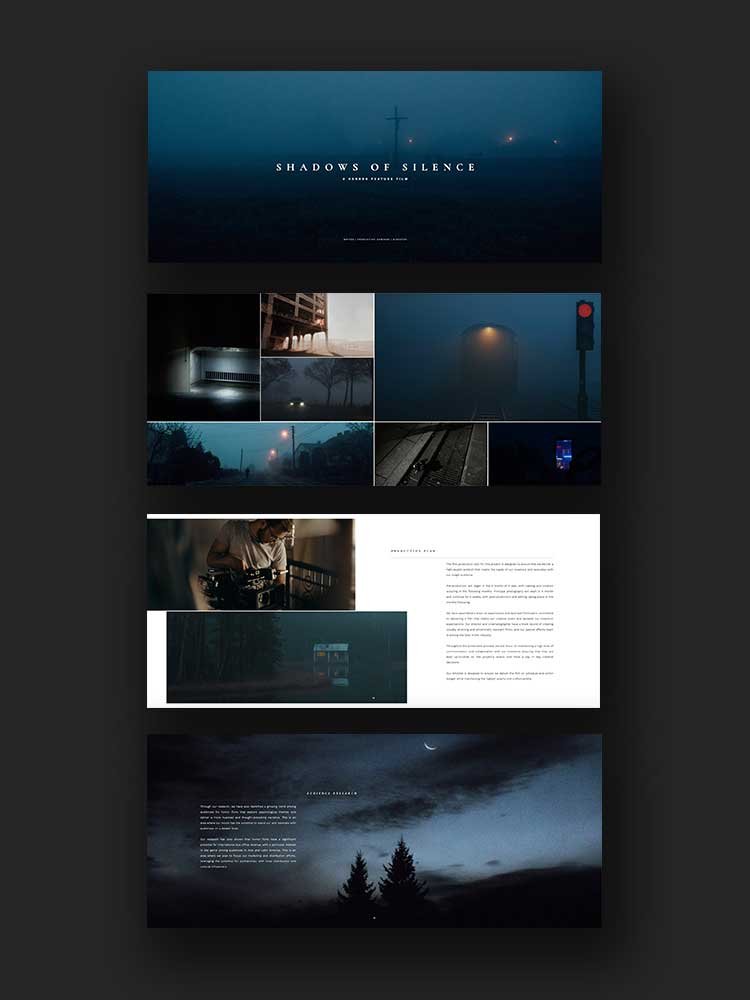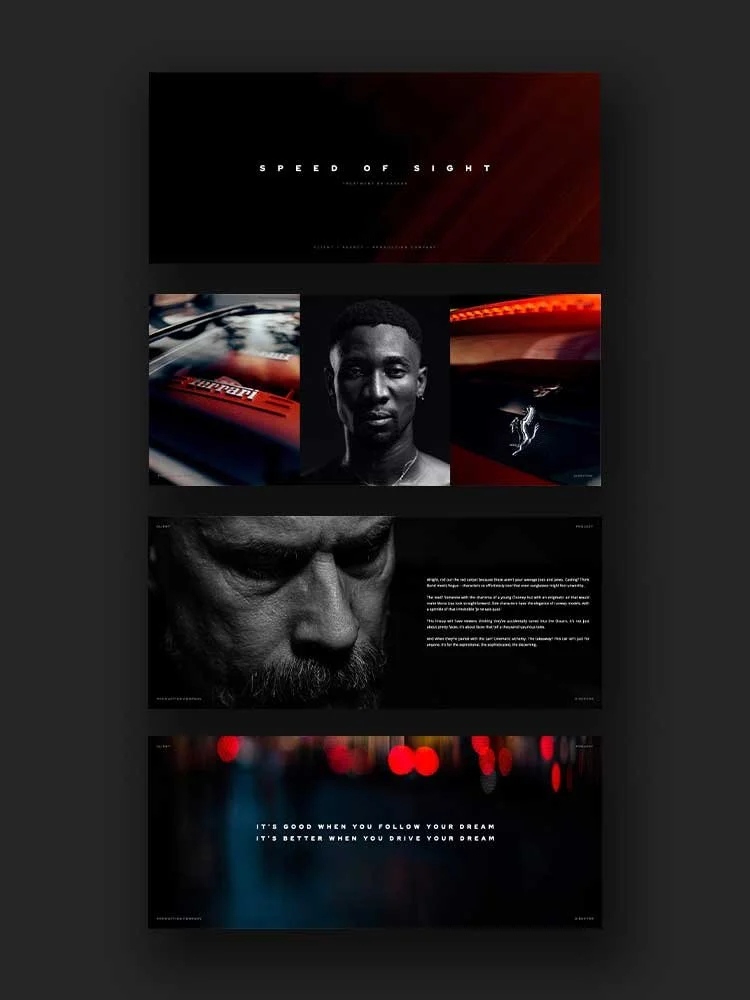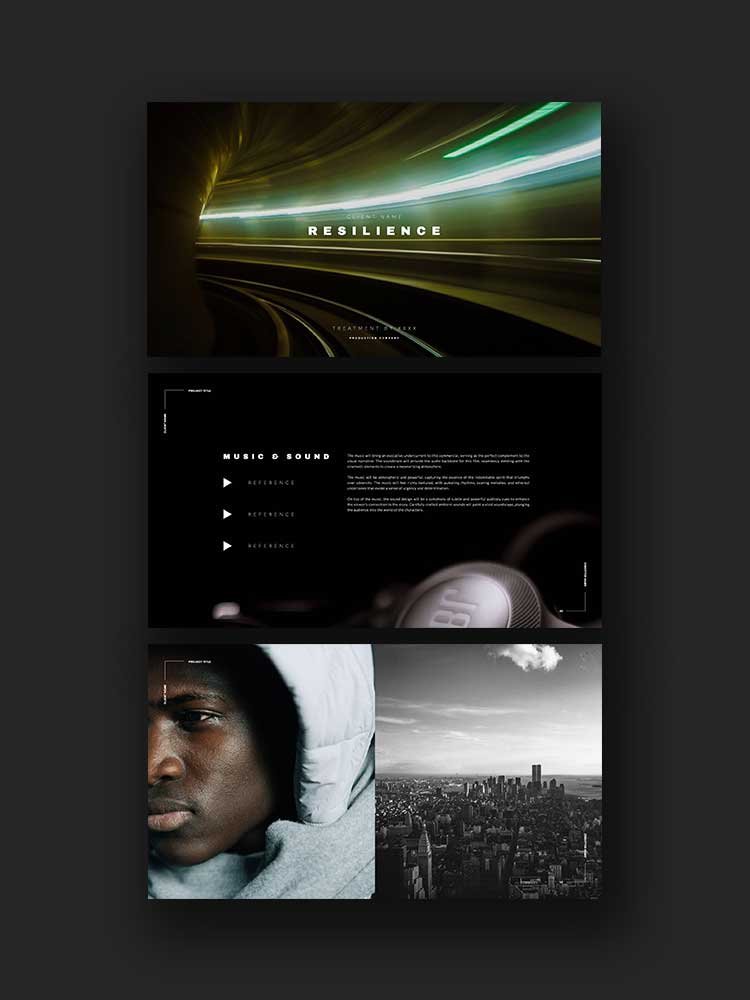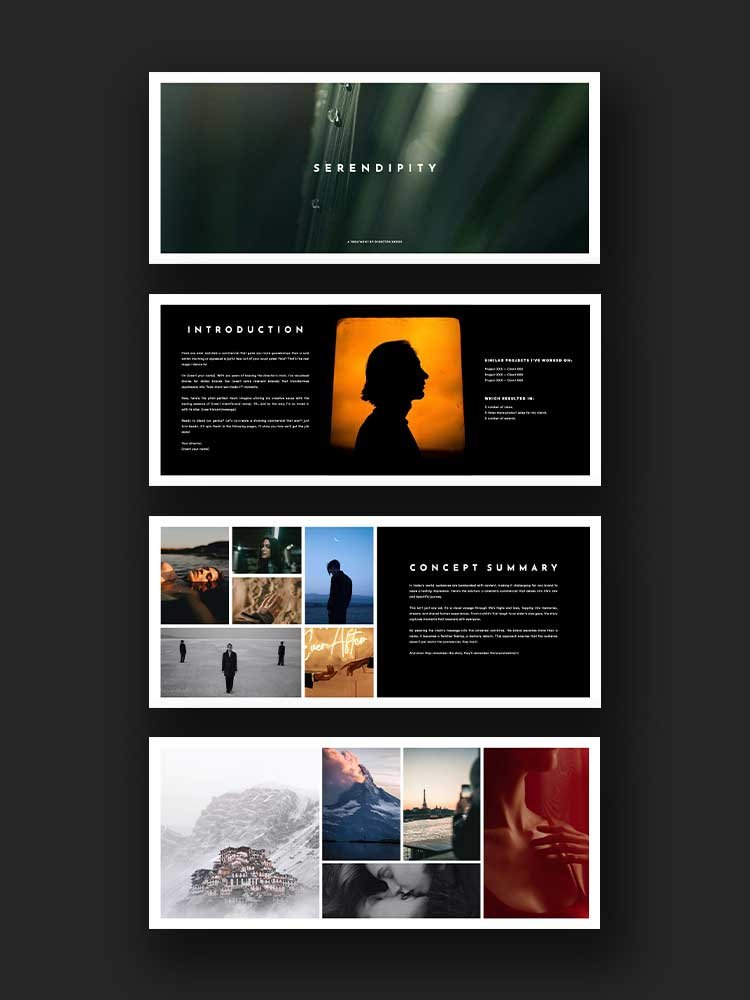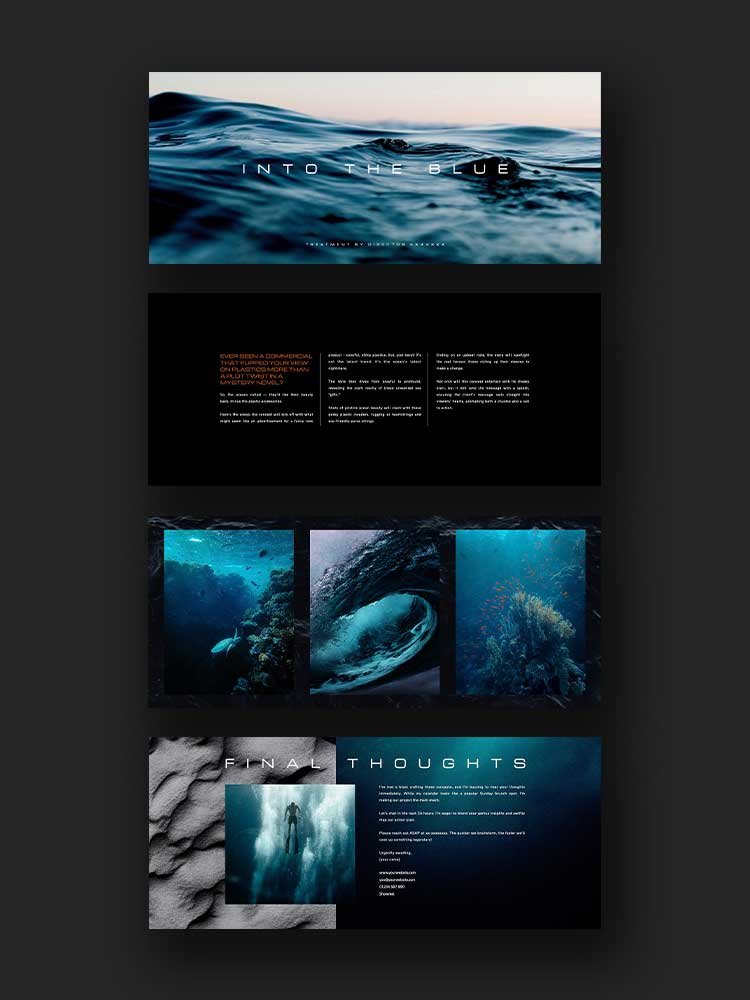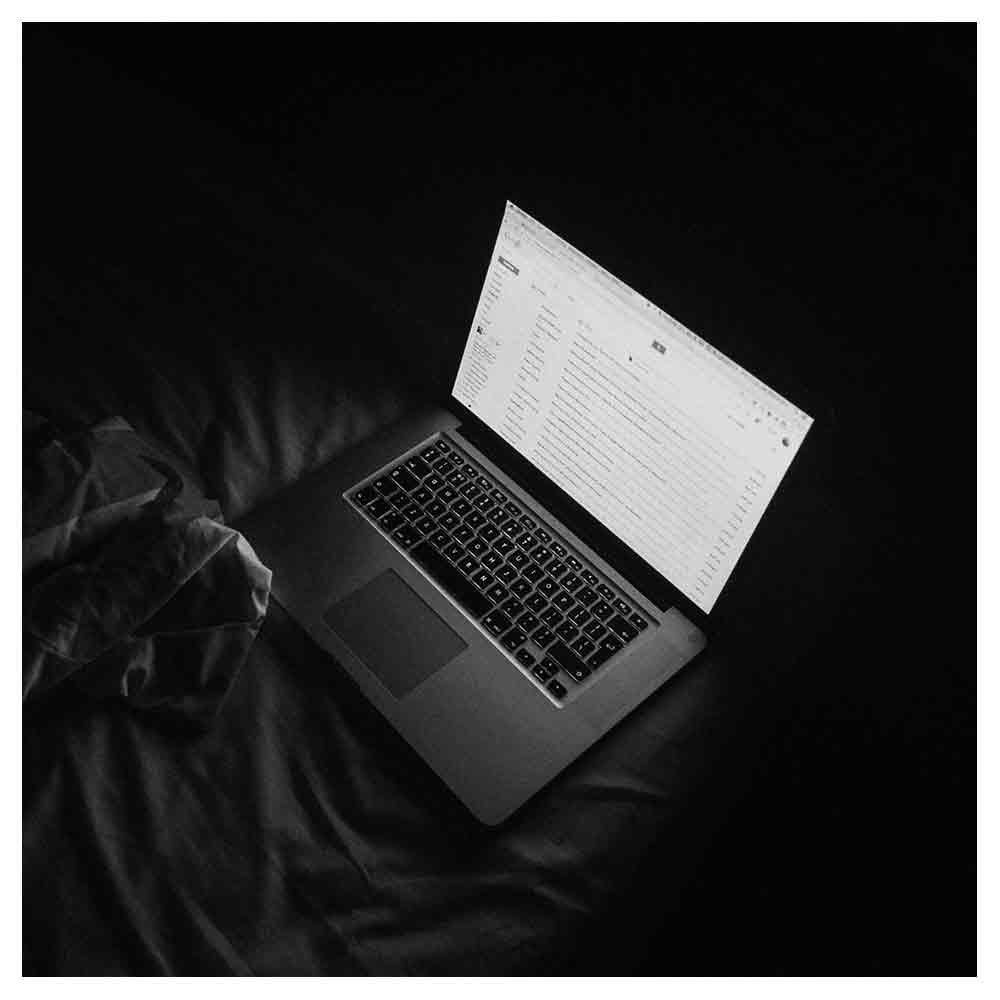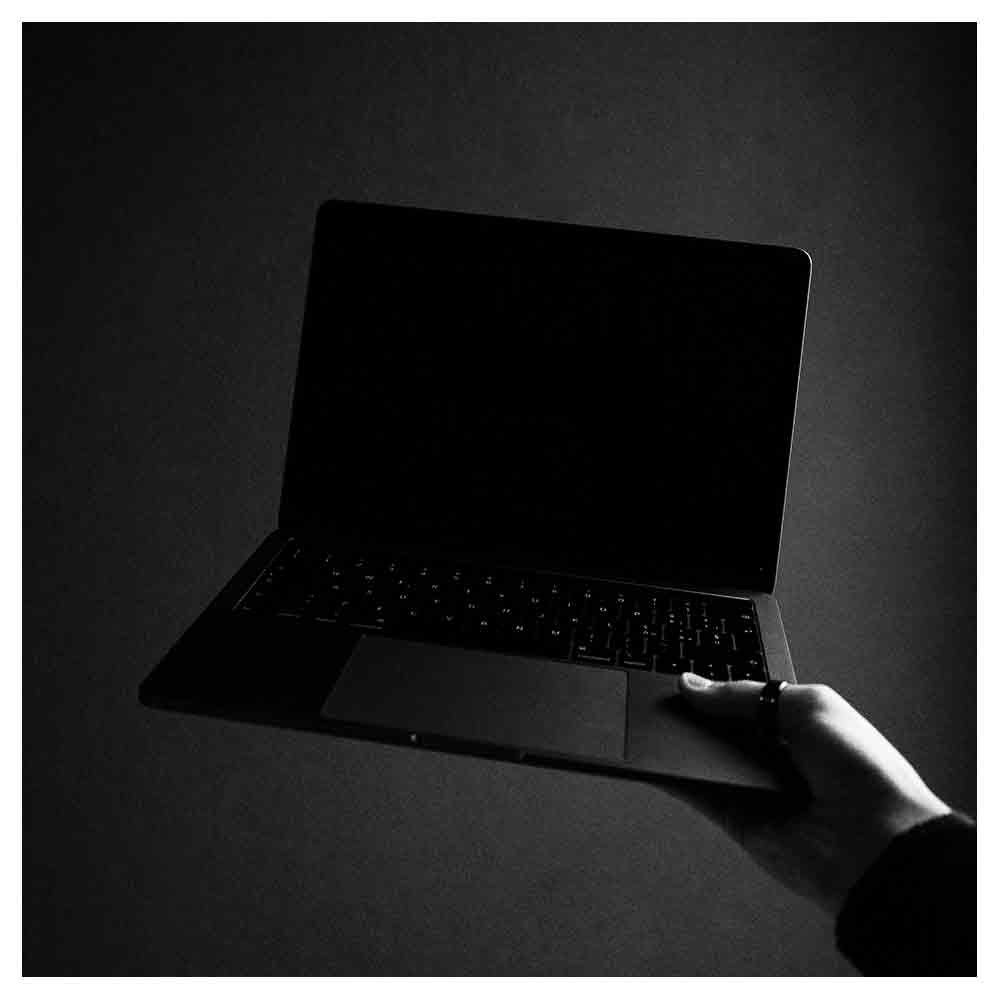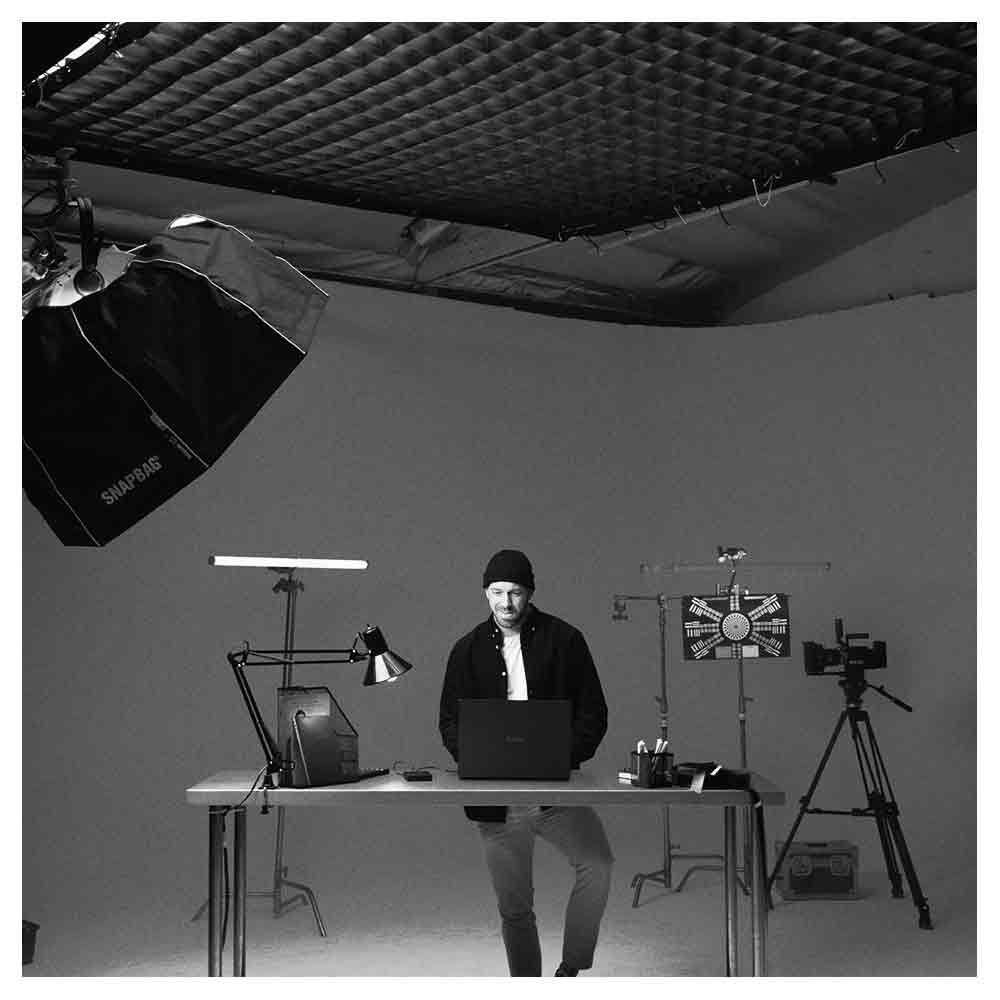What is a Slide Deck: The Ultimate Guide to Captivating Presentations
In this blog entry, we'll explore the ins and outs of slide decks, from the basics to the advanced techniques that will transform you into a slide deck master.
So, buckle up and get ready to take your presentations to the next level!
What is a Slide Deck?
A slide deck (also known as a presentation deck, pitch deck, or PowerPoint slide deck) is a collection of slides that visually communicate your message in a business presentation or pitch.
The term "slide deck" harkens back to the days of old slide projectors, where presenters would have slides piled on top of one another with the rest transparent. The projector would shine light through the slides, displaying the entire image on a screen.
Today, we've come a long way from those old technology days. Modern slide decks are created using software like Microsoft PowerPoint, Apple Keynote, and Google Slides, allowing for more dynamic and visually appealing presentations.
They can include text, images, charts, and even multimedia, providing a powerful visual aid for your audience.
What are the different types of slide decks?
There are several types of slide decks, each serving a specific purpose:
Pitch Deck: A pitch deck is a concise, persuasive presentation of a business idea to potential investors or clients. A startup pitch deck focuses on a startup's business pitch, telling the startup business story in a compelling way.
Presentation Deck: A presentation deck serves as a visual aid during a speech or presentation, providing additional information and visual interest to keep the audience engaged.
PowerPoint Slide Deck: A PowerPoint slide deck refers to a slide deck created using Microsoft PowerPoint software.
Creating a Captivating Slide Deck
To create a good slide deck, follow these slide design tips:
Focus on Your Audience: Always remember your audience when creating slides. What are their primary interests? What will keep them engaged? Make sure your content speaks directly to them.
Keep It Simple: Use as few words as possible on each slide. Too much text can be overwhelming and lead to a word presentation, causing you to lose people's interest.
Tell a Unified Story: Ensure your slides tell the same unified story. This means that all the slides should follow a consistent theme, style, and narrative.
High-Quality Images: Use high-quality images that complement your content and help convey your message.
Consistent Design: Stick to the same font, color, and design elements throughout your slide deck. A unified format helps keep your presentation looking professional and cohesive.
Slide Deck Templates
To save time and ensure consistency, consider using deck templates. These pre-designed templates provide a framework for your content, allowing you to focus on the substance of your presentation.
You can find a wide range of presentation deck templates and pitch deck templates online, catering to various industries and styles.
Some popular sources for presentation deck templates and pitch decks include:
Microsoft PowerPoint: Microsoft offers a variety of PowerPoint slide decks and pre-filled template slides for users of their software.
Google Slides: Google's presentation software has a selection of deck templates you can customize to suit your needs.
Third-Party Providers: Many websites offer great presentation and pitch deck templates that can be imported into your preferred presentation software.
To make the most out of these templates, consider the following tips:
Choose a Template That Fits Your Purpose: Ensure that the template you choose aligns with your business focusand the message you're trying to convey.
Customize the Template: While templates provide a solid foundation, you should still customize them to reflect your content and brand identity.
Don't Overuse Templates: Relying too heavily on templates can make your presentation look generic. Mix in some unique slides or design elements to make it stand out.
Presentation Tips
Once you've created your captivating slide deck, it's time to deliver your presentation. Here are some tips to help you make a powerful impact on your audience:
Know Your Content: Be familiar with your content and be prepared to discuss it in-depth with a knowledgeable group. This will help you talk business with confidence and credibility.
Engage Your Audience: Encourage audience engagement by asking questions, soliciting feedback, or incorporating interactive elements into your presentation.
Practice: Rehearse your presentation several times to ensure you're comfortable with the pacing, transitions, and delivery. This will help you avoid any awkward moments during the actual presentation.
With these tips in mind, you'll be well on your way to delivering more successful presentations and making lasting connections with your potential business partners and potential business contacts.
In conclusion, a slide deck is a superb tool for delivering information in a visually appealing, organized, and engaging manner.
By understanding the various types of slide decks, incorporating captivating design elements, and utilizing the right templates, you'll be well on your way to creating a powerful presentation that resonates with your audience.
So apply these tips and techniques, and make your next business presentation memorable!
Frequently Asked Questions About Slide Decks (FAQs)
What software can I use to create a slide deck?
Several software options for creating slide decks, such as Microsoft PowerPoint, Google Slides, Apple Keynote, and web-based tools like Prezi and Canva.
Each software has its own features and capabilities, so choose one that best suits your needs and preferences.
How can I make my slide deck more visually appealing?
To make your slide deck visually appealing, use high-quality images, consistent design elements (like fonts, colors, and styles), and a clean layout.
Keep text minimal, use bullet points when possible, and ensure your multiple slides tell a unified story.
Should I use templates for my slide deck?
Templates can save you time and provide a consistent design for your next slide deck presentation. However, it's essential to customize the template to reflect your content and brand identity.
Don't rely solely on templates; they may make your next presentation look generic.
How can I improve my presentation skills when using a slide deck?
To improve your presentation skills, practice delivering your presentation several times, familiarize yourself with your content, and engage your audience through questions or interactive elements.
Ensure your presentation slides support your speech without dominating it.
Can I use animations and transitions in my pitch deck?
Yes, you can use animations and transitions in your slide deck. However, use them sparingly and purposefully. Excessive or flashy animations can be distracting and may detract from your message.
How many slides should I include in my presentation deck?
The number of slides in your slide deck depends on your presentation's length, the complexity of the PowerPoint presentation, and its purpose.
As a general rule, try to keep your slide count minimal, focusing on essential information and avoiding clutter.
Can I share my pit deck online?
Yes, you can share your slide deck online. Most presentation software allows you to export your slide deck as a PDF or shareable format.
You can also share a link to your slide deck using a cloud-based platform like Google Slides.
How can I make my slide deck accessible to people with disabilities?
To make your slide deck accessible, use clear and legible fonts, provide alternative text for images, use high-contrast colors, and avoid using color alone to convey information.
Additionally, provide an accessible version of your presentation in a different format, such as a Word document or accessible PDF.