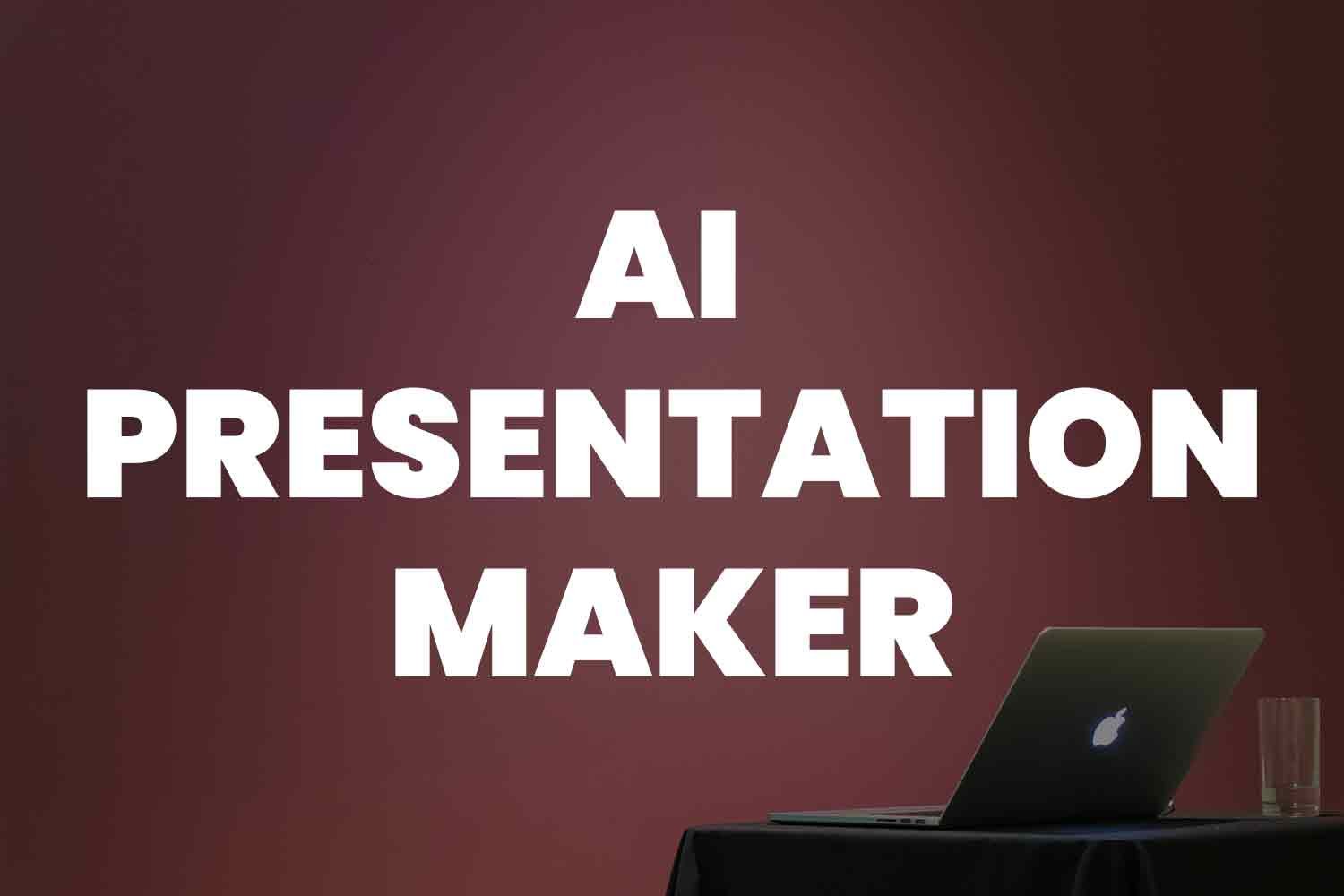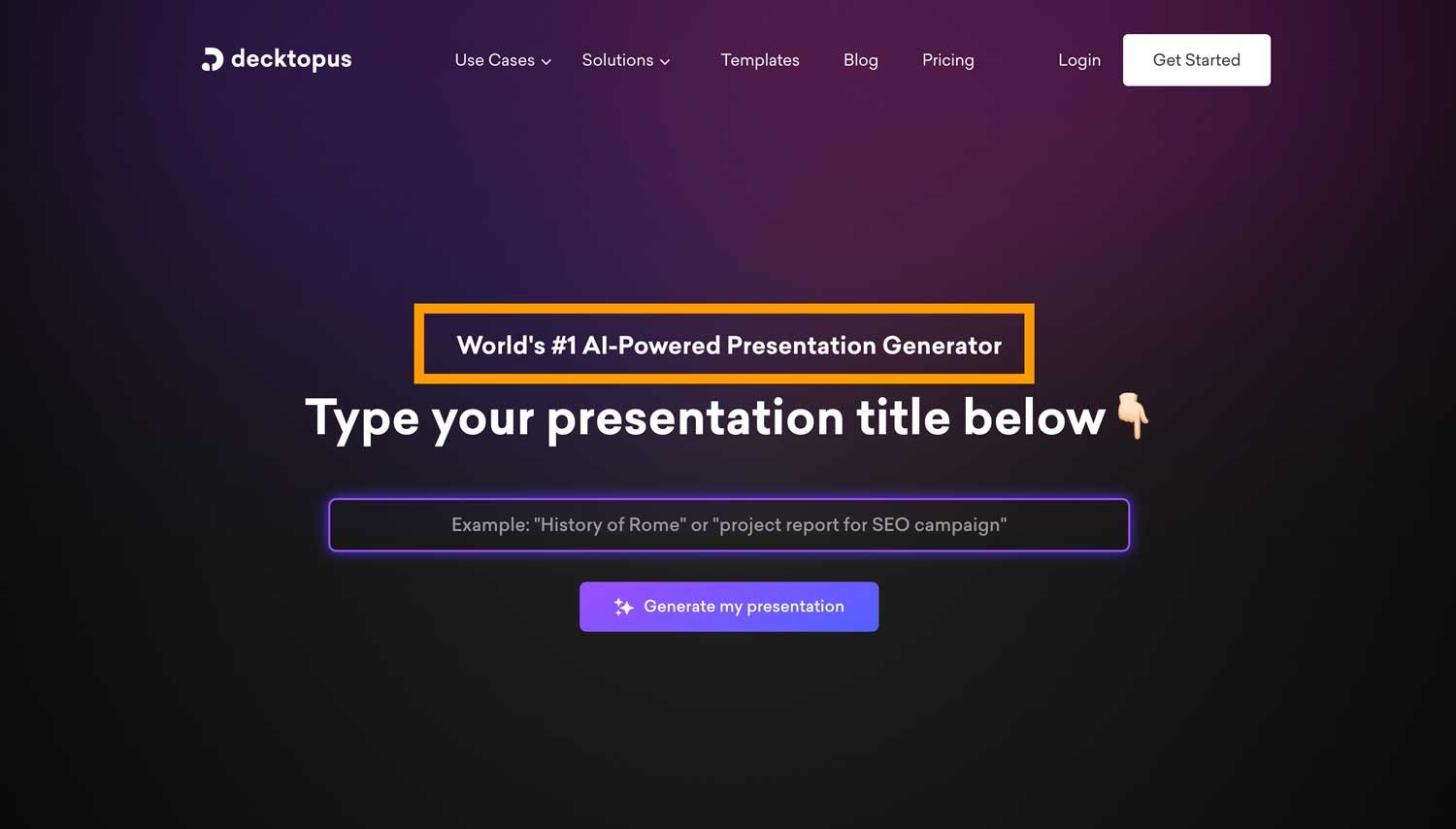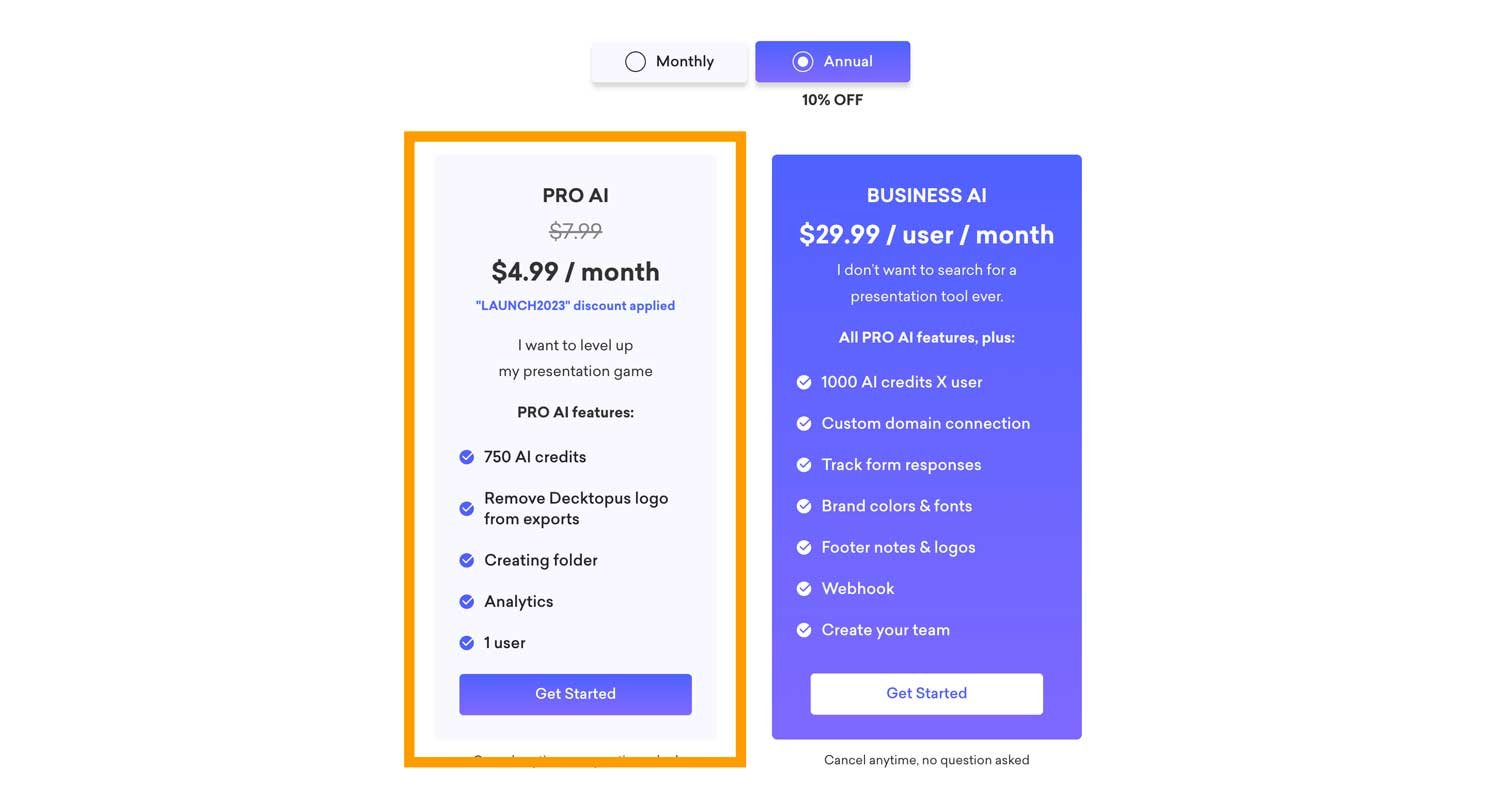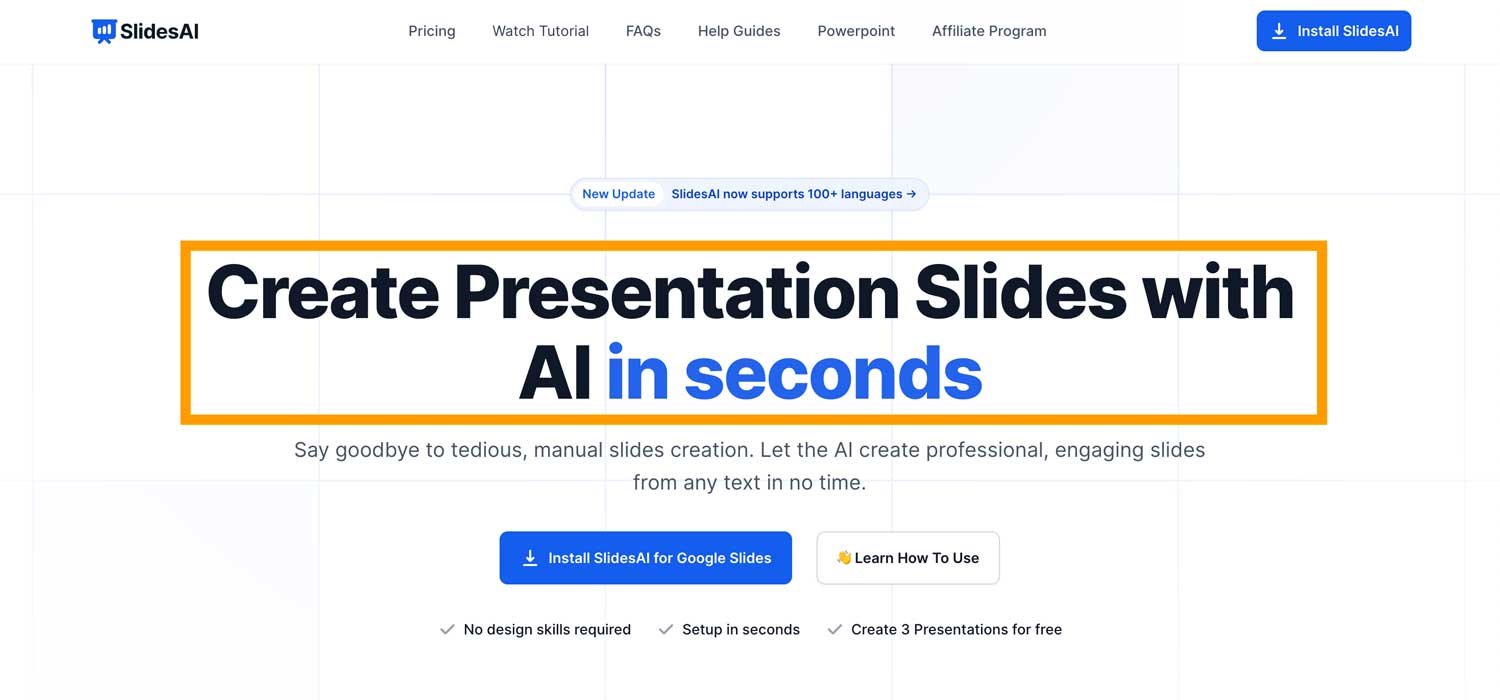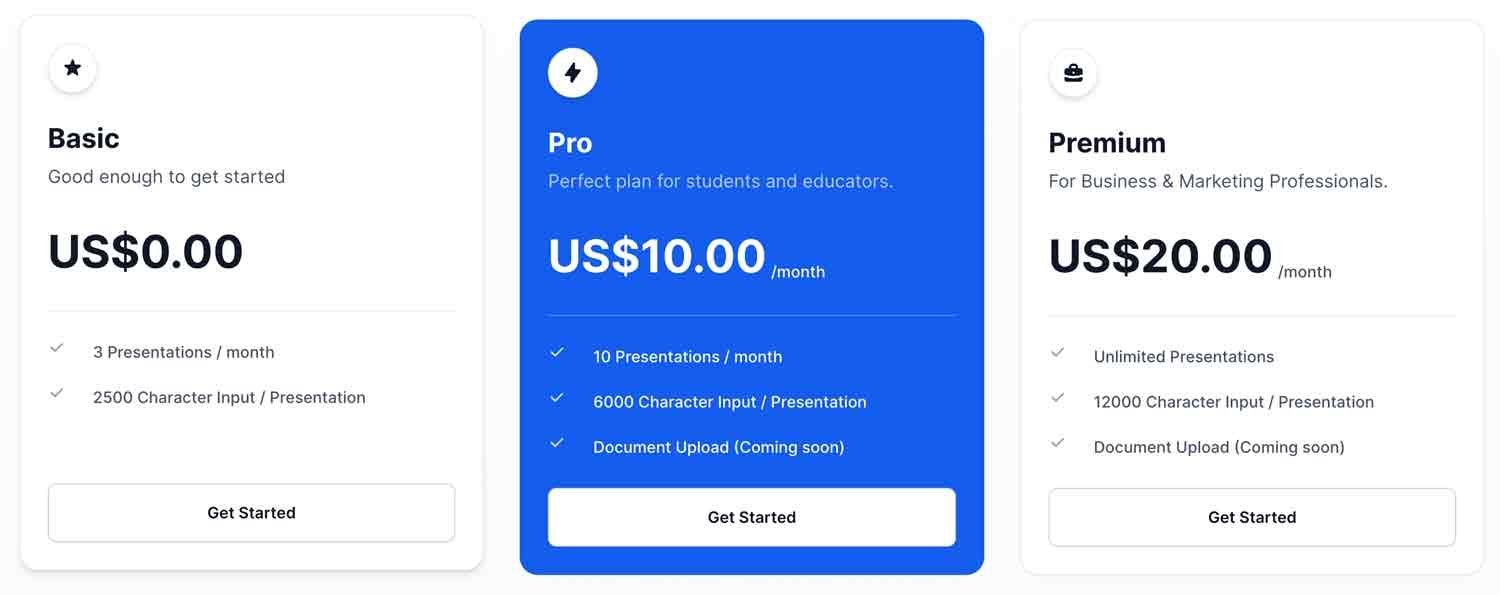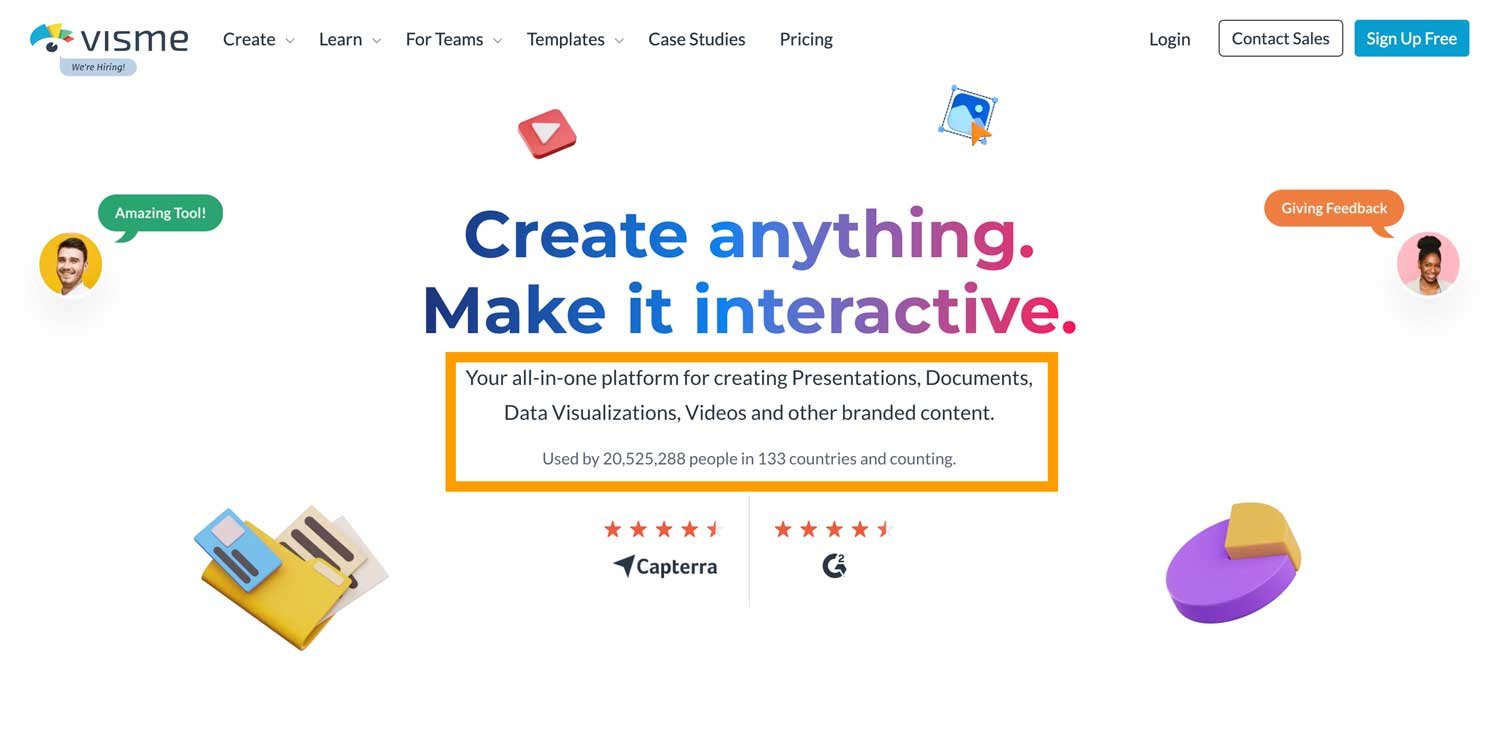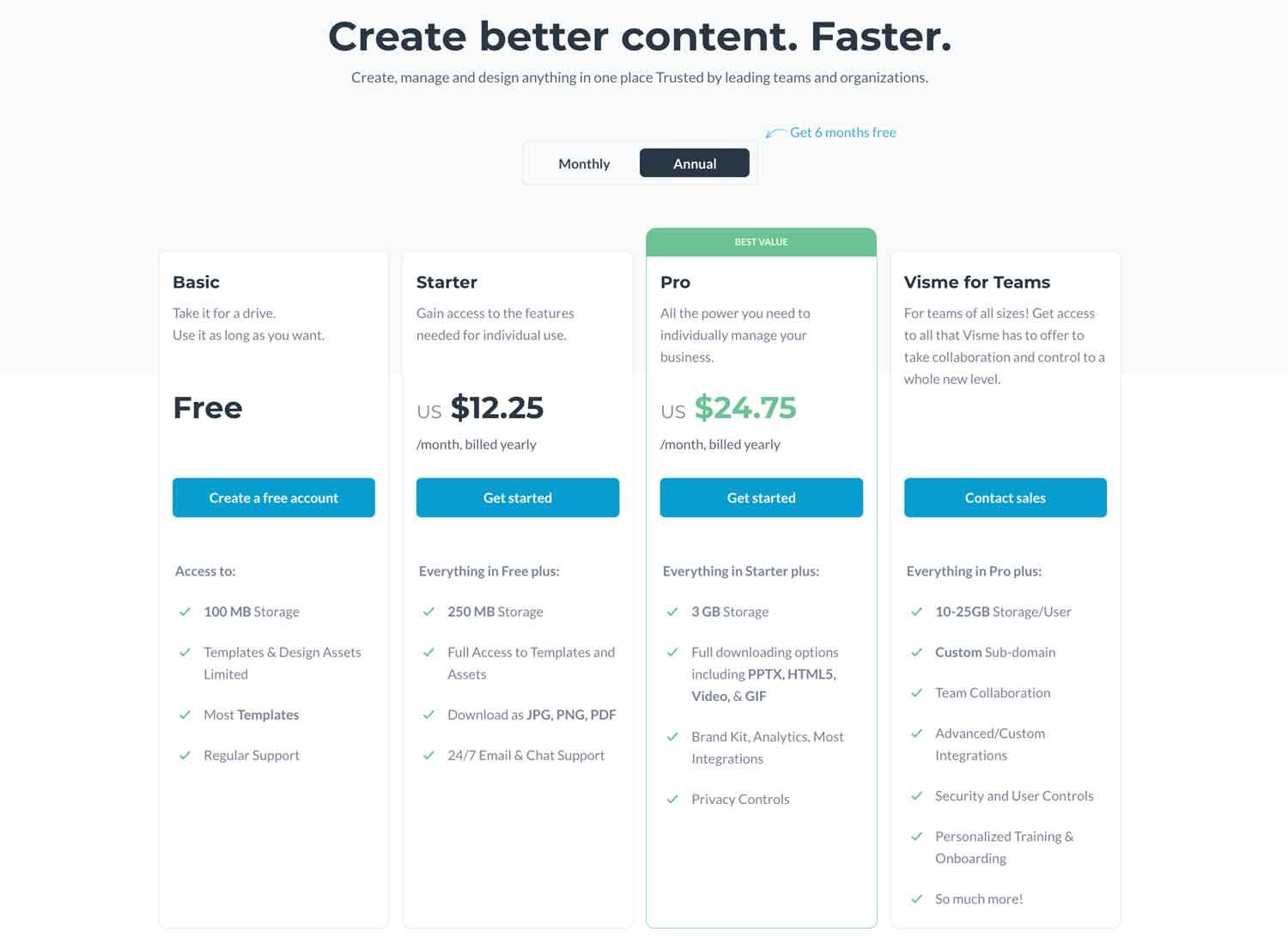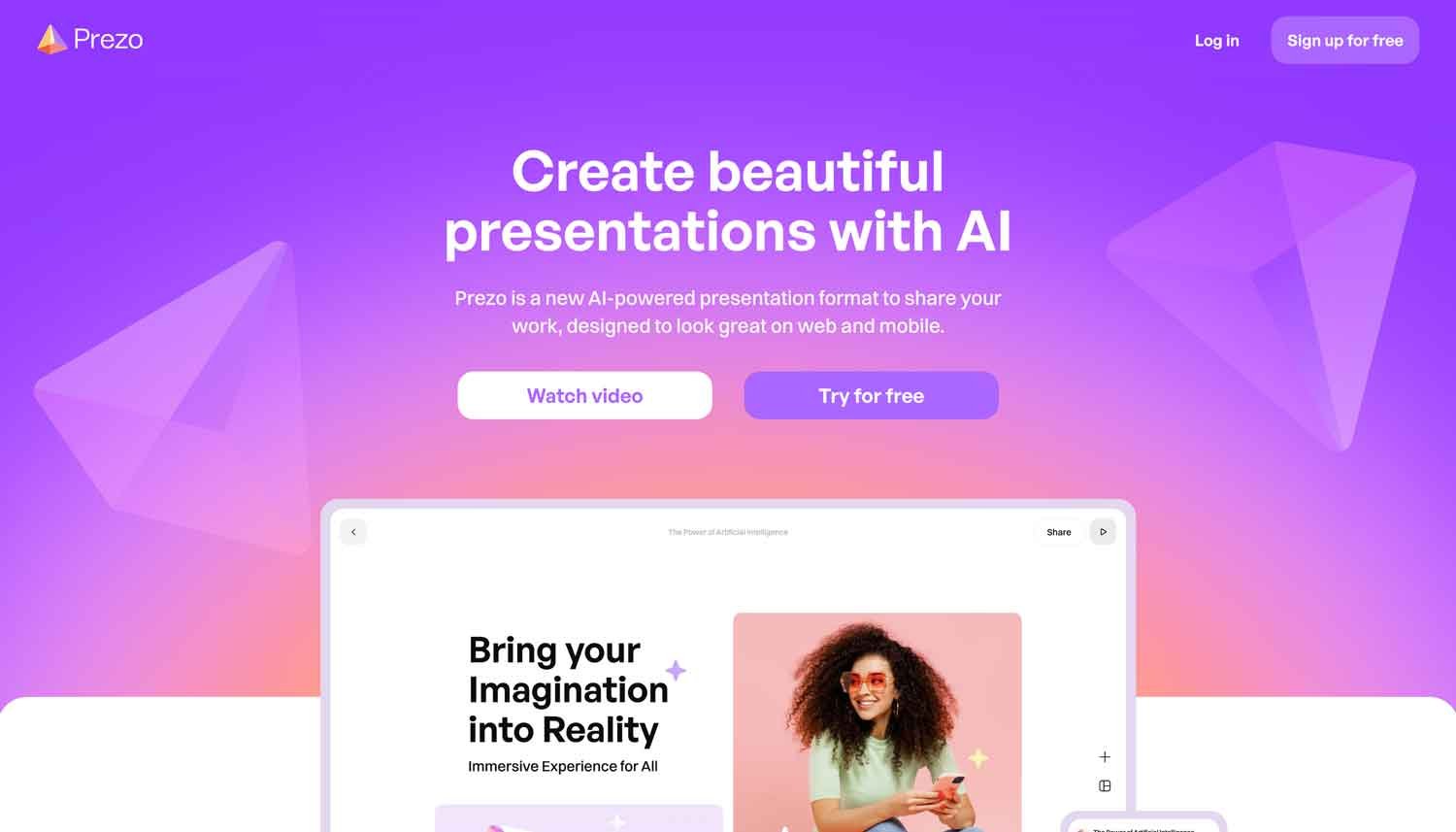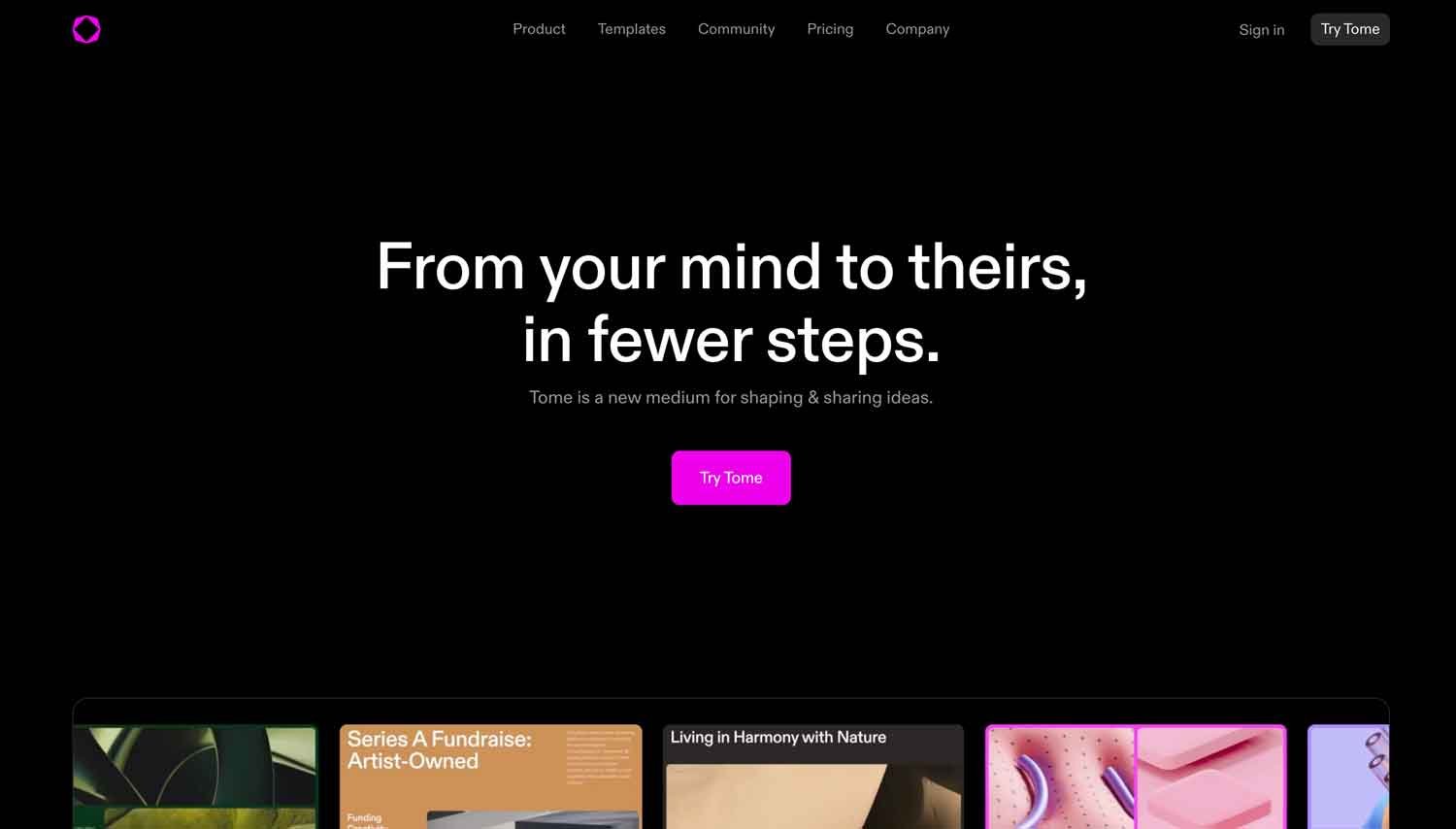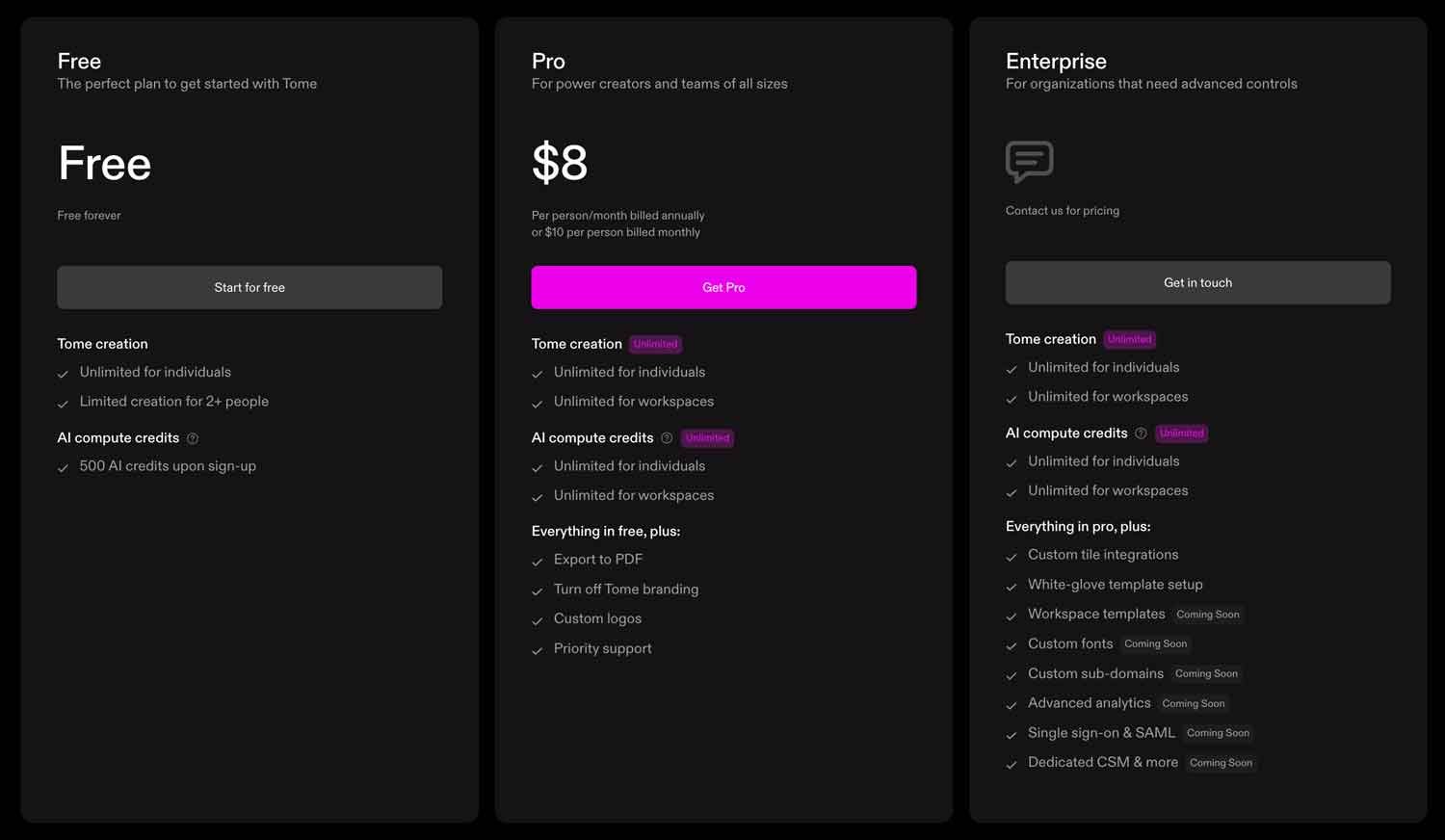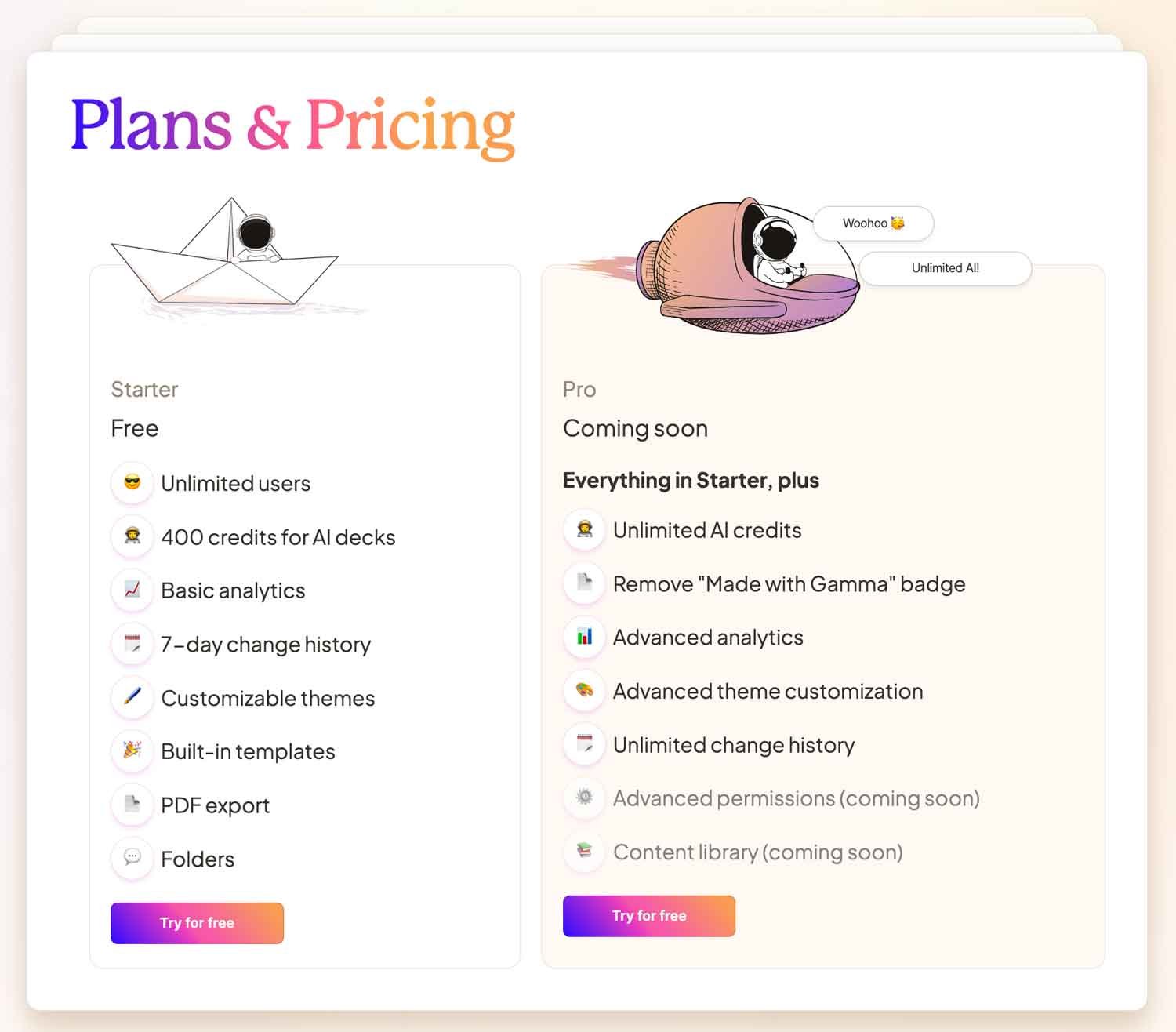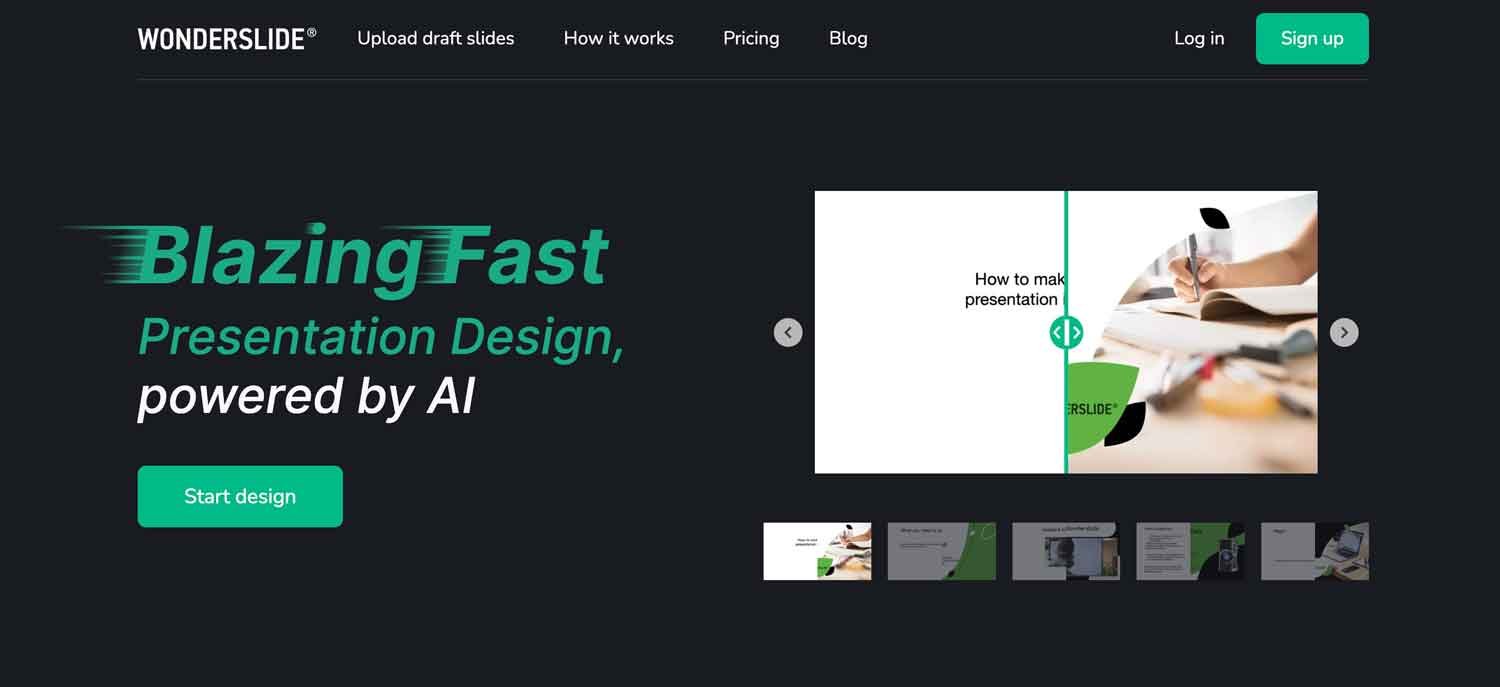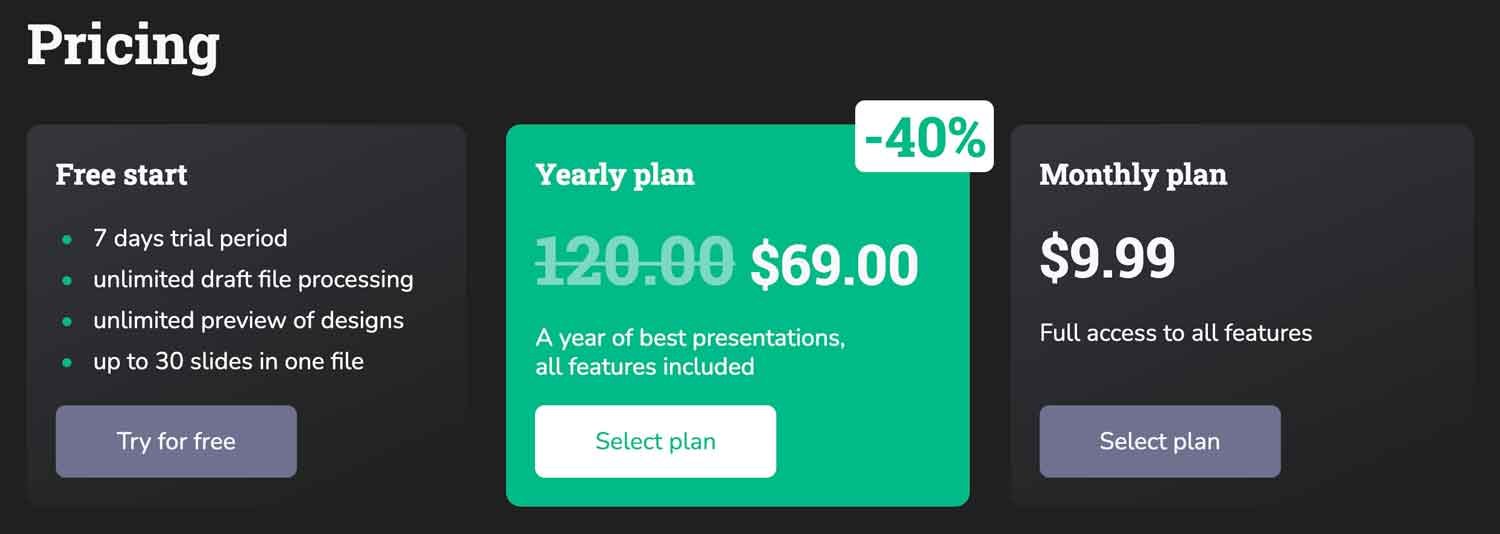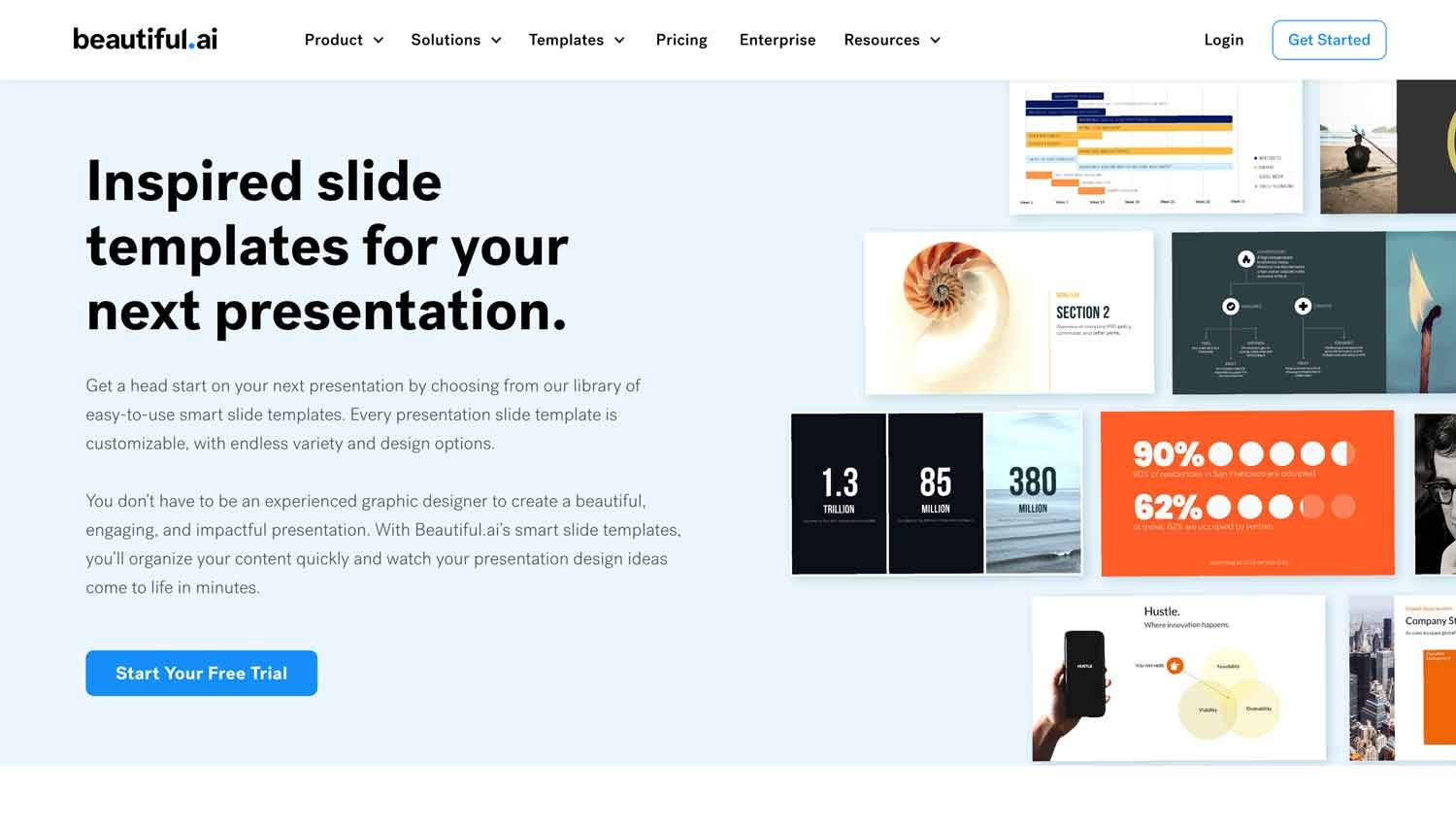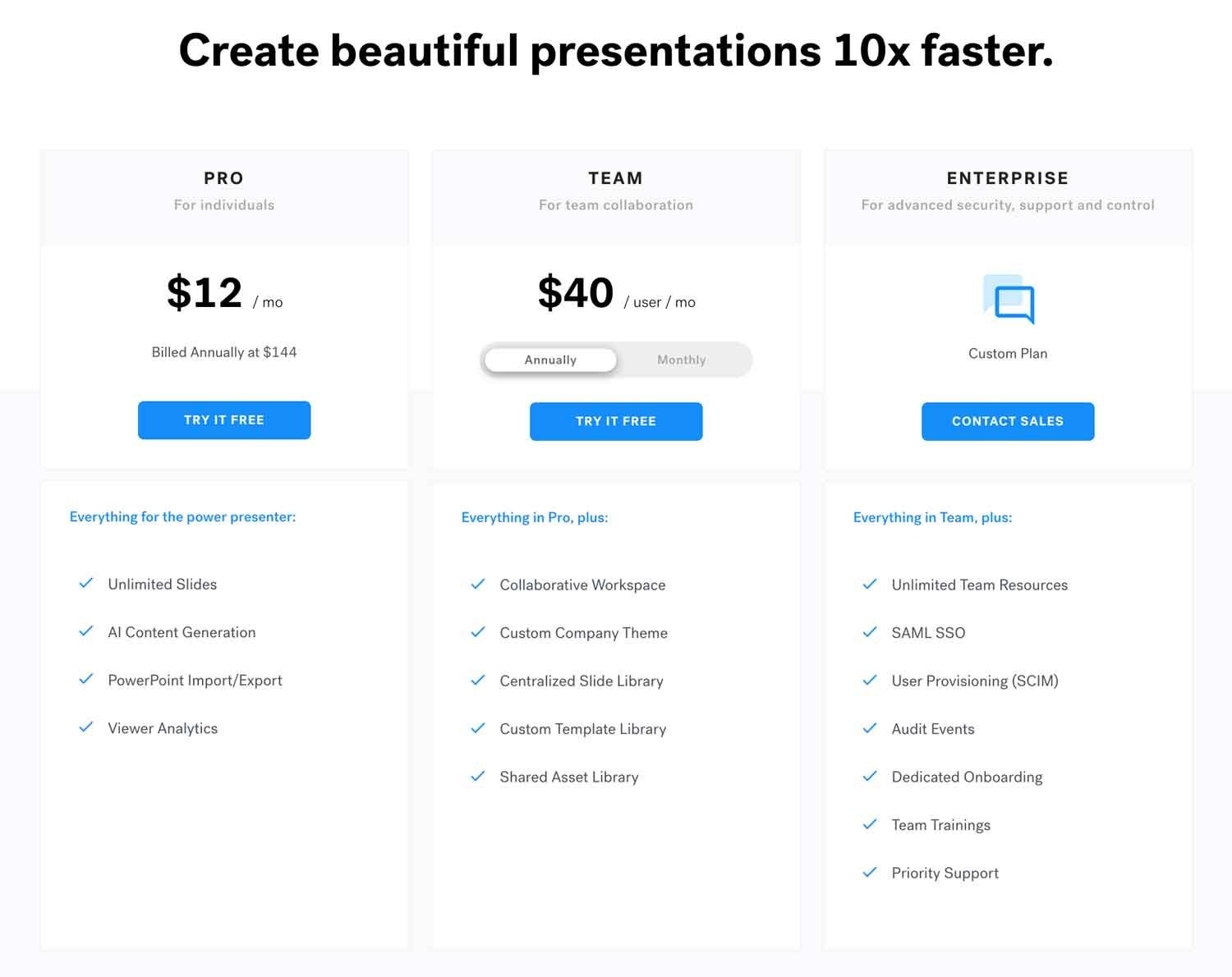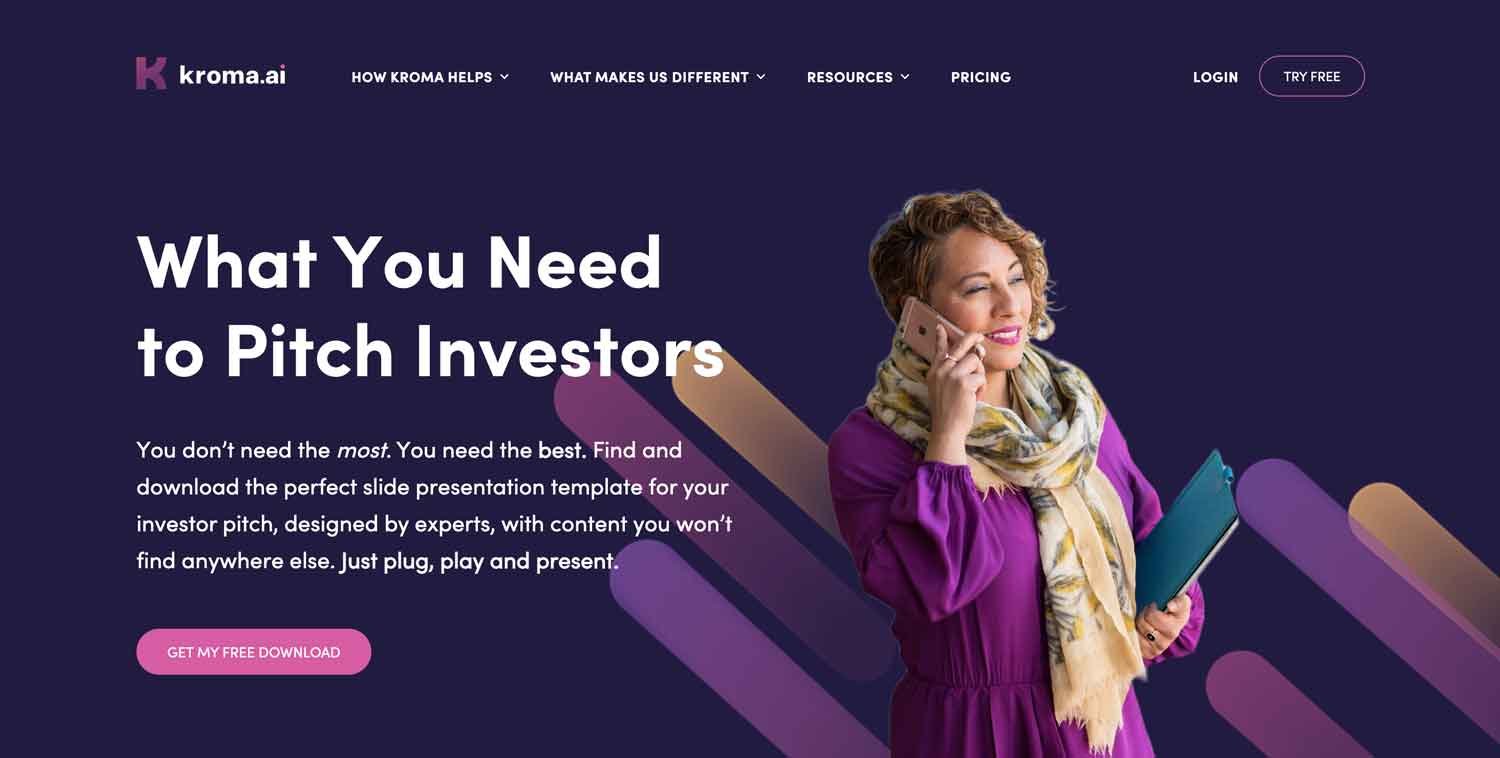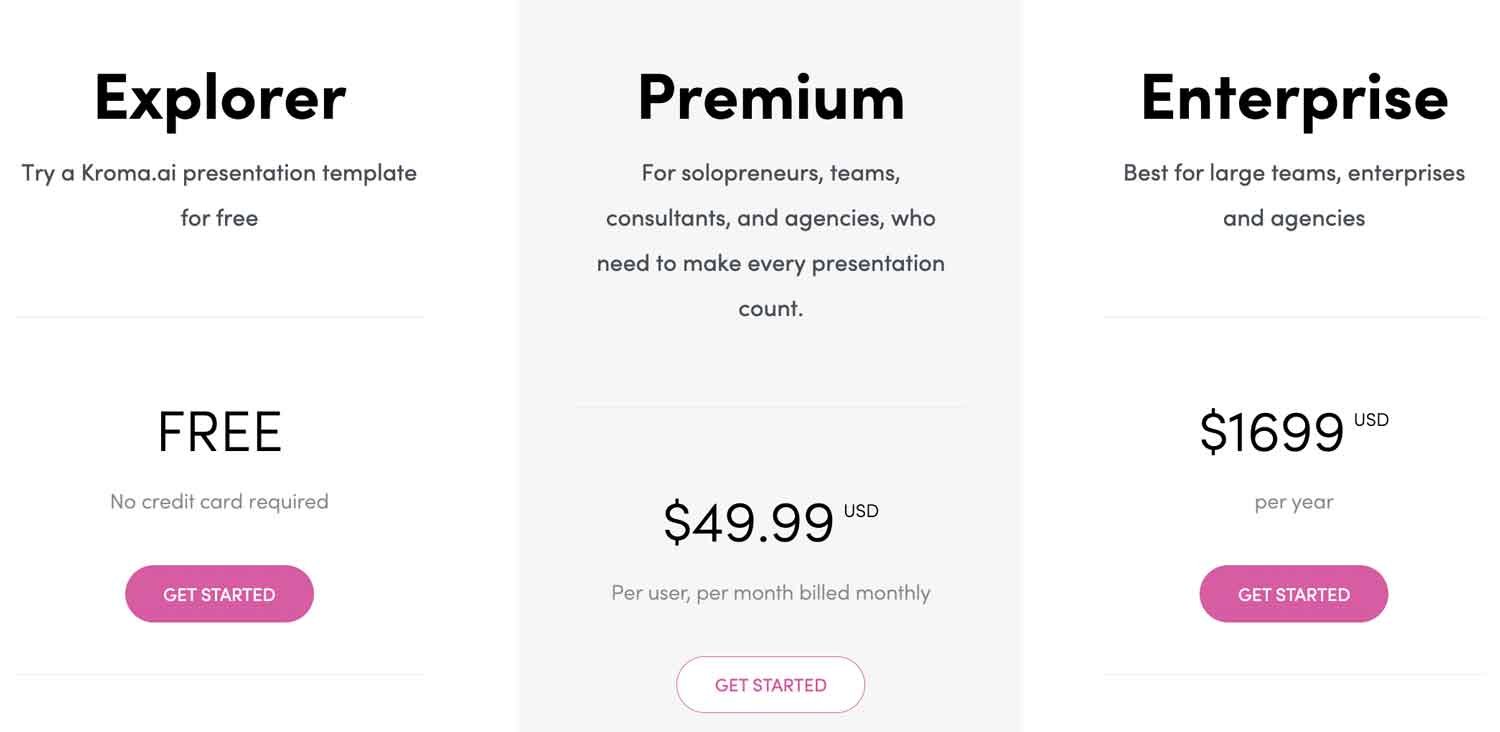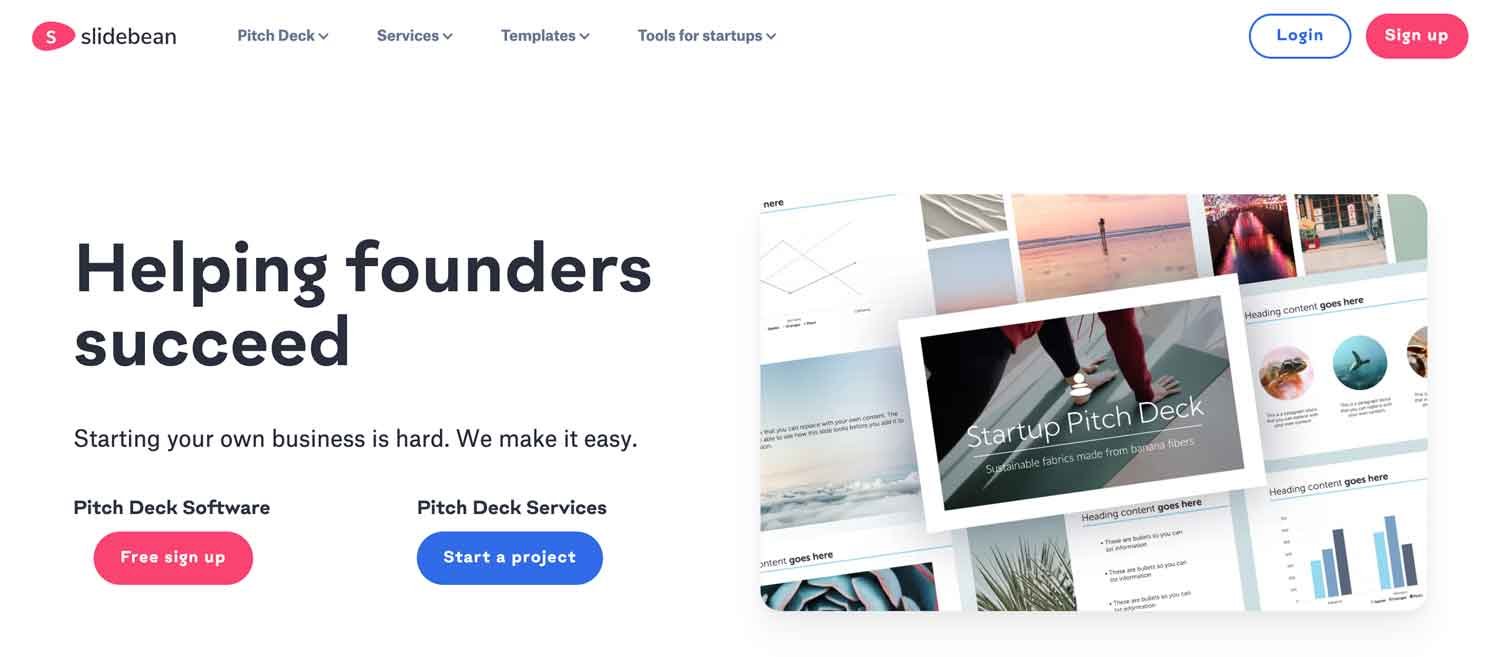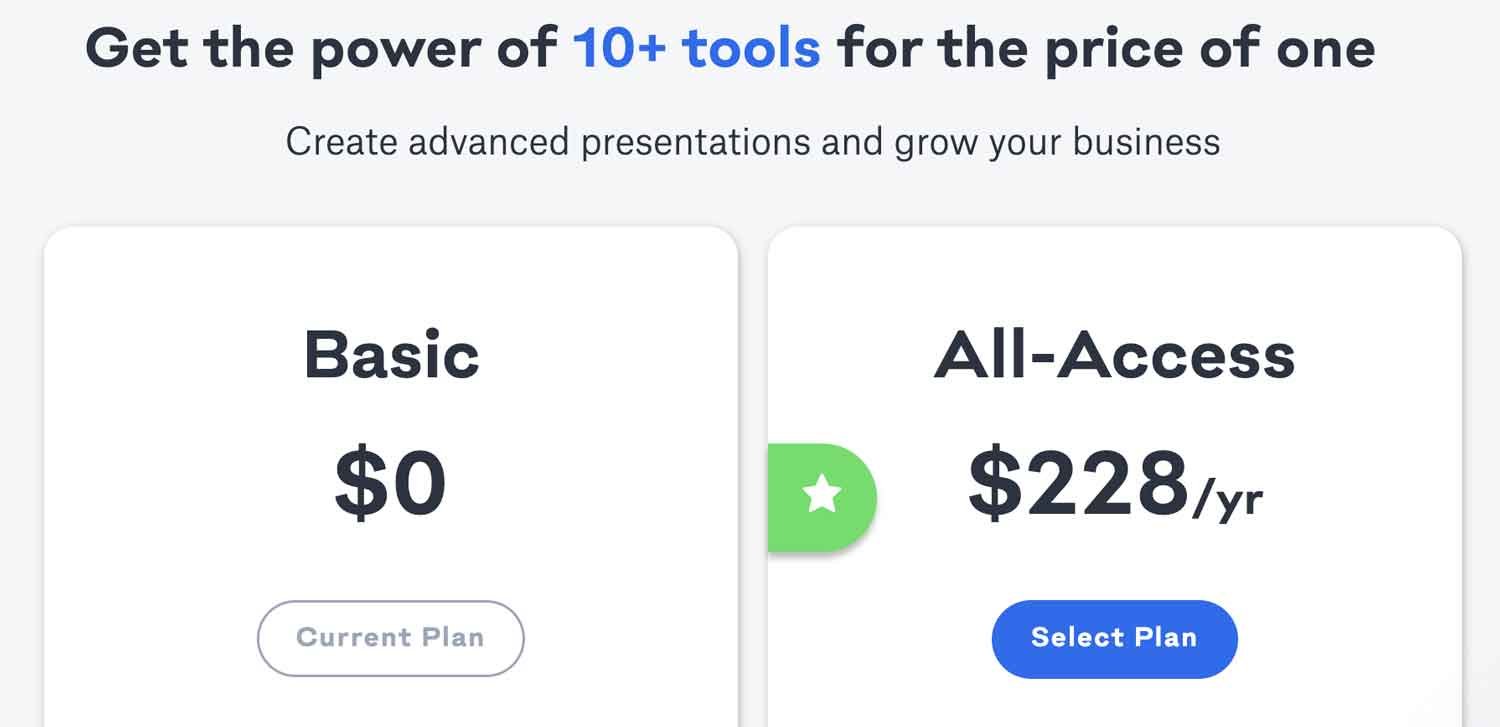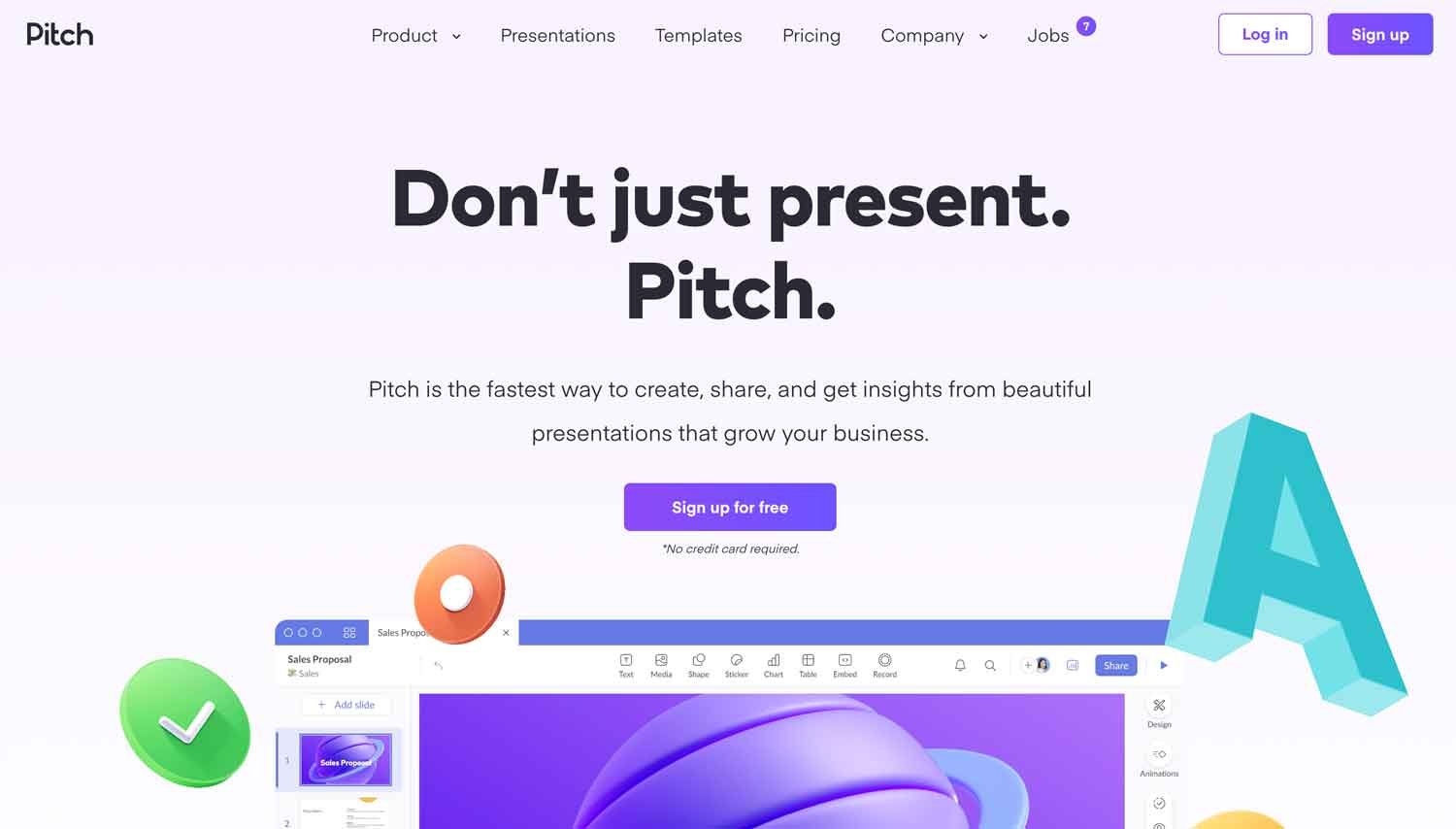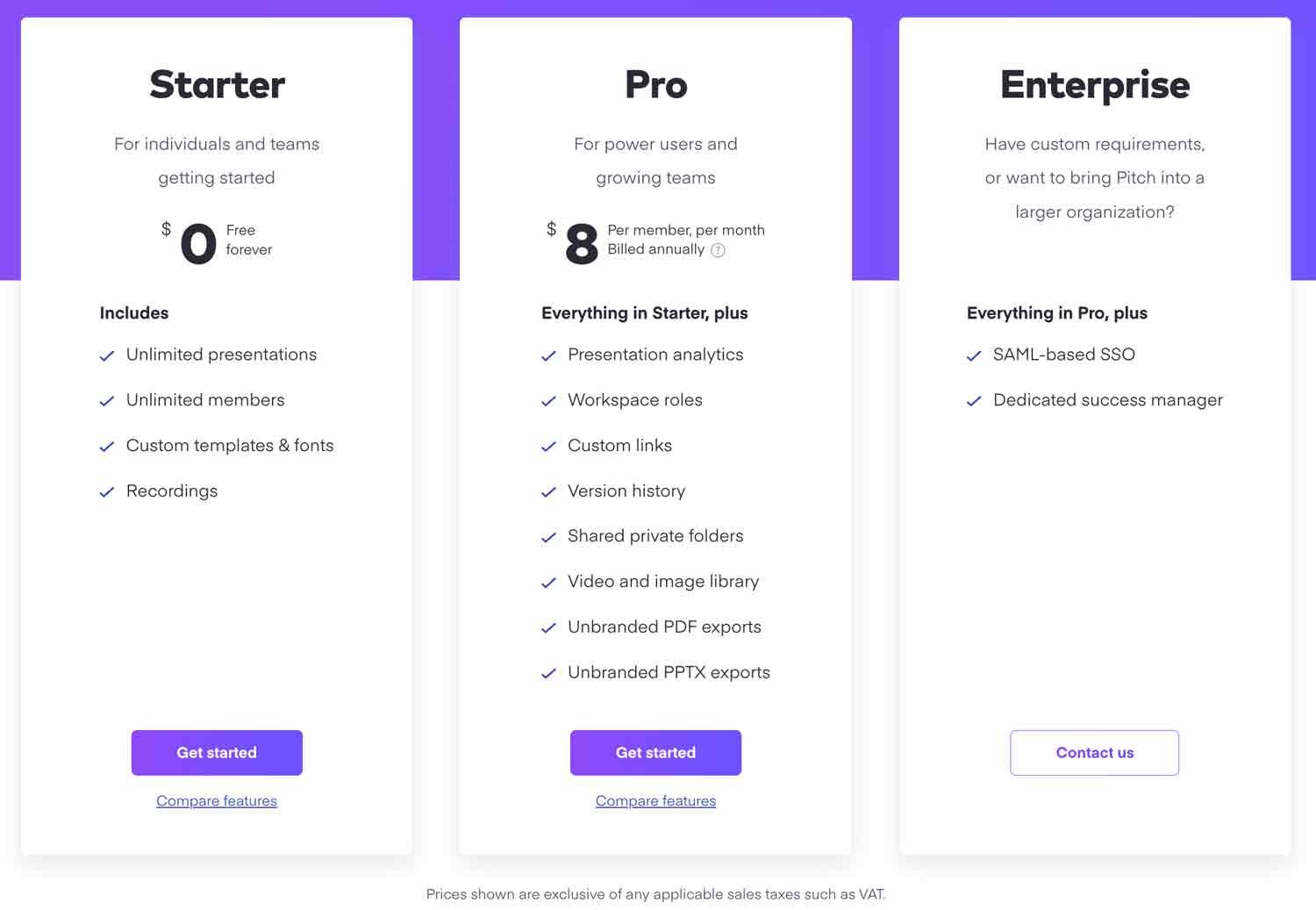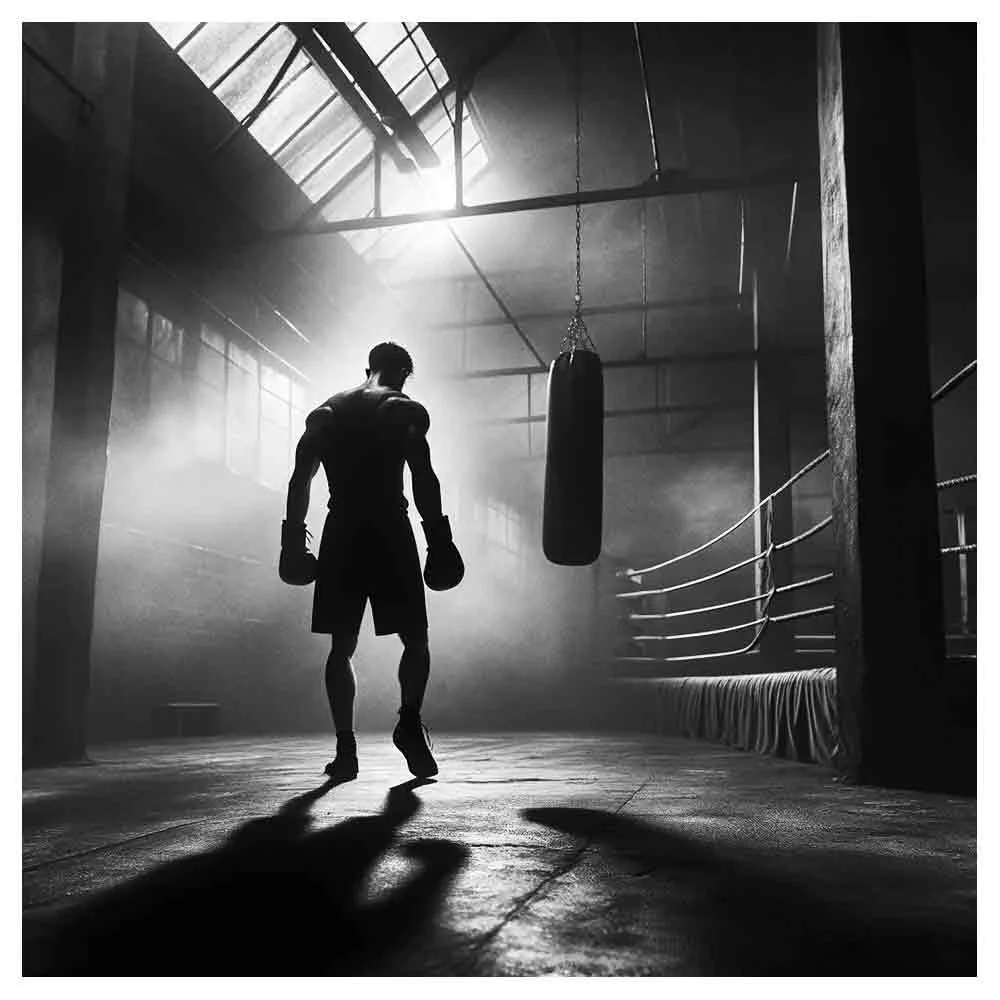11 Best AI Presentation Maker Tools That Will Blow Your Mind
Ever felt bogged down with the seemingly endless task of crafting the perfect slide deck? Ditch the old way and meet the future! Artificial Intelligence (AI) is changing the game, transforming how we create presentations from scratch.
From analyzing your presentation topic to offering beautiful templates and editing tools, these AI Presentation Makers are a dream come true for professionals, students, and everyone. They save time, require zero design skills, and offer powerful features to help you create professional and engaging presentations in a single click.
I’ve handpicked the top AI presentation maker tools that will change your thoughts about creating presentations forever.
Affiliate Disclosure: some of the links below are sponsored or affiliate links. I may receive a commission if you decide to purchase a paid plan.
Decktopus
Starts with FREE FOREVER plan, upgrading for $7.99 p/month.
- Best Overall
- ✅ Unlimited Presentations
- ✅ Unlimited Storage
- ✅ Unlimited Members
- Try Now
Slides AI
Starts with FREE plan, upgrading for $10 p/month.
- Best For Students
- ✅ Integration with Google
- ✅ Auto Image Search
- ✅ Ai Text Writer
- Try Now
Visme
Starts with FREE plan, upgrading for $12.25 p/month.
- Best Overall
- ✅ Templates & Design Assets
- ✅ 100 MB Storage
- ✅ 24/7 Email & Chat Support
- Try Now
What are the best Ai Presentation maker tools?
1. Decktopus
Decktopus offers an assortment of intuitive features. The intelligent AI collaborates with you, learns from your inputs, and provides suggestions for crafting compelling slides. Plus, synchronizing design elements across the deck ensures a consistent visual appeal.
Pros
User-friendly: I was amazed at how it quickly transformed raw ideas into polished presentations.
Design consistency: This feature was a game-changer, helping maintain a coherent look across all slides.
Content Suggestions: The AI nudged me with relevant content prompts.
Cons
Limited Customization: While simplifying the design process, it might feel restrictive for those seeking intricate customization.
AI Accuracy: Although it's generally helpful, there were a few instances when the AI didn't fully comprehend my creative intent.
Pricing
Decktopus is affordable, with plans starting at a FREE FOREVER option to experience the magic before you commit. This includes unlimited presentation, and you can upgrade to a Pro AI plan for $7.99/month (annual billing). But the magic lies in the Business AI plan, unlocking advanced features at $29.99/month (billed annually).
Conclusion
In the realm of presentation design, Decktopus is a revelation. It blends AI capabilities with user intent to form a harmonious symphony. Sure, there's room for improvement in customization and AI's comprehension of nuanced inputs, but the overall experience is refreshing. Decktopus is a promising tool, especially for those who want to create aesthetically pleasing presentations but dread the intricacies of design.
2. Slides AI
The tech world of 2023 has been swept by a wave of AI-powered applications, with Slides AI shining bright among them. Embodied with inventiveness, SlideAI is reshaping the landscape of presentation-making and placing us in the epicenter of this transformation.
Features
Slides AI flourishes primarily due to its intelligent AI-centric design capabilities. The tool takes user inputs, understands the context, and metamorphoses them into breathtaking slides that exude professionalism. It feels like collaborating with an AI-fueled design maestro!
SlideAI's feature stack is robust, featuring:
Auto-layout and Design: AI-assisted generation of spectacular slide designs.
Text to Slide: A transformation of text inputs into well-crafted slides.
Stock Library: An extensive premium graphics, icons, and fonts collection.
Drawbacks
Despite its revolutionary design prowess, Slides AI has a few drawbacks. The limited scope for manual customization may be slightly off-putting for those who yearn for greater control. The AI's automated approach may not always resonate with the user's creative vision, resulting in potential design disparities.
Pricing
Slides AI's pricing model strikes a neat balance between cost and value. The free plan offers a taste of the basic features. At the same time, the pro subscription starts at $10/month, and the premium subscription starts at $20/month, granting users access to more presentations.
Final Thoughts
In summary, Slides AI signifies a bold stride into the next era of presentation crafting. Though it has room for improvement in user control and AI interpretation, its robust design abilities and well-positioned pricing make it a strong contender in the market. Slides AI reinforces the notion that the future of digital tools is not just smart but also impressively user-oriented.
3. Visme
An arsenal of creative tools is a non-negotiable prerequisite in our hyper-digital world. Visme, an AI-powered presentation maker, is a noteworthy contender. Its ingenuity is evidenced by its intuitive user interface, rich feature set, and dynamic data representation capabilities.
Features
Pre-Designed Templates: Visme offers a library of thousands of professional, customizable templates that cater to a broad array of presentation needs.
Data Visualization Tools: With charts, graphs, maps, and animated widgets, Visme helps you to tell compelling stories through your data.
Collaborative Tools: Visme facilitates seamless collaboration, allowing multiple users to work on a project simultaneously.
Pros
The ability to embed media from many sources, including social media, is a game-changer. Visme outshines competitors by facilitating this feature.
The tool also excels in diverse export formats. It allows you to publish online, embed on a website, or download in various formats including PDF, video, and even HTML5.
User-friendly interface. Even for beginners, the journey from registration to designing is smooth and straightforward.
Cons
The overwhelming variety of options can occasionally be daunting for first-time users. A brief learning curve is inevitable.
The autosave feature can sometimes be glitchy, leading to a frustrating user experience.
Pricing
Visme offers a free basic plan with limited access to templates and graphics. The Starter Plan is $12.25/month, offering full access to premium templates and a modest storage limit. The Pro Plan, priced at $24.75/month, includes all premium features and 3GB storage.
Conclusion
In conclusion, Visme is an excellent tool for those who wish to create sleek, professional presentations with minimum effort. Although it has a few hitches, like occasional glitches with the autosave feature, the pros significantly outweigh the cons. Its expansive feature set, competitive pricing, and seamless user experience make it a top-tier tool for professionals from all walks of life.
4. Prezo
In the sea of presentation tools, Prezo stands out with a promise to revolutionize how we conceive and design presentations. From AI-powered design suggestions to seamless team collaborations, Prezo offers an impressive suite of features, all tucked into an incredibly intuitive user interface.
Features
AI-Powered Designing: Prezo uses machine learning to design and style your presentation automatically.
Collaboration Tools: A robust set of collaboration features, including real-time editing and sharing, takes teamwork to another level.
Pre-made Templates: Professionally designed templates for various needs provide a head start for any project.
Pros
The AI-powered design assistant is a stellar feature. It’s intuitive, practical, and great for less design-savvy.
Prezo offers a streamlined user experience. Its interface is clean, intuitive, and easy to navigate.
The collaboration features in Prezo are top-notch. Teams can work on the same presentation in real time, eliminating back-and-forth emailing of versions.
Cons
Limited customization options might not suit users seeking greater creative control over their presentations.
As with most AI-driven tools, the accuracy of design suggestions can sometimes miss the mark. Some refinements may be needed to suit individual tastes or specific project requirements.
Pricing
Prezo offers a freemium model.
Conclusion
Prezo is a worthwhile contender in the world of presentation tools. It’s ideal for those seeking a balance of simplicity and sophistication. Despite the occasional misstep, the AI-powered design assistance and collaborative features are particularly noteworthy. Given its reasonable pricing, Prezo is a valuable asset for individuals and teams wanting to create impressive presentations effortlessly.
5. Tome App
Presentations are no longer mere static slides, and the Tome app is here to ensure that. An AI-powered tool that takes presentations to the next level, the Tome app combines interactive features with a user-friendly platform to make your ideas truly shine.
Features
AI-Powered Auto-Design: Tome app auto-designs your presentations based on the content you provide, taking the hassle out of formatting.
Interactive Slides: The tome app allows for creating interactive slides, engaging your audience more than traditional presentations.
Collaborative Tools: Work with your team in real time on your presentations, ensuring a streamlined workflow.
Pros
The AI auto-design feature is a lifesaver. It makes creating aesthetically pleasing slides a breeze.
Interactivity sets Tome apart. From hyperlinks to interactive graphs, these features significantly enhance audience engagement.
Tome offers a simple and intuitive user interface that allows beginners to create professional presentations easily.
Cons
Despite its amazing features, Tome lacks a variety of pre-made presentation templates. This may be a setback for users who prefer working from a template.
The AI's design suggestions can occasionally be off, requiring manual tweaking.
Pricing
Tome operates on a freemium model. The basic plan features are free for individuals and give you 500 AI credits, while advanced features, like interactive slides, come with the Pro Plan, priced at $8/month.
Conclusion
In conclusion, Tome offers a refreshing approach to presentation-making. Its focus on interactivity and AI-driven design makes it a formidable contender in the field.
While there's room for improvement in template variety and design accuracy, its unique selling points, coupled with competitive pricing, make it a worthy tool for anyone looking to enhance their presentations. A go-to tool for the modern presenter, Tome certainly adds a spark to the traditional art of presentation.
6. Gamma
Presentations are an art and a science, and Gamma seems to have found the right blend of both. With its AI-driven features and smart data visualization capabilities, Gamma has certainly reshaped the canvas of presentations.
Features
AI-Powered Smart Design: Gamma intelligently designs your slides based on the content input.
Advanced Data Visualization: Gamma offers interactive graphs and charts, making complex data digestible.
Collaboration Tools: Real-time collaboration is simplified with features that allow users to co-create and edit presentations.
Pros
The AI smart design feature stands out, creating visually pleasing slides with minimal effort.
Gamma's data visualization capabilities are impressive, transforming figures and stats into compelling stories.
The collaborative tools are effective and user-friendly, streamlining the process for teams working on presentations together.
Cons
The limited template selection may be a setback for users who prefer a wider variety of starting points.
As with many AI-powered tools, Gamma's design algorithms can sometimes be too generic and may not always align with user preferences.
Pricing
Gamma is based on a freemium model with a free basic plan. The paid Pro Plan is for more advanced features and collaborative options is coming soon.
Conclusion
Gamma adds a contemporary twist to the classic art of presentations. While its AI design feature and data visualization are a plus, the limited template variety and occasional generic designs could be upgraded.
However, the pricing is competitive, and the collaboration tools make it an excellent choice for teams. Overall, Gamma offers a balance of creativity and efficiency, catering well to the modern presenter's needs.
7. Wonderslide
Crafting an engaging and visually appealing presentation is necessary in the ever-evolving digital landscape. WonderSlide, an AI-based presentation platform, offers a helping hand, crafting narratives that are as much about the journey as the destination.
Features
AI-Enabled Design: WonderSlide's AI feature tailors your slide design based on content, delivering a bespoke presentation.
Animation Suite: This platform allows you to animate any element, making your presentation more dynamic.
Collaborative Capabilities: With real-time feedback and editing tools, collaboration is a breeze with WonderSlide.
Pros
AI-guided design is a game-changer, effortlessly translating your content into a visually engaging layout.
WonderSlide's animation tools empower users to craft captivating narratives that retain audience attention.
The ease of navigation, even for beginners, makes this platform extremely user-friendly and inviting.
Cons
Users have reported a slight learning curve, especially while using advanced features, which could make initial usage challenging.
Although AI-driven, the design suggestions may not always align with users' expectations, necessitating manual tweaks.
Pricing
WonderSlide offers a free 7-day trial with basic functionalities at no cost. The Premium plan is available for $9.99/month for the full suite of features or $69/annually.
Conclusion
In the grand scheme of presentation tools, WonderSlide certainly leaves a mark. Its AI-driven design process and dynamic animation features make for engaging presentations. Although it has minor drawbacks like a slight learning curve and occasional disconnect between AI suggestions and user expectations, the overall user-friendly interface and reasonable pricing model overshadow these limitations.
8. Beautiful Ai
Beautiful AI is a striking platform with a unique approach to creating presentations. Harnessing the power of artificial intelligence (AI), it feels like having a professional designer by your side, guiding you toward a visually stunning, crisp, and compelling presentation.
Features
Beautiful AI sports an impressive lineup of features. With an AI-driven design process, it automatically optimizes the layout of your slides to ensure aesthetic consistency and visual appeal. Its vast library of presentation templates, illustrations, and stock photos further boosts creativity, making it easy to customize your presentations.
Real-time collaboration is another standout feature. It enables teams to work together seamlessly, in sync, offering an interactive experience where changes are reflected instantly. Its cloud-based functionality lets you work on your presentations from anywhere, anytime.
Pros and Cons
The pros of Beautiful AI are compelling:
User-friendly: Its interface is intuitive, making it easy for beginners to get started.
High-quality templates: It offers a wide array of professionally designed templates.
AI-driven design: This helps to maintain a consistent look and feel across slides.
However, there are a few cons:
Limited manual control: If you wish to override the AI's suggestions, you may find it a bit restrictive.
Requires internet connection: A cloud-based tool requires a stable internet connection.
Pricing
Beautiful AI's pricing plans cater to varied user needs. The pro version at $12 per month unlocks premium features, including unlimited presentations and PowerPoint Import/Export options. For larger teams, the Team Plan at $40 per month adds features such as a collaborative workspace and custom template library.
Conclusion
Overall, Beautiful AI is a game-changer in the world of presentation-making. It brings the power of AI and design together, allowing anyone to create beautiful presentations effortlessly. While it might not replace traditional design tools for complex customization needs, it's perfect for users who prioritize speed, convenience, and aesthetics. If you often struggle with design or are short on time, give Beautiful AI a try. The resulting presentation might surprise you!
9. Kroma AI
Kroma.ai is a revolutionary tool that streamlines the task of creating persuasive presentations. It's no longer just about PowerPoint; AI is transforming our presentation.
Features
Kroma AI brings an array of innovative features:
AI-driven Templates: With thousands of ready-to-use templates, Kroma AI leverages AI to provide you with the best choices based on your requirements.
Custom Design Elements: Users can add custom images, text, and even embed videos. The level of customization is impressive.
Collaboration: Kroma AI provides seamless partnership. You can edit your presentations with your team in real time.
Pitch Decks: With Kroma AI, you get AI-crafted pitch decks, a goldmine for startups and businesses.
Pros
Ease of use: Despite its advanced features, Kroma AI is very user-friendly.
Efficiency: The AI speeds up the process by suggesting relevant content and layouts.
High-Quality Templates: The AI-selected templates are professional and modern.
Cons
Limited Free Version: The free version is limited in scope and capability.
Learning Curve: The platform may initially be slightly daunting for non-tech-savvy users.
Potential for AI Missteps: As with any AI, it might not always understand your vision perfectly.
Pricing
Kroma AI offers a free tier, but its capabilities are somewhat limited. The pricing ranges from $49.99/month to $1699/year for more features. It's a bit higher, but its efficiency could make it worthwhile for some users.
Conclusion
To sum up, Kroma AI is a groundbreaking presentation tool that merges AI's power with human ingenuity's creativity. While it might have a learning curve and be a tad pricey, its myriad features could revolutionize your presentation-making experience. From students to corporate magnates, anyone who needs to make persuasive, top-notch presentations might find Kroma AI to be their perfect ally.
10. Slidebean
Upon unearthing the Slidebean AI Presentation Maker, I was immediately enticed by the marriage of simplicity and intelligence in the professional presentation design it promises.
Features
Slidebean brilliantly melds AI with graphic design, which takes the agony out of crafting presentations. It offers pre-designed templates, perfect for those who aren't design-inclined. The secret sauce is the AI design system that structures your content into engaging, professional slides. It's essentially putting an AI-powered graphic designer at your fingertips.
Another noteworthy feature is the collaboration tool. It allows teams to work on a project simultaneously, making it a real boon for remote teams or project groups.
Pros
The charm of Slidebean lies in its ease of use. You can create visually captivating presentations in minutes, even with limited design skills. The AI engine is intuitive and adapts the design according to the content input. The availability of content blocks—graphs, images, bullet points—offers versatility to cater to different presentation needs.
Cons
Although the AI is brilliant, there are occasions where it may not align with specific aesthetic preferences. The limited customization can be a drawback for those who crave unique and personalized designs.
Pricing
Slidebean offers a free basic plan, but the more enticing features are tucked away in their premium plan—$228/year.
Conclusion
In conclusion, Slidebean is a breath of fresh air for those overwhelmed by creating engaging presentations. It shines brightly in the galaxy of AI tools, with its stellar user experience and dynamic design capabilities.
While it may not offer boundless customization, its features are well worth the price for those seeking to save time and effort without compromising on design quality. Its pricing structure is reasonable, considering the value it brings to the table. Dive into Slidebean for an AI-infused, smart, and hassle-free presentation-making journey.
11. Pitch
Pitch embodies the future of creating presentations, showcasing how seamlessly artificial intelligence and natural language processing can be integrated into a user-friendly platform.
Features
Customizable Templates: Pitch boasts an array of customizable templates, helping you create presentations with a single click. From professional presentations for your business meetings to eye-catching presentations for a college project, Pitch has got you covered.
Real-time Editing Tools: The real-time editing tools are intuitive and offer a range of features. The AI algorithms analyze the content, providing style, layout, and image suggestions.
AI Designer and Image Generator: AI designer crafts the perfect design while the AI image generator automatically suggests and implements images according to the slide context.
Integration: Direct integration with Google Slides and MS PowerPoint ensures that your existing slides can be imported and improved using Pitch's AI.
Language Support: The platform supports multiple languages, making it a universally accessible tool.
Pros
Ease of Use: The intuitive interface and AI-generated suggestions mean even those with minimal design skills can create professional presentations.
Saving Time: The AI does most of the heavy lifting, letting you focus on more important tasks.
Collaboration and Sharing: The online sharing feature enables you to share your presentations in real-time through a shareable link.
Cons
The platform could benefit from a built-in photo editor.
The range of customizable templates and slide designs could be expanded.
The AI might sometimes miss the nuanced user input, resulting in unexpected outcomes.
Pricing
Pitch offers both free and paid plans. The free plan is generous, including most features, while the paid plans, starting at $8 per month per member, offer more business-oriented features like brand kits and priority support.
Conclusion
All in all, Pitch is a game-changing tool for creating presentations, transforming what could be a time-consuming process into a quick and efficient task. Using AI and an intuitive interface ensures even users with limited design skills can craft professional, engaging presentations. With a few enhancements, Pitch could become the perfect solution for all your presentation needs.
Conclusion
Navigating through the sea of AI Presentation Makers out there can be daunting. But the hunt for the perfect presentation tool ends here. These AI presentation makers have unique strengths catering to different needs and styles.
Whether you’re a novice dipping your toes into AI, a business looking to streamline your presentation creation process, or a professional presenter seeking to impress your audience, an AI tool in this list is tailor-made for you.
It's time to embrace the new era of creating presentations, harnessing the power of AI, and truly engaging with your audience. Say goodbye to the mundane task of slide creation and say hello to a future of endless possibilities with AI Presentation Makers.
Start presenting like a pro today!
Frequently Asked Questions (FAQs) about AI Presentation Makers
What is an AI Presentation Maker?
An AI presentation maker is a tool powered by artificial intelligence (AI) that assists users in creating professional and engaging presentations. It harnesses advanced AI algorithms, natural language processing (NLP), and proprietary neural network to analyze user input and generate a presentation relevant to the provided topic.
What benefits do AI Presentation Makers offer?
AI presentation makers save time by automatically generating professional presentations, allowing you to focus on more critical tasks. They offer a range of unique features, such as smart templates, an intuitive interface, a photo editor, an online editor, and direct integration with Google Slides and MS PowerPoint.
How does an AI Presentation Maker work?
The AI algorithms analyze the user's input on the presentation topic, then leverage a database of templates and designs to create presentations. These AI-generated presentations are tailored to fit the style and needs of the user. Cutting-edge technology powered by AI even includes an AI image generator for creating unique images to use in your slides.
Can I customize the AI-generated presentations?
Absolutely! The AI presentation maker offers a suite of editing tools and customizable templates. You can tweak every element of the presentation to achieve the perfect design. AI presentation makers also offer real-time editing, allowing users to make changes on the fly.
Do I need design skills to use an AI Presentation Maker?
No design skills are necessary when using an AI presentation maker. AI algorithms do all the heavy lifting, from choosing suitable slide designs to providing beautiful templates. You only need to deliver the content; the AI will create eye-catching presentations.
Can I share my presentations online?
Yes, AI presentation makers often come with online sharing features. Once you are done creating your stunning presentation, you can share it with your audience through a shareable link or directly export it to Google Slides or MS PowerPoint. Some tools also allow you to export the final result in PDF format for easier sharing and printing.
Can an AI Presentation Maker generate presentations in multiple languages?
Most advanced AI presentation makers support multiple languages thanks to the natural language processing feature. This makes it the perfect solution for creating presentations for international audiences or multilingual teams.
Are there any interactive elements in AI-generated presentations?
Yes. AI presentation makers often include interactive elements in the slide designs. These interactive features can make your presentations more engaging and immersive for your audience.
Can I integrate my brand kit into the AI Presentation Maker?
Absolutely. You can integrate your brand kit into the AI presentation maker for consistent brand messaging. It's a game changer in terms of creating professional presentations that align with your brand style.
Is it free to use an AI Presentation Maker?
Many AI presentation makers offer free versions with limited features to create presentations. You might need a premium version to access more content, presentation designs, and powerful features.
AI Presentation Makers are revolutionizing the way we create and present our ideas. They are about saving time and creating high-quality, engaging presentations that leave a lasting impact. Start giving with AI today and experience the endless possibilities it brings.